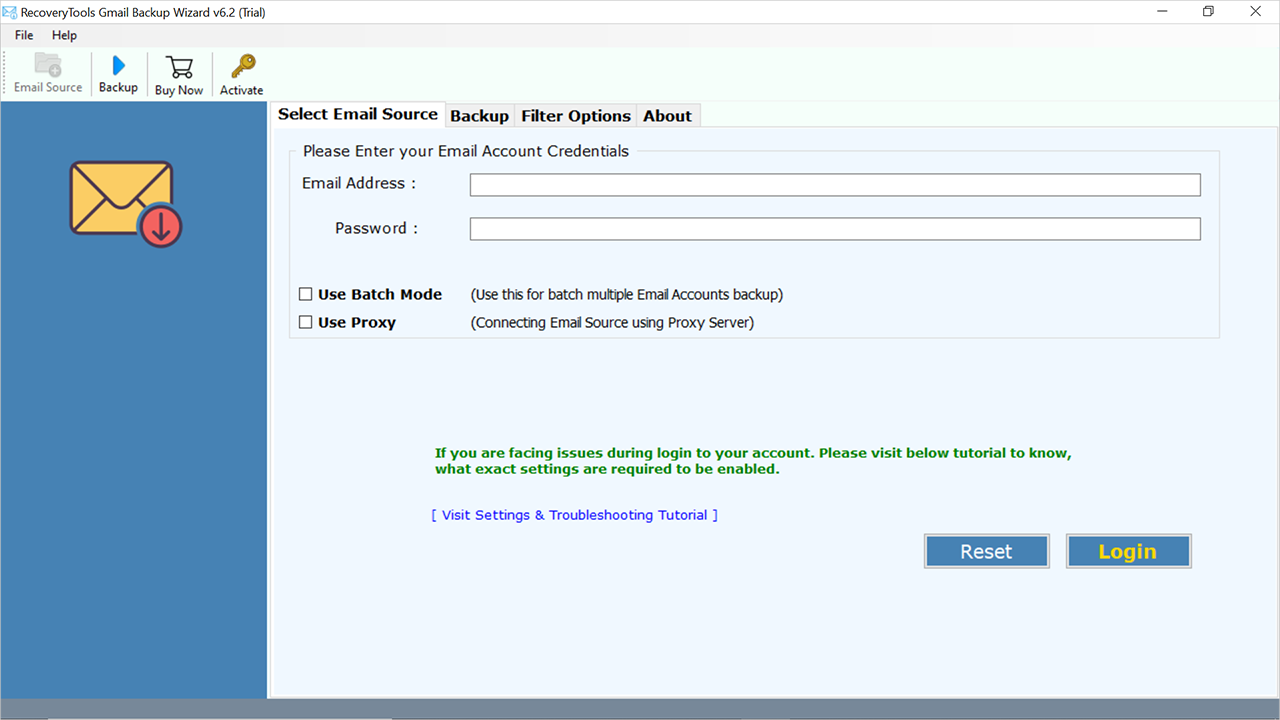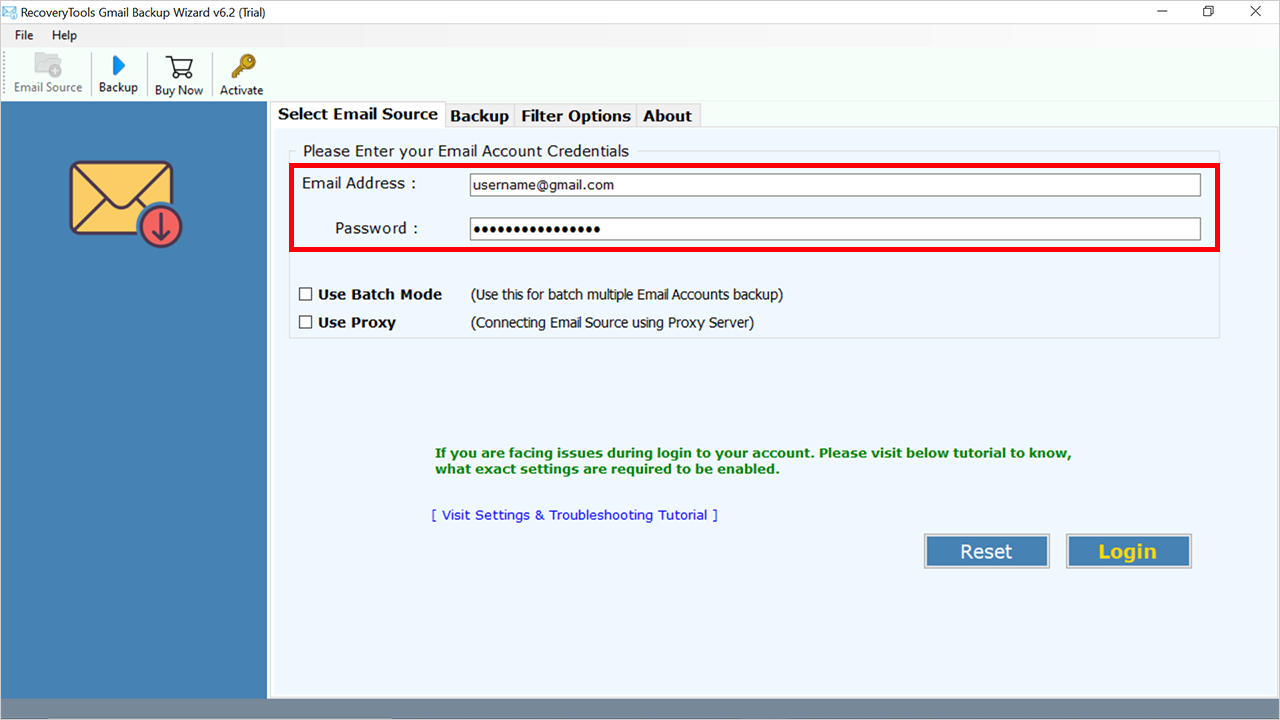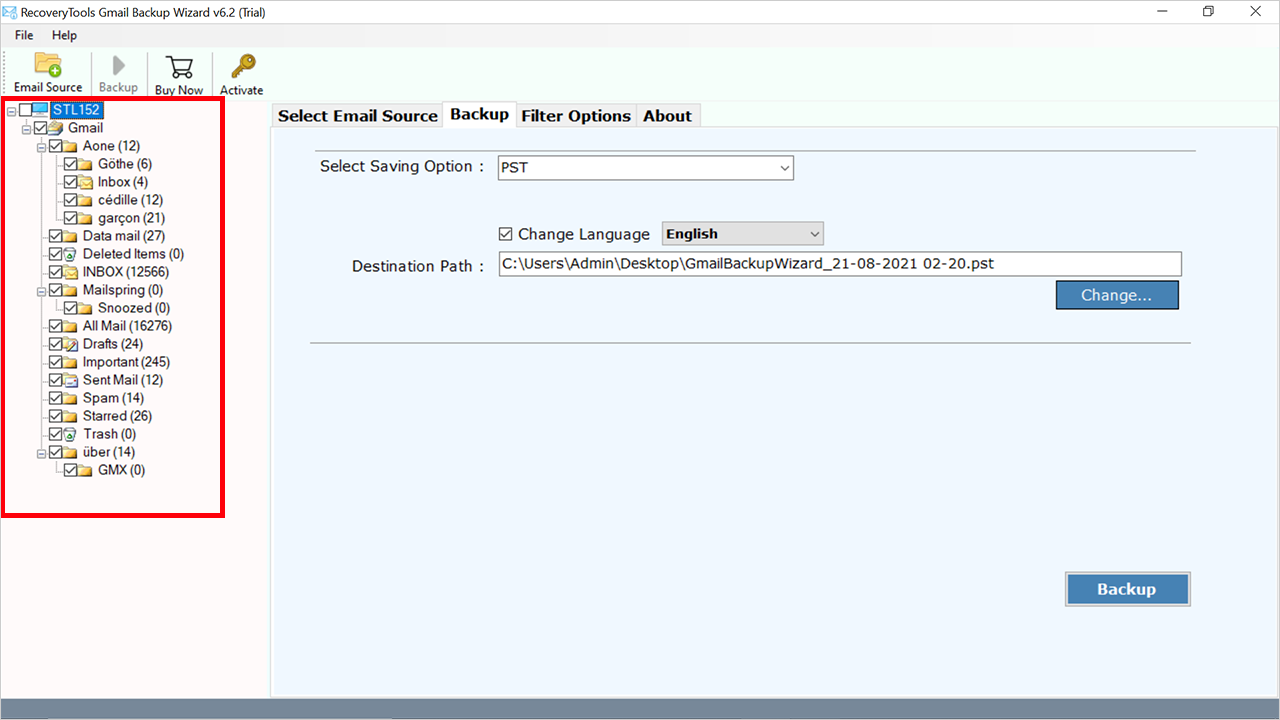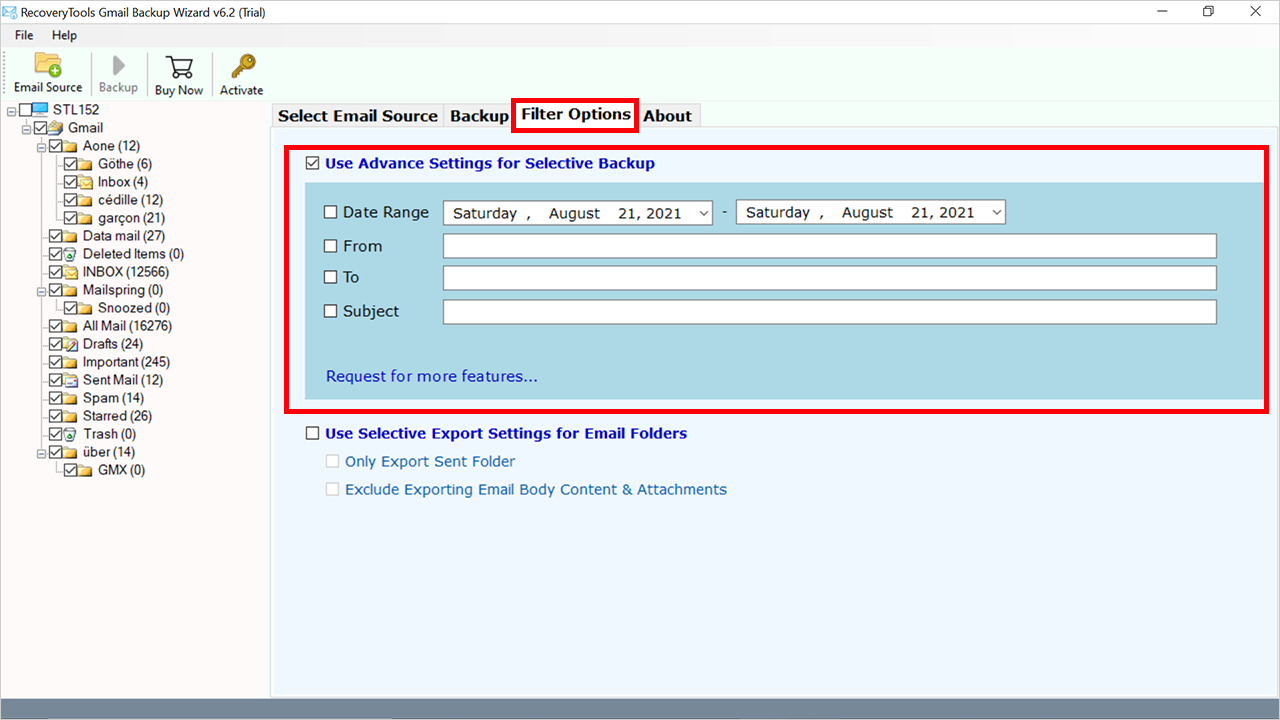How to Transfer Gmail Account Data to Another Person?
Are you one of those who are seeking a solution to transfer Gmail account to another person? If yes, then no problem. This article will guide you through the whole process to migrate emails from one Gmail account to another and moving Gmail ownership to another person. So, keep reading this article to know the complete process.
Gmail is a popular email platform for sharing emails and other information. Sometimes, due to a variety of reasons, users may want to transfer Gmail account to another person. Some of them are listed below:
- You are changing jobs and your Gmail account needs to be moved to another person.
- Your Gmail account is not providing the reliable service that you want; therefore, you decide to move its ownership.
- Therefore, you plan to transfer Gmail account to another person due to a lot of spamming in your existing Gmail address.
User’s Query!
As we are moving to a different area, I resigned from the committee in my village. As a member of the committee, I set up various things including a website using a different Gmail address. And, now I want to let someone else take over that. Google is making this difficult. Can someone guide me in successfully transferring the use of my Gmail address to someone else?
For better understanding, lets understand why users wants to move Gmail emails to another account.
Why Do Users Wants to Migrate Gmail from One Gmail to Another?
- Email Management: Might be users have multiple Gmail accounts, and he/she wants to manage their all accounts from one Gmail account.
- Change Email Address: May be users wants to transfer Gmail account to another person, because they created a new account with more professional email address.
- Storage Management: And we know users can manage their only 15 GB data in Gmail for free. So, there is high chance of Full Gmail storage space, which compel users to create a new account.
- Access Issues: Or may be users are facing technical issues while log into old Gmail account. And they have created a new account, in which they want to move old Gmail emails to another account.
- Domain Change: Might be users wants to switch from a generic Gmail address (e.g., @Gmail.com) to a custom domain (e.g., @company.com), because of business or branding reasons.
To deal with all such issues, we have divided the article into two sections. Choose the best option as per your query requirement.
How Do I Transfer Ownership of a Gmail Account to Another Person?
You can grant access to migrate emails from one Gmail account to another. The personnel can read, send, delete, modify your data, manage your contacts, etc., on your behalf. This solution is more convenient and secure than giving your password to another user to access your Gmail account.
But before granting access, confirm that the person also has a Gmail account. Without a Gmail account, no one can serve as an assigned delegate.
Follow the below steps to add a delegate who can access your Gmail account:
- Open your Gmail account and click on the Gear icon on the top.
- Now, choose the Settings option in the file menu.
- Open the Accounts and Import tab.
- Go to the “Grant access to your account” section and click the Add another account.
- After that, enter the account of another person to transfer Gmail account to another person.
- After a few minutes, you will get a confirmation mail.
Why Manual Methods are Not Good?
There are multiple reasons why users don’t trust manual methods. Some of the reasons are given below:
- Folder hierarchy will not be maintained while transferring your data.
- Users can’t move complete data of Gmail addresses like contacts, calendars, notes, tasks, chats, history, etc.
- Users can’t move drafts, send, and other labels.
- No 100% guarantee that this method will work properly.
How to Migrate Emails from One Gmail Account to Another Professionally?
Grab the RecoveryTools Gmail Backup Wizard Toolkit facilitates online email transfer Gmail account to another person. Users can easily move your large number of emails in bulk without having any file size limitations. The software allows its users to transfer selected mailbox data from a Gmail account directly.
The entire mailbox needs to be moved by applying advanced filter settings. You can easily use this app to migrate emails from one Gmail account to another and 30+ saving types i.e., Outlook PST, PDF, EML, and more. Follow the given steps to know the complete process to transfer Gmail account to another person:
Steps to Transfer Gmail Account to Another Person
- Step 1: Download and install the software.
- Step 2: Put the login details of Gmail account.
- Step 3: Select the needed folders.
- Step 4: Choose Gmail as saving option.
- Step 5: Enter the login details of another Gmail.
- Step 6: Apply filter and click Backup button.
Why Choose Advanced Software Over Manual Method?
- Dual Modes: This software provides two dual options to migrate emails from one Gmail account to another i.e., Use Batch Mode to transfer complete data from multiple Gmail accounts and Use Proxy for those users who are using a proxy server.
- Selective folders: After login, this tool will automatically load the complete data and will show on the panel. So that users can check the needed folders and subfolders as per user’s requirements. Mainly this feature helps save users time and energy.
- Move Complete Data: This tool allows users to transfer Gmail account to another person completely from all default folders including Inbox, Sent, Draft, Bin, Trash, Important, and other created labels.
- Filter Options: This tab will help you to transfer Google account to another person account selectively via Date Range, To, From, Subject, etc. Also, you can remove the empty and unwanted folders from the uploaded data.
- Change Language Option: This is the best feature of our tool for all religious users to transfer Gmail account to another person. By using this tool, users can install it into any language and can map the folders into their desired languages including English (Default), Spanish, German, Dutch, Finnish, Norwegian, etc.
- Compatible with Mac & Windows: This software supports all editions of the Microsoft Windows operating system including Windows 11, 10, 8.1, 8, 7, XP, Vista, etc., for both 32-bit & 64-bit OS editions and MacOS 11 (Big Sur), MacOS 12 (Monterey) & MacOS 13 (Ventura), 10.15(Catalina), 10.14(Mojave), 10.13(High Sierra), 10.12(Sierra), OS X 10.11 El(Capitan), 10.10(Yosemite), 10.9 (Mavericks), and 10.8(Mountain Lion).
How to Move Folders from One Gmail Account to Another?
- Enable IMAP
- Get App Password
For more information, users can take the help of these infographics:
- After that, launch the software on your Windows-based computer.
- Enter the details of your Gmail account in the user interface panel i.e., email address and app password.
- After the loading the complete data, check the needed folders and subfolders from the panel according to your requirements.
- Select the Gmail option in the file saving option in the list.
- After that, click on the Filter Options tab to transfer Gmail account to another person selectively.
- Enter the login details of another Gmail account including email address and app password.
- Lastly, click on the Backup button to transfer a secondary Gmail address to another person.
- After the complete process, a confirmation message will appear, and click on the OK button.
Also, Read:
Frequently Asked Questions
- Ques 1: Can I change my Gmail address without creating a new account?
Ans: No, you cannot change your Gmail address, for a new address you have to create a new Gmail account.
- Ques 2: Can I have 2 different Gmail addresses?
Ans: Yes, you can have not just 2 but multiple Gmail email addresses to manage your data easily.
- Ques 3: Is Gmail 100% safe?
Ans: No, not 100% because Gmail is a web-based email service to send and receive emails. And we all know that viruses and cyber-attacks are increasing day by day, which attacks on the Gmail account mostly. Also, high risk of server down, storage space issues, etc.
- Ques 4: Can I move my other data from Gmail like contacts, calendars, notes, journals, etc with your software?
Ans: No, you can only move emails from your Gmail account to another person’s account from all default folders.
Observational Verdict
In this blog, we have discussed manual as well as automated solutions to transfer Gmail account to another person. By using the manual method, you can allow another person to read emails, send emails, replies emails, send emails to someone, delete messages, and manage or delete Gmail contacts.
As our expert recommended, you use an automated solution to migrate emails from one Gmail account to another selectively. If you have any further questions, then contact us on live chat support.