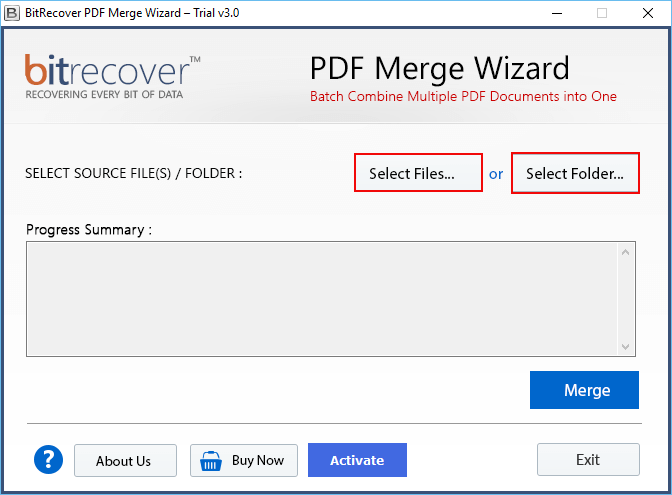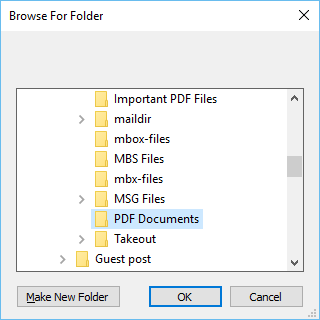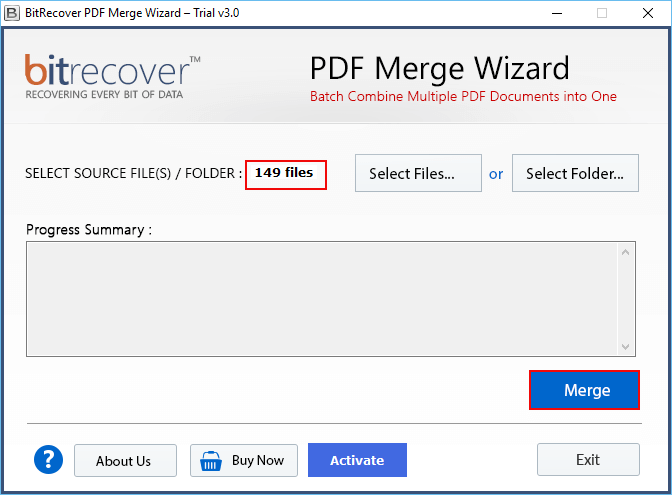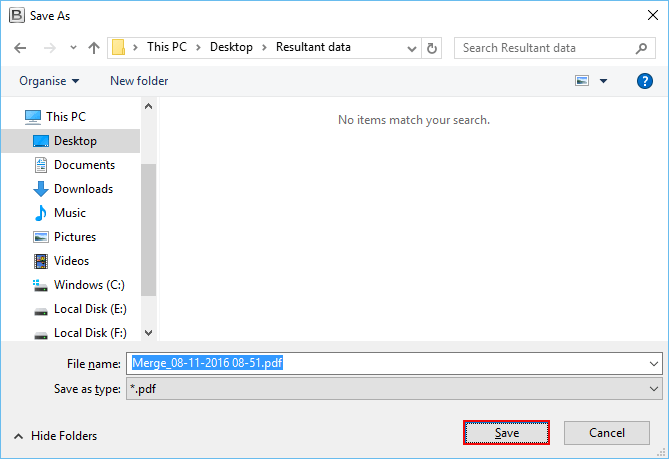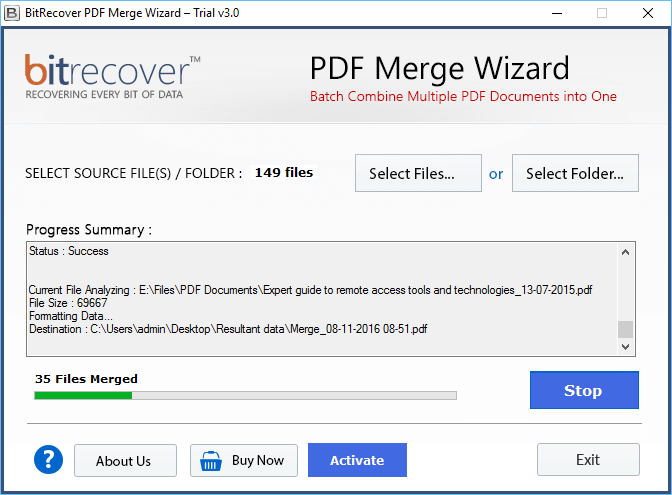How to Combine PDF Attachments into One PDF File?
Do you also have multiple PDF attachments and do you want to combine PDF attachments into one PDF file? if yes, then you are on the right page, here we are going to explain complete information with step by step guide to merge PDF attachments.
We all know that PDF is a widely used file format to share documents information including attachments. Mainly users use it for attachments, but multiple times happened when users have unlimited attachments and they want to merge them, so they can manage them easily.
But they don’t know the right way, especially when they are working professionally and don’t want to lose any attachments. Don’t worry, here we are going to mention both manual methods and expert solutions with all the details to combine PDF files without Acrobat.
Before starting the process, let’s have a look at the user queries, that we are receiving for the last few days.
How to Merge PDF Attachments into One PDF File?
We are going to use two methods, first adobe acrobat and then we will use an expert solution. Because there are some differences that make the expert solution better than adobe acrobat. Both methods are mentioned below in detail.
Combine PDF Attachments into One PDF File with Adobe Acrobat
- Open Adobe Acrobat paid version.
- Choose the Tools option and then Combine Files.
- Select the Add Files and upload all the attachments PDF files.
- Hit the Combine Files option to complete the task.
- Lastly, put a file name and hit the Save button.
Now your all PDF attachments will be merged successfully, I know there is the very basic and simple steps to combine PDF attachments into one PDF file. But Adobe Acrobat is not pocket-friendly, and not anyone can afford it. That’s why it’s better to use Expert Solution, which comes at less than half the price of Adobe Acrobat, but also has more features.
Also Read: How to Combine PDF Images into One Page?
Expert Solution to Merge PDF Attachments
Here we are going to use highly suggested and pocket-friendly software the RecoveryTools PDF Merge Software. The software comes with amazing and advanced features that make the software more powerful and easy to use for all types of users.
The software can easily merge unlimited PDF attachments file without having any restrictions and limitations. Also, you can download the software on any Windows OS including Windows 11, 10, 8, 7, and all previous versions.
It has been created with highly advanced algorithms, that make the software more powerful than the other brand’s software to combine multiple PDF files into one. Some of the more advanced features and working steps are mentioned below:
Working to Combine PDF Attachments into One PDF File
- Download the software on your device using the Download button.
- Upload the PDF attachments by clicking on Select Files and Select Folders option.
- Select the files and folders from the device and hit the “OK” button.
- Now selected attachment number will appear and hit the Merge button.
- Select the location to save the resultant data and hit the Save icon.
- And live process to combine PDF attachments into one PDF file.
As you can see how simple it is with the professional software. Also, if you have any doubt about the software, then it comes with a free demo version that allows users to analyze the software process.
Phenomenal and Advanced Features of the Software
- The software can easily merge multiple PDF attachments at once in bulk without having any file size limitations.
- Also, it offers two buttons to upload PDF attachments using Select Files to add single files and Select Folders to upload folder that contains multiple PDF attachments.
- It chooses desktop location by default to save resultant data, but also you can change the location according to you.
- The software comes with a free demo version so that users can easily download the tool to analyze the performance.
- After completing the process, the software generates a report on the software panel, which contains complete information about the process, so that users can easily analyze it.
Time to Say Goodbye
In this write-up, we have provided the complete information with step by step guide to combine PDF attachments into one PDF file. Here we have used adobe acrobat, which is a straightforward process, but at the same time, it is very costly. So, it is better to use one of the best and highly recommended expert solutions, which is pocket friendly for all users. And also, users can download it for free. We have tried to provide all the information; I hope you find the article helpful.