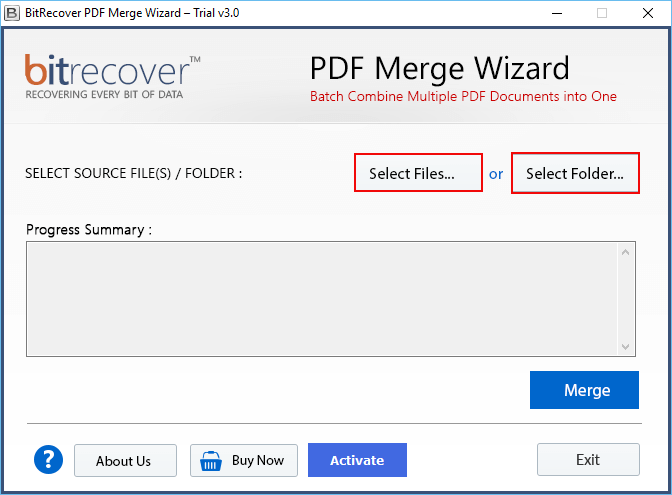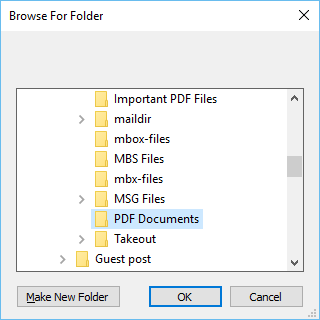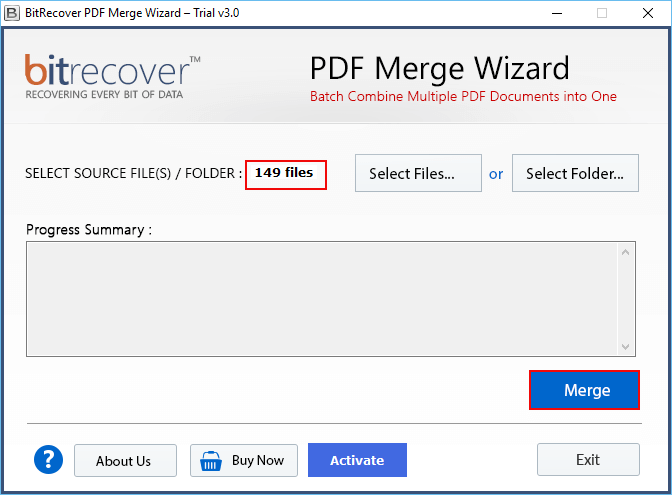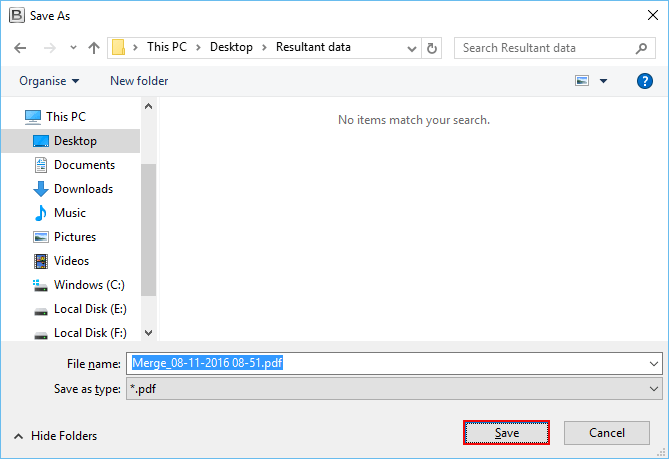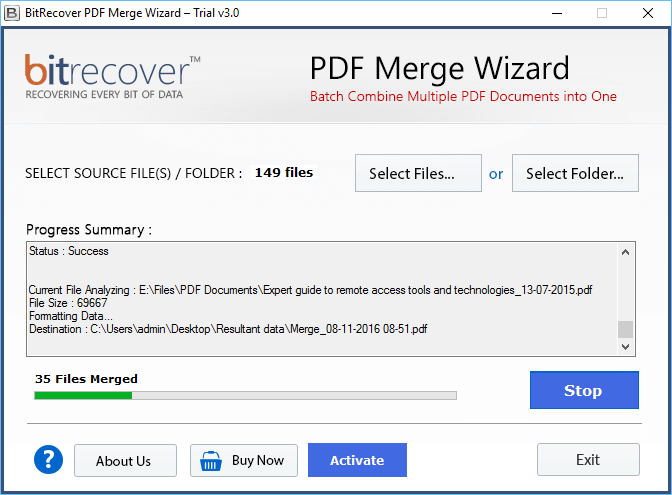How Can I Combine Multiple PDF Files into One Document?
Merging or Combining multiple PDF files into a single document process can be an efficient solution for an end number of reasons. Whether you want to organize your files, create a comprehensive report, or simplify document sharing, merging multiple PDF files into one file offers a convenient way to streamline your workflow.
In this write-up, we are going to explore different types of methods and solutions to accomplish this task. Here we will use Adobe Acrobat and an advanced solution to combine multiple PDF files into one document easily.
Benefits to Merge Multiple PDF Files into One File
- Manage Files: By combining all the PDF files into one single file, helps to manage and keep the same content in the same place. So, you can find the specific information in one file.
- Sharing: Also, sharing multiple PDF files can be a tedious task. So, merging all the PDF files and sharing them is an easy task.
- Storage Space: By combing all the PDF files, it saves your device storage space. If you have multiple large PDF files then you can merge them into a single file.
How to Merge Multiple PDF Files into Single File Using Adobe?
- Open Adobe Acrobat on your device.
- Click on the Tools >> Combine files options.
- Choose Add Files option to add multiple PDF files.
- Arrange the pages by dragging them and clicking on the Delete button to remove unwanted files.
- Hit the Combine Files to combine multiple PDF files into one document.
- Enter the desired name of the file and hit the Save button.
Important Note: The Adobe Acrobat Pro edition comes with 7 days trial version, after that, you have to purchase the complete paid package of this software, which is very costly for normal users.
Quick Solution to Combine Multiple PDF Files into One Document
Here we are going to use one of the best and pocket-friendly tools the PDF Merge Software to combine multiple pdf files into one document. This is the perfect utility tool to merge multiple files without any size errors.
Also, it has a very simple and easy-to-use interface for non-technical users. users can upload single and multiple files and folders to the software panel. Also, it allows users to select the desired location to save the combined file.
You can install the software on any Windows OS including the latest Windows 11, 10, 8, 7, and all previous versions. Users can simply combine multiple PDF files into one document.
Working Steps to Merge Multiple PDF Files without Adobe Acrobat
- Download and run the tool on your system.
- Upload PDF files and folders using Select Files and Select Folders options.
- Select the required file from the device and hit the Open icon.
- Click on the Merge button to combine PDF files without Acrobat.
- Select the location and click on the Save icon.
- Now the live process will start on the screen.
Important Note: Still if you have any doubts or queries related to the software, then download the free version of this software to analyze the performance. Even we have provided you with 24*7 customer support to solve your problems.
Online Tools to Combine Multiple PDF Files into One
You will get multiple free online tools to merge multiple PDF files into single file, but these types of tools are not safe and authorized. Because these tools are open source, we don’t know whether they are containing any viruses or not to steal our data. Also, we don’t that whether they will use our data without our permission.
Time to Say Goodbye
In this blog, we have discussed all possible methods with complete details to combine multiple PDF files into one document. First, we take help of the Adobe Acrobat, which is one of the best tools to manage files. But if you have the pro version of Adobe, then you can go for it. Otherwise, you should use the expert tool, which comes with a free demo version and advanced features. So, users can download the tool for free. I hope you find the article beneficial.