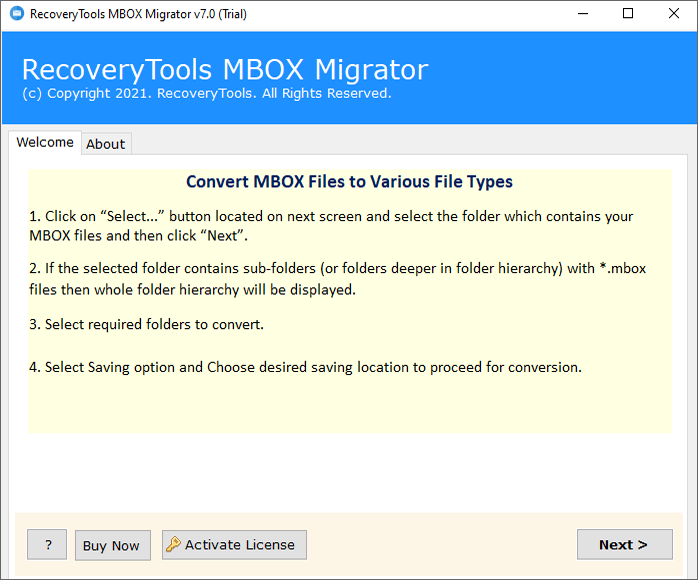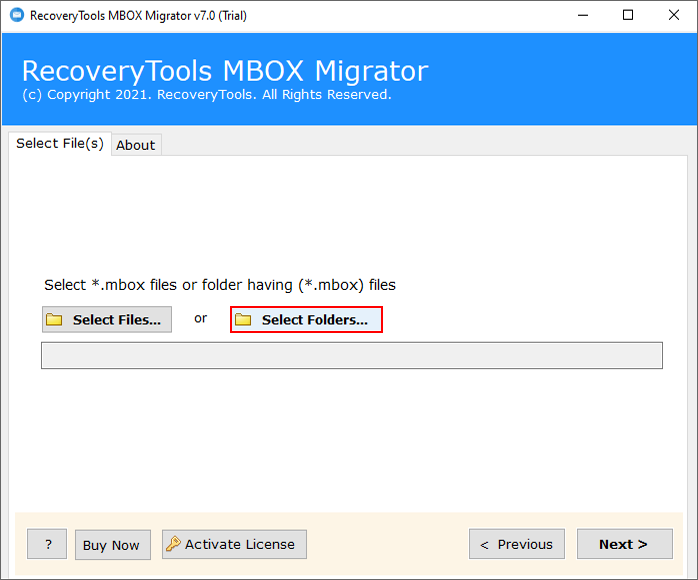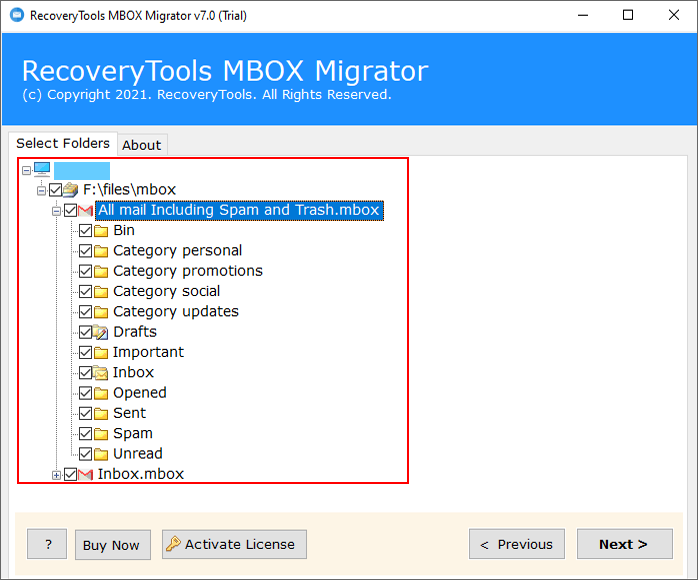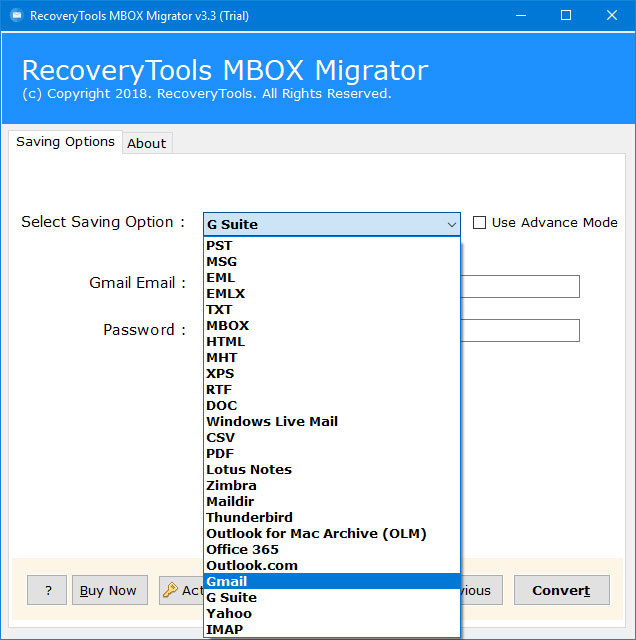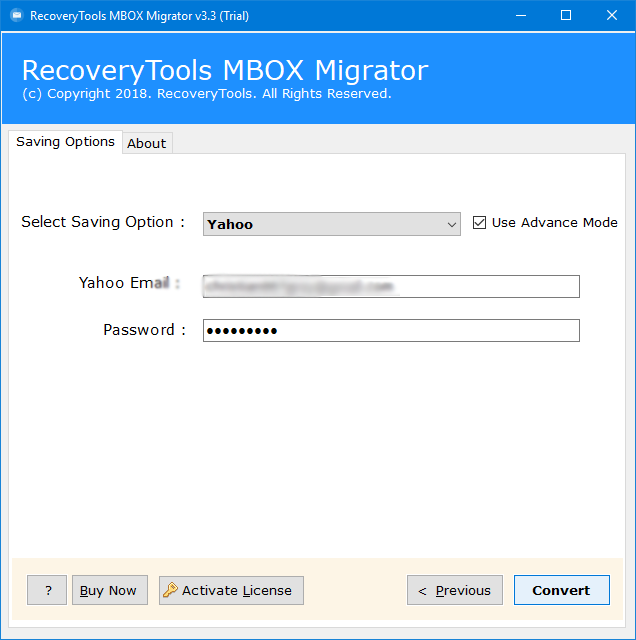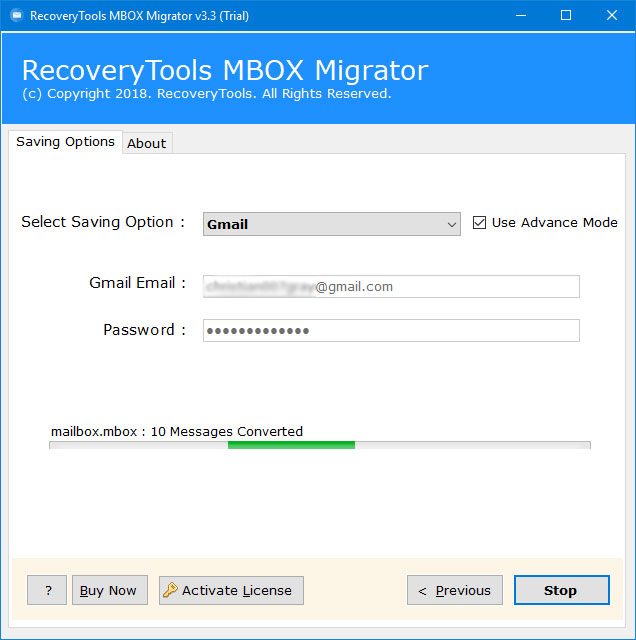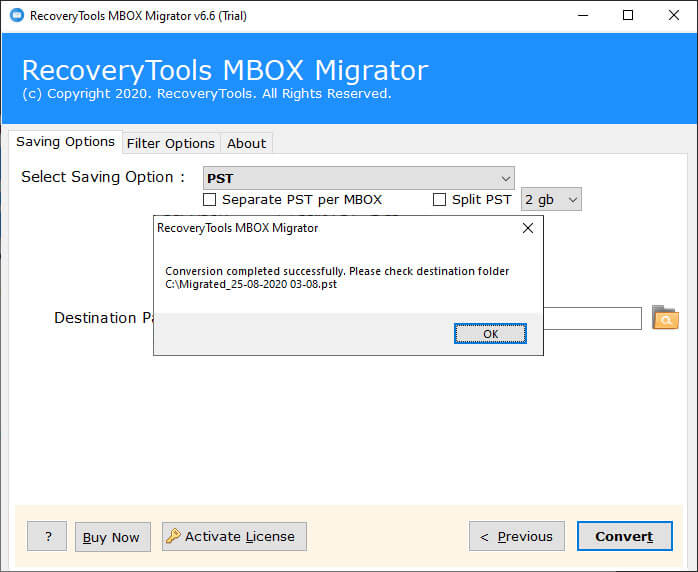How to Migrate from Hey to Gmail Account – Instantly
Are you using Hey email service and want to move from Hey to Gmail account? Then this article explains the process. In this techie post, we are going to explain a complete path-guided solution to migrate Hey emails to Google Workspace account. So, keep reading this article.
Hey email service is one of the latest services in the market. It is a premium service that was developed in June 2020. Hey mail was developed by a US-based organization – Basecamp. This email service is different from others because it never supports or provides IMAP or POP3 services. It works only with SMTP.
In addition, you can only access HEY email through the web and their applications. Hey provides its own dedicated apps for all the platforms like Linux, Windows, Android, Mac, iOS etc. But HEY does not allow you to forward HEY email to any other email service. Hence, a huge customer is looking for a solution to migrate from HEY Mail.
Another side, Gmail is a huge service among email service providers across the world. Almost every internet user has a Gmail account where they send and received emails. The best part of Gmail is less spam, more storage, chat feature, mobile access, and much more. Gmail spam detection was magical.
Reasons to Migrate from HEY to Gmail Account
HEY Email is a unique service that allows you to export your data as an MBOX file. But you cannot import any data into your HEY webmail account. Once your subscription expires, your support and your address will also stop working. Therefore, many users want to leave HEY mail for Gmail service. Some common reasons are mentioned below:
Paid Services: HEY Mail is a paid service whereas Gmail is a free service by Google. After your HEY Mail account is unsubscribed, you are unable to receive new emails.
Limited Features: HEY is a new email service that does not allow you to access your old emails. So, you can only start the HEY service with a fresh email account.
User Experience: Hey Email service offers a new and experienced user interface panel. Whereas Gmail provides a simple and easy-to-use graphical user interface that can easily understand by any non-technical user.
There are many more reasons to leave the HEY email account that is not fully covered through this blog. So now we start the solution section.
Note: Also read how to Backup HEY Emails ?
Tool for Hey to Gmail Migration Process
Your HEY email account is in place forever but you cannot forward your HEY email to any other email service. But the HEY service allows you to export your mailbox and contact data in standard formats. That’s why we need a different solution for HEY to Gmail migration process called – RecoveryTools MBOX Migrator. This application allows you to choose HEY exported mailbox file and upload it to multiple servers like Gmail.
Download the Solution Now:
Download for Windows Download for Mac
Note: The free version of this application allows you to migrate only few emails from HEY to Google Workspace. For more, you need to purchase the solution key.
Simple Steps to Do Migration from HEY to Gmail Account
- First of all login and export HEY Mailbox file.
- Launch the tool and select Hey exported Files.
- Choose Folders and Gmail option in the list.
- Put Gmail credentials with App password.
- Start Hey to Gmail Migration process.
Understand How to Transfer HEY Emails to Google Workspace
- First of all, you need to login into your Hey mail/business account.
- Then, open the “ME” option and choose the “Account & Setup” option.
- Press the Export your data option and wait for the export wizard.
- Now, click on the “Export My Emails” button and set the destination path.
- After that, launch the RecoveryTools solution on your computer.
- Choose the HEY exported email files with dual selection options.
- Mark only the required folders from the list of selected files.
- It offers several saving options. Here choose the Gmail option in the list.
- Now, enter your Gmail account credentials. But your normal password does not work here. You need to create Gmail App Password first. If you facing any issues while creating APP Passowrd, then contact us through chat.
- Press the convert button to start the procedure.
- After completing the process, open your Gmail account and get all Hey emails.
Outstanding Advantages of This Application
- Batch Account Migration: If you have multiple HEY Mail accounts and you want to migrate all the accounts data to Gmail. Then it provides a dual selection option that easily selects the exported files from multiple HEY mail accounts at once.
- Secure User Interface: Don’t worry about the credentials security of your Gmail account. This solution provides a 100% secure user interface panel. Now, the solution never saves your account credentials inside the panel during the process.
- Transfer Only Selected Emails: The solution provides several email filter options that are used for the selective email migration process. For example, if you need to migrate only a particular range of date emails, then you can choose the date range filter option. You can also migrate emails by email address, subject, exclude folders, etc.
- Keep Hey Email Folder Hierarchy: A lot of users keep complaining about their folder hierarchy structure. So we have developed the best solution which keeps the original folder hierarchy and labels of HEY account while completing the process.
- Maintain Email Properties: Another big issue is email properties and email elements. There are a lot of solutions available on the internet that don’t take care of email header information while the process. So, we have developed a solution that maintains the email elements like cc, bcc, subject, date and time, etc.
- Windows and Mac Supportable Solution: Windows and Mac are the most used operating systems in the world. But sometimes Mac users do not have a Windows computer. That’s why we have developed a solution that supports the latest platforms of both Mac and Windows.
Conclusion
We have described one method to migrate email from HEY to Gmail account. The above solution is 100% free to use and test. The professional solution allows you to easily migrate selected emails from HEY to Gmail account. So, it is up to you which solution you want to use. I hope you liked this writing and its solution. If you have any problem with the product and its process, contact us through the technical channel.