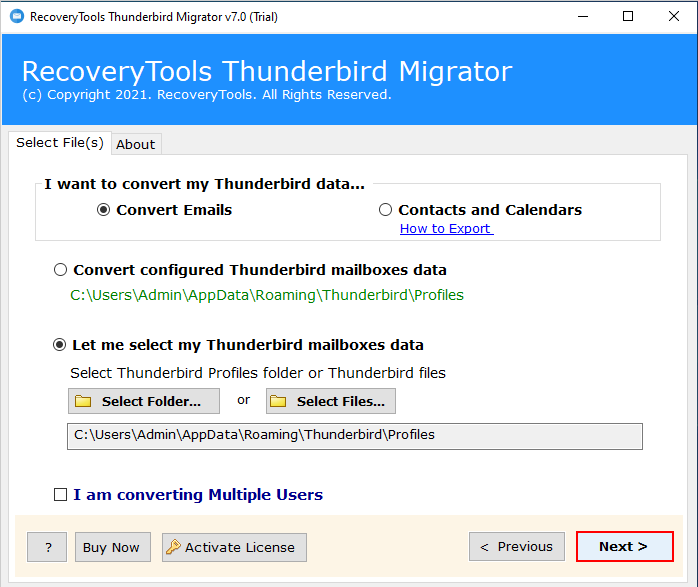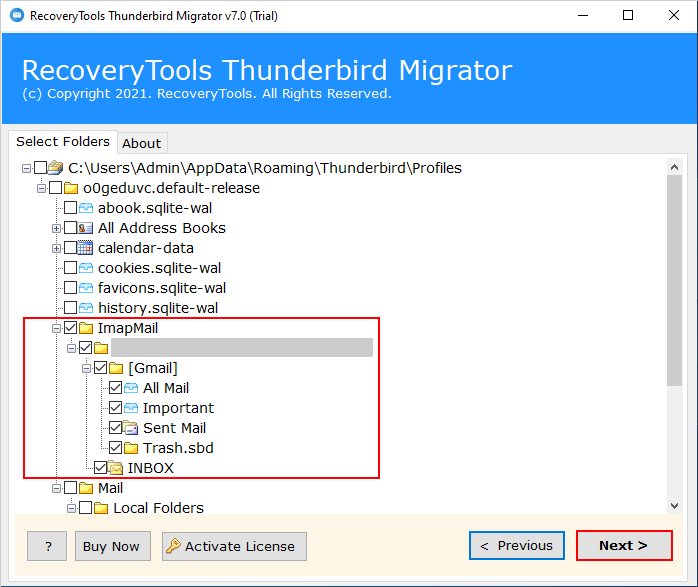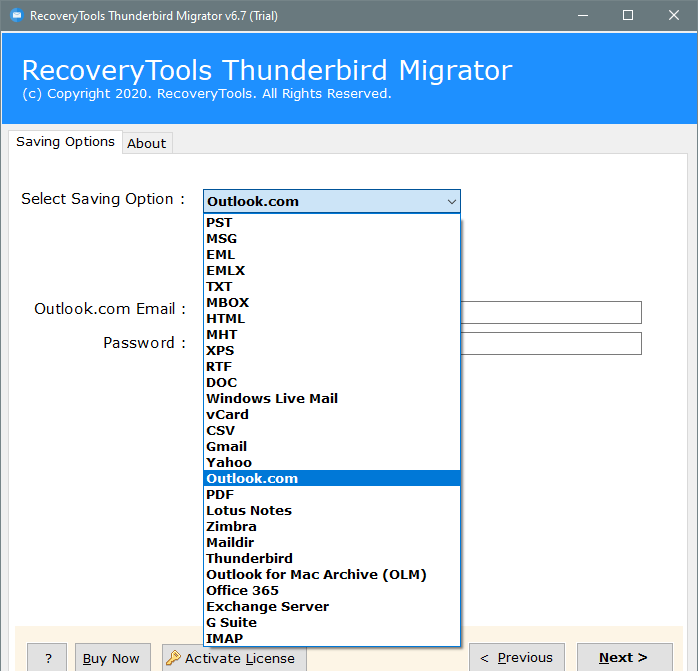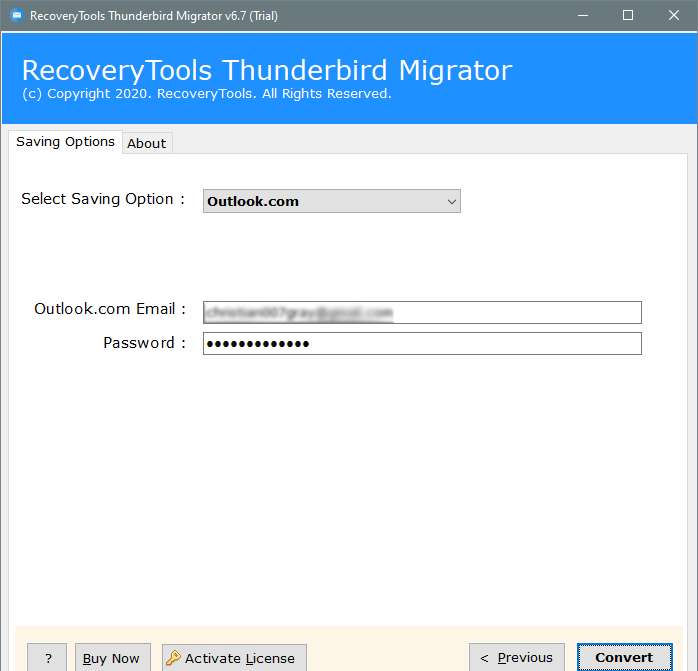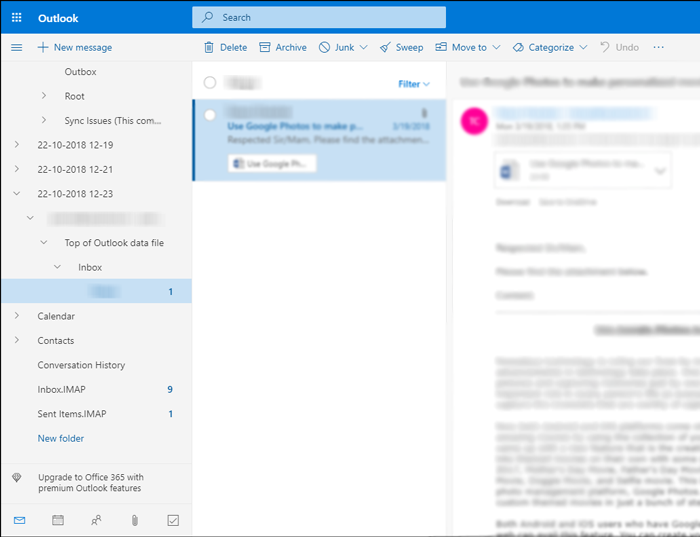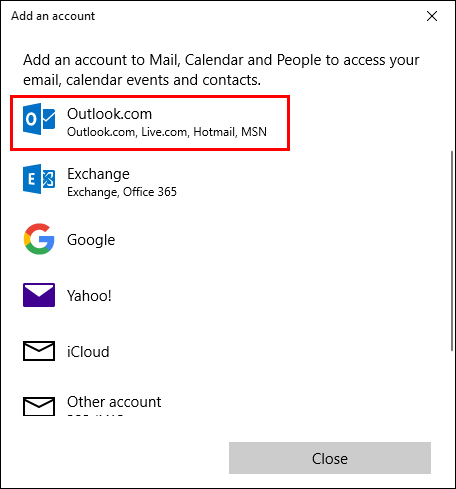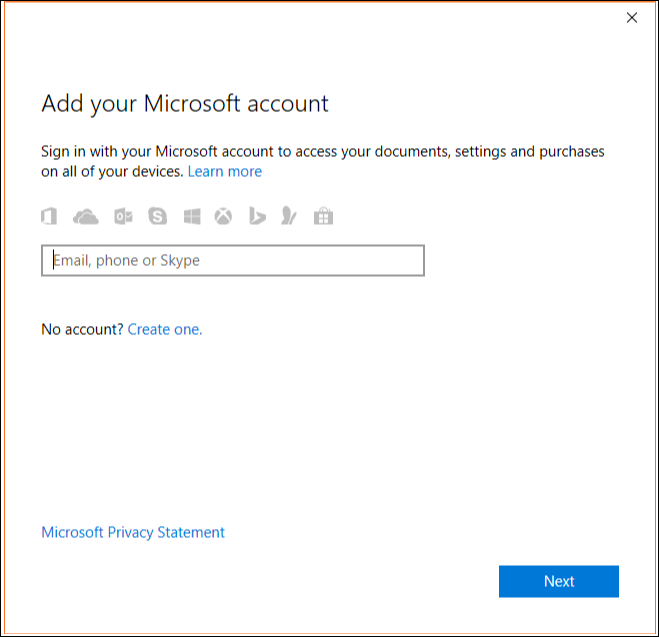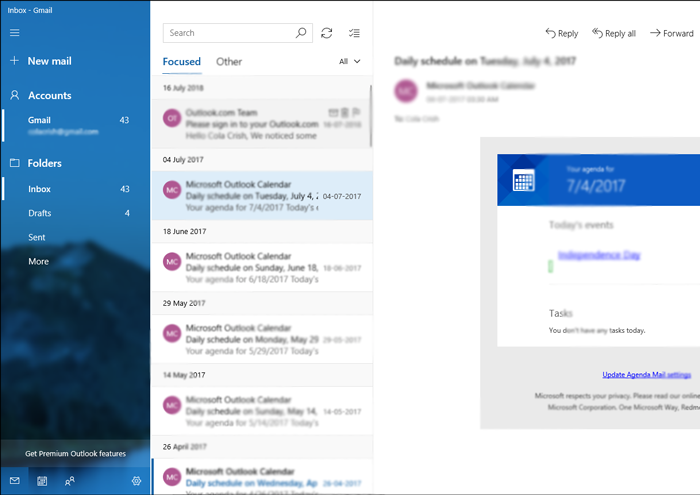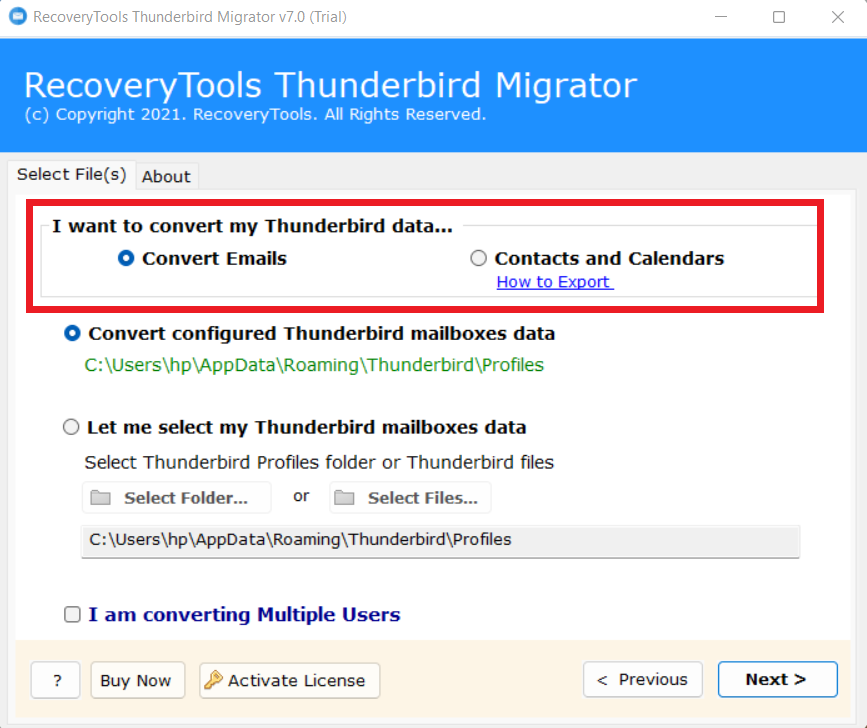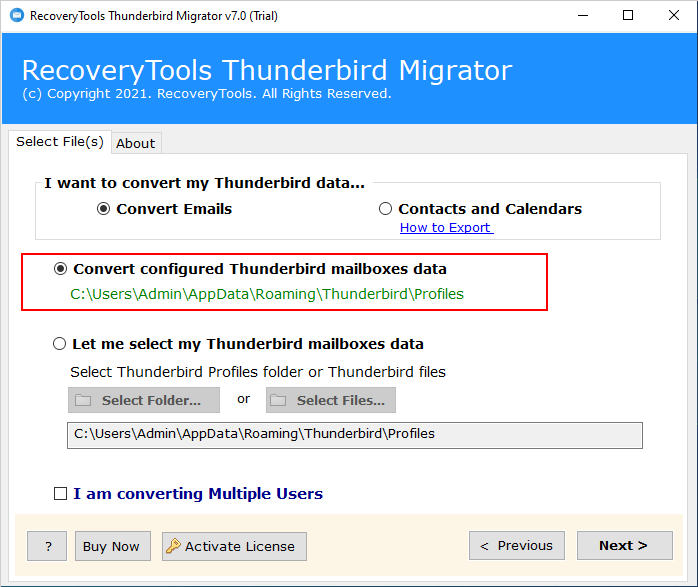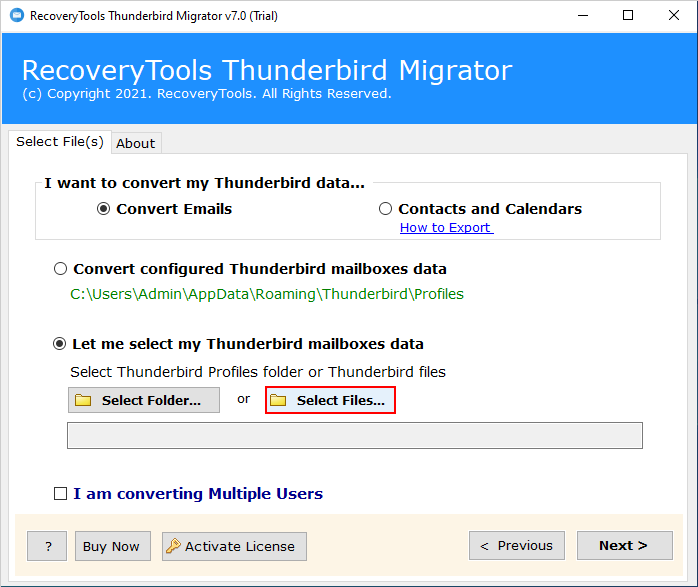How to Migrate Thunderbird to Windows 10 Mail?
Do you want to migrate from Thunderbird to Windows 10 Mail? If your answer is yes, then this blog is for you as it explains how to transfer emails from Thunderbird to Windows 10 Mail.
Many users are confused about how they import their Thunderbird data into Windows 10 Mail. Because Thunderbird is an open-source platform and a lot of users save their emails, contacts, and many other items in Thunderbird. But after updating Windows OS, hardly the users know how they transfer their Thunderbird mail to Windows 11, 10.
We understand that with the user query. We’re here to share with you what users asked our expert about it.
Users Query related to export Thunderbird to Windows 10 mail
“Hello, I have upgraded my Windows versions from Windows 8 to Windows 10. In Windows 10, there is a default Mail app that allows users to manage their data just like other applications. I was not aware of the process to migrate Thunderbird emails in Windows 10 Mail app. Please suggest me to import Thunderbird email in Windows mail app without any data loss.”
f you also face any such problem then this blog will help you to solve all your problems. And follow all the instructions on your Thunderbird email to Windows without any external installation.
The quickest solution to Export Thunderbird to Windows 10 mail
“Reasons are many but the solution is only one RecoveryTools Thunderbird Converter” to migrate your Thunderbird data to Windows 11 Mail app. users can easily migrate contacts from Thunderbird to windows 10 mail without changing any formatting. This converter comes with the amazing features to migrate Mozilla Thunderbird to Windows 10 Mail.
Download for Windows Download for Mac
Step to Transfer email from Thunderbird to Windows 10 Mail
- Download and install the software on your PC.
- This software work automatically to click the “configured Thunderbird mailboxes data” option and if you upload it manually then the “Select Folders” or “Select Files” option.
- After that, select the Thunderbird files on the software panel.
- Choose Outlook.com from the multiple saving file option.
- Enter The Credentials of the Outlook.com mailbox and click the Next button.
After that successfully migrate my all data into Outlook.com. Now, you can go and check that is the file migrated directly on Outlook.com or not. And this software is the standalone software which imports your Thunderbird Data in Outlook.com.
Now, with this software, you have all Thunderbird data in Outlook.com. So, I need to configure Outlook.com in Mail App.
Manually step to configure Outlook.com in Windows 10 Mail app
Non-technical users can easily run this software. All the working process is very simple and adequate for the users. Follow these steps:
- First, Open Mail on your Windows 10.
- Then, select Outlook.com from the list.
- To import data into the Mail App, you must enter the credentials for your Outlook.com account.
- Lastly, all your Outlook.com data is in Windows 10 Mail App.
Import Contacts from Thunderbird to Windows 10 Mail
This software is rich in advanced features. Users want to convert only Thunderbird address book to Windows 10 mail then follow these steps:
- If users have already exported Thunderbird contacts files in CSV and ICS format then they can select the “Contacts and Calendars” option.
- If users have contacts in their Thunderbird profile they select the option “Convert configured Thunderbird mailbox data”. With this option, the software will automatically upload the entire Thunderbird profile data.
- Users want to import Thunderbird contacts manually, then they can select the “Select Folder or Choose Files” option. Use this option if they have stored Thunderbird contacts in another folder.
- Don’t panic in this process this converter saves and preserves all the contact details like name, hyperlink, pin code, profile, etc.
Why is this software different from others?
Lots of the software are available in the market, but they don’t give you 100% results. This tool is designed in such a way that users easily and smoothly import contacts from Thunderbird to Windows 10 mail.
- This software is a completely standalone application that allows users to work without any errors. With this software, users can quickly convert Thunderbird emails to Windows 10 mail.
- Users can transfer one or two Thunderbird profiles into one.
- It is capable to import Thunderbird address book to Windows 10 mail with complete details such as First name, last name, Job Title, Company, Department, etc.
- It is easy for users to view .mozmsg and .wdseml messages created by Thunderbirds.
- This converter migrates attachments with all embedded items without changing components and elements.
Final Thought
Frankly speaking, there is no direct way to migrate from Thunderbird to Windows 10 mail. You need to third-party solution to safely import Thunderbird data into the new computer. This software successfully imports contacts from Thunderbird to Windows 10 mail.
You can try the software free demo version. It allows to migration of 25 items from each folder. Firstly your satisfaction is more important to us. You can purchase the licensed version after getting satisfaction.