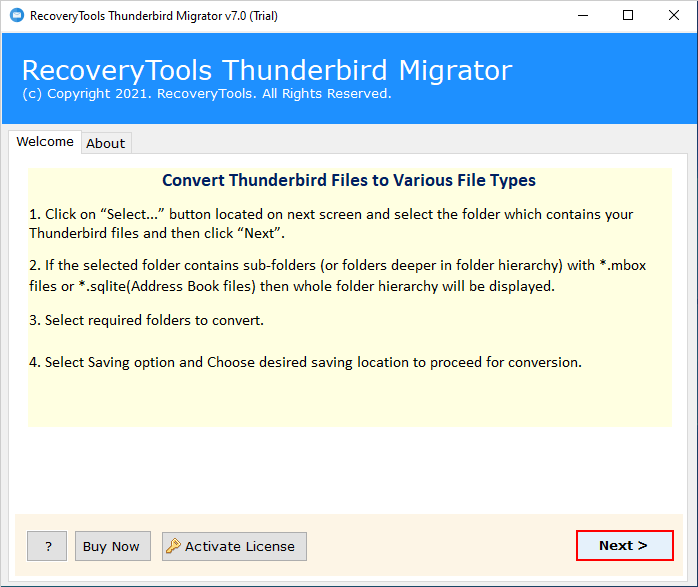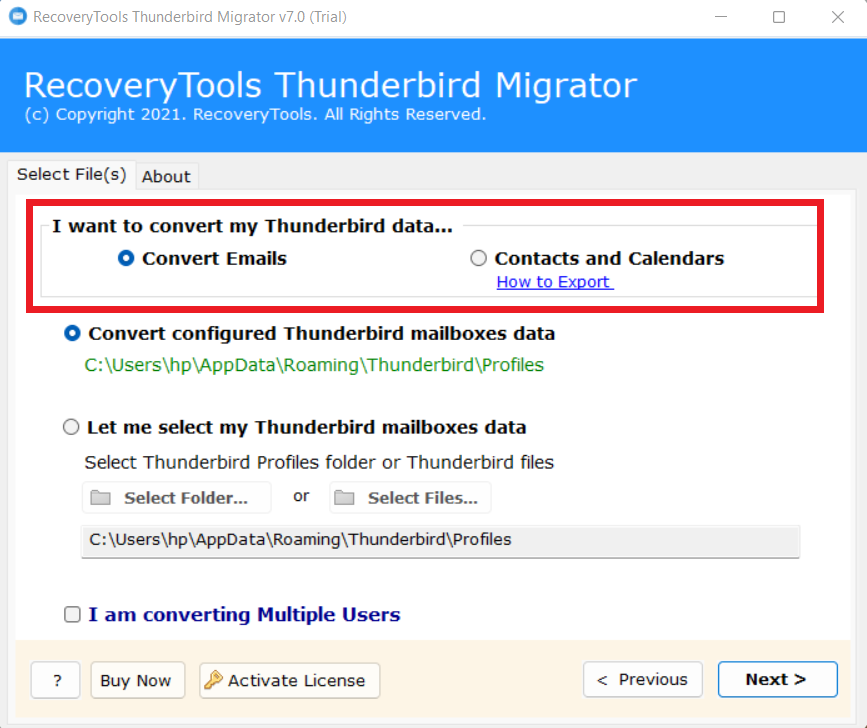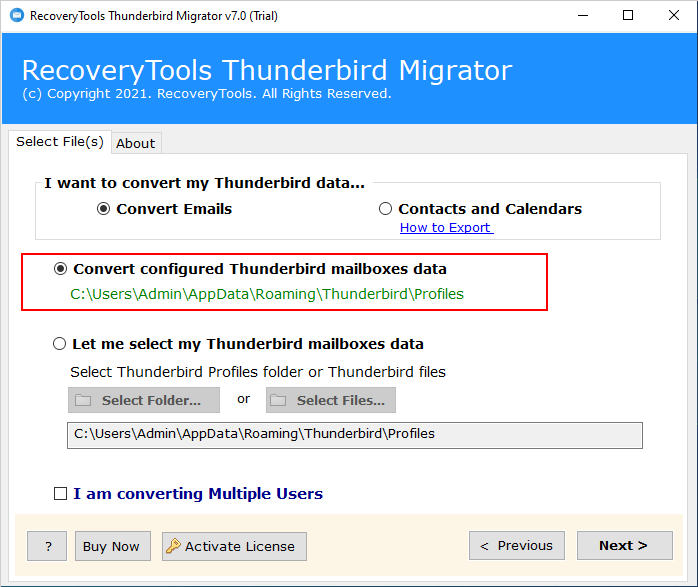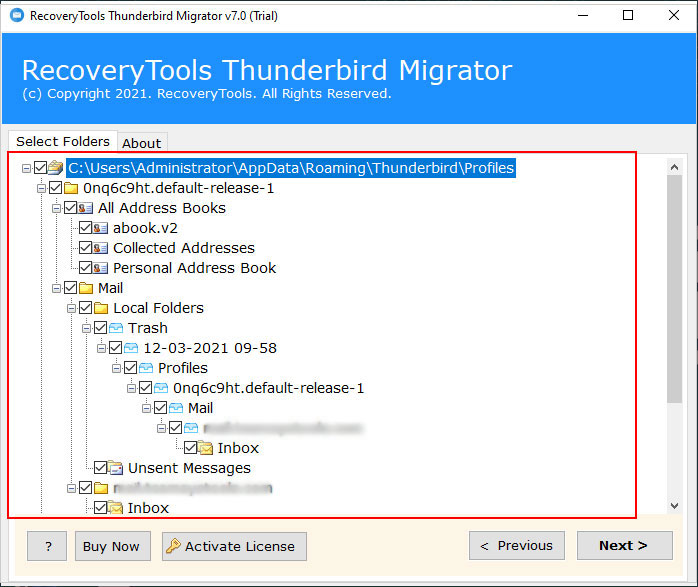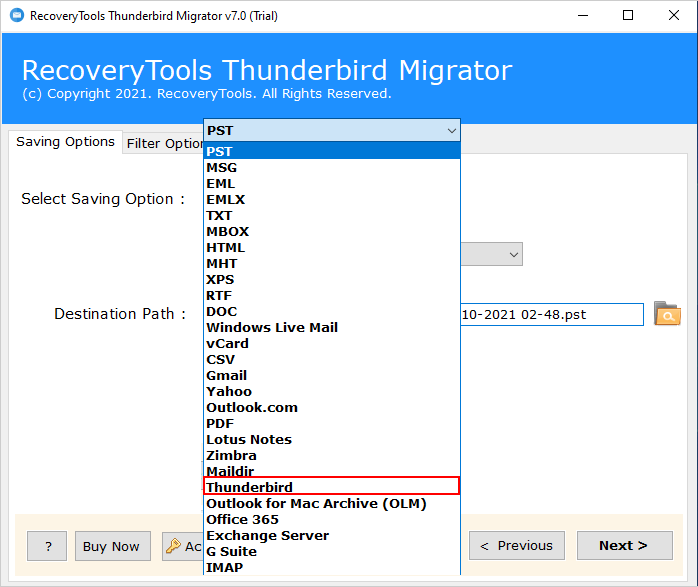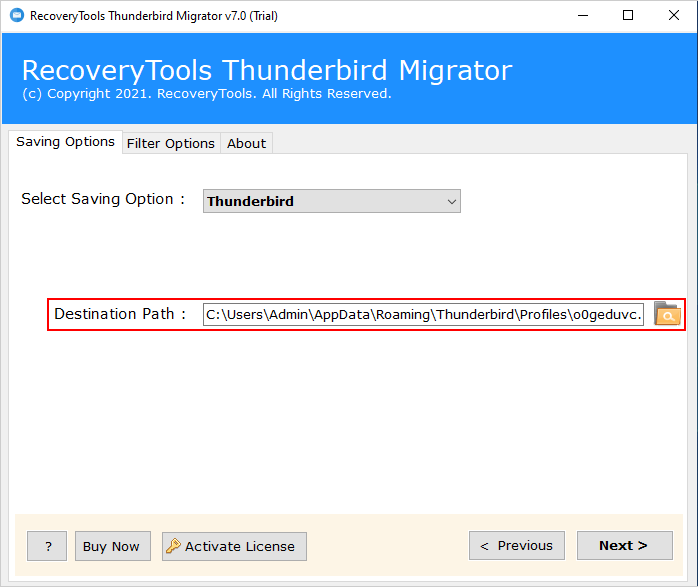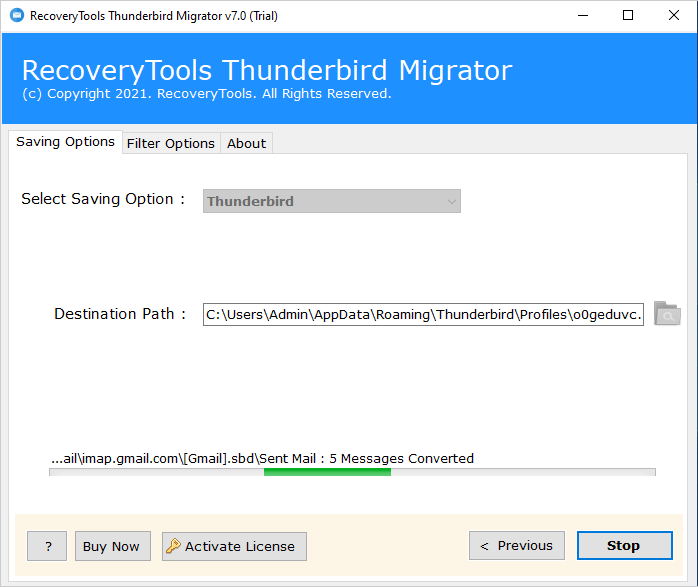How to Move Thunderbird to New Computer? – Complete Guide
Do you want to move Thunderbird to new computer? Then you are on the right page, here we are going to explain one of the best and safest methods to transfer Thunderbird to new computer.
As we all know Thunderbird is an open source and desktop-based email client for free to send and receive emails. As well as, it maintains your other data also including contacts, calendars, notes, journals, etc.
However, multiple time situations come when users want to move Thunderbird to new computer or PC for several reasons. But they don’t know the right methods with complete information, so here we will show you all the possible and safest methods.
Users Concern
“I just bought a new Windows 10 PC and I want to transfer my Thunderbird email to my new computer and new user account. I’ve looked in Thunderbird’s ‘Tools’ menu for some sort of ‘Export’ feature – hoping to export your user data for re-import on the new machine – but, there doesn’t appear to be an option to move Thunderbird to new computer. Can you help?” – Dennis, New Jersey
“One of my customers has a fresh Windows 7 install and was wondering if it is possible to somehow move/copy account settings on Mozilla Thunderbird so he doesn’t want to reinstall it. He was looking for a way to move all over from a fresh install of the Mozilla email client (Thunderbird) to the new Windows 7 install. This will save a lot of time and work. How do we transfer Thunderbird to new computer?” – Susanne, California
How to Transfer Thunderbird to New Computer Manually?
Here we have to follow two steps to move Thunderbird to new computer. Both steps are explained below in detail.
Step 1: Copy the Old Thunderbird Profile Location
- Firstly, open your Thunderbird account.
- Choose Help Option from the top corner, or from Menu (3 lines).
- Select the Troubleshooting Information option from the list.
- Choose Open Folder from the Profile Folder tab.
- Or you can find this location on your system:
C:\Users\welcome\AppData\Roaming\Thunderbird\Profiles\4qci4xo4.default-release - Now go three folders back: (C:\Users\welcome\AppData\Roaming)
- and look for the Thunderbird folder and copy it to any flash drive.
Step 2: Paste into New Thunderbird Profile
- Now connect this pen drive to a new computer.
- Open your Thunderbird email client here.
- Go to the Help option from the Menu or from the top corner.
- Choose the “Troubleshooting Information” option from the list.
- Select the Public Folder tab and choose Open Folder.
- Click on the Roaming Folder and paste that copied location here.
- A confirmation will appear for overwriting and hit the Yes button.
Move Thunderbird to New Computer: Trustworthy Solution
Many tools are available in the market, but RecoveryTools Thunderbird Migrator software is an all-in-one software that directly imports Thunderbird profile data to Thunderbird Mail Client.
This software is designed in such a way, that users only need to choose the source Thunderbird profile Repository then the software will instantly import these items into the Thunderbird email client on a new PC.
This tool has a very simple easy-to-use and user-friendly interface for all technical and non-technical users. some of the advanced features and filters with working steps are given below:
Steps to Move Thunderbird to New Computer
- Step 1: Download and run the software.
- Step 2: Add the Thunderbird profile data.
- Step 3: Select the required folders/subfolders.
- Step 4: Choose Thunderbird as a saving option.
- Step 5: Browse the file and hit on the Convert button.
How to Transfer Thunderbird to New Computer?
- Download the software on your system and install it.
- Select the options Convert Emails or Contacts & Calendar which data you want to transfer Thunderbird to new computer.
- Secondly, dual options to load Thunderbird data, the first one is manually and automatically.
- Load either the whole Thunderbird Profile Directory or selectively choose Mailbox files.
- Now, select the Thunderbird option from the list of saving options. It will automatically save the mailbox items at the default Thunderbird profile location.
- Click on the Filter Options tab to move Thunderbird to new computer selectively.
- Next, select the location to save the result using the Browse button.
- Lastly, click on the Convert button to move Thunderbird to new computer.
Entices Features of the Tool to Transfer Thunderbird to New Computer
- Convert Thunderbird Complete Data – this software has two separate options to convert emails Contacts & calendars separately. Users can select the required options as per their needs
- Fast Process – Thunderbird profile converter allows moving to batch multiple Thunderbird profiles into a new computer. In this process, the software takes only a few minutes to import your data.
- Preserve Folder Hierarchy – During the conversion of emails, all details and related information of the Thunderbird mailbox are saved in the original form.
- No Thunderbird Installation Required – With this tool, users do not need to install Thunderbird or any third-party plug-in or application. Users can move Thunderbird data to any new Thunderbird email client.
- Load Thunderbird Profile: if your profile relates to the same machine in good condition, then this tool provides you an option, which loads the Thunderbird profile data automatically from the default storage location.
Frequently Asked Questions
- How do I export everything from Thunderbird?
- Open your Thunderbird account.
- Click on the Tools >> Export option.
- A new window appears, select the Export button.
- Select the location to save the resultant file.
- Click on the Save button.
Your complete Thunderbird profile will be saved in ZIP format at the selected location.
- Where is Mozilla Thunderbird data stored?
Ans:- This is the location where Thunderbird stores its data: C:\Users\UserName\AppData\Roaming\Thunderbird\Profiles. Mac OS: ~/Library/ Thunderbird
- Can I reinstall Thunderbird without losing email?
Ans:- Yes, because Thunderbird saved emails and other data locally. So you can reinstall your Thunderbird without losing your email.
- What is the storage limit for Thunderbird email?
Ans:- 4 GB is the storage limit for Thunderbird emails.
- Is Thunderbird more secure than Gmail?
Ans:- Yes, Thunderbird is a desktop-based email client that saves your complete profile data locally so there is no chance to loss data, viruses, or cyber-attacks. On the other hand, Gmail is a web-based client, which requires an internet connection. And, there is a high risk of data loss.
Conclusion
In this article, we discussed how to move Thunderbird to new computer. Furthermore, we discussed the two methods in the above section. But there are some drawbacks to the manual method as well. Hence, there is a need for some professional Thunderbird backup software that proves to be very powerful. And we recommend you the best tools that transfer Thunderbird to new computer with ease.