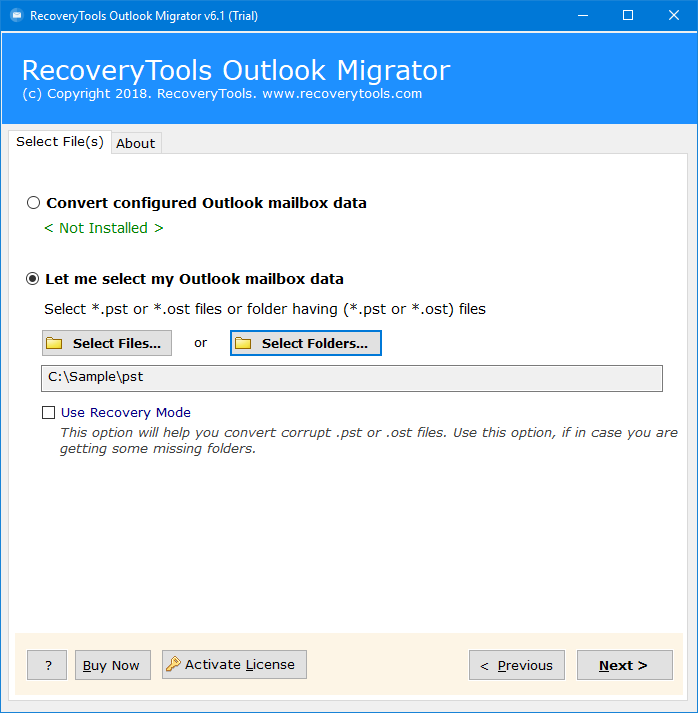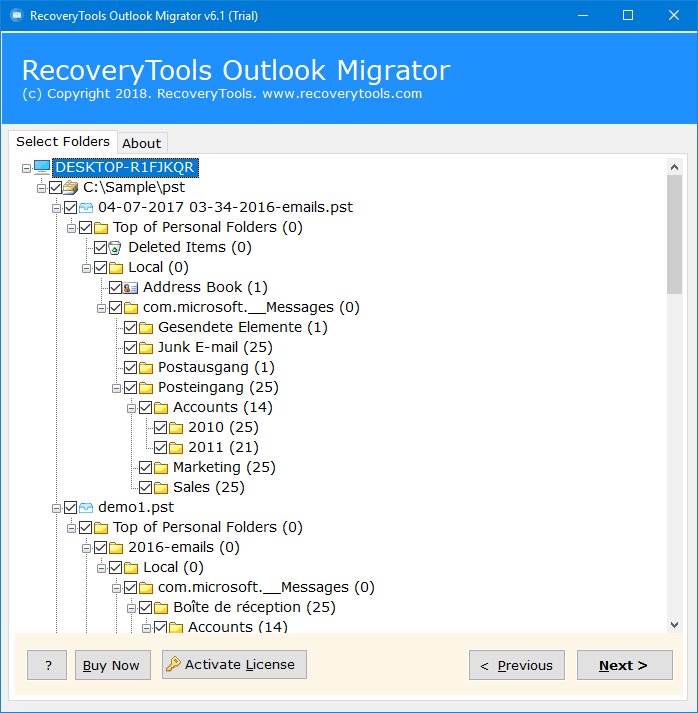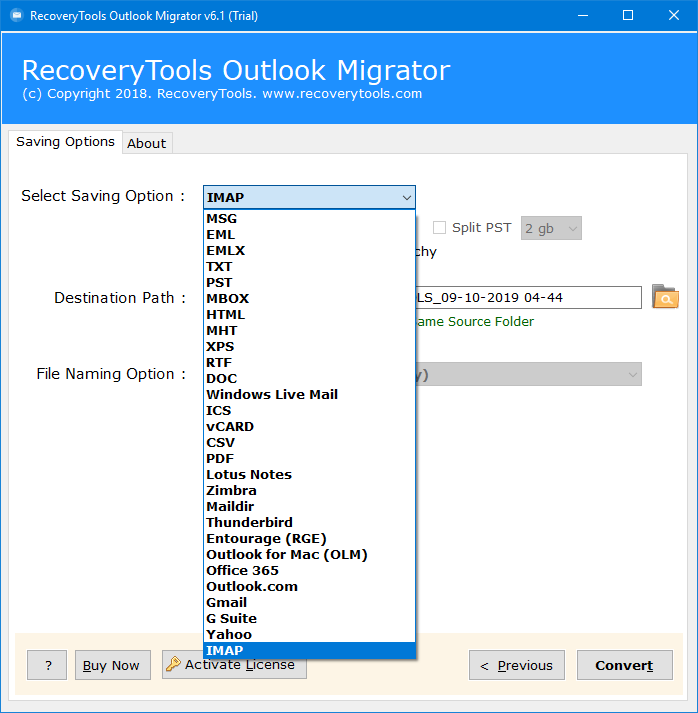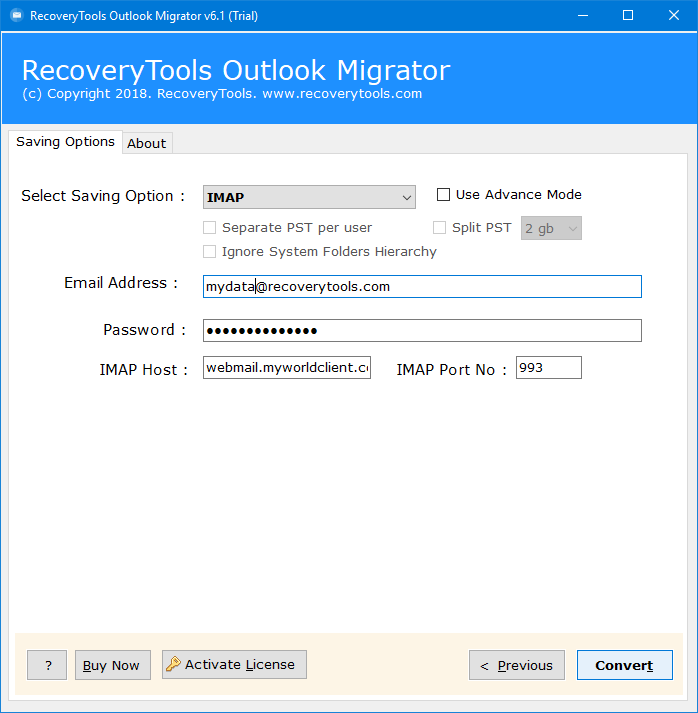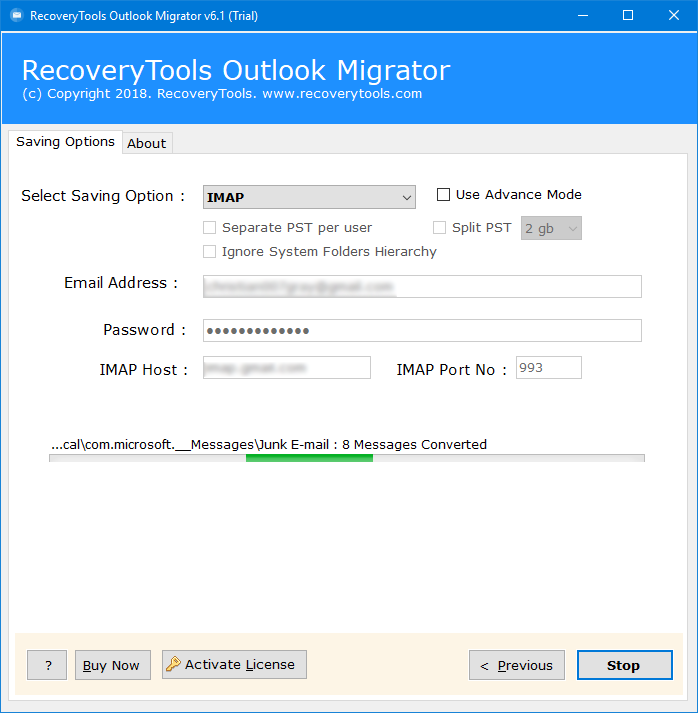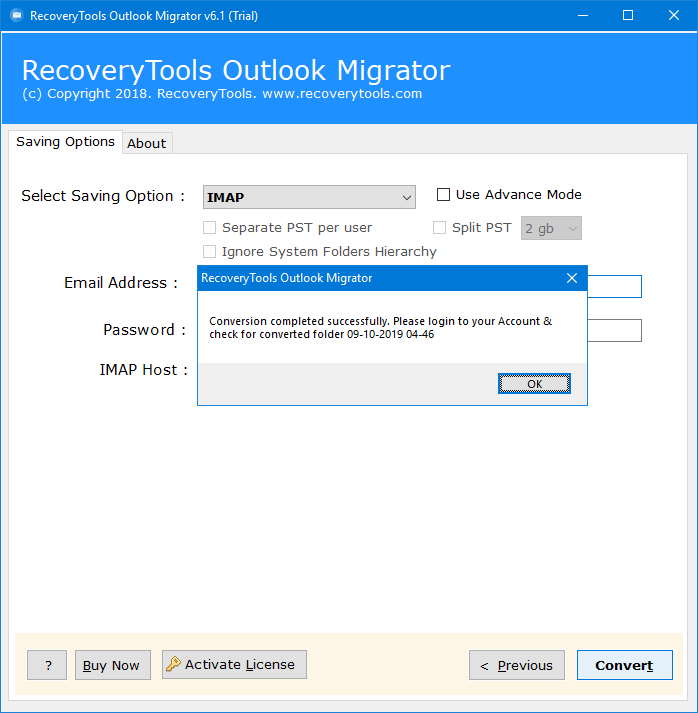How to Import Outlook Files to MDaemon Mail Server ?
In this article, we get to know about the perfect software to convert Outlook to MDaemon. It is the best way to Import OST file to MDaemon or imports PST Files to the MDaemon email client. We take the help of PST to MDaemon Converter software which provides users a direct option to do so. It is recommended for the users to have IMAP Settings of MDaemon accounts in the software panel.
If you like to configure your MDaemon email account to synchronize mails using IMAP in application Panel follow these steps:
- Enter your MDaemon Email Account with full email address e.g. ([email protected]).
- Enter the Password for your email account on this Server.
- Enter the hostname of your MDaemon Mail Server like (webmail01.myworldclient.com).
- It will also automatically fill the Incoming Mail Server Port Number to 993.
These are the most important components which are necessary to accomplish Outlook to MDaemon migration. One can successfully import PST to MDaemon as well as OST to MDaemon Mail Server. It is recommended to have RecoveryTools Outlook Migrator software which supports both PST files & OST Files.
Free Download Outlook to MDaemon Migration Tool:
The Outlook PST to MDaemon Migration tool will enable the users to import PST files to MDaemon Mail Server. It will help you to approach this by exporting each Outlook mailbox account to a PST file & then performing scripted Outlook to MDaemon Mail Server Migration. This can be used by trying a secured migration connection while trying a couple of client computers. While using Outlook Connector to MDaemon to perform an export of PST files for each account.
The whole migration process takes 40+ minutes to even synchronize the data from the mail server before even attempting the migration process. It cannot help the users to convert more than 50 accounts concurrently. Hence to resolve all such issues, we have to use professional software which allows migrating mailboxes concurrently in batch.
It is one of the easiest solutions available at the present time to move Outlook PST files into the MDaemon Mail server. There is no file size limitation imposed upon the users while performing any such migration. No need for premises or on-premise Outlook connectivity is needed with the MDaemon mail Server to accomplish the migration.
How to Import Outlook PST to MDaemon Mail Server?
In the above video tutorial, you will learn about how can a user import mailboxes of Outlook emails including both OST files & PST files into the MDaemon mail server. The user only needed to provide the account login credentials & hostname & path of the MDaemon Mail Server. By doing so, it will instantly start the synchronization of Outlook emails to the MDaemon Webmail account. One of the best & state-of-the-art Outlook PST to MDaemon Mail Migration utilities available at the present time. Its overall working is very easy as any non-technical user can better understand it just by following these simple steps:
- Run Outlook OST to MDaemon Migration software & load Outlook Files in it. It can also load data from configured Outlook Profile location Otherwise. Users can also manually choose the Select Files or Select Folders option to do so.
- The software will list all the selected Outlook mailbox folders in its panel. Choose all of them or only required Outlook folders or subfolders & click on the Next button to proceed further.
- The software will display a list of 30+ Saving options. Choose IMAP options from here which will next ask the users to provide details.
- Enter the details of the MDaemon Mail Server like Username, Password & Server Name. The software will automatically detect the Port Number once you specify the Hostname in the required field.
- Analyze the live Outlook to MDaemon migration process directly in the software panel. It will display all the required information in its panel like the number of items converted & path of the current folder converting.
- After the successful conversion process is finished, the software will display a confirmation message box with OK Click on this button to confirm & Exit from the software panel.
As from above, it can be easily analyzed that this is one of the easy to use & simplified Outlook to MDaemon migration software.
Professional Outlook to MDaemon Migration tool Features:
There is a large number of users available at the present time to know about how to improve the ability to batch import PST files into MDaemon users’ mailboxes. Customers migrating from other Mail platforms will often have a set of PST files per user as they look up to migrate into MDaemon mailboxes. At present, there is only one free method available which involves each user setting up a new Outlook Connector profile, mounting PST file data moving into MDaemon manually.
However, Outlook Connector also comes up with a major limitation i.e. no support for multiple mailbox migration. But, using professional software one can export multiple PST files into MDaemon user mailboxes quickly & instantly without creating any problems for them. It lets the users run through the process of importing the data within the Outlook PST file while sorting it with users’ mailboxes.
Feature List of the Software
- It supports batch converting multiple Outlook PST files to MDaemon user mailboxes GroupWise by selecting all of them at once.
- Facilitates the users with dual ways i.e. Select Files or Select Folders Select Files option is used to choose only specific OST or PST files. While the Select Folders option is to choose all Outlook PST files stored in a folder.
- The advanced application is capable to load mailboxes from configured Outlook Profile location. It will enable the users to perfectly move mailboxes from configured Outlook account to the MDaemon Webmail Server account.
- It will support the users to move only required or selected Outlook PST mailbox folders into MDaemon.
- The utility will take care of the on-disk System folder hierarchy of the mailboxes. It will move all the emails from Outlook to MDaemon with the original structure of folders & subfolders.
Read more.
- There is no need of creating archives of all the mailboxes before the migration. As the software is capable of automatically loading the mailboxes from the default Profile path hence reducing overall time in migration.
- The overall interface of the software is very user-friendly & intuitive, which makes it a preferred choice among non-technical users.
- This astonishing tool can convert mailboxes of all Outlook editions including Outlook 2021, 2019, 2016, 2013, 2010, 2007, etc.
- The software is compatible with all the latest versions of Windows OS PCs like Windows 11, 10, 8.1, 8, 7, XP, Vista, etc. for both 32-bit & 64-bit OS editions.
Final Words:
In the above, we will get to know about professional Outlook PST Migrator software. That provides users a direct option to move PST files into the MDaemon mail server. The software is capable to import both PST files & OST to the MDaemon Mail client & Server swiftly without creating any errors. Completely standalone software is available at the present time to accomplish such a type of migration. Hope it will help you to solve all your queries.