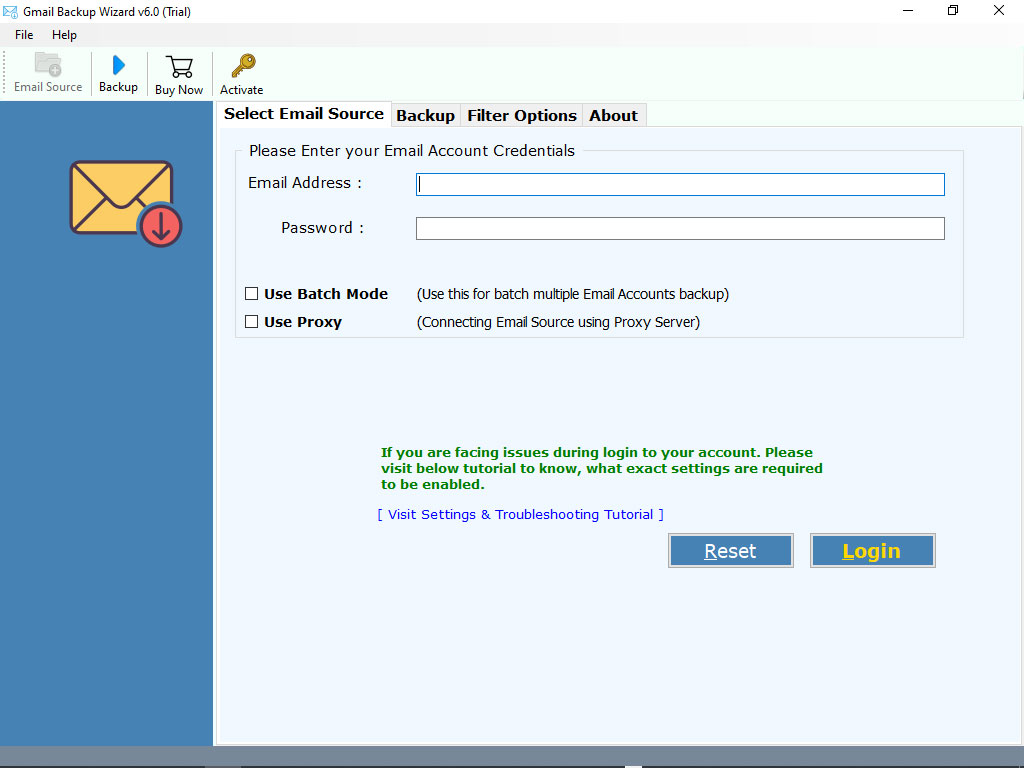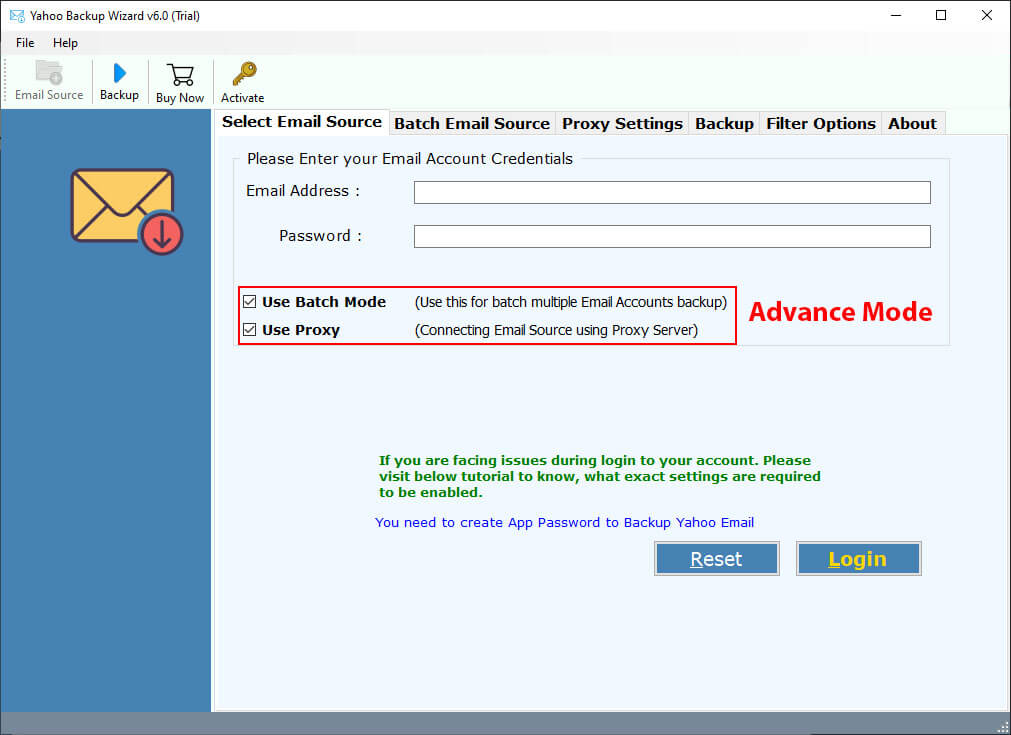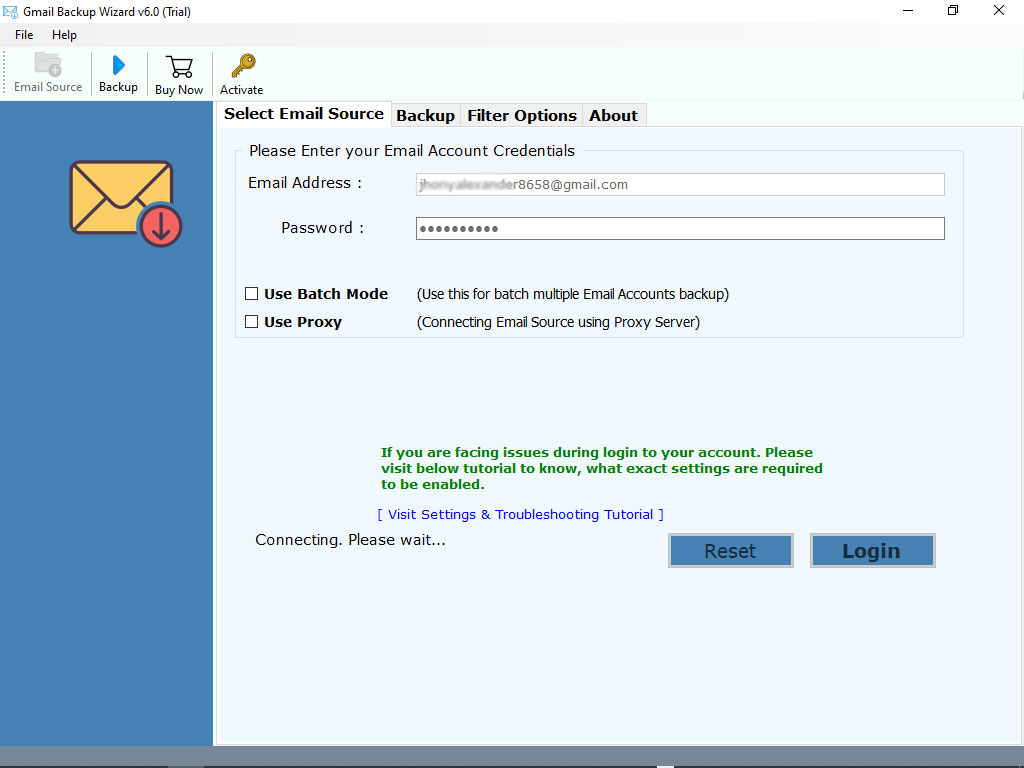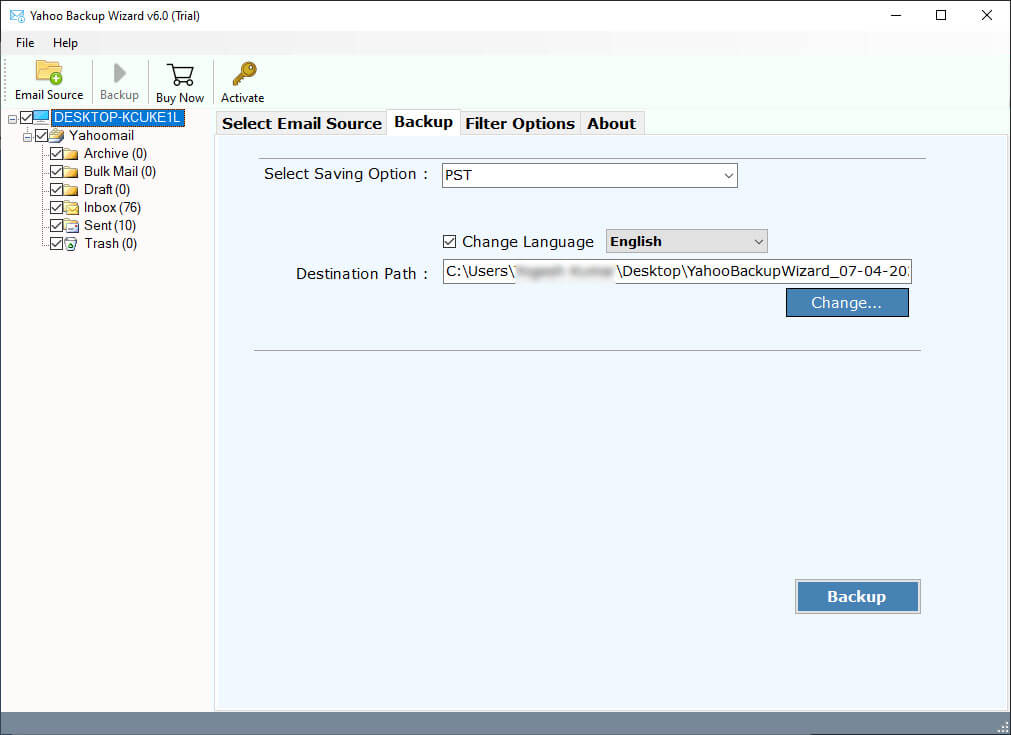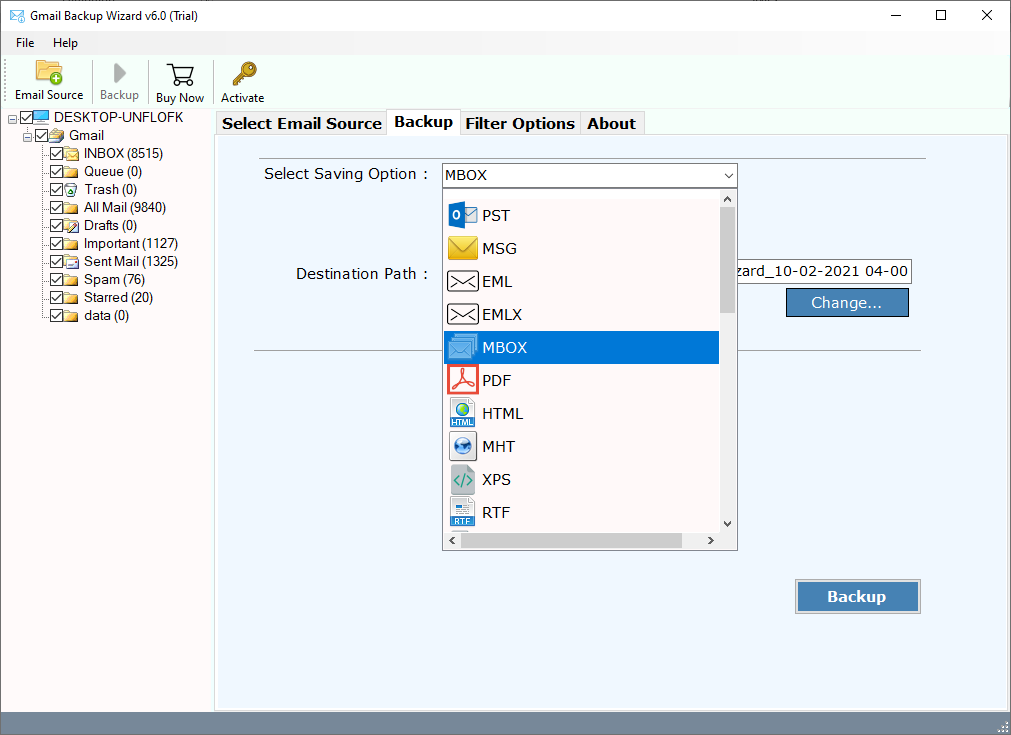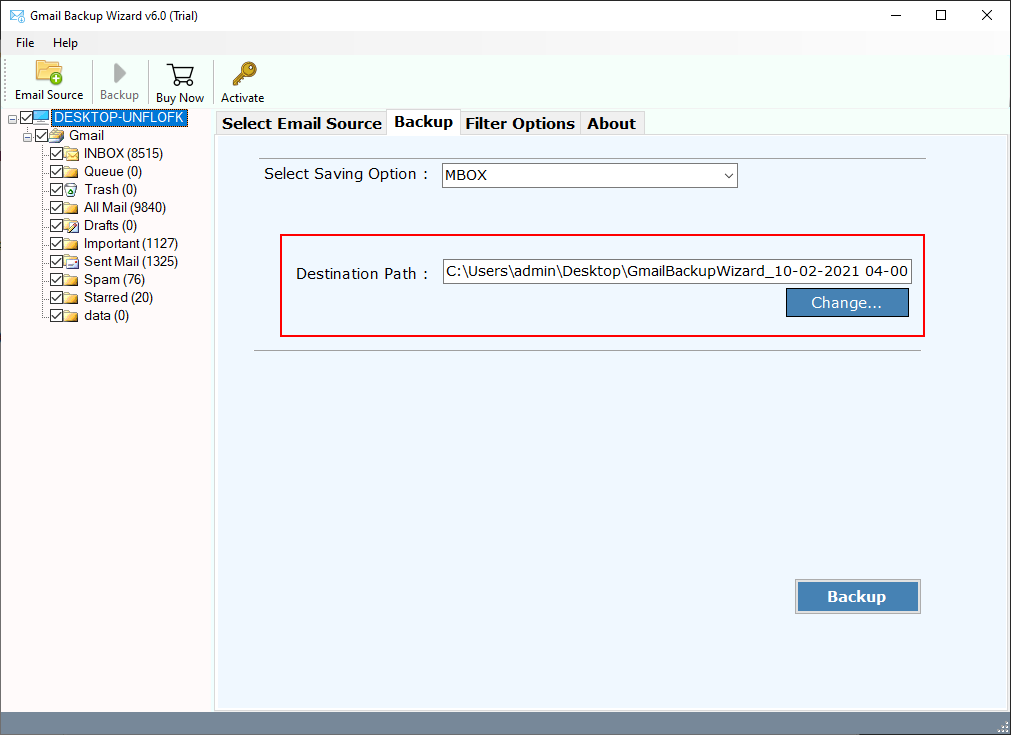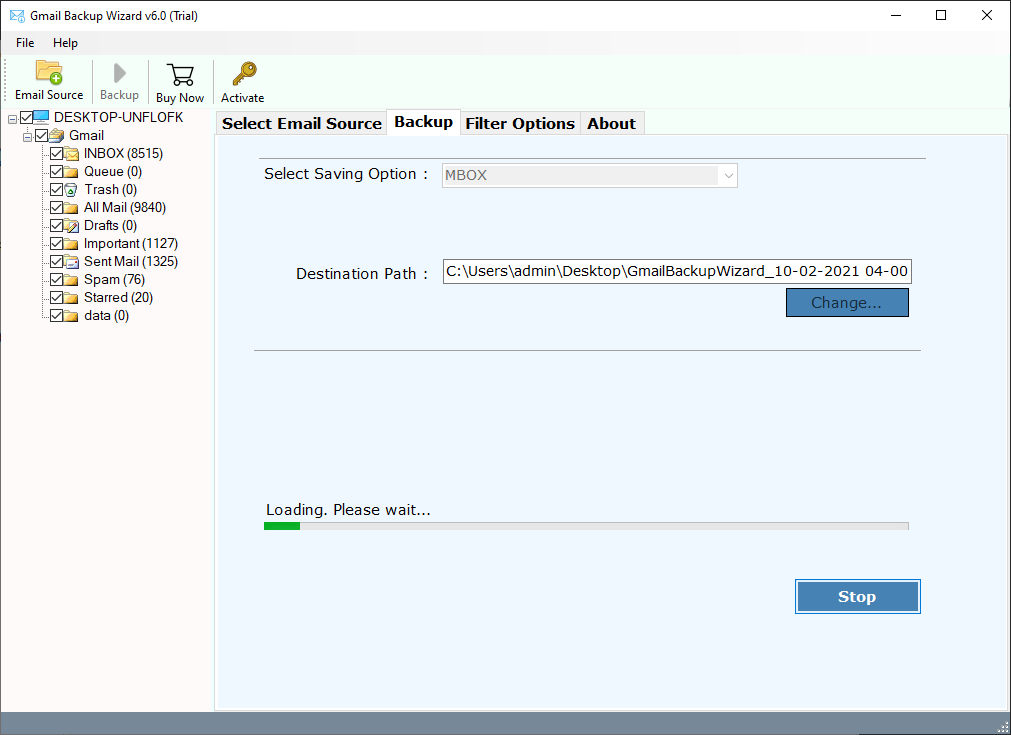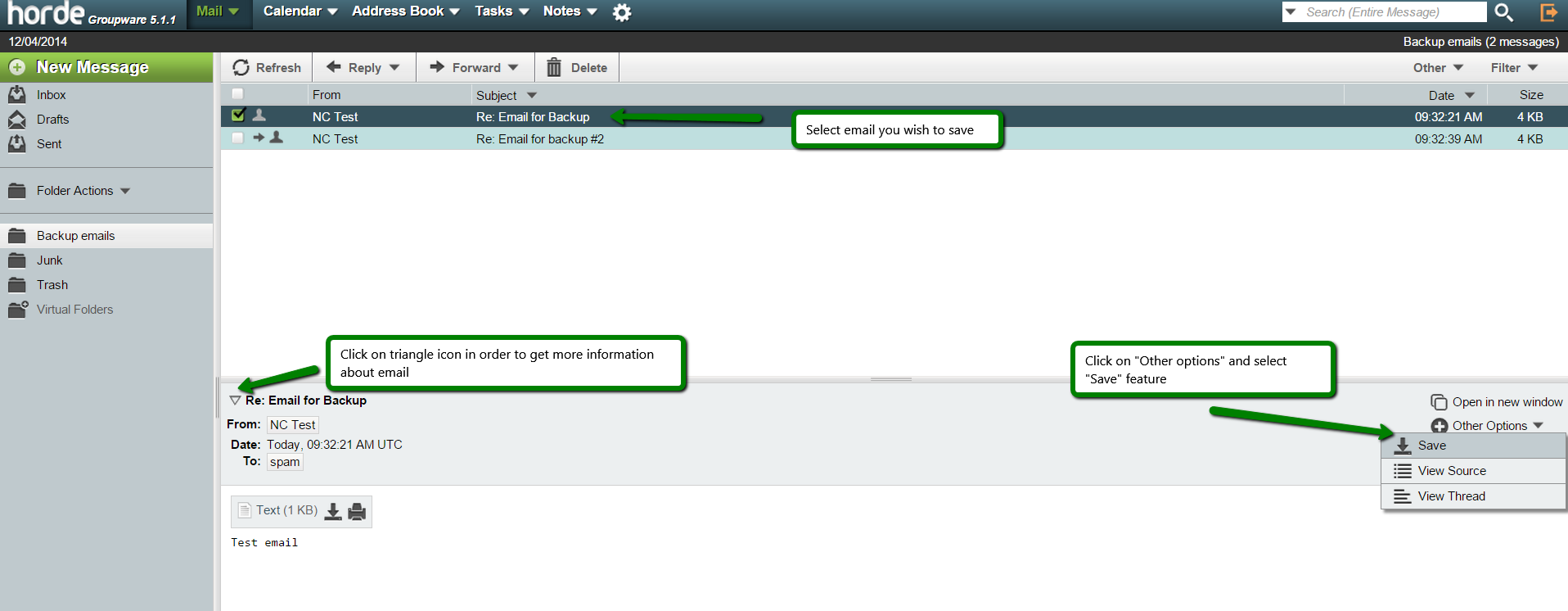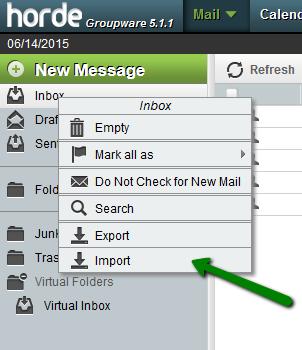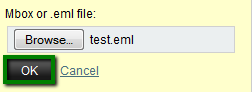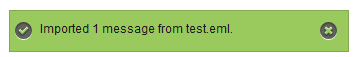How to Transfer Emails from Gmail to cPanel – Solved
In this tutorial, you will learn how to migrate emails from Gmail to cPanel webmail account. Almost all Linux-based hosting providers use cPanel-based webmail services such as Horde, Roundcube, and SquirrelMail. Using the RecoveryTools solution, one can easily transfer Gmail emails to cPanel accounts.
Gmail from Google Workspace is one of the most popular free email service providers in the world. It offers a better visual interface, security, and many other services. Due to the popularity of Gmail, there are many users who like Gmail’s services in daily use.
But Gmail services are best for personal email use. When we talk about official conversion and communication. Most of us preferred an official email address. Gmail email address does not serve as official works.
That is why most of us use cPanel webmail-based email addresses or any other professional accounts. Because every cPanel provides an official email address for official conversion. Let’s understand this with the user-scenario:
“Hello, I am Calvin Carling and would like to migrate Gmail emails to cPanel account. Since we don’t like the fact that my client does not trust us because we are using free Gmail services. We do not want to lose our customers. So, we decided to migrate emails from Gmail to cPanel account. Please share a solution to accomplish this task.”
The idea of email migration is challenging for many people. That is why people are looking for third party solutions for the accurate migration process. Well, every solution works very well according to user demand. But many situations arise where we do not find any solution.
In this current scenario, users want to migrate Gmail to cPanel account. However, there is no direct solution available to migrate Gmail mailbox data to cPanel account.
Instant Solution to Migrate Emails from Gmail to cPanel
If you are one of those who are looking for a solution to transfer Gmail emails to cPanel? Then you are reading the correct post. As we know that there is no manual way available to move Google mail to cPanel account. That’s why we need to use RecoveryTools Gmail Backup Tool.
It is a professional solution that allows you to transfer emails from Gmail account to several places. You can use this application on all Windows-based and Mac-based computers.
Download for Windows Download for Mac
Steps to Migrate Gmail to cPanel Account
- Install & Run the utility on your computer.
- Enter your Gmail account credentials to log in.
- Marek the required folders for conversion.
- Select the required saving option from the list.
- Click on the next to export Gmail emails for cPanel.
Note: – Both utilities are test-based demo applications that allow you to transfer few emails from Google Mail to cPanel account. For complete mailbox migration, purchase the required licensed key.
How to Transfer Gmail Emails to cPanel?
1) Download, install or Launch the software on your Windows and Mac machines.
2) Select the Batch mode option if you want to migrate multiple Gmail accounts.
3) Then, enter your Gmail account credentials in the user interface panel.
4) Choose the required email folders from the list which you want to migrate into cPanel account.
5) Select the required saving option from the list.
6) Choose the required destination location path by click on the browse button.
7) Finally, click on the next button to export Gmail data for cPanel account.
That’s all for the automated solution to migrate emails from gmail to cPanel account.

Video Tutorial to Generate App Password:
How to Import Gmail Emails to cPanel Account?
1) First of all, log in to your cPanel based Horde webmail account.
2) To import email into Horde right-click the folder you want to upload the email to and choose Import.
3) Now, choose the Gmail downloaded MBOX or EML files and click on the OK button.
4) Now your Gmail emails are imported to cPanel email account.
Gmail to cPanel Migration – Benefits and Its Features
- 100% Safe & Secure Toolkit: Using this solution, one can get completely secure results without any security hacks. It is a 100% secure utility to migrate Gmail to cPanel account. In fact, the software doesn’t save your account credentials inside the user interface panel.
- Transfer Only Selective Email Data: The software allows you to choose which Gmail folder you want to download in a local format from Google servers. Also, one can easily use filter options if they want to migrate selected Gmail emails to cPanel account. The software allows you to sort data on basis of email address, by email subject, by date range, etc.
- Batch Gmail Accounts to cPanel Migration: The software gives the facilities to migrate emails from Gmail to cPanel webmail accounts. It has also offered an advanced option to migrate batch Gmail accounts data to cPanel account at once. Just enable the batch migration option and upload a CSV file contains all your Gmail account credentials.
- Maintain Original Folder Hierarchy: While migrating Gmail mailbox to cPanel email account, the program will keep the email folder structure. So that, after complete the process, you will get the original folder hierarchy structure without any changes.
- Independent Solution to Transfer Gmail Emails to cPanel: RecoveryTools always provides a simple and easy to use solution to move emails from Google Workspace to cPanel account. During the process, there is no need to install any other plugins or utilities to transfer emails from Gmail to cPanel account.
- Windows & Mac Supportable Solutions: The software comes in two different editions for both Windows and Mac computers. One can easily use this application on Windows 10, 8.1, 8, 7, Server 2019, 2016, 2012, as well as MacOS X 10.15 Catalina, 10.14 Mojave, 10.13 High Sierra, etc.
Common FAQs
Q) Does the software support my MacBook pro Laptop?
Yes, you need to download the Mac version of this solution.
Q) Can I migrate emails Gmail emails to Roundcube account using this solution?
Yes, the software allows you to migrate Gmail emails to Roundcube account without any issues.
Q) Does the solution allow us to access Gmail emails on cPanel Roundcube account?
Yes, the software gives the facilities to import Gmail exported data to the Roundcube account manually.
Q) Is there any file size limitation imposed for the migration?
No, there is no file size limitation imposed during the migration process.
Q) Does the software preserve my email properties while transferring emails from Gmail to cPanel?
Yes, the software keeps all email properties during the process of Gmail emails to cPanel account.
Conclusion
In this post, you have learned how to migrate emails from Gmail to cPanel account. Here, we used automated solution to migrate Gmail emails to cPanel account by Horde webmail. If you have any doubt about the software and its process, contact us via email or live chat. The software is a professional solution tested by many users and labs. You can try these applications free of cost.