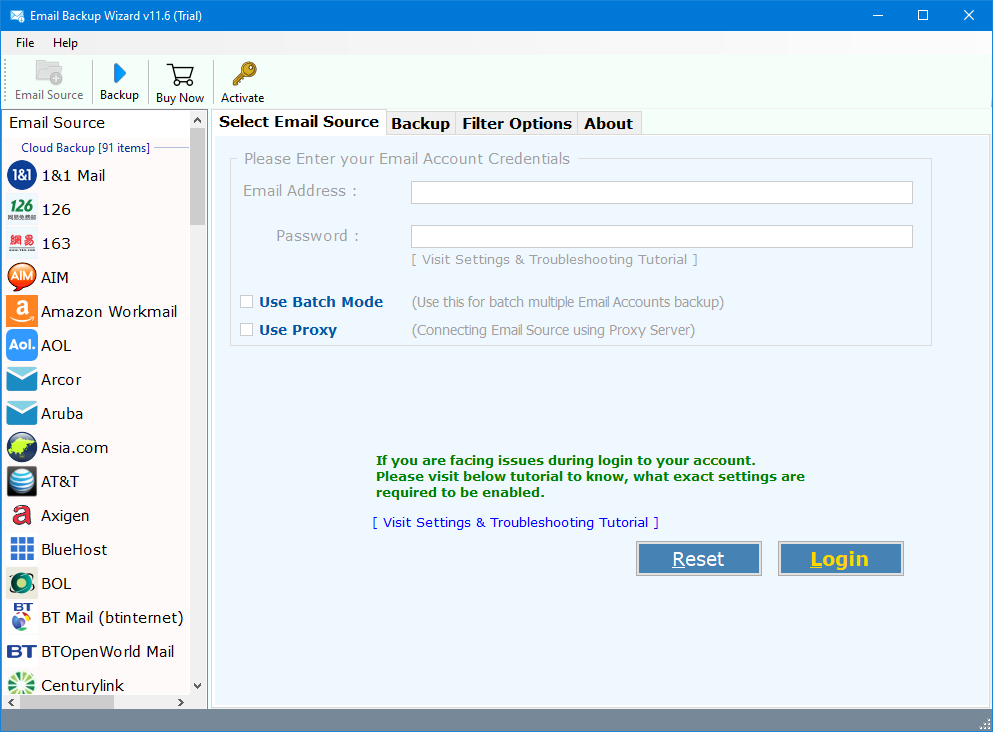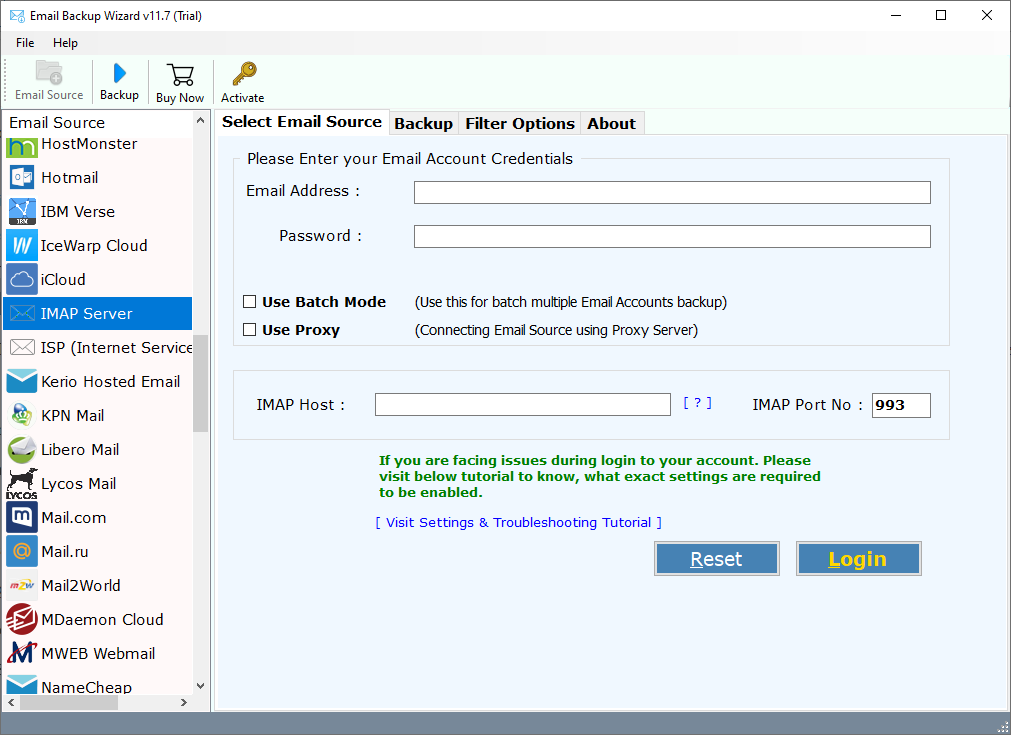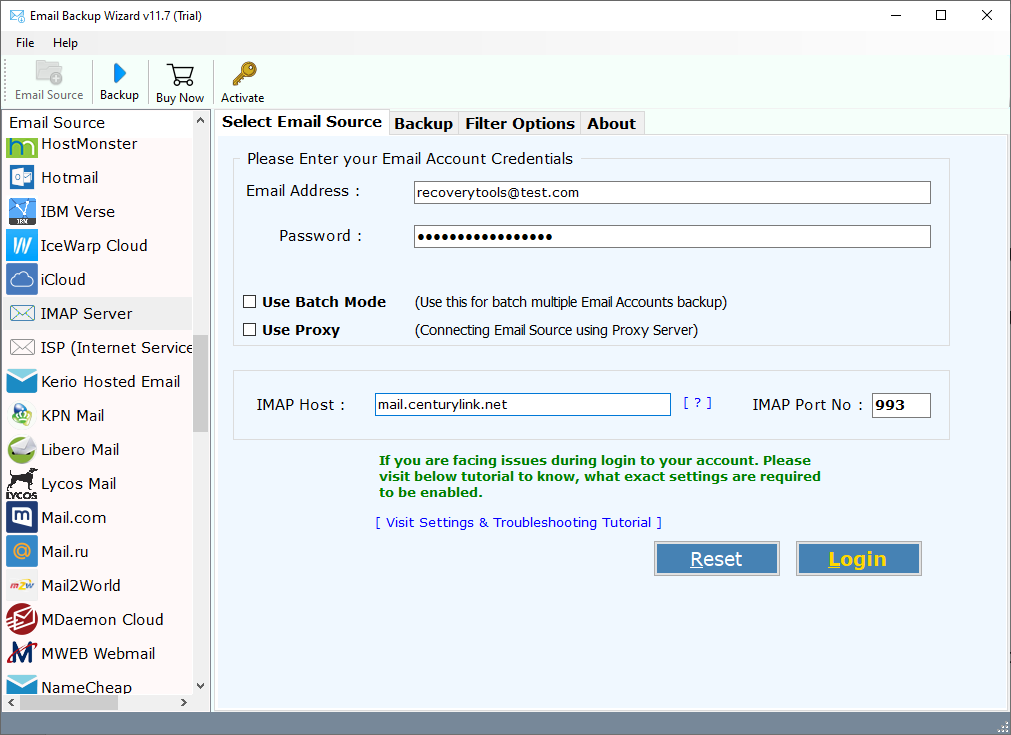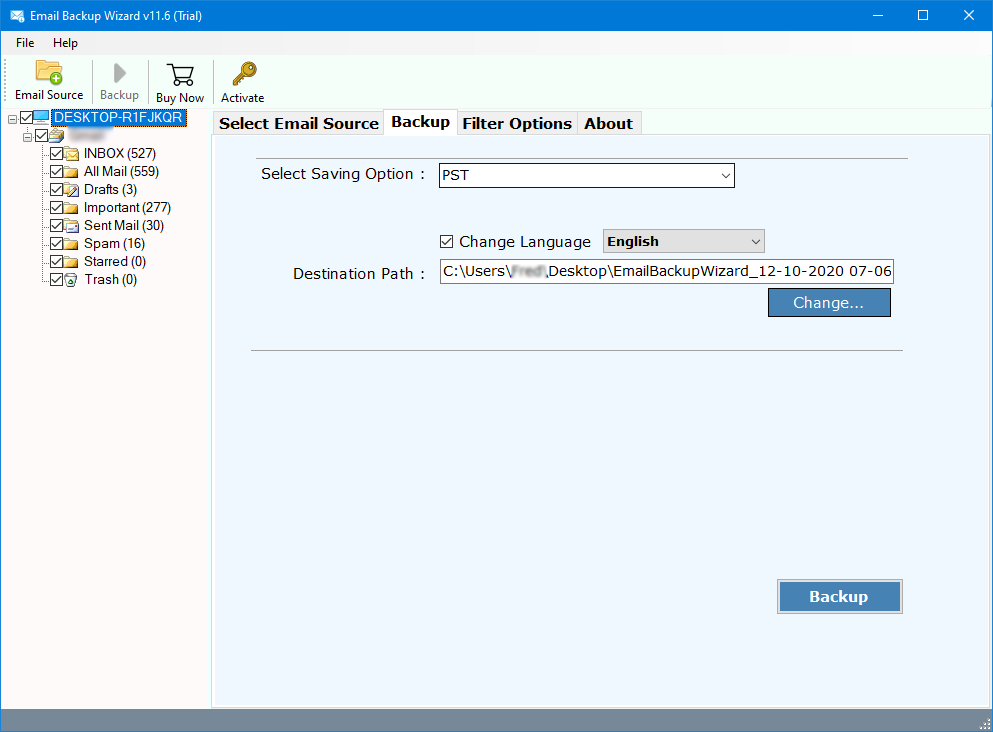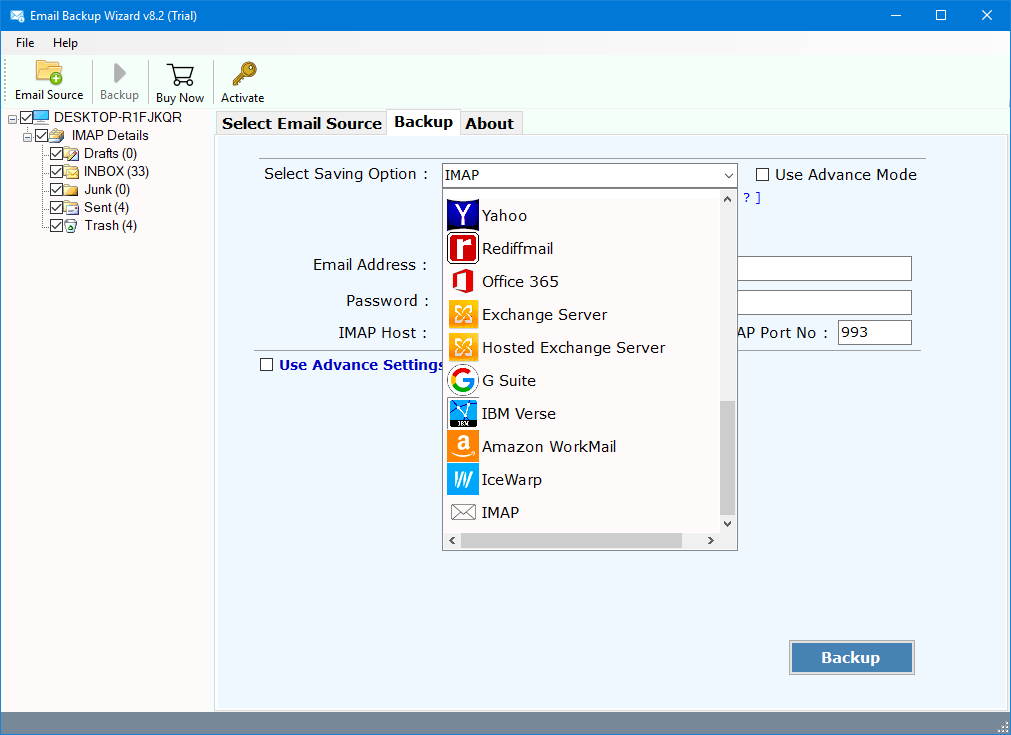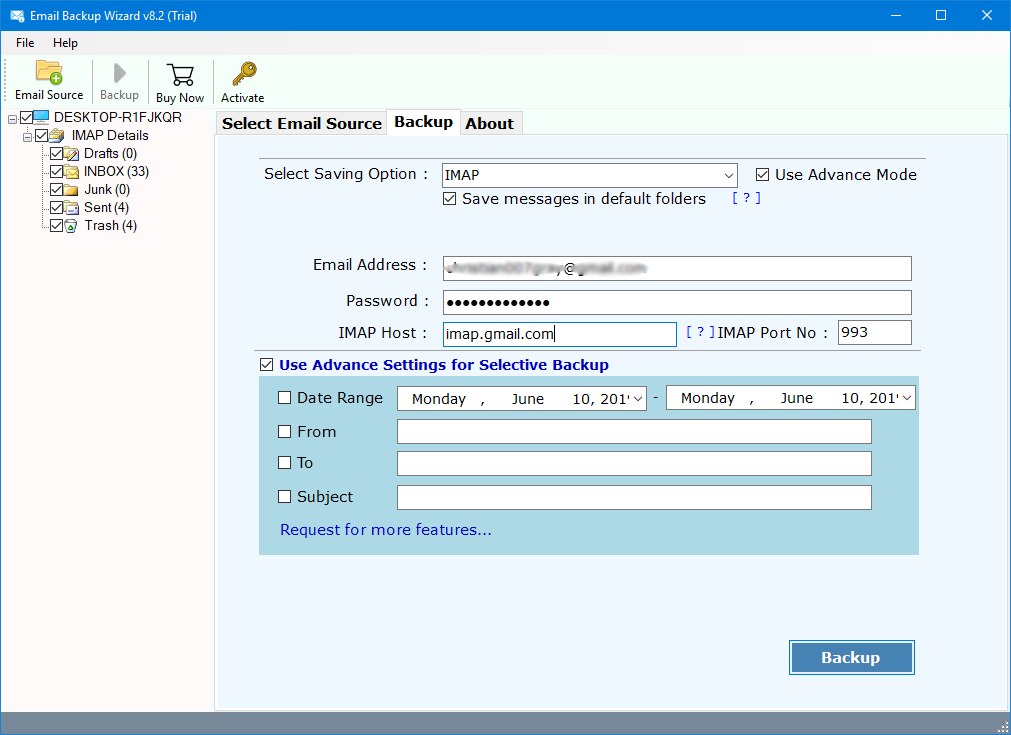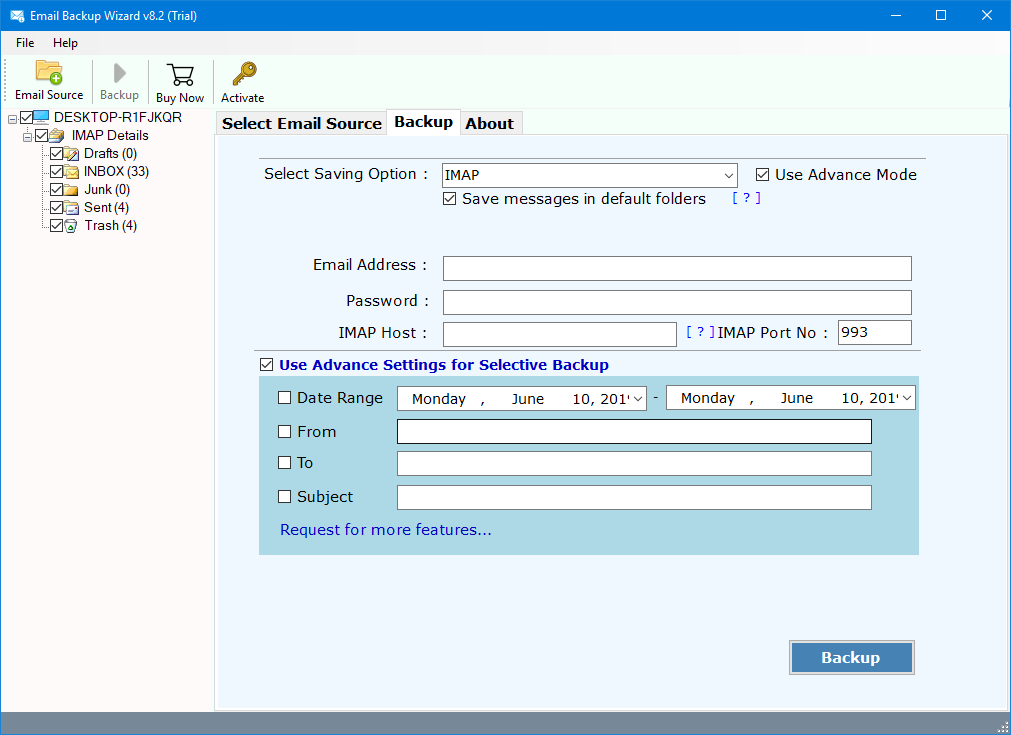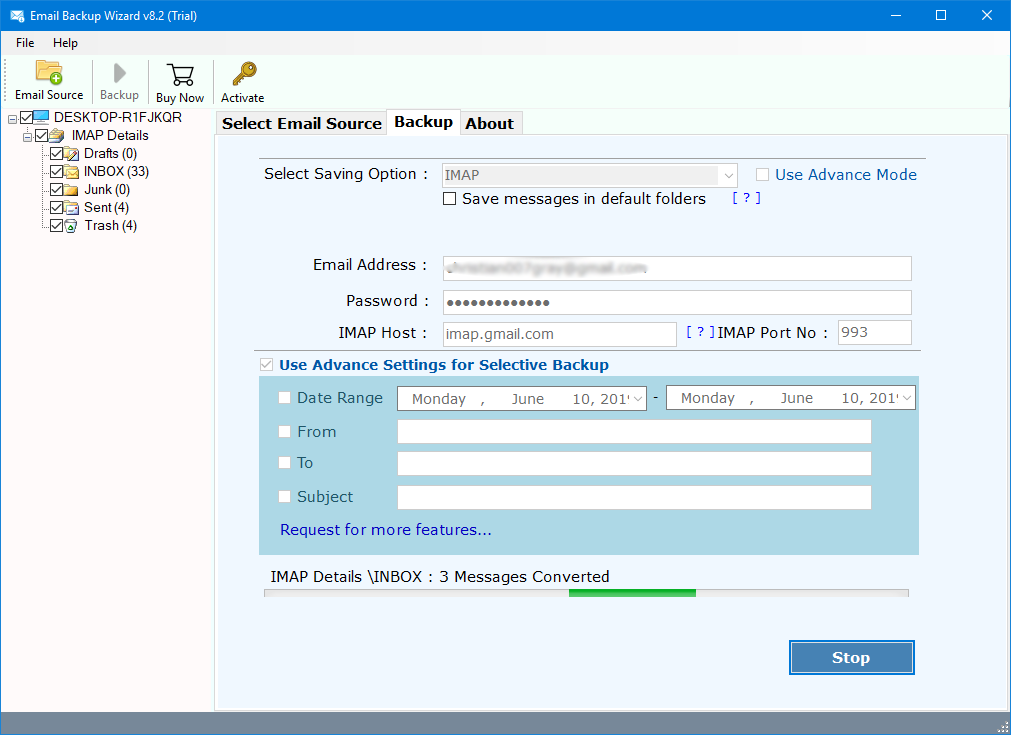How to Transfer Emails from Embarqmail to IMAP Server ?
Communication is not just talking and sending email messages. It provides a channel where you can securely share your important documents, files and many more. So, people regularly get the best email service. And this is why users often search for email migration solutions.
So today we will talk about an email migration process between Embarqmail and IMAP server. Embarqmail is an old email platform that remained confined within the USA states. Those days it provided the best service to access business emails inside your own houses. Now, this service and company acquired by CenturyLink in 2009.
This was the biggest reason for users to do migration from Embarqmail to another place. Which we can understand by a query.
Well, IMAP is an Internet standard protocol that allows you to connect your mail server locally. This protocol is basically what local computer applications use to access your online email. To resolve this problem, we need a professional solution.
Instant Solution: Embarqmail to IMAP Migration Tool
If you want to migrate your emails from Embarqmail to IMAP server. We suggest you an all-in-one solution to transfer Embarqmail emails to IMAP account directly. RecoveryTools Email Backup Wizard provides direct options to import old Embarqmail emails to your IMAP server without any issues. You can download this solution on your Windows and Mac computers.
Free Download the Solution:
Download for Windows Download for Mac
Note: It is a completely free solution to migrate your 25 emails from Embarqmail to IMAP account. For the complete migration process, you need to purchase the software key to activate the software.
Steps to Migrate Embarqmail to IMAP Server
- Install & Run the Embarqmail to IMAP tool.
- Select IMAP option & enter Embarqmail credentials.
- Mark all required Embarqmail folders for migration.
- Select the Desired IMAP option & enter details.
- Click the Backup button to start & analyze the process.
How to Transfer Emails from Embarqmail to IMAP Account ?
- Download & install this application on your computer and follow the given steps:
- Choose IMAP option in the list of email sources and enter the Embarqmail details in the interface.
- You need to enter all the below details with your username and password: –
Embarqmail IMAP Settings:
Username: email address.
Password: account password.
IMAP Server: mail.centurylink.net
Port No.: 993
Security: SSL/TLS
- After connected with your account, choose the required email folder from the list.
- Now choose the IMAP option in the list of file saving options.
- Enter your IMAP account credentials in the user interface panel.
- This advanced solution provides many filter options to export required emails from Embarqmail to IMAP account.
- In the final step, click on the next button to export Embarqmail to IMAP Server.
Top Advantages of Embarqmail to IMAP Migration Utility
- Migrate Batch Embarqmail Accounts:
The software provides a separate option to migrate multiple Embarqmail email accounts at once. Users need to create a CSV file contains all email addresses with complete details. Then upload it to the interface panel to analyse all your email accounts at once.
- Maintain Email Elements & Properties:
While moving Embarqmail to IMAP Server, the software maintains all email properties such as email with attachments, email internet header (time, date, to, cc, bcc, from), subject, email formatting, images, hyperlinks, etc.
- 100% Secure User Interface:
The software comes with a completely secure interface panel that never stores your personal information inside the interface panel. It also provides an easy-to-use interface for all types of users including non-technical users.
- Keep Original Email Folder Hierarchy Structure:
During transfer emails from Embarqmail to IMAP, the software will keep your mailbox folder Hierarchy Structure. So that you can get the original structure without any modification.
- Compatible with All Windows & Mac OS:
This application works on all editions of Microsoft Windows and Mac operating systems. You can easily install this application on Windows 10, 8.1, 8, 7, 2019, 2016, 2012, etc. As well as all MAC OS X editions.
Common FAQs
Can I transfer multiple Embarqmail accounts to IMAP Server using this program ?
Yes, the software provides the batch options to migrate multiple Embarqmail accounts to IMAP server directly.
Can I install this application on Windows 10 x64 machine ?
Yes, the software works on all Windows and Server operating systems.
Can I use this application on Mac Machine ?
Yes, but you need to download the Mac edition of this application.
Does the software allow me to migrate selected emails from Embarqmail to IMAP ?
Yes, the software provides multiple filter options to export required emails from Embarqmail to IMAP server.
Conclusion
After reading this article, you can learn the process for migrating Embarqmail emails to IMAP account directly. Here, we provide the best solutions to migrate multiple Embarqmail email accounts to IMAP server directly. You can also download the free trial edition of this application to migrate only few emails from Embarqmail to IMAP. Also, you can purchase this application at low cost, If you have any issues with the software and its process, contact the technical support team.