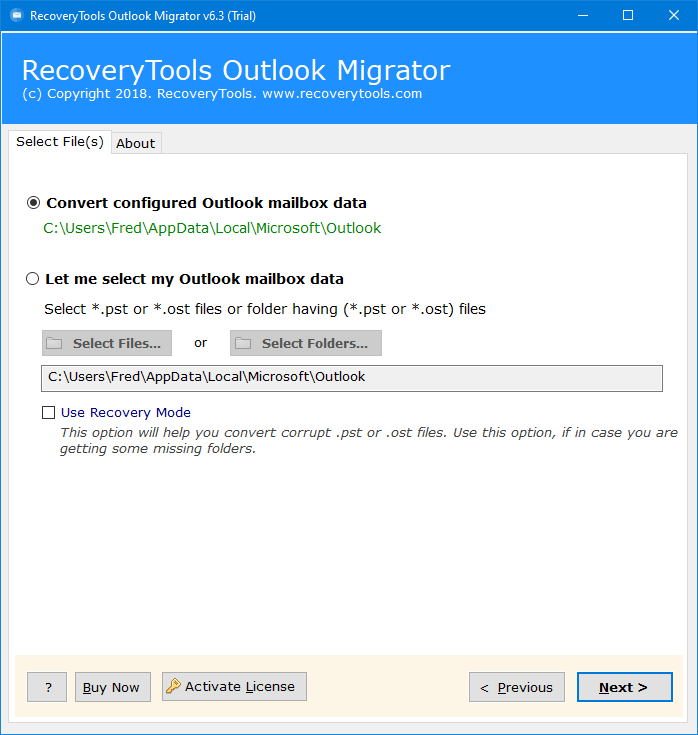How to Perform PST to OLM Conversion? Complete Guide
Microsoft Outlook, a popular email platform designed for both Windows and Mac Operating Systems, utilizes distinct file formats for data storage. While Windows Outlook stores data in the PST (Personal Storage Table) format, Mac Outlook versions (such as Outlook 2011 & 2016) use the OLM (Outlook Mac) format.
These file formats have specific extensions and are compatible only with their respective operating systems. To access data on Mac Outlook 2011, we need to convert PST to OLM for seamless compatibility. This situation makes users look for a reliable PST to OLM converter. Let’s begin reading this article to end your finding.
How to Convert PST to OLM Format Manually?
- Open Outlook> Go to File> Import/ Export.
- Select “Outlook data file” (.PST or .OLM.”)
- Choose “Outlook for Windows data file (.PST.)”
- Find the directory of the required file.
- To start the importing process, simply click the “Import” button.
Why Users Should Not Choose Manual Method?
- This method will not work with corrupted PST files.
- Also, users have to follow this method again and again for each method.
- Mac Outlook should be configured with the subscribed account.
Instant Solution to PST to OLM Converter
Here we are going to use the best RecoveryTools PST Converter Tool to convert PST to OLM format without installing Outlook. It offers a straightforward solution for Mac & Windows OS. This tool provides amazing and advanced features, which allow a smooth process and make it the first choice of users.
With a user-friendly interface and remarkable features, the PST to OLM conversion ensures precise, straightforward, and secure migration.
This tool also offers a trial version using which users can import the first 25 PST files to Outlook Mac for free. Give it a try and download the free PST to OLM converter.
Note: This tool comes with the free demo version, which allows users to convert only 25 emails from each folder. So users can easily analyze the process as per choice.
Quick Steps to Convert PST to OLM File
- Step 1: Download and install tool.
- Step 2: Add the PST files/folders.
- Step 3: Select the required folders/subfolder.
- Step 4: Choose OLM from the saving option.
- Step 5: Select the destination as per choice.
- Step 6: Hit the Convert button to convert PST to OLM.
How to Perform PST to OLM Conversion? Complete Steps
- Download and Install the given tool.
- Add the PST files manually using the Select Files and Select Folders options or automatically and click on the Next button.
- After uploading all data, and all folders and subfolders will appear on the screen and the required data.
- Click on the Select Saving Option drop-down and select the OLM option from the list.
- Click on the Filter Options tab and apply the advanced filter option as per choice.
- The tool will choose a desktop location by default; you can change the location as per requirements using the Browse button.
- Lastly, tap on the Convert button to convert PST to OLM without Outlook installation.
Why Choose RecoveryTools PST to OLM Converter?
- The dual option allows users to upload single or multiple PST files and folders using the Select Files and Select Folders option.
- Also, Use Recovery Mode allows users to convert corrupted, damaged, orphan, and inaccessible PST files.
- if any user wants to convert data from a connected Outlook profile, then they can easily do it using the “Convert configured Outlook mailbox data” option, whether your profile is working or not.
- This tool supports all types of PST files exported from Outlook 2021, 2019, 2016, 2013, and 2010, and all previous versions, the same as converted OLM files will open in all Mac Outlook: 2019, 2016, and 2011.
- Users can easily convert complete data of Outlook PST files including emails, contacts, notes, journals, calendars, tasks, etc.
- This PST to OLM converter allows users to retain the original folder hierarchy and email components including Bcc, Cc, To, From, Date, Subject, Formatting, Image, Signature, Font, Text, and other elements.
Frequently Asked Questions
- Ques 1: Is an OLM File the same as a PST?
Ans: Yes, both files have some similarities because both file formats are used to store complete data. But PST is used by Windows Outlook and OLM file format is used by Mac Outlook.
- Ques 2: What is the difference between OST and OLM?
Ans: You can’t use OLM to move Outlook accounts to Windows. OST files only work for the account they were made for, not for the entire Outlook email client with many accounts.
- Ques 3: How do I create an OLM file?
- Choose the Tools option in Mac Outlook.
- Select Export >> and check the items.
- Choose Continue >> browse location.
- Lastly, hit the Save icon.
- Can I open PST file without Outlook?
Ans: Yes, you can open PST files without Outlook using the GWMMO tool. This tool allows users to import PST files to Gmail accounts. To know more about the process and step-by-step guide, follow the given below.
Conclusion
Finally, one should pick a reliable PST to OLM converter to ensure hassle-free conversion of data from Outlook on Windows to Outlook on Mac. The tool recommended in the article is proven to be the most efficient and easy. It has a simple interface and features, making this tool ideal for any version of Outlook on a Mac system. Additionally, a manual approach is available for individuals who want to convert PST to OLM manually. If you do not feel satisfied with the manual method, you can try the free tool by downloading its trial version.