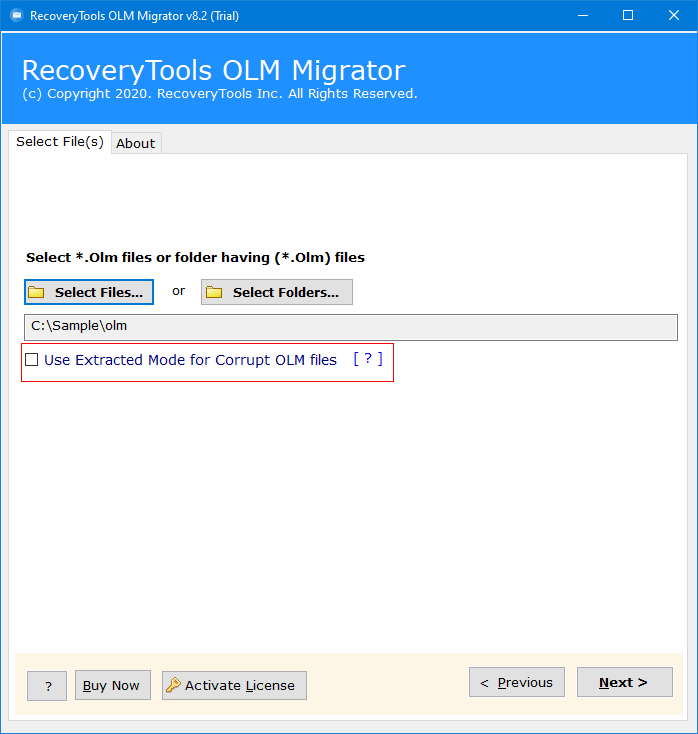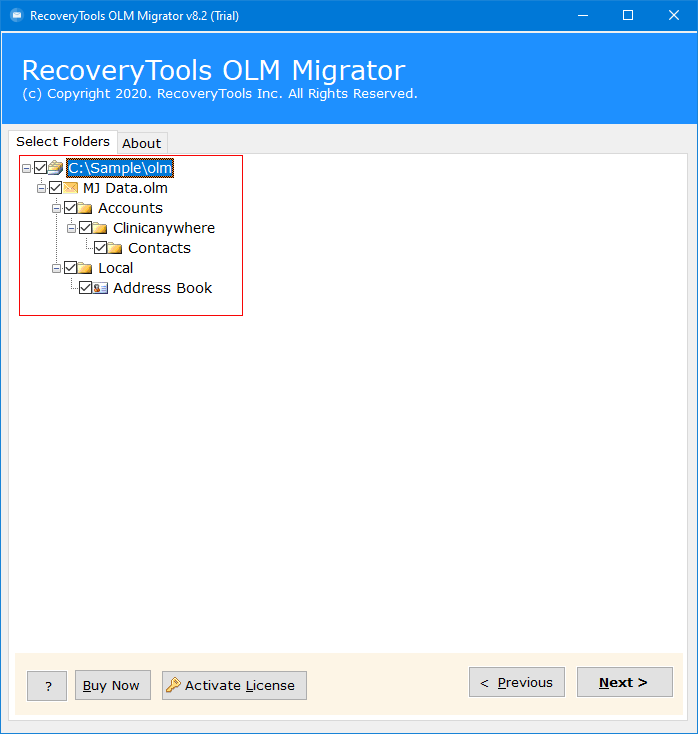How to Import OLM File to Outlook Windows? Complete Guide
Outlook for Mac exports all its mailbox items including emails, contacts, calendars, tasks, notes, and journals into an OLM archive. Unfortunately, Microsoft Outlook for Windows does not support OLM data files. That’s the main reason why user look to import OLM to Outlook Windows.
Various methods allow users to open OLM file on Windows Outlook. One such method is by uploading OLM to an IMAP folder of the Exchange Server & then exporting Exchange data to PST file.
Outlook for Windows allows to access the data that is available or located in Exchange Server. Windows Outlook can connect to the Exchange Server and by either using Cached Exchange Mode or Online Mode and import OLM to Exchange Server. Users can also use the Export-mailbox shell cmdlet from Server PowerShell to export Exchange mailbox data to Outlook.
However, these are some confusing methods that are not reliable for all the users. Below we have provided easy methods on how to import OLM file into Windows Outlook that any of our readers can easily implement.
Before You Import OLM to Outlook Windows:
It is important to know the following basic information about the OLM file and Winows Outlook before exporting.
| Features | Source – OLM | Outlook for Windows |
|---|---|---|
| Compatibility | MacOS | Windows |
| File Extension | .olm | .pst |
| Uses | Stored email messages including attachments, contacts, calendar, etc. | Saves email messages including attachments, contacts, calendar, etc in PST format |
| Developed by | Microsoft | Microsoft |
| File Size | No inherent | 50 GB (Outlook 2010 and later) |
Why Is it Tricky to Open OLM File on Windows Outlook?
Unfortunately, there are several reasons why this task is quite frustrating to import OLM to Outlook Windows for normal users:
- OLM is not the supported file extension of Outlook for Windows.
- There are various methods that are tough to implement by a non-technical user.
- Dependency on third-party tools that are not always safe and reliable.
When Do We Need to Import OLM to Outlook Windows?
- Switching from Mac to Windows computer.
- Merging all the email accounts into a simple platform.
- Companies upgrading or changing their IT infrastructure.
- Creating backup of OLM data in a different format for security purposes.
- Facing file damage to corruption issues and want to repair OLM files.
How to Open OLM File on Windows Outlook Manually?
Here we are going to use a third-party email client like Gmail, which can be connected with both Outlook’s Mac and Windows. Firstly, we will connect it into Mac Outlook and then we will move the emails into it. after that, we will configure the same Gmail account into Windows Outlook. All the steps are mentioned below to import OLM to Outlook Windows:
Step 1: Connect Gmail to Mac Outlook
- Open Mac Outlook to open OLM file on Windows Outlook.
- Choose Tools >> Accounts option.
- Click on the + option.
- Enter the login details of your Gmail account.
- Put the IMAP/POP details here.
- After all settings, hit the Finish button.
Now right-click on the folders, that you want to import OLM to Outlook Windows, choose the Copy button, and choose connected Gmail account. After that follow step 2.
Step 2: Configure Same Account in Windows Outlook
- Open Windows Outlook.
- Choose File >> Add Account.
- Enter the login details of your Gmail account.
- Put the IMAP/POP details of Gmail.
- After all the settings hit the Finish icon.
Now you can move the uploaded OLM emails by clicking on it and moving the icon to import OLM to Outlook Windows.
Drawbacks of Manual Methods
- Multiple steps make this process lengthy and time taking process.
- High risk of data loss, while moving data.
- Users will face multiple errors while connecting accounts.
- Both Mac and Windows Outlook must be installed and connected to the same machine.
Professional Solution to Import OLM to Outlook Windows
To easily export contacts, calendars, and emails from Mac Outlook to Windows Outlook, an automated application is designed specifically which manage and control everything regarding OLM to Outlook file conversion.
The magical recommendation is RecoveryTools OLM Migrator. This application is capable of batch exporting OLM files to Outlook for PC. With this tool, you can also convert into other savings like convert OLM to EML, etc. This OLM to Outlook Windows migrator comes with advanced features and filters, which makes the software more powerful and easy to use.
Perform a safe & secure conversion, download the software:
Get the Solution Now:
Why Automated Solution to Open OLM File on Windows Outlook?
- Users can easily import OLM to Outlook Windows including emails, contacts, calendars, tasks, notes, journals, etc.
- This application is completely secured from all Virus and malware infections and is 100% safe to use.
- This software provides Dual options, which allow users to add single and multiple using Select Files and Select Folder options.
- The software is completely standalone to do its work and hence ensures no Outlook mail client installation necessary.
- The OLM to PST Converter offers the conversion of selective OLM items without offering any file size limitation.
- Also, it maintains the original folder hierarchy and email components including Bcc, Cc, To, From, Date, Time, Formatting, Images, Signature, etc.
- Exported PST files will be acceptable in all Outlook versions including Outlook 2021, 2019, 2016, 2013, 2010, and all previous versions.
The Verge
A large number of users are requesting a way to import OLM to Outlook Windows. There are numerous ways available to accomplish the task. Free & manual methods are a great way to reduce the operational cost of the company but it requires patience and time. For instant and accurate results users can go with an automated solution to open OLM file on Windows Outlook all editions.
Questions Asked by Users:
Q 1: How do I import OLM to Outlook Windows?
Start the RecoveryTools Outlook to Outlook Windows Migrator > Use “Select Files” to add the OLM files > Choose required OLM folders > Select the “PST” option > Choose location using > Click “Convert” to export OLM to Outlook Windows.
Q 2: I want to read my OLM file data but without using Outlook, is is possible?
Yes! You can easily open OLM File on Mac Without Outlook with the help of RecoveryTools Free OLM Viewer.