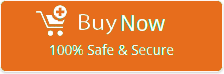How to Recover Data from Formatted Hard Drive in Windows 11?
Note: In this RecoveryTools post, you will learn “how to recover data from formatted Hard Drive?”
Formatting a drive is somewhat routine activity that computer users are occasionally required to conduct. However, if you make mistakes and format the incorrect drive or partition, you risk significant data loss. The great news is that if you follow a few simple guidelines and use the appropriate tools, you can recover data from a formatted drive.
What Happens to Your Files When They Are Formatted?
Let’s take a moment to grasp what formatting your hard drive actually accomplishes to your hard disc. Whenever you format a hard drive, the operating system loses the ability to access the data stored on the disc. There is still a chance to restore a formatted drive until the specific drive sectors are overwritten.
The data are still present, but your operating system cannot access them. The only thing that formatting achieves is to remove the pointers that inform your operating system about the actual location of the files. If you can retrieve those points, you will be able to access your data once more.
Note: If you discover that you have accidentally formatted a drive from which you need to recover data, you should immediately cease using it to avoid the system overwriting sectors that may contain the data you are seeking to recover. The quickest way to maximise your chances of recovering all of your files is to begin the restoration procedure immediately.
Why Is Hard Drive Formatting Often Required?
While it’s natural to view formatting as a destructive procedure that results in more harm than benefit, this is not the case. In fact, formatting is required to make hard drives functional. Unformatted hard drives cannot be used to store data because current operating systems adhere to specific file storage standards and can connect with only storage devices that support the associated file system.
The issue is that both current hard drives and their file systems can be destroyed, necessitating the need to format the storage device before it can be use again. The following are the most prevalent reasons why people need to format their hard discs on occasion:
- Performance problems
- File access difficulties
- File system change
- Malware
- Data corruption
How to Recover Data from Formatted Hard Drive?
While it is possible to recover data from a formatted Hard Drive manually, this approach has significant drawbacks. If you are unable to access your Hard Drive after it has been formatted, you can use the top Hard Drive Recovery Tool. It is an incredible application that may assist you in a variety of ways. Additionally, this incredible application features a very user-friendly interface. In Windows 11, 10, and other versions of Windows, you may quickly restore data from a formatted hard drive. So, download formatted Hard Drive recovery software on your Windows machine to perform this task.
Step by Step Process to Recover Formatted Hard Drive
To accomplish this, simply follow the easy step-by-step procedure shown below:
- Once the software has properly download, install and start it. You will now present with a variety of alternatives. Please choose the option for Formatted Data Recovery.
- This software starts analysing your prepared data and preview it on your screen. You can view the whole report.
- Once you pick the save option under Formatted Data Recovery, it will question you for the Data Recovery Path; select the Path and click OK.
Finally, you’ll find that the resultant data.
Attractive Key Features of the Software
- This program provides simple, user-friendly, and secure user interface.
- Supports to recover data from formatted hard disc in a few seconds.
- Also, the application supports all the newest and prior Windows platform.
- With this application, one may restore infinite data from formatted Hard Drive.
- The app allows users to pick the location where they need to save data.
In Conclusion
To recover data from formatted Hard Drive, download the software suggested above. Using this tool, one may simply recover infinite or selected formatted Hard Drive data without suffering any problem.
Also Read
How to Recover Deleted Hard Drive Data?