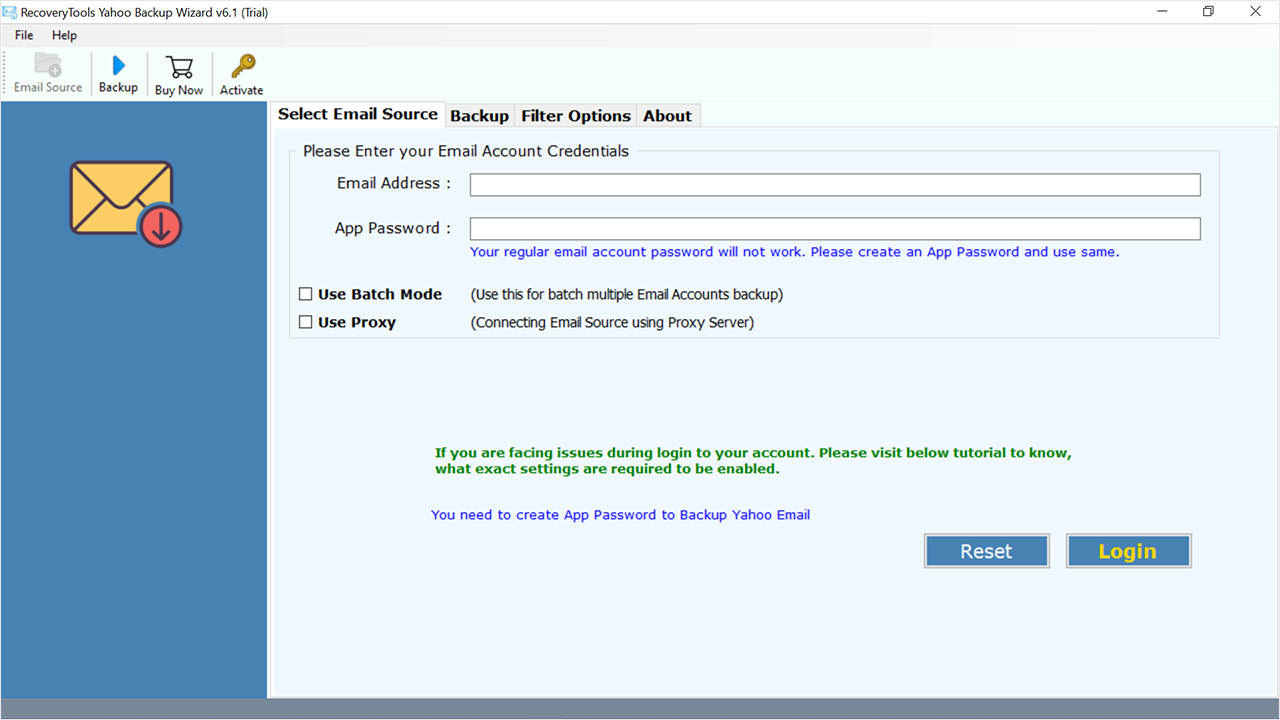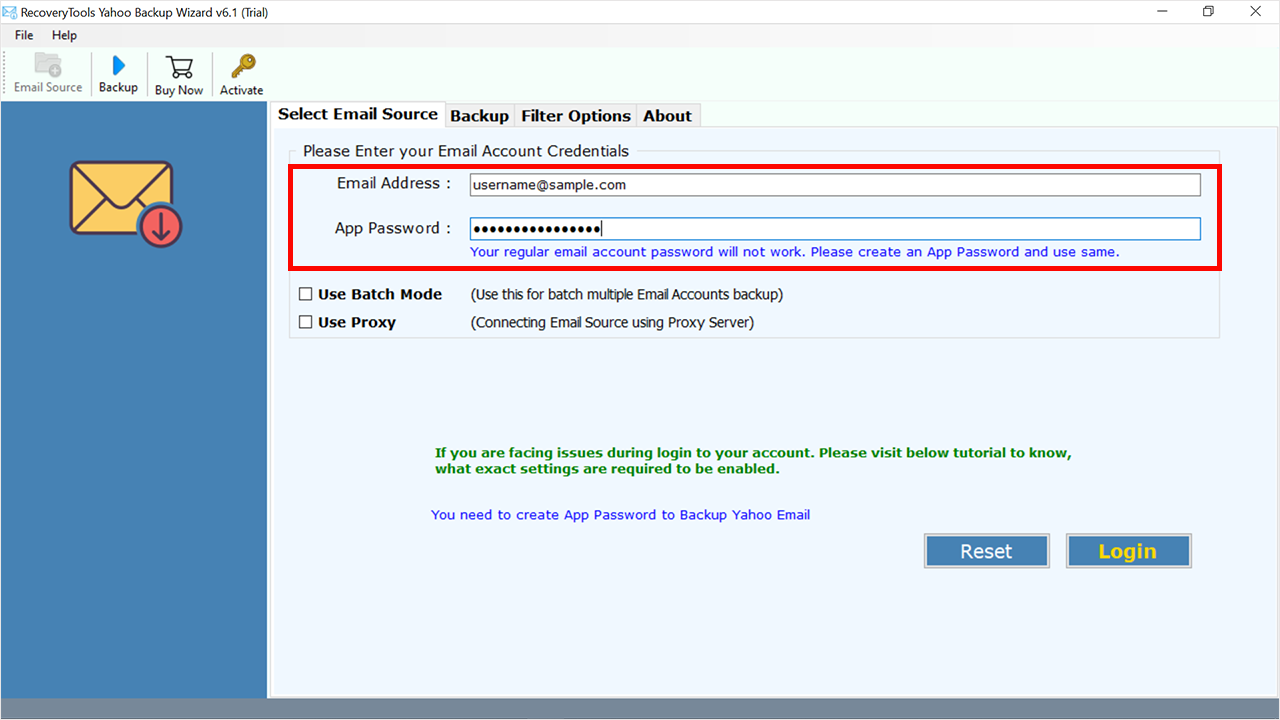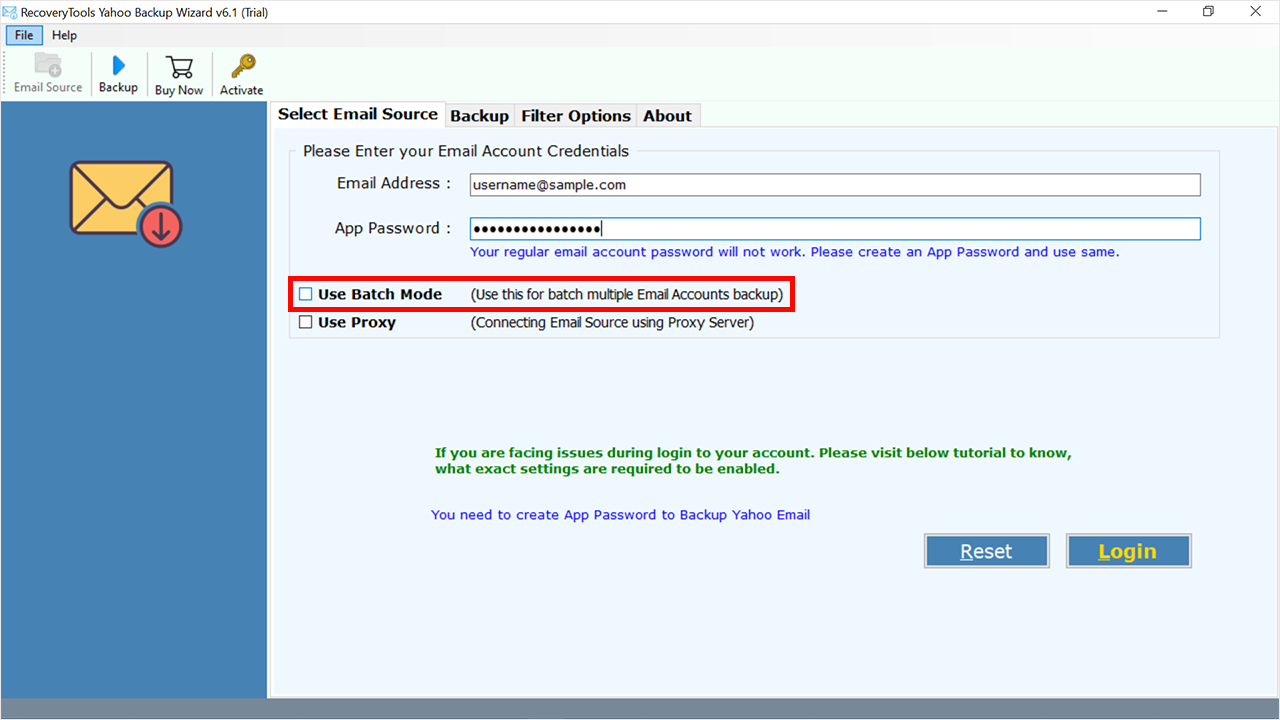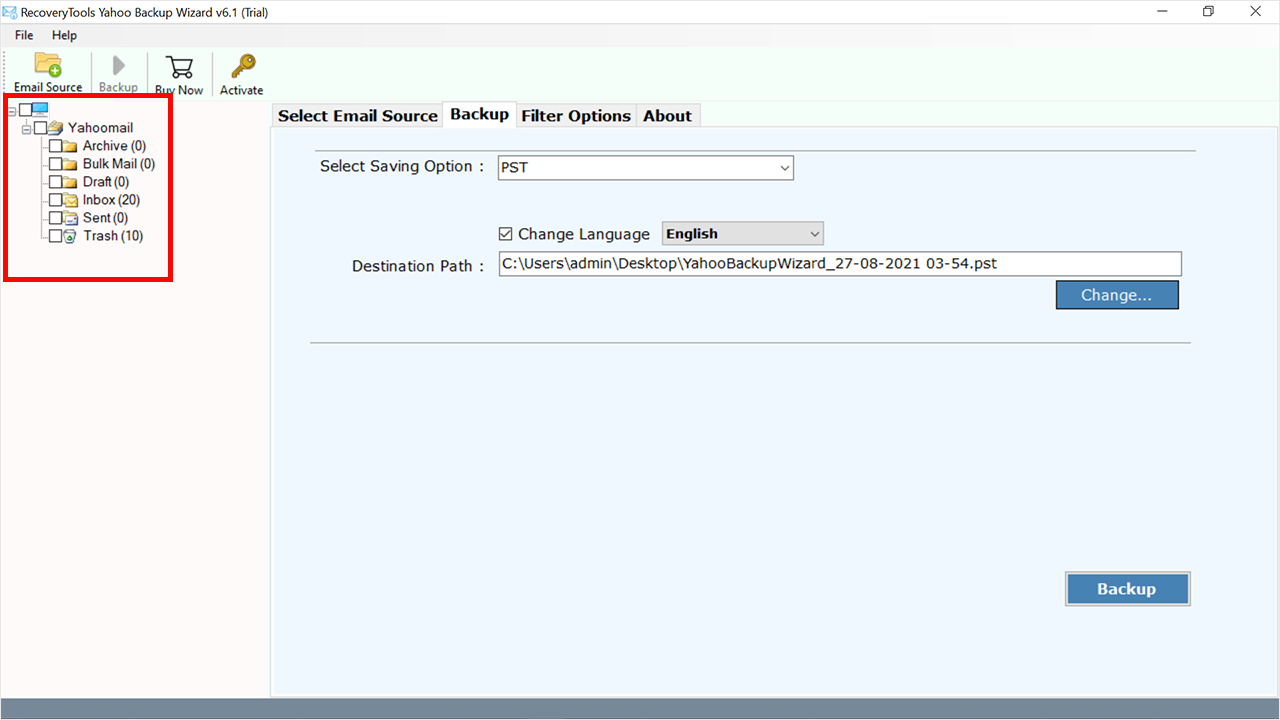How to Transfer Emails from Yahoo to Another Account?
A lot of users are seeking a solution – How to transfer emails from Yahoo to another account? If you are also one of them, then no need to worry, you landed on the right page. Here, you’ll learn the complete way to forward Yahoo emails to another account. So, stay with us till the end.
Yahoo! launched its service in 1997, Now it is the third-largest email service in the world. (After Gmail and Outlook.com). Yahoo Mail has over 225 million users. It provides its services in four plans (Basic, Plus, Ad-Free, And Business).
However, Yahoo Mail has faced several breaches and security attacks over the years. Therefore, most users want to secure their data before it is lost. Currently, creating another account and moving the backup copy of your Yahoo email is one of the best ways to protect your data.
Users forward their Yahoo emails to another account to store the data as a backup so they can easily use the data in the future. Apart from them, when there is some issue arising in the Mail account, then it is possible to transfer emails from Yahoo to another account or when they want to switch to another account.
Why Users Need to Forward Yahoo Emails to Another Account?
- Manage all messages in one place, even if using multiple services.
- Avoid checking multiple inboxes, saving time and effort.
- Keep different email streams separate for better focus.
- Migrate emails during a transition to a new email provider.
- Preserve important emails before deactivating a Yahoo account.
- Create a duplicate copy of emails for security and redundancy.
- Forward work-related emails to a shared team account.
- Forward emails to an account with better accessibility features.
Best Two Ways to Transfer Emails from Yahoo to Another Account
In this article, we will mention two solutions to forward Yahoo emails to another account, one is manual and the other is an automatic tool. In the first solution, we will tell you how you can manually transfer emails from Yahoo to another account, but it has some limitations, we will also mention them.
The second solution, we will learn the process of completing this task with the help of a professional tool because the manual method has some limitations due to which many users want a method by which they can complete this migration task without losing any of their data. Now let us know the process of both these methods step by step.
Method 1: Move Yahoo Emails to Another Account by Manually
If you want to export from Yahoo to Yahoo, you can use this method. In this, you will learn the process of adding your old mailbox to your new Yahoo mailbox. let’s start
- Firstly, log in to your new Yahoo account on your system.
- Now, click the Setting option and then tap the See All Setting option.
- After that, choose the Mailboxes option and tap the Mailbox option.
- Thereafter, click the Yahoo icon as shown in the screenshot.
- Now, enter your Old Yahoo email address and click Next.
- After that, enter the Password on the pop-up screen and tap Sign in.
- The synchronization procedure will begin as soon as you input the password, and after it’s finished, the user will be able to transfer emails from Yahoo to another account.
Note: After completing this process, you will be able to access all the emails from the old Yahoo mailbox from the new Yahoo mailbox.
Limitations of Manual Methods
- You may forward practically everything from the originating account to the ultimate recipient, including spam mail if you are manually transfer emails from Yahoo to another Yahoo account. This is not what you want to occur!
- Using this method, you cannot move specific Yahoo emails to a different Yahoo account. For example, this workaround might not be the best option for you if you wish to move just your specific messages to a different Yahoo email account!
- You must have extraordinary patience for this Yahoo to Yahoo export process since it will undoubtedly take a long time.
Method 2: Transfer Emails from Yahoo to Another Account by Automatic Tool
To solve this type of query, you need to use RecoveryTools Yahoo Backup Tool. This application is easy to use and provides a flexible GUI that all users can easily operate on the Internet. Also, it is possible to transfer emails from Yahoo to another account in bulk without imposing any kind of size restrictions and with no restrictions.
Moreover, the utility can transfer Yahoo emails to multiple webmail and online email accounts. Also, while forwarding the number of emails the entire data structure will be maintained and even there will not be any kind of interchanging and swapping of the data.
This application provides lots of file-saving options including Gmail, Outlook.com, Exchange Server, Rediffmail, Yahoo to Hotmail, IMAP, etc. And, users can use this Yahoo Mail transfer tool on all the versions of Windows OS and Mac OS.
This is a trial edition of this application which forwards only the first 25 emails from Yahoo Mail to Another account. For a complete mailbox transfer, you must continue with the premium version.
Steps for How to Use Professional Software With Screenshots
- Install or run the mentioned email transfer tool in your existing system.
- Enter your Yahoo Mail account credentials in the user interface panel.
- Here, you can use the advanced options for multiple Yahoo Account transfer processes.
- Choose the required email folders that you want to transfer emails from Yahoo to another account.
- Select the saving option from the complete list of email services, clients, or other email platforms.
- Enter another account’s credentials in the user interface panel.
- Click on the Next button to start the transferring emails process and see the live process running on the screen.
- When the process is completed, the software messages you.
Advanced and Prime Features of the Software
- The Use Batch Mode option allows users to transfer emails from multiple Yahoo accounts at once by uploading a CSV file that contains all the information.
- Users can check and uncheck the required folders from the software panel, which saves users time and energy.
- Users can easily transfer emails from Yahoo to another account in bulk without having a file size limit.
- The advanced filter option allows users to forward desired and specific emails by applying Date Range, To, From, Subject, etc. Also, users can exclude unwanted and empty folders according to their needs.
- Also, users can apply a file naming option to manage their converted data in a good manner.
- The software allows users to save the resultant data at the selected and desired location using the Browse button as per their choice.
Common Asked Queries
- Can I export the email address separately?
Yes, you can extract email addresses from Yahoo accounts separately from the Extract Email Address saving option.
- Does the software keep my attachments during the transferring of Yahoo emails to Another account process?
Yes, the software keeps all your email attachments without any issues. You can use it to transfer your attachments separately. Learn – How to Extract Yahoo Email Attachments.
- Can I use this application on my Windows Server 2016 Computer?
Yes, the software supports all editions of Microsoft Windows as well as Windows Server editions. So, you can easily install and use this application on your Windows Server 2016 computer.
Conclusion
The above article explains the method to transfer emails from Yahoo to another account. If you are looking for a solution to forward an unlimited number of Yahoo emails to another account then the above approach is easy to use. We have developed the utility after understanding the multiple requirements of the users and it offers two customized features as per the requirements. You can complete this task using any of those methods. As we mentioned above the manual method has some limitations, if you do not want to get trapped in them then you can use the automatic tool. This tool is also available in a demo version in which you can transfer 25 emails from all the folders of Yahoo Mailbox to any other account.