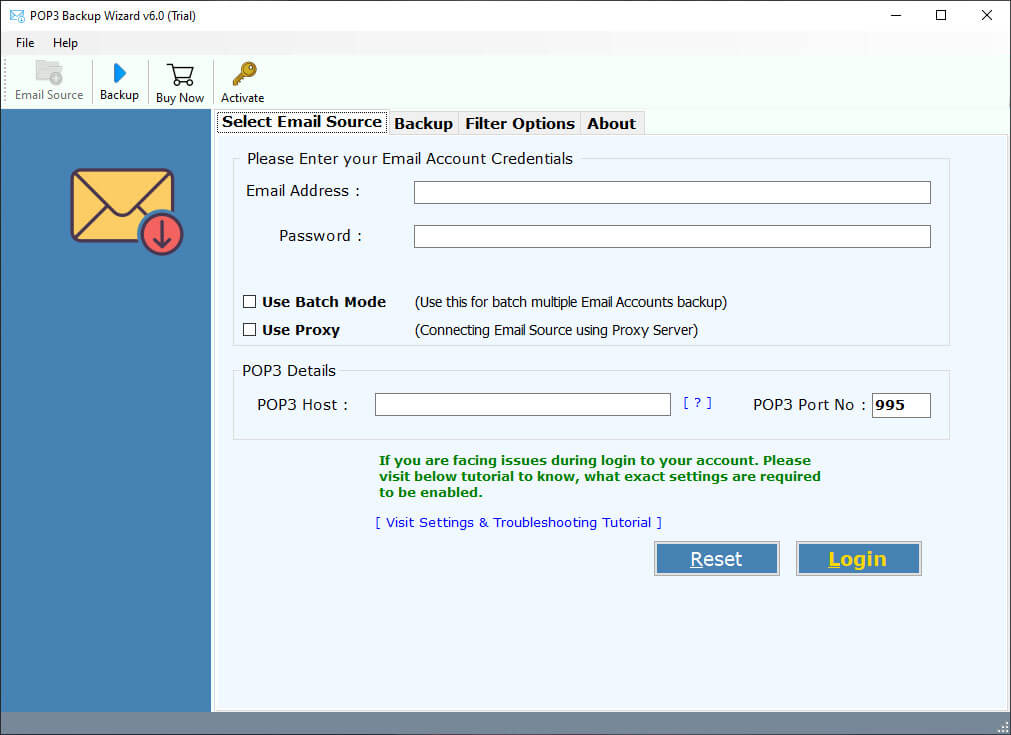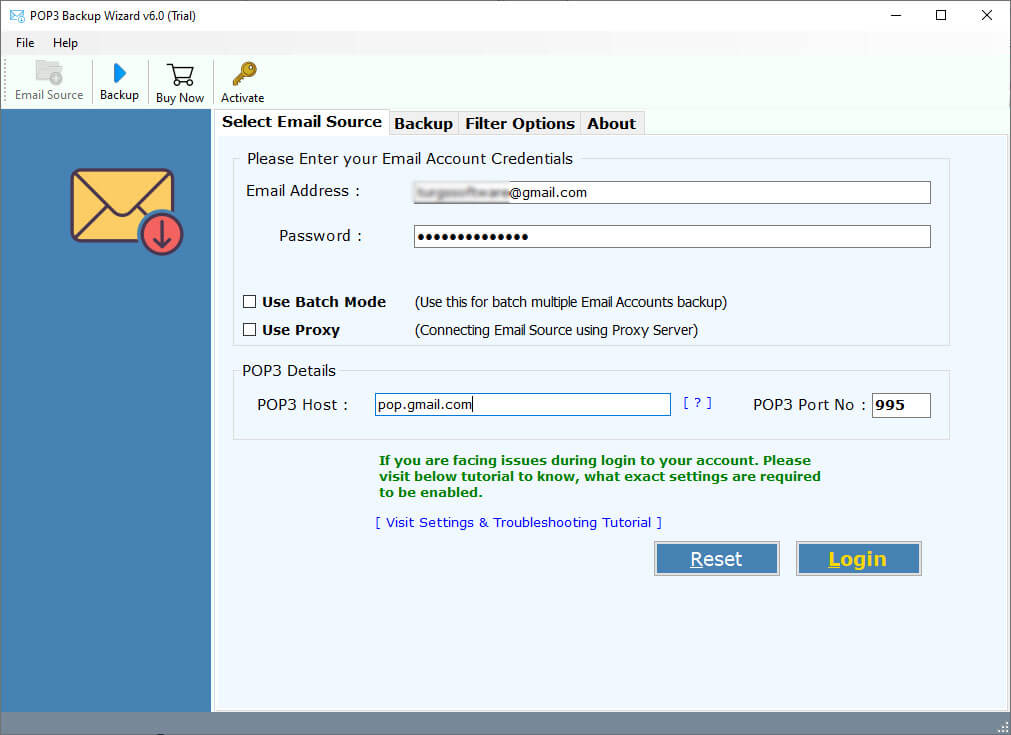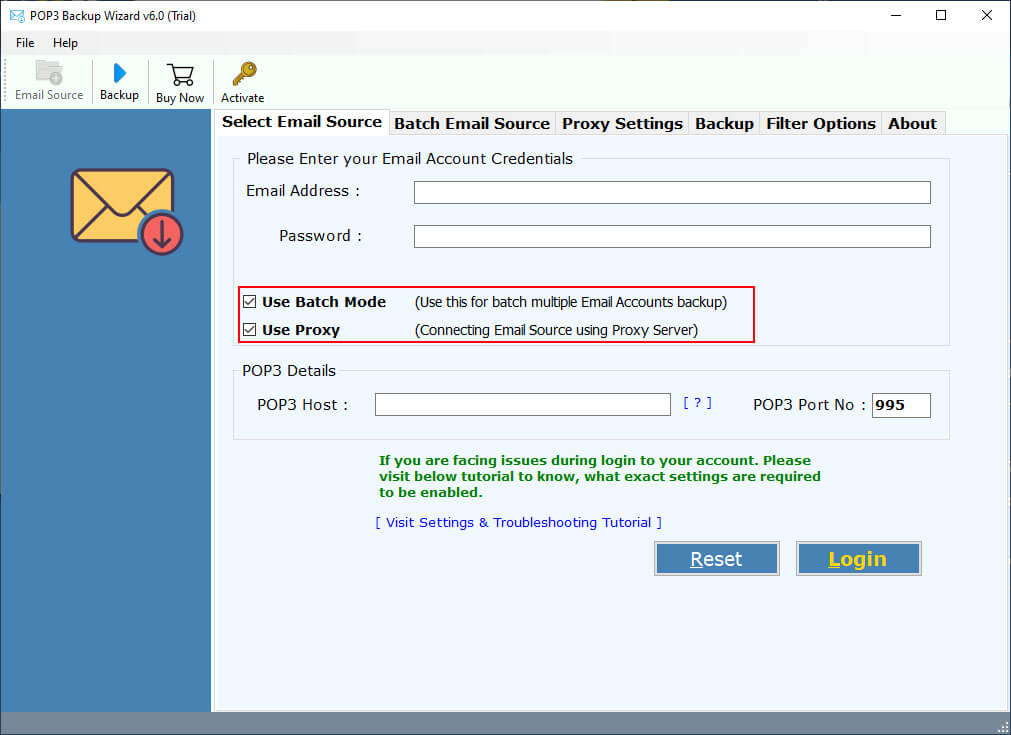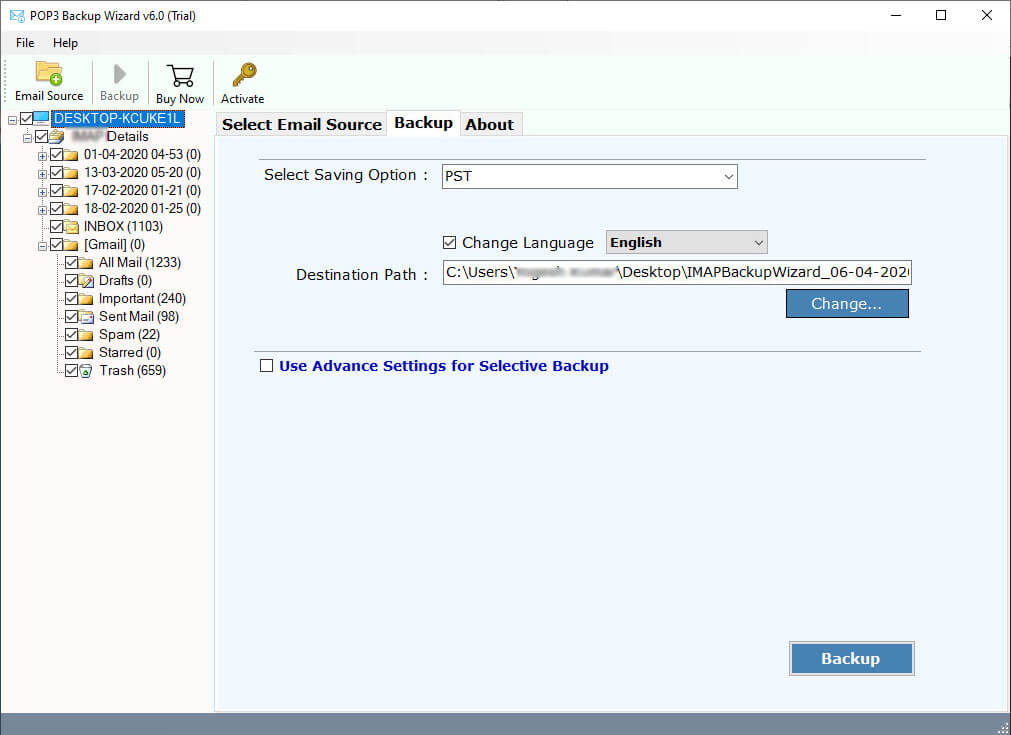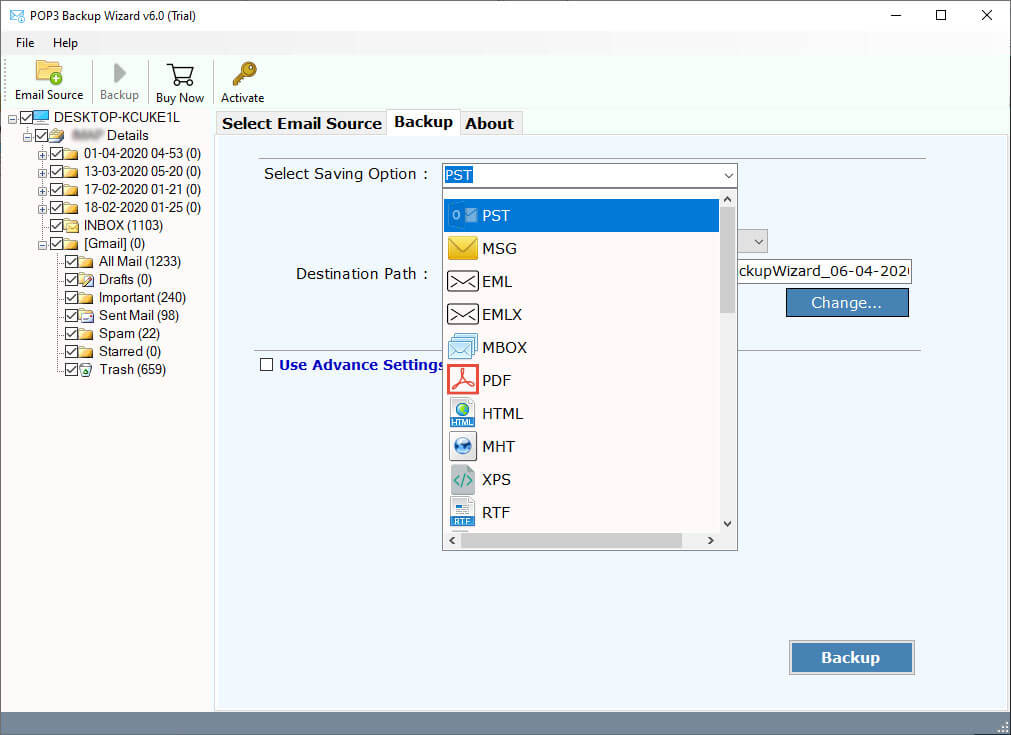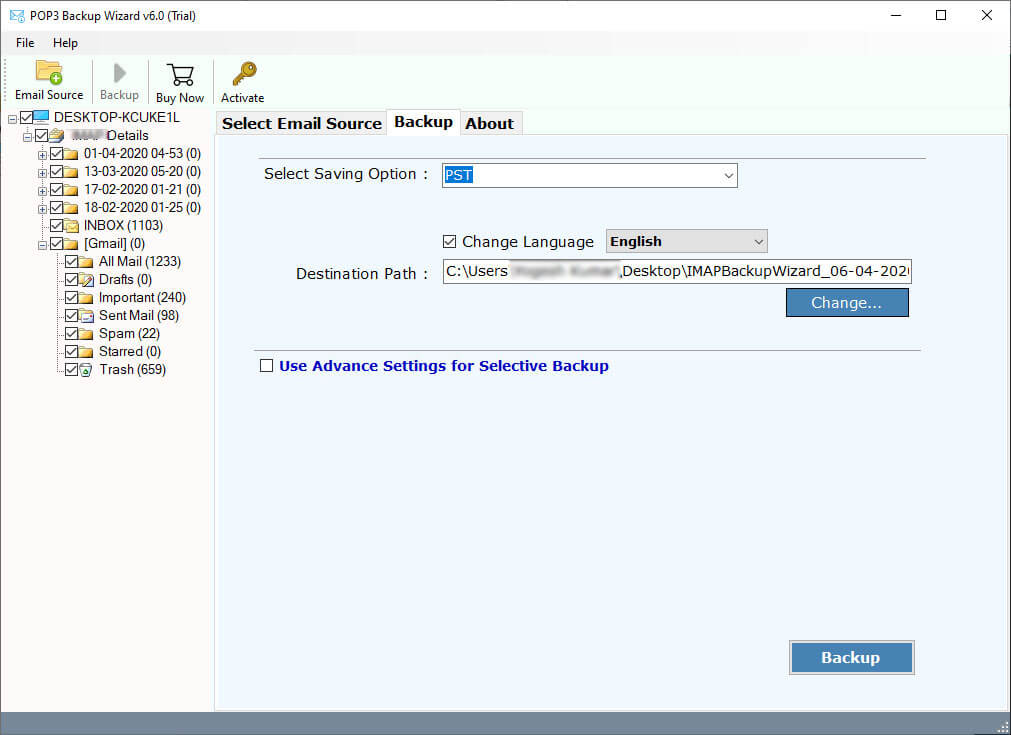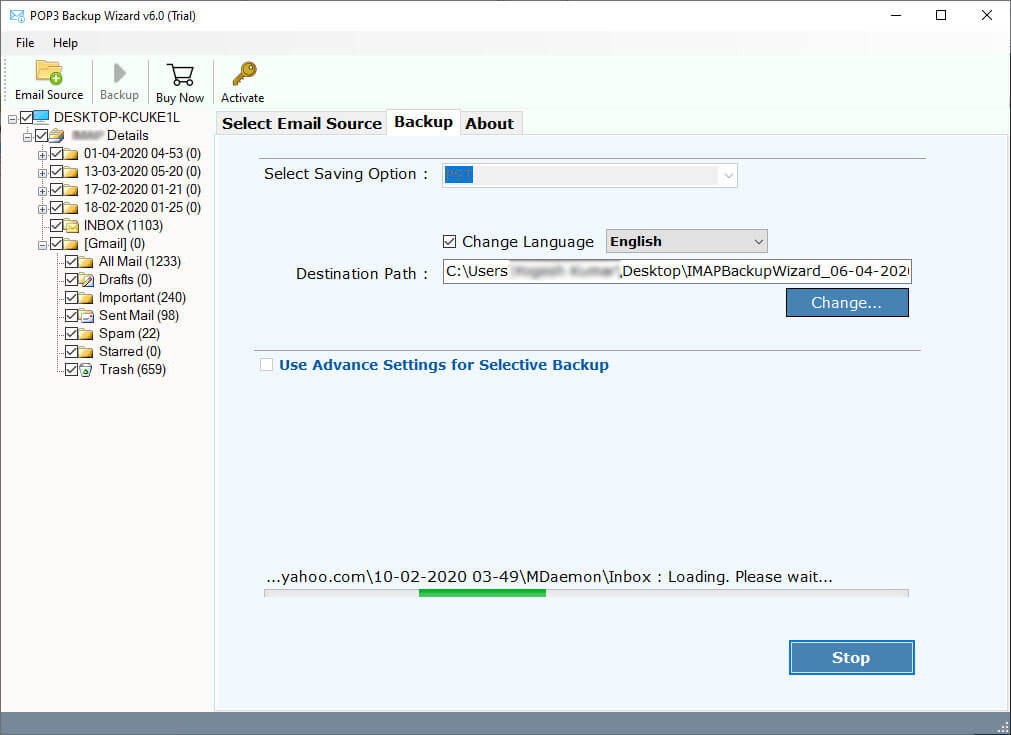Steps to Export POP3 to PST File
Are you looking for a solution to migrate POP3 emails to Outlook program? If yes, then keep continue reading this post. Here we will know the process of how to export POP3 to PST file. So, you can do it easily use a professional POP3 to Outlook program.
POP3 is used by various email services to receive and send messages from mail servers. It is an application-layer protocol used by email clients to receive email from an email server. There are many users who want to know how to export POP3 data to PST file. Recently, we got a user query.
“I was using an email service that runs on POP3 mail server to manage. Now, I need to migrate from POP3 to Outlook 2019 program. Therefore, I am looking for a solution to export a POP3 mailbox to a PST file. Kindly suggest me a solution to migrate emails from POP3 to Outlook email client. “
A user can easily export POP3 to PST file using a professional toolkit. The next section will list the complete process of how to migrate POP3 to Outlook 2019 program.
Powerful Software to Migrate POP3 to Outlook program
You can easily export POP3 to PST file using RecoveryTools POP3 Backup Software. This program will provide multiple options to export POP3 mailbox data to Outlook. Users will obtain a UNICODE PST file from POP3 mailboxes. You only need to enter the login credentials of their POP3 account to load data.
A user can free download the setup of this application from below button:
Download for Windows Download for Mac
Free Trial Limitation: A user will get the free trial limitation of this application from the above button. The free demo edition of this tool will allow the users to export only first 25 emails from POP3 to Outlook program. However, if you want to export all your POP3 emails to PST file, then you need to first activate this tool.
Quick Steps to Convert POP3 Mail to PST File
- Launch POP3 Email backup Tool on Windows.
- Enter POP3 Server email credentials in the interface.
- Select required POP3 Server email folders to export.
- Choose PST option from the saving options & set location.
- Click on the Next button to export POP3 to PST format.
Significant Features of POP3 to PST Export Tool
- Batch Export POP3 Files to PST
This utility will allow the users to export emails from POP server to PST file in batch mode. With this option, you can easily migrate multiple emails from POP3 to Outlook program.
- Export Multiple POP3 to Outlook using CSV File
The software is developed with advanced technology and can export multiple POP server account data at one time. User needs to upload a CSV file containing details of all email accounts in the user interface.
- Apply Filter Settings to Export Selective Data
The program provides filter settings to export only selective POP3 folders to PST file. You can apply these filter settings with subject, email address, date, etc.
- Retain Original Email Meta & Properties
The utility will retain all the email attributes during the export process. All the original details such as send and recipient information, subject, attachments, images, active links, text format, etc.
- Robust & Easy to Use Application
The software has an easy-to-use interface platform. Both technical and non-technical users can easily understand without any technical advice. It will never store user information in interface cache and database.
- Independent & Standalone POP3 to Outlook Program
This program is an independent program to export POP3 to Microsoft Outlook email client. You can export POP3 emails to PST format without installing any external application.
Complete Working of POP3 to PST Converter Software
It is a highly simple program to migrate POP3 emails to Microsoft Outlook program. Follow the complete step by step process to export emails from POP server to PST format.
- First install this software on your Windows or Mac machine.
- Now, enter the login credentials of your POP3 account.
- Users can also select Use Batch Mode or Use Proxy.
- Now, choose only the required POP3 mailbox folders in its panel.
- Select the PST option from the list of 30+ saving options.
- Users can setup POP3 to Outlook conversion options like change destination path.
- Finally, click on the Backup button to instantly start the process. You can also preview the whole conversion process in its panel.
Some commonly asked questions:
Can I install this app on Mac OS edition?
Yes, you can install the software on all versions of Microsoft Windows, including the Windows Server version.
Does the software support exporting POP3 emails to the latest version of Outlook?
Yes, you can export POP3 to PST to get the latest version of Microsoft Outlook.
How many emails are exported from POP server to PST at the same time?
Users can move unlimited mailbox emails from POP3 server to PST at the same time. However, this only applies to the Pro version.
Conclusion:
In the above article, we have explained all the information on how to export POP emails to PST format. The software works well and you can use it on all Microsoft Windows machines. It only takes few clicks to migrate all emails from POP3 mail server to Outlook program.