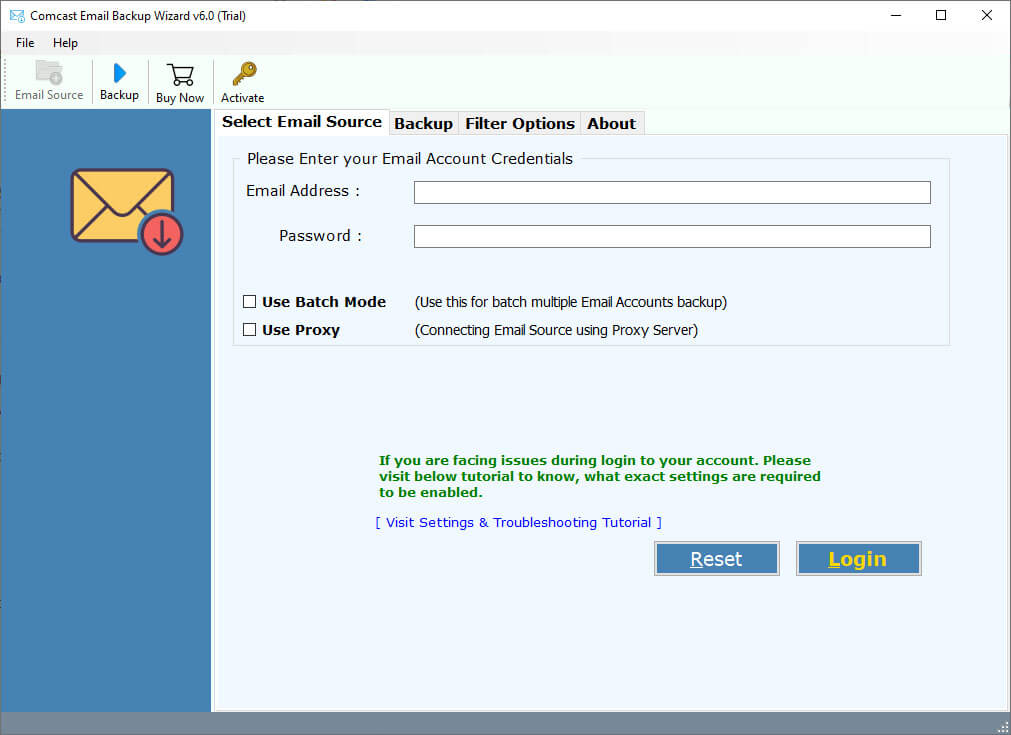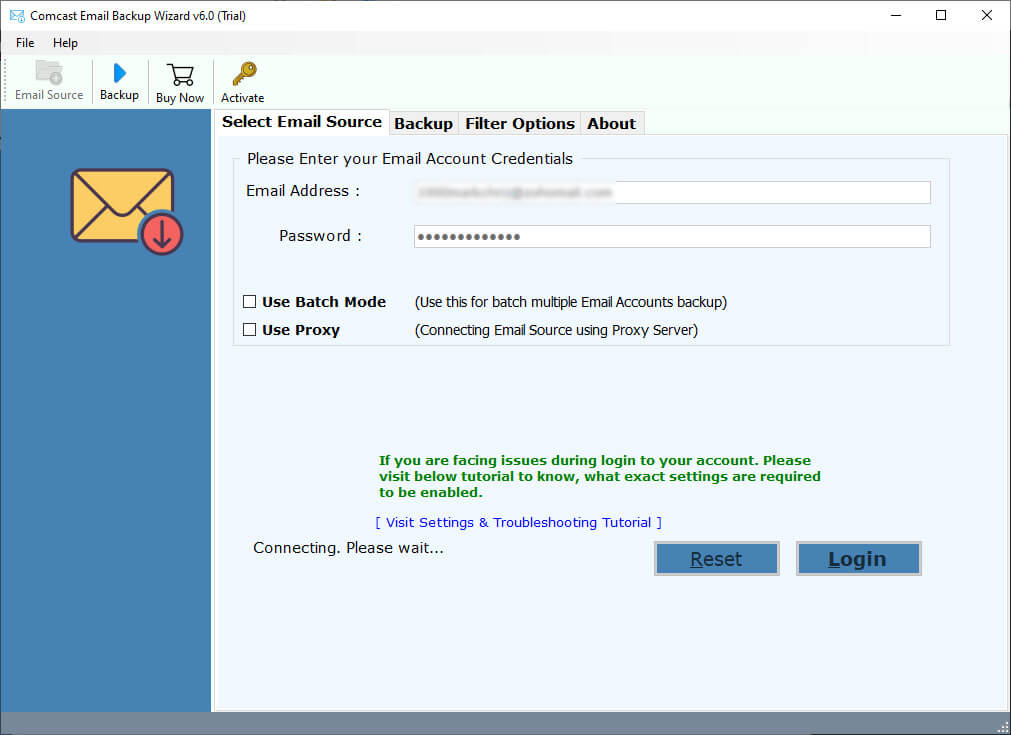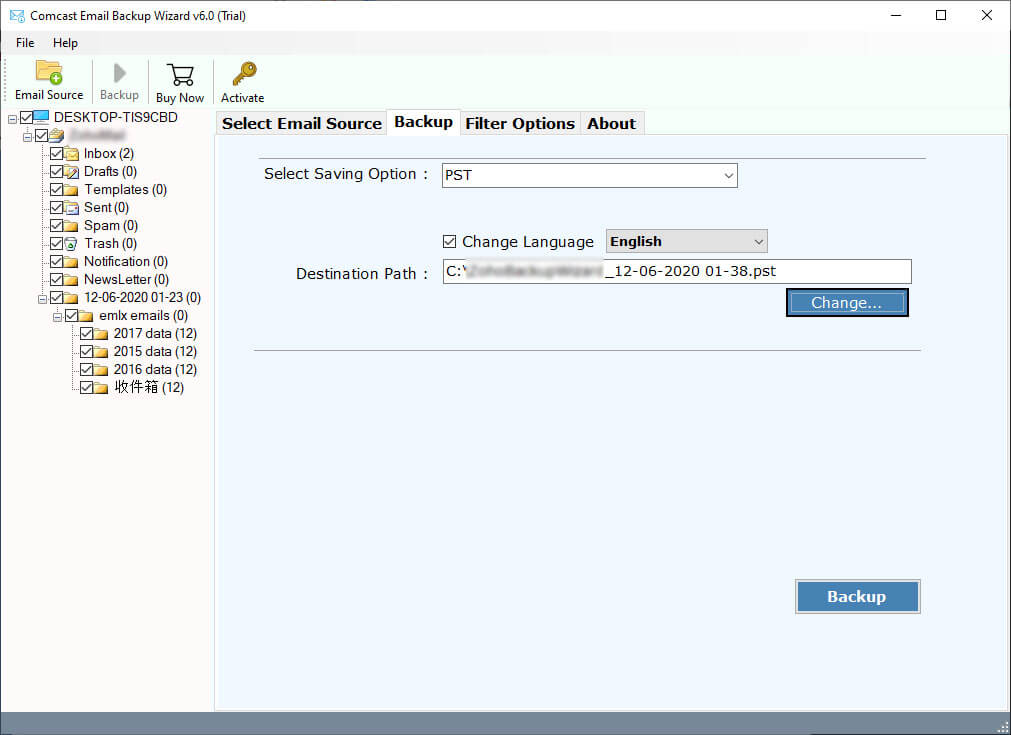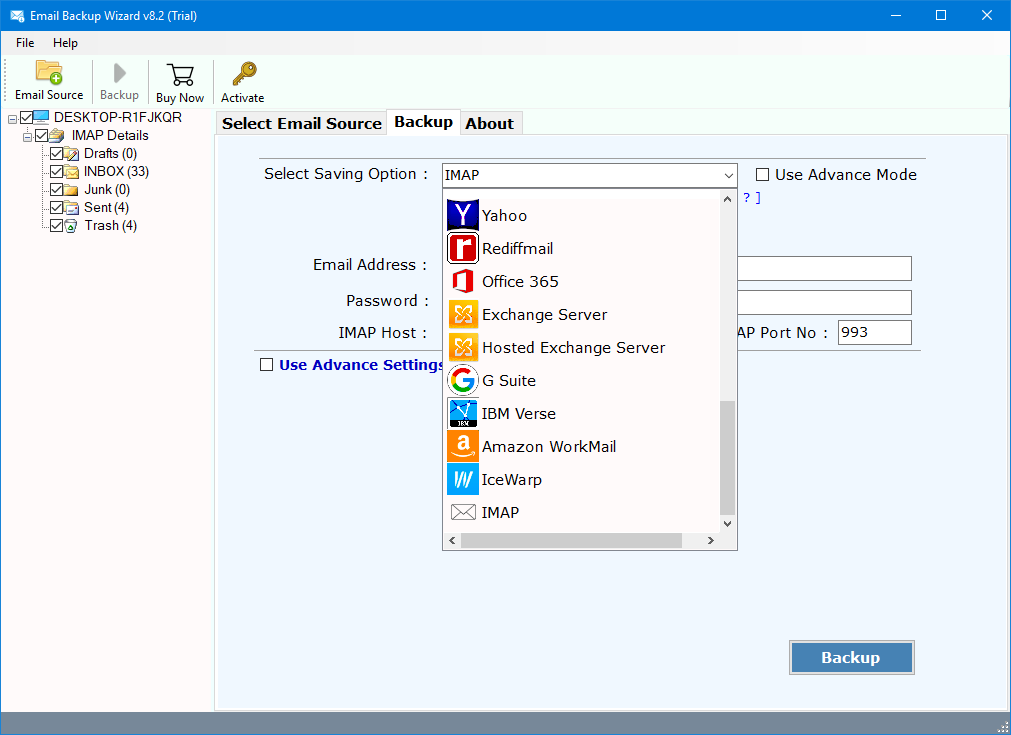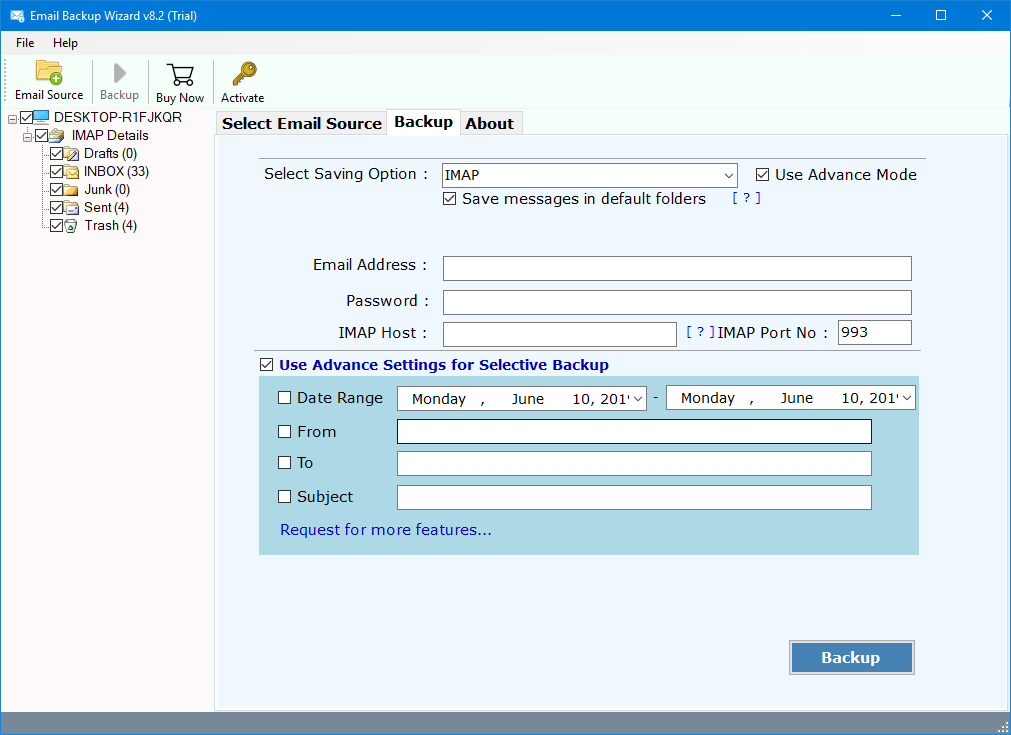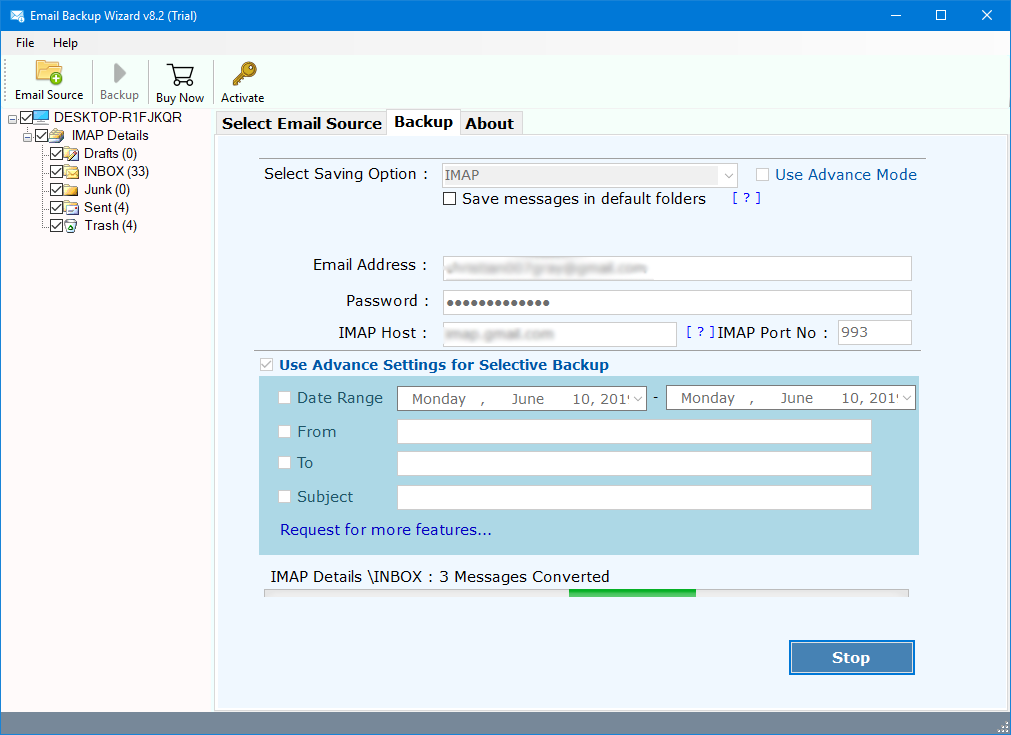How to Transfer Comcast Email to Another Account ?
Are you looking for a solution to transfer Comcast email to another account ? And want to know how to transfer Comcast email to Another Comcast Account ? If yes, then read this article to get a simple and effective solution.
While you are here, we are looking for a solution to resolve your issues like: How can I transfer Comcast email to another account ? Which is the correct solution to move Comcast email to another account ? What steps should I follow to Transfer Comcast email to another Comcast account ? These are the main questions that get the user’s attention when moving a Comcast email account to another account. But you don’t need to worry, your requirements are going to be fulfilled here.
In this article, we are going to explain a complete solution to transfer Comcast email to another account. It is a simple, easy to use and fast solution. So, without wasting a time, let’s get started.
Some Common Reasons Why We Need to Move Comcast Email to Another Account
There are many people who have two and more email accounts is vital. They are using email accounts as per their requirements. But many times, they need to move emails from one account to another. The reasons can be many:
– The email account space was full.
– Need to access email on another platform.
– Make a backup copy of the important emails.
– Prevent data loss due to hacking and other issues.
– To fulfil the Professional requirements.
You can easily transfer Comcast email to another account using a secure solution. The RecoveryTools Comcast Email Backup Tool is an advanced solution. It allows its users to move Comcast email to another Comcast account and another account directly. The software provides a simple and easy to use interface which can easily understand by any type of user. Now, check the working process of this application with a complete guided solution.
How to Transfer Comcast Emails to Another Account ?
Follow the below steps to move Comcast Email to Another Account: –
- Run Comcast Email Migration on Windows.
- Enter Comcast account details in the interface.
- Choose the required email folders from the list.
- Select IMAP option and fill another account detail.
- Click on the next button to Migrate Comcast email to Another Account.
Complete Solution to Move Emails from Comcast to Another Account
First, download the software on your Windows Computer.
Note: – This is a trial edition of this application that allows you to move 25 emails from Comcast to another account. If you want to move all emails from Comcast to another account, then purchase the software for lifetime use.
Thereafter, launch the Comcast email migration software on your Computer.
After that, enter your Comcast email account details in the interface.
Thereafter, choose the required email folders from the list.
After that, select the IMAP option if you don’t find your email service in the saving list.
Thereafter, find your email service IMAP Settings and fill all details in the interface.
After that, click on the next button to start moving Comcast email to another account.
Comcast Email Migration Tool – Benefits and Futures
Move Bulk Comcast Email Accounts to Another Account: – The software gives the facilities to move multiple Comcast email accounts to another account at once. Using this option, users can save their time and efforts during the migration process.
Migrate All Emails from Comcast to Another Account: – The software is efficient for performing bulk conversion of Comcast email to another account. In this way, users can duplicate hundreds of Comcast emails to another Comcast account without any issues.
Maintain Email Properties & Folder Hierarchy: – During the process, the software maintains the email folder hierarchy structure. Therefore, you will get the exact copy of emails from Comcast to another account. Also, the software will maintain email properties during the migration process.
Great Email Management – This software maintains all the properties of email during the Comcast Email transfer process. Not only this, but the email is copied from Comcast email account to another account with an attachment.
Windows OS Compatibility – The software supports all Microsoft Windows operating systems including Windows servers such as Windows 10, Windows 8.1, Windows 8, Windows 7, Windows XP, Windows Vista, Windows Server 2019, Windows Server 2016, Windows Server 2012, Windows Server 2008, etc.
Conclusion
In the above article, we have explained a simple solution to migrate emails from Comcast to Other accounts. If you are looking for a solution to move Comcast email to another Comcast account or another email account. Then this article will guide you to know how to transfer emails from Comcast to another account. RecoveryTools Comcast Email Migration tool allows you to transfer multiple Comcast email accounts to another account directly. The company offers a trial edition of this application which allows you to move few Comcast emails to another account. However, if you have any further queries, then contact us on live support chat.