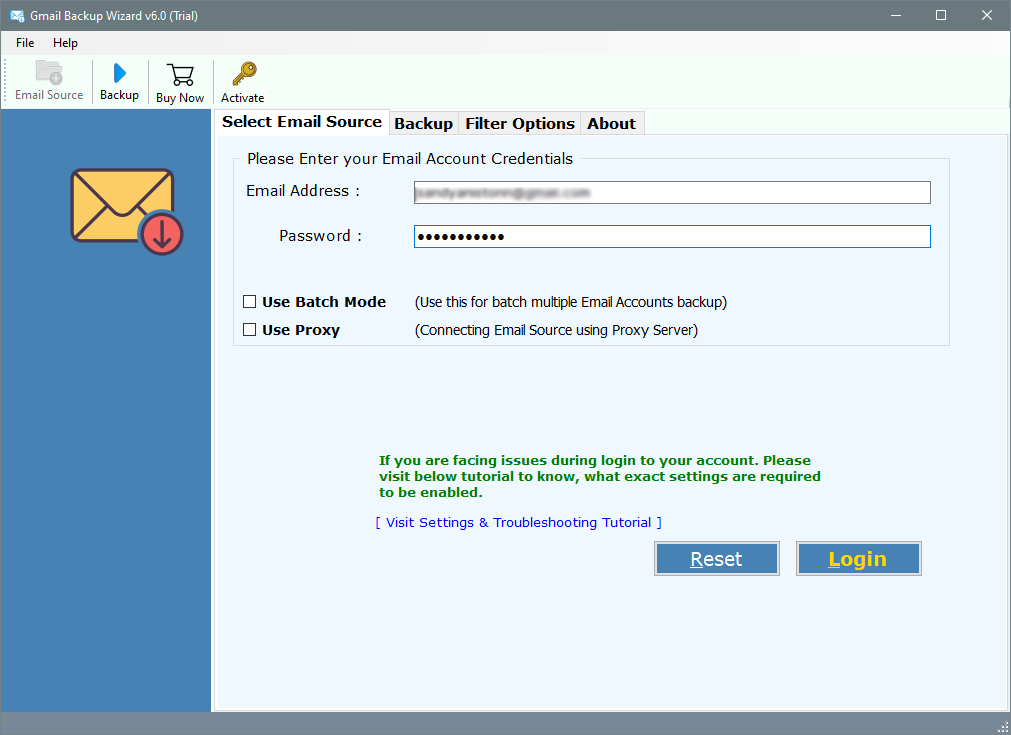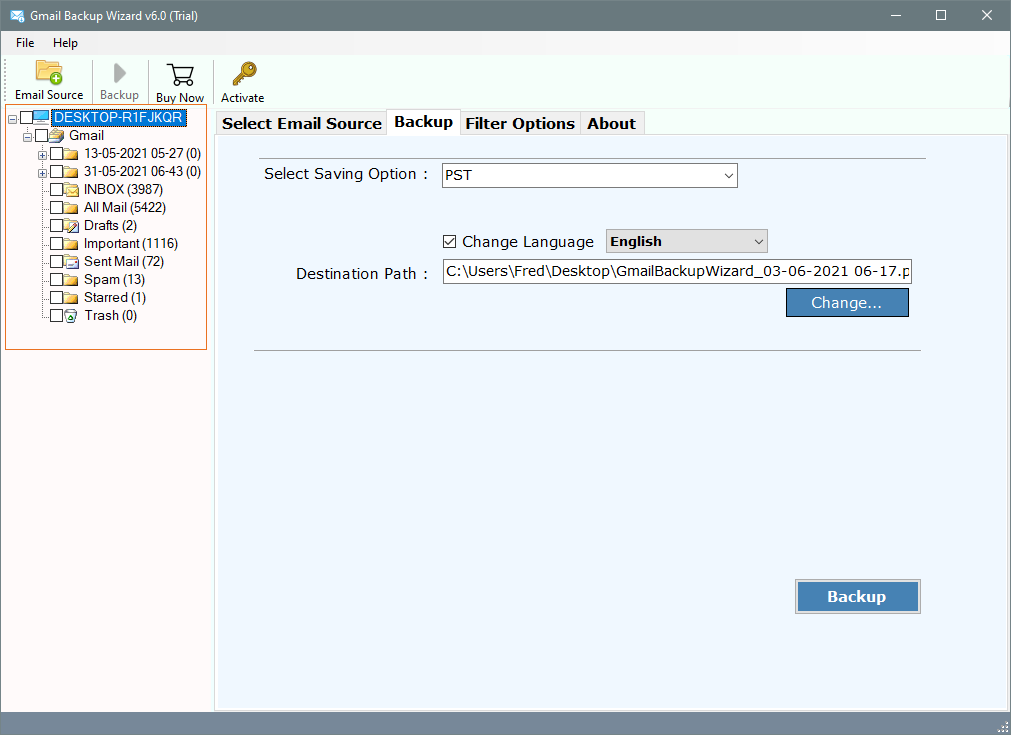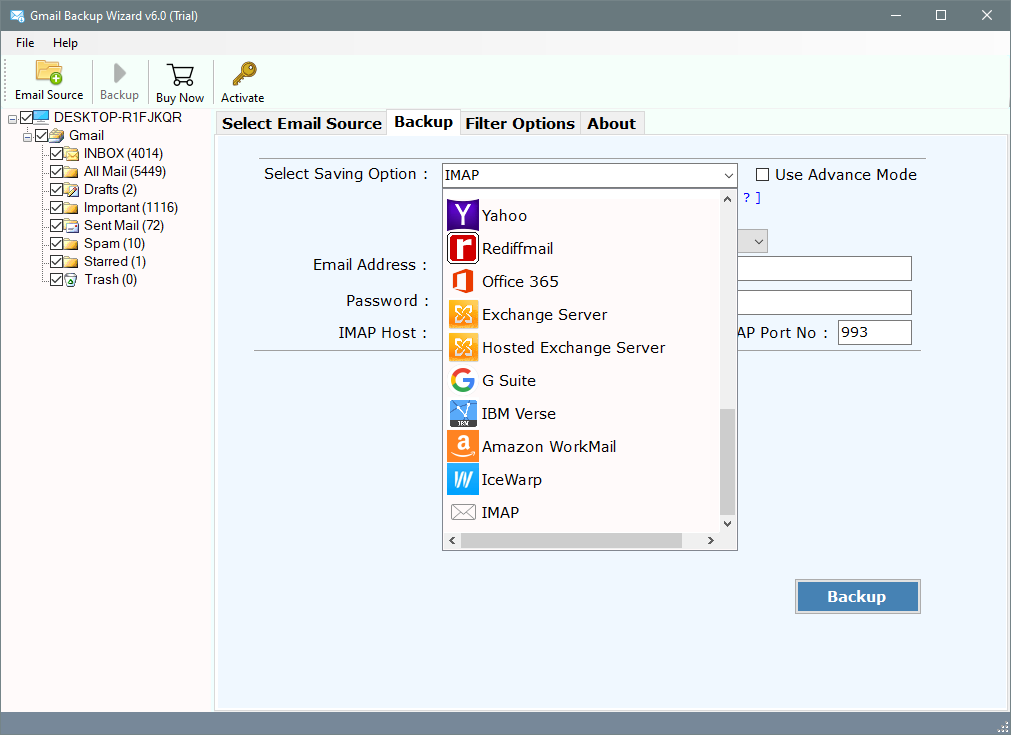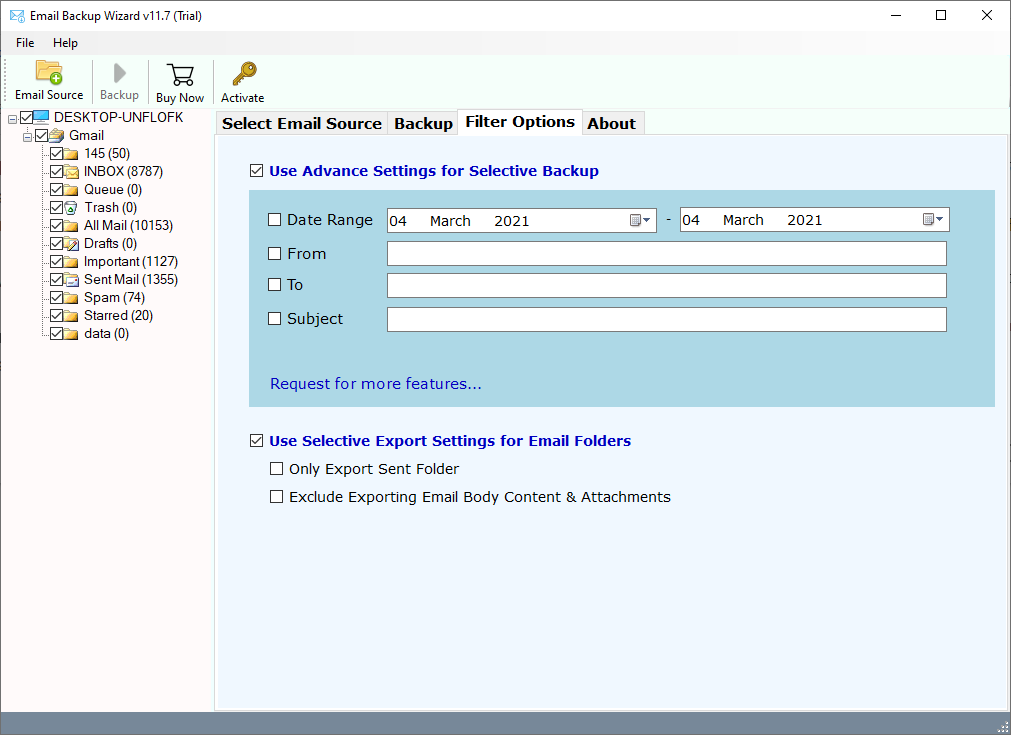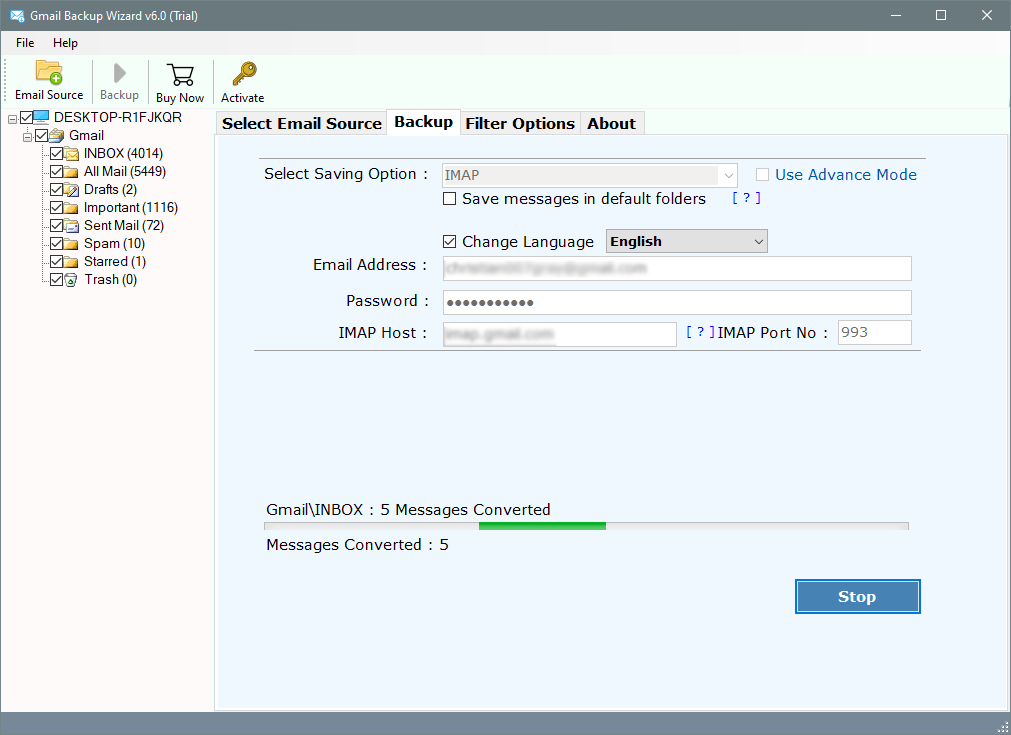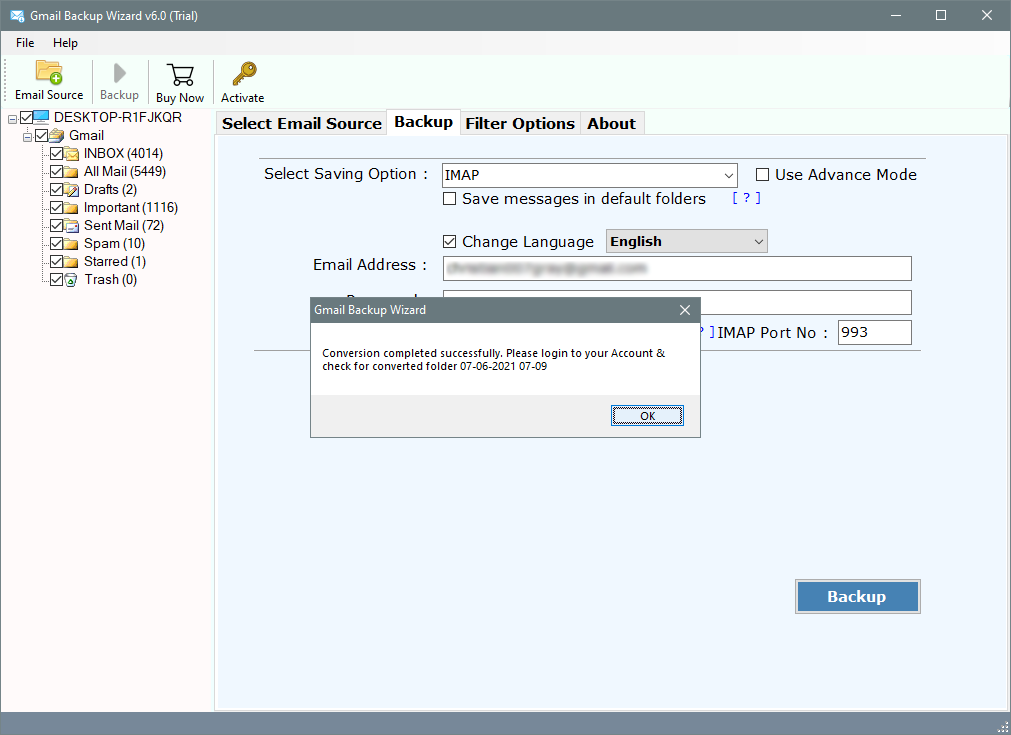How to Move from Google Workspace (G Suite) to iCloud Mail Account ?
A huge number of G Suite and Google Workspace users want to move their mailbox emails to iCloud accounts. If you want to migrate from G Suite to iCloud account and finding a solution on the internet. Then your conclusions end here. In this article, we will explain a complete guide to moving from Google Workspace to iCloud account. So, keep reading this post to know more.
G Suite (also known as Google Suite) is a commercial Google productivity tool for organization and business uses. G Suite has evolved with the evolution of the way people work. Most of us know that Google has updated their commercial products, G Suite being one of them.
But, Google has transitioned its G Suite platform into a new Google Workspace. As a sign of the new changes, Google changed the name of the service to “Google Workspaces” to better reflect its new identity.
Moreover, we don’t know why Google Inc. is converting G Suite to Google Workspace in Oct 2020. But therefore, a lot of clients want to move from Google Workspace to iCloud or other places.
“I was using a G Suite account for my business purpose for the last few years. I have stored many crucial data in this account like documents, emails, files, and much more. But after Google converted G Suite to Google Workspace. I decided to move from Google Workspace to iCloud for a backup copy. For that, I searched on the web but couldn’t find a way. Please help me in this matter.”
Simplified Way – G Suite to iCloud Migration Tool
iCloud is a well-known platform for all Apple Users. Well, it is a cloud-based application and Apple productivity tools platform. Most iOS and macOS users have an iCloud account to manage their Apple devices easily. iCloud also offers a Mail app where you can easily get and send emails.
Moreover, iCloud only allows you to configure your account in the email client application. But there is no option to import emails from another source. Therefore, a huge number of users want to migrate G Suite to iCloud account.
RecoveryTools G Suite Migration Tool is the best solution to easily tackle such queries. The software enables its users to migrate selected emails from G Suite to iCloud account through filter options. You can also transfer only a folder data from G Suite to iCloud account using this tool. During the move from Google Workspace to iCloud process, the solution keeps email properties and metadata.
Download the G Suite to iCloud Migration Utility Now:
But first, you need to free download the software:
Download for Windows Download for Mac
Note: This is a trialware solution for checking the procedure of migration from Google Workspace to iCloud account. If you want to migrate all emails, then purchase the solution.
Steps to Migrate Google Workspace to iCloud Account
Follow the given procedure to get G Suite emails in iCloud Account:
- First of all, you need to download this application.
- Now, put your G Suite account credentials.
- Select the desired folders and choose IMAP.
- Put iCloud Account credentials with IMAP Settings.
- Start the procedure to migrate G Suite to iCloud account.
Complete Method to Migrate G Suite to iCloud Mail Account
Download the Google Workspace utility on your computer and choose the G Suite option.
Put your G Suite as well as Google Workspace account details.
Then, you need to select the required email folders from the list.
This utility gives many saving options to move G Suite emails. Here, you need to choose the IMAP option in the list.
The solution also gives some additional benefits like Filter options. These options are helpful when you need to migrate only a selected range of emails.
Now, put your iCloud account credentials with iCloud IMAP Settings. Server Name is imap.mail.me.com and Port No. is 993.
Press, the next button and wait for a few minutes to complete the process.
The Solution Has Lots of Outstanding Advantages – Have a Look
The program is an amazing solution that allows you to transfer G Suite emails to iCloud account in a few clicks. Also, during the procedure of this application, it keeps email metadata. The utility offers several more sophisticated benefits such as:
Secure UI Panel: The UI of this application is secure and constant. There is no lack in the process and security of user data while the procedure. Also, it will be easy to navigate even for first-time users.
Batch Migration: With this amazing utility, you can migrate bulk G Suite and Google Workspace account data to a single iCloud at once.
Move Selected Folders: After securely connected with your G Suite account. The solution offers us to choose only the required folders which we want to migrate from G Suite to iCloud account.
Email Header & Format Properties: During the procedure, the software keeps the email format and header information. And there will be no changes in the original email information.
Email Filter Options: The solution offers many email filter options. These options are helpful when you need to migrate only few and selected emails. You can use a date range, same email address, same email subject, and many more filters.
Windows & Mac Supportable: This amazing utility is available for all Windows and Mac users. You can also install this application on all the latest Windows & Mac OS editions.
Conclusion
This how-to guide information is about how a user/team can migrate Google Workspace emails to iCloud account. As we know that there is no direct way to do this task. Therefore, we need a professional solution to move from G Suite to iCloud account. RecoveryTools solution provides you a direct way to move from Google Workspace to iCloud. For other information or guidance, you can contact us via like chat or email.