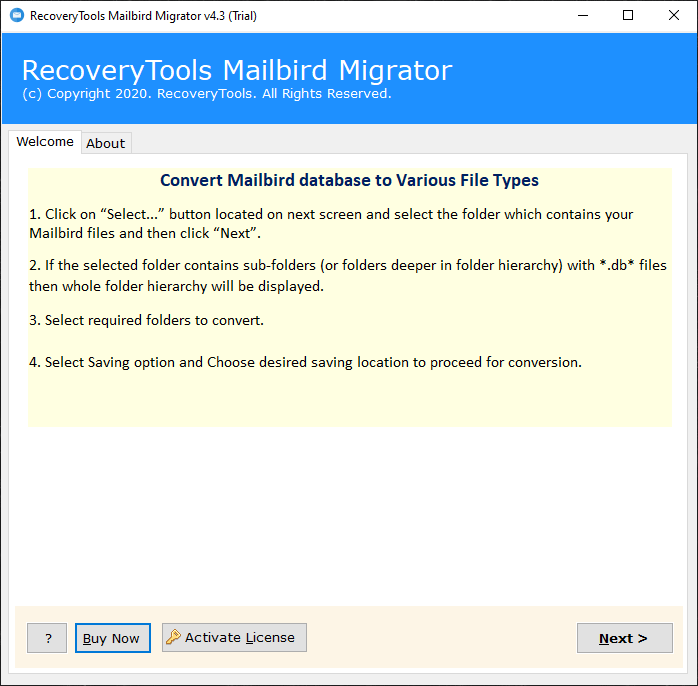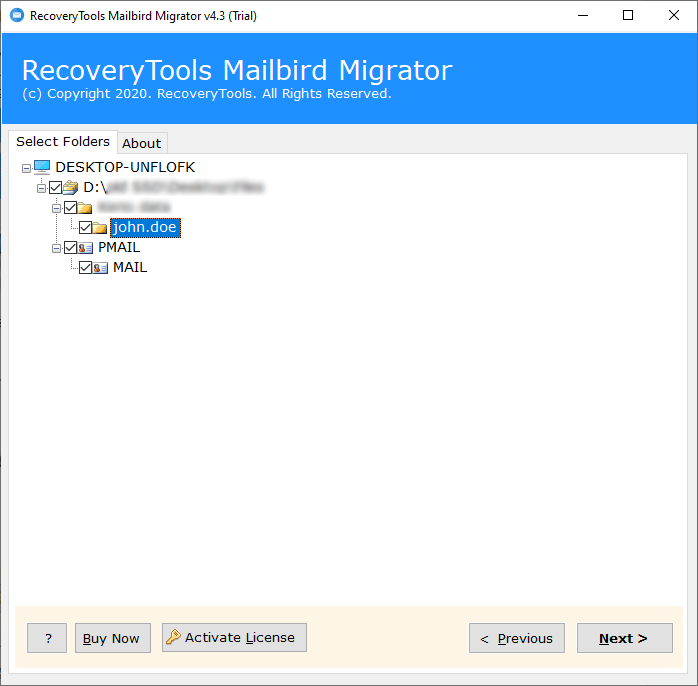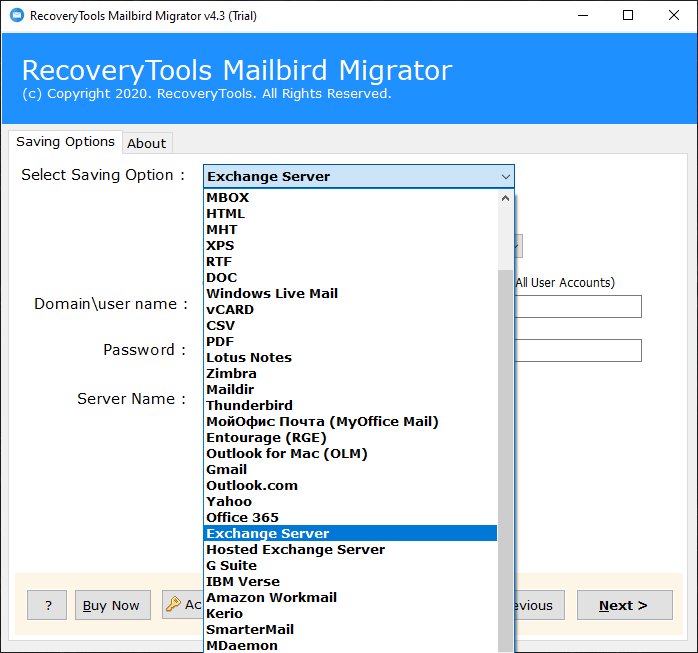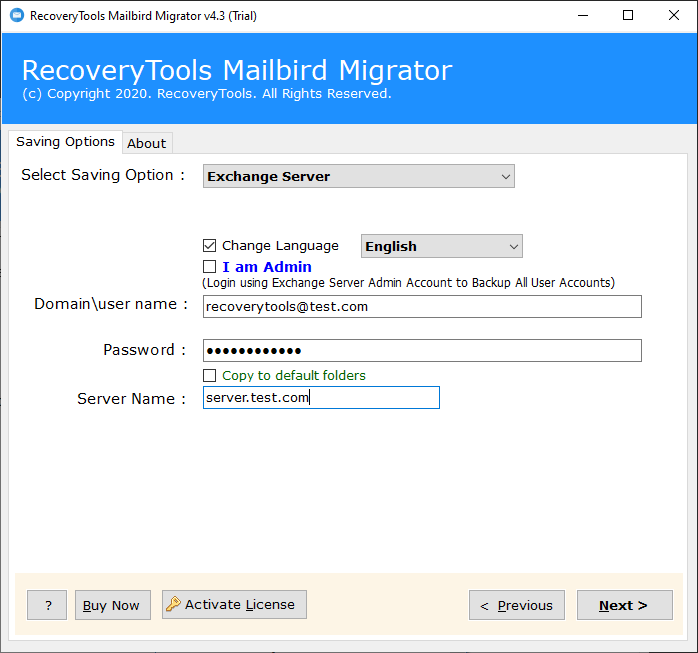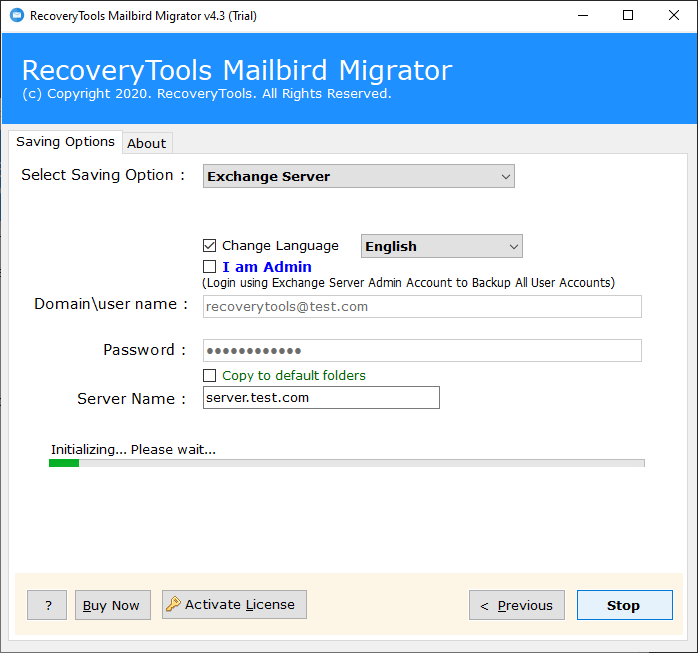How to Migrate Emails from Mailbird to Exchange Server ?
In this post, learn how to move Mailbird to Exchange Server. For this, you can use the best Mailbird to Exchange Migration Tool by RecoveryTools. Because there is no manual solution available to migrate Mailbird Emails to Exchange account. Read this write-up to know more about this application.
Like Thunderbird, Mailbird is also a popular email client application nowadays. The application provides many features that you can easily manage your email communication on the desktop.
Generally, it’s a complete package where you can easily use any email service account. Because Mailbird is a desktop-based email client application, lots of users want to move their email messages to the online account.
Recently, we have received regular questions about migrating from Mailbird to Exchange to our technical team. A huge number of users looking for a simple and direct solution to transfer Mailbird to Exchange Server.
Understand By A Query:
Hello, I was using the Mailbird email client for the last few years. Now, I want to go to the online platform. That’s why I am looking for a solution to transfer Mailbird emails to Exchange Server. I already purchase the Hosted Exchange server subscription. Does RecoveryTools help me in this matter ?
An Exchange Server is an email server developed by Microsoft Corporation. In this modern time, Exchange Server available in two different editions such as Hosted Exchange Server and On-Premise Exchange Server. However, it allows you to save your emails (incoming and outgoing), draft, calendar, etc.
To migrating from Mailbird to Exchange is not an easier task. Also, there is no any manual way to move Mailbird emails to Exchange. For this we take the help of RecoveryTools Mailbird Migrator utility.
Instant Solution: Mailbird to Exchange Migration
We advise you to first install this application on your Windows Computer. Thereafter, the software automatically loads your Mailbird data from default locations. You can also select your Mailbird data with dual mode of the selection process. So, first, download this application with the below button.
Note: This free edition allows you to test the software process. It gives the facilities to migrate 25 emails from Mailbird to Exchange. For more emails, purchase the solution key.
Steps to Connect Mailbird to Exchange Server
- Download & install the application.
- Now, select Mailbird data into the software.
- Pick only required email folders from the list.
- Now, select the Exchange & Hosted Exchange option.
- Start Mailbird to Exchange Migration process.
How to Transfer Mailbird Emails to Exchange Server ?
- Install or launch the application software on your computer.
- Choose Mailbird data with auto and manual modes.
- Now, pick only the required Mailbird email folders from the list.
- Select the Exchange Server and Hosted Exchange Server option in the list.
- Now, enter your Exchange Server details in the user interface panel.
- Finally, click on the next button to migrate Mailbird to Exchange Server without any issues.
Advantages of Mailbird to Exchange Transfer Tool
- I am Admin Option for Administrators:
Also, the software not only transfer emails from Mailbird to Exchange User account. But you can route your email data with administrator login facilities. Using this facility, you can easily move Mailbird emails to multiple Exchange user accounts at once.
- Dual Options to Choose Mailbird Data:
The software provides dual selection options to choose Mailbird data easily. These manual options are used to load old Mailbird data into the software interface. Also, the software allows you to choose multiple Mailbird profiles data with select folders option.
- Maintain Email Properties & Structure:
During the Mailbird to Exchange migration process, the software preserves all email properties such as emails, attachments, email addresses, formatting, images, hyperlinks, etc. Also, one of the more benefits of using this application will maintain the folder hierarchy structure.
- Automatically Load Mailbird Data:
The software gives the facilities to load your Mailbird data from default locations to the interface. Also, this feature will be beneficial for all users who have come especially from non-technical backgrounds.
- Windows Supportable Solution:
Mailbird to Exchange Transfer Tool works on all editions of Microsoft Windows such as Windows Server 2019, Server 2016, Server 2012, Server 2008, Windows 10, Windows 8.1, Windows 8, Windows 7, etc.
Common Queries
Can I install this Mailbird to Exchange Tool on Windows Server 2016 computer ?
Yes, the program works on all your Windows Server computers including the Server 2016 machine.
Can I migrate Mailbird emails to Hosted Exchange Server using this application ?
Yes, the software allows you to transfer Mailbird emails to Hosted Exchange Server without any issues.
Can I transfer selected email folders from Mailbird mailbox to Exchange ?
Yes, the software gives the option to choose required folders before the migration process.
Does the software allow me to move Mailbird to Exchange Online account ?
Yes, you can choose the Office 365 option to move Mailbird to Exchange Online account.
Conclusion
In this article, you have learned the way to move Mailbird to Exchange Server. After reading this article, you will able to migrate Mailbird emails to Exchange Online, Hosted Exchange, and On-Premise Exchange account. You can also try this application with their demo edition to migrate few emails only. So, for more information contact us via live chat or Email.