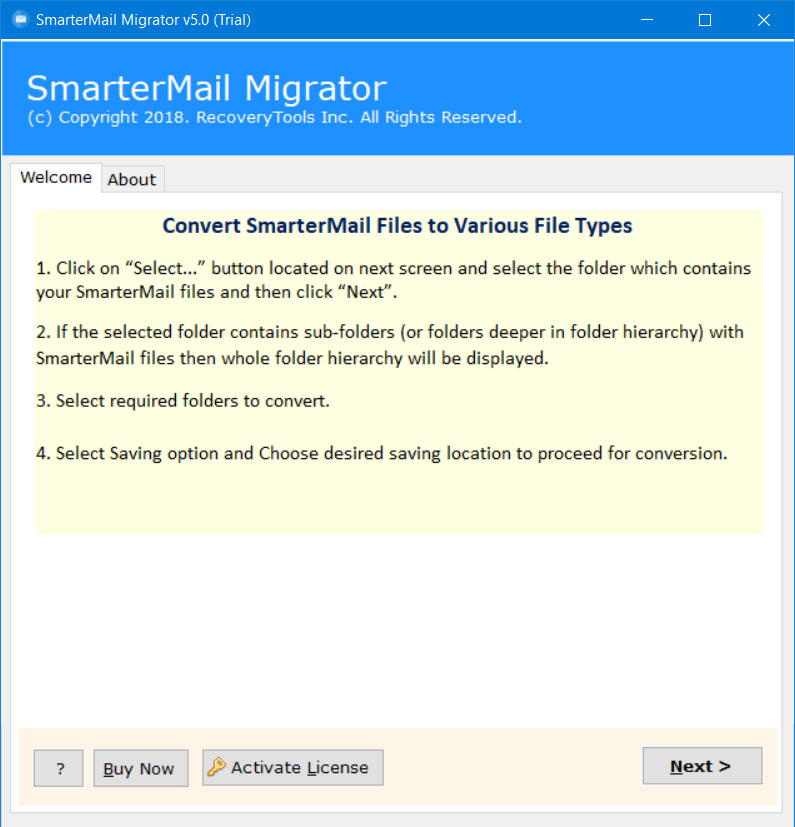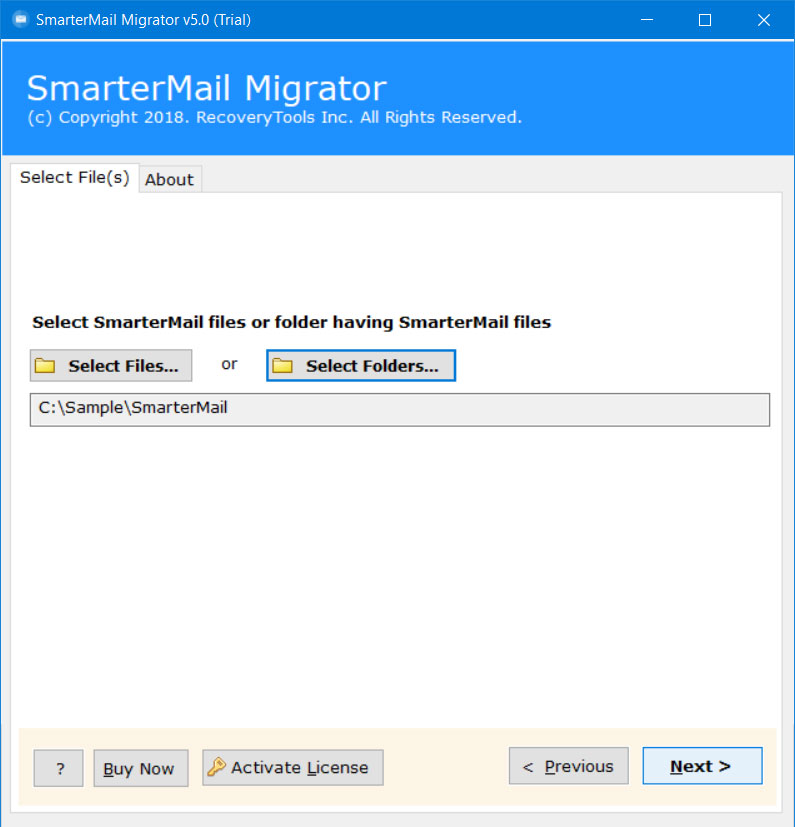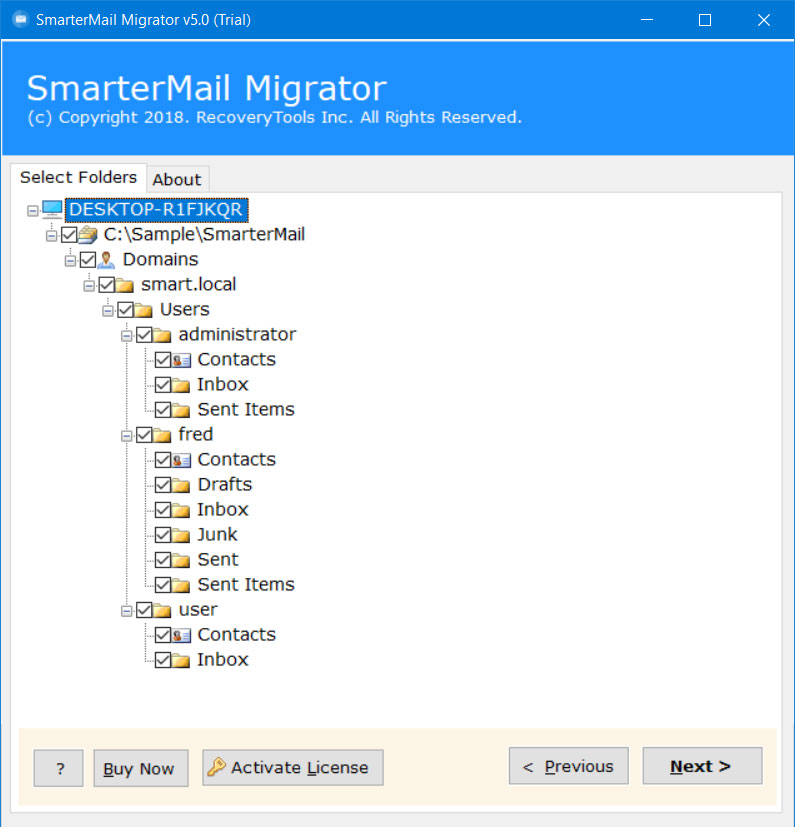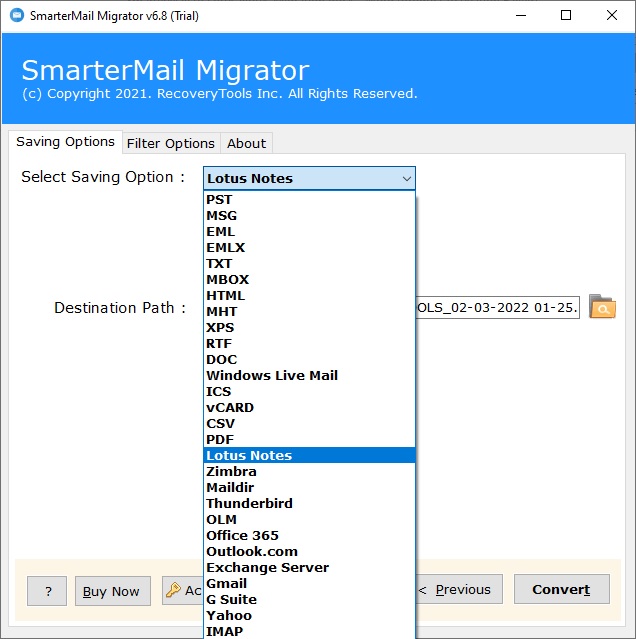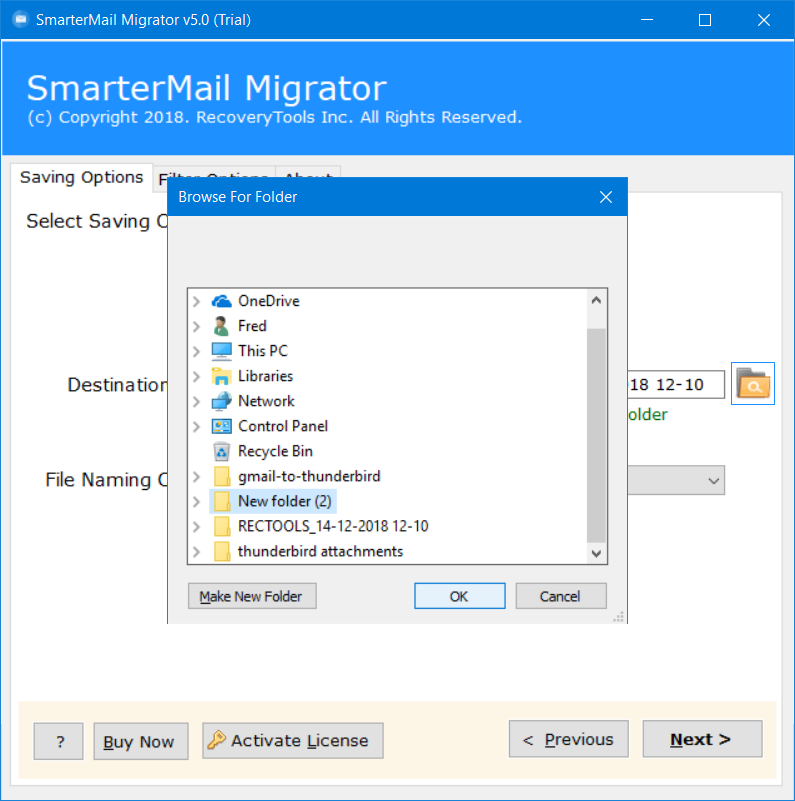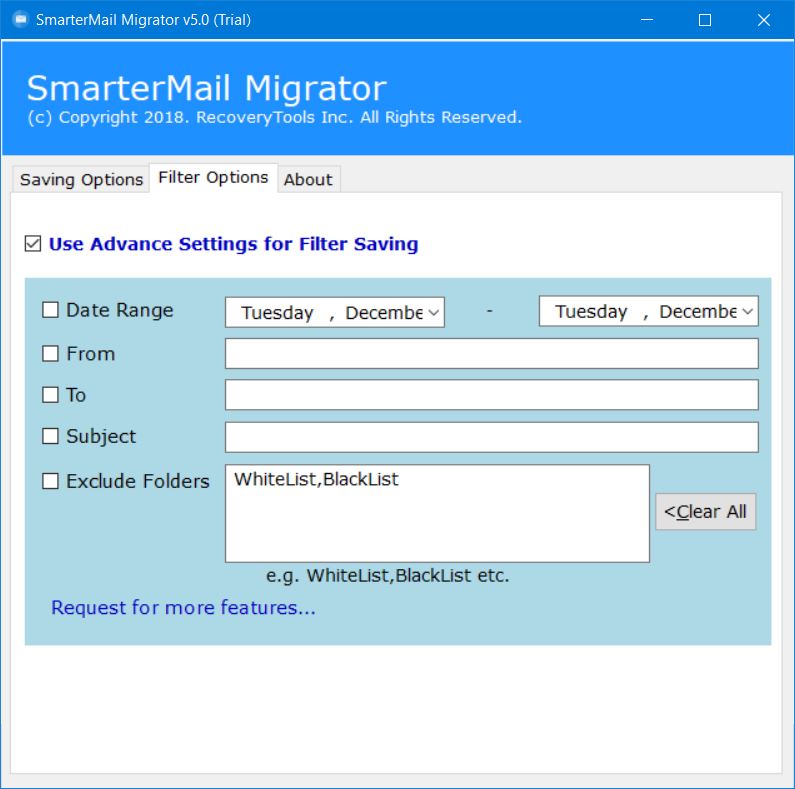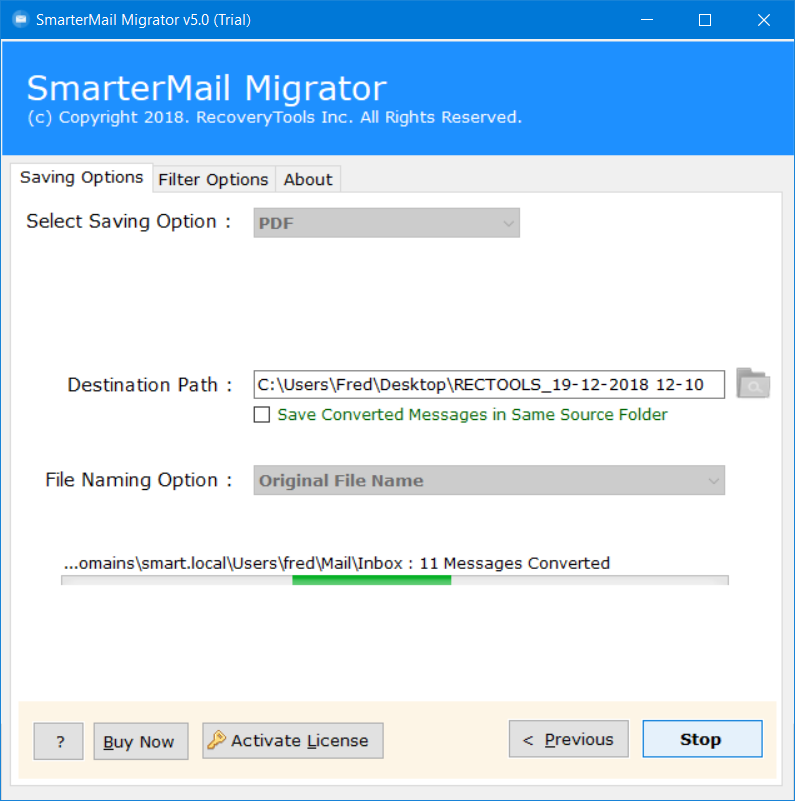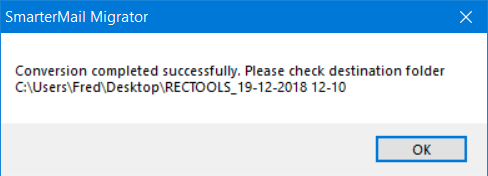How to Migrate Emails from SmarterMail to IBM Lotus Notes ?
Summary: Are you interested in SmarterMail to Lotus Notes Migration procedure ? Have you no idea how to migrate SmarterMail emails to IBM Lotus Notes ? If your answer is YES, then no need to be worried about it. In this article, you will get a simple and easy-to-use solution to export SmarterMail emails to HCL Notes as well as IBM Notes. So, read this post to know more.
Email is a major medium to communicate with others through the Internet. That’s why a huge number of users want to change their email platform frequently. To get new features and fast communication services.
SmarterMail is also one of them. It is a mail server that offers many options including a collaboration server and group chat suite. SmarterMail is available in both on-premises and hosted versions. It also offers many services such as Simplified Account Management, 2-Step Authentication, Intro to Team Workspace, and many more.
Lotus Notes or IBM Notes is an enterprise email client that enables social collaboration, information, and coordinating business applications in a single step. Lotus Notes allows customers to monitor messages, schedules, and contacts with a better client experience. It also coordinates IBM collaboration tools such as the IBM Domino Business Application.
“Hi, I was using SmarterMail on-premise server for the last few years. Recently I need to move some users’ mailbox into Lotus Notes. That’s why I was looking for a method that can export SmarterMail emails to Lotus Notes. I personally prefer IBM Notes over SmarterMail because it provides a professional platform. If you know of any solution, please suggest me.”
Smart Utility – SmarterMail to Lotus Notes Migration
RecoveryTools SmarterMail Migration tool is the only application in the market which provides Lotus Notes saving option. Now, you can easily share your messages, contacts, address book, and calendar details with Lotus Notes. The software allows you to export SmarterMail emails to NSF Format. Thereafter, you can easily import NSF files into Lotus Notes, IBM Notes, & HCL Notes clients. You can also transfer SmarterMail to IBM Domino using this utility.
Get the Solution on your Machine Free of Cost:
Steps to Transfer SmarterMail to Lotus Notes
- Launch the solution on your computer.
- Select SmarterMail with dual selection options.
- Choose required email folders from the list.
- Mark on the Lotus Notes option in the list.
- Start SmarterMail to Lotus Notes Migration Process.
How to Migrate SmarterMail to Lotus Notes ?
- Get the application software on your computer first.
- After that, choose SmarterMail mailbox with dual selection options.
- The solution provides an option to migrate selected email folders from the SmarterMail mailbox to Lotus Notes.
- Now, the time to choose the required Lotus Notes option in the list of file saving options.
- Thereafter, choose the required destination path to save exported NSF files.
- You can also choose the additional options to export only required emails by using filter options.
- Press the next button to start SmarterMail to Lotus Notes migration procedure.
- When the process is ended, press the next to end the process.
Top Advantages of SmarterMail to IBM Notes Migration Tool
- Dual Manual Selection Procedure:
Two good choices are available for selecting and uploading SmarterMail mailbox files into the panel. You can easily choose individual files with the help of the “Select Files” option. If you want to load multiple SmarterMail mailbox files, then you can use the “Select Folders” option.
- Mailbox Migration in Batch:
Regardless of the amount of SmarterMail mailbox files you have, the software provides an advance batch option. This option allows you to select numerous SmarterMail files at once. You can easily select the “Select folders” option and mark it on the “I am Converting Multiple User” options.
- Lotus Notes & IBM Notes Installation Required:
In SmarterMail to Lotus Notes migration process, you need to install IBM Notes version to export SmarterMail email to NSF file. Because NSF or Lotus Notes create a unique mailbox ID of each mailbox. So we need Lotus Notes installation to transfer SmarterMail to IBM Notes.
- Simple & Easy to Understand UI:
The most distinctive feature of the utility is that even if you are using it for the first time, you will feel as if it is one-hundredth of yours. Its user interface is really simple. Non-technical users can easily use this application to export SmarterMail emails to NSF files.
- Advance Email Filter Options:
SmarterMail to NSF Converter utility provides lots of email filter options. Now, one can easily export only required emails from SmarterMail to NSF file. This solution provides lots of filter options such as Date wise, Time wise, Subject, Email Addresses, Exclude folders, etc.
- Windows & Server Supportable Solution:
SmarterMail is Windows Server supportable solution. That’s why a huge number of users want a solution that supports Microsoft Windows Server editions. This application supports all editions of Microsoft Windows as well as Server machines.
Conclusion
In this article, we have explained the complete process to migrate SmarterMail to Lotus Notes client. We manage various questions that are consistently asked by the clients at different stages. We attempted to figure out an answer and developed RecoveryTools SmarterMail to Lotus Notes Migration tool. You can download this tool free of cost and get a few emails into your Lotus Notes account easily. To perform the unlimited migration process, then purchase the solution key. For more information and guidance, contact us via email or live chat.