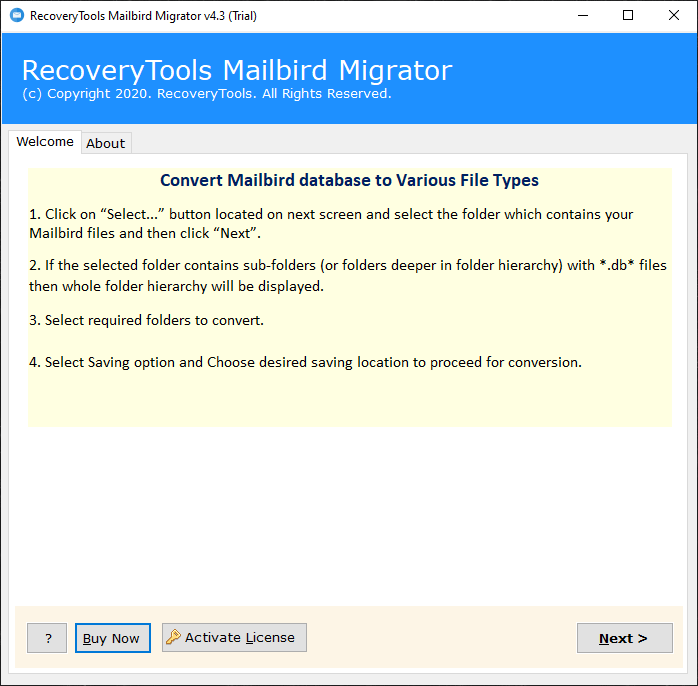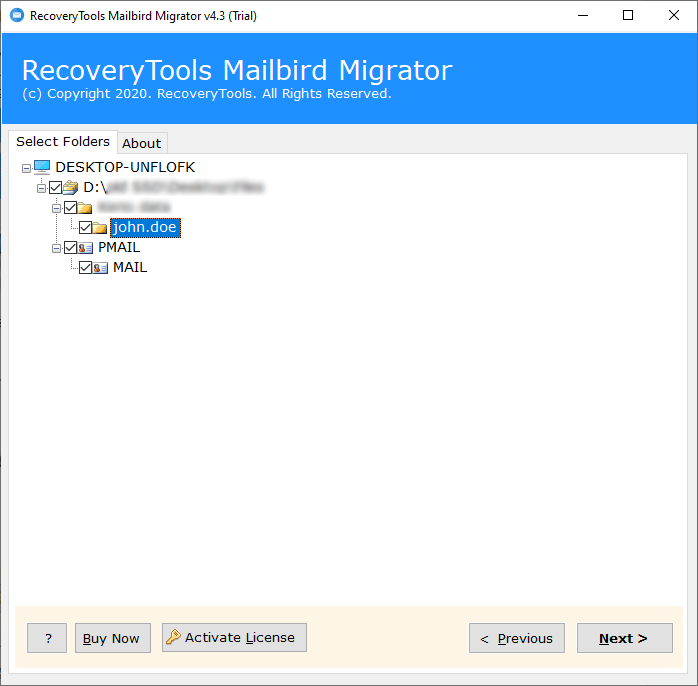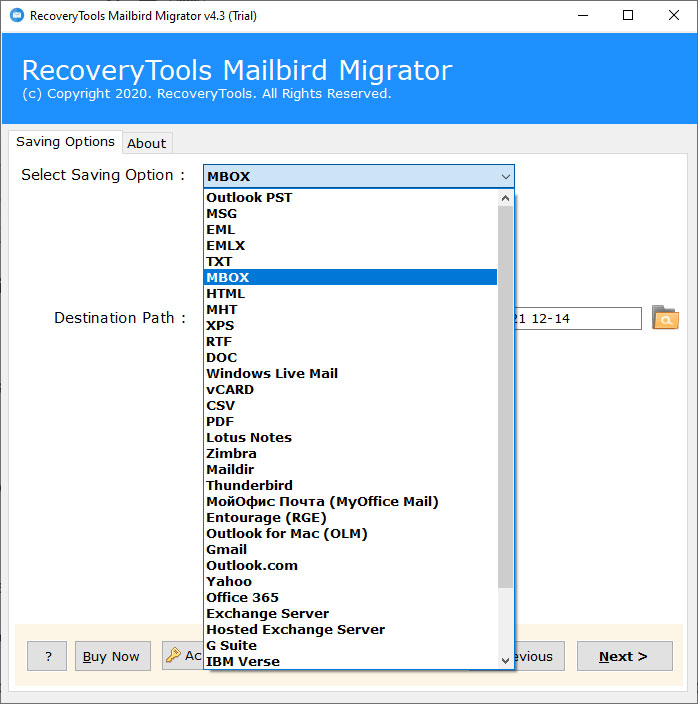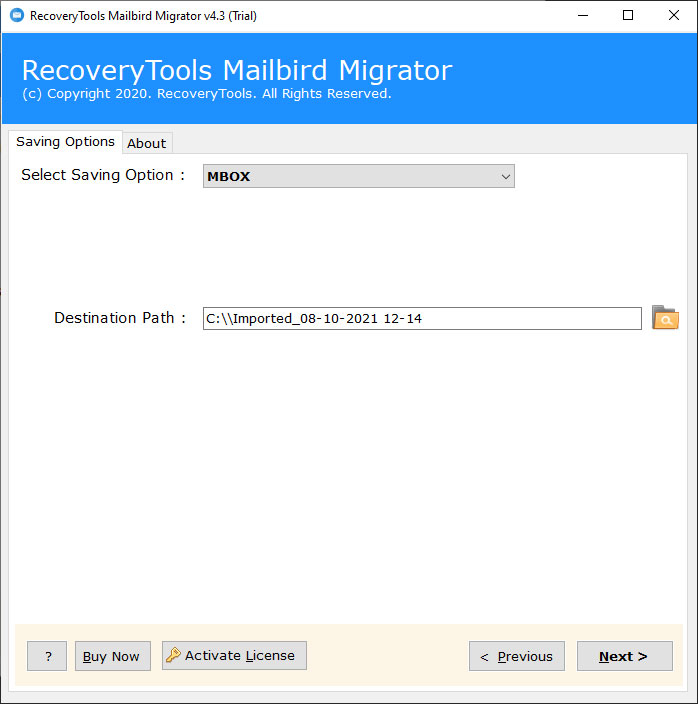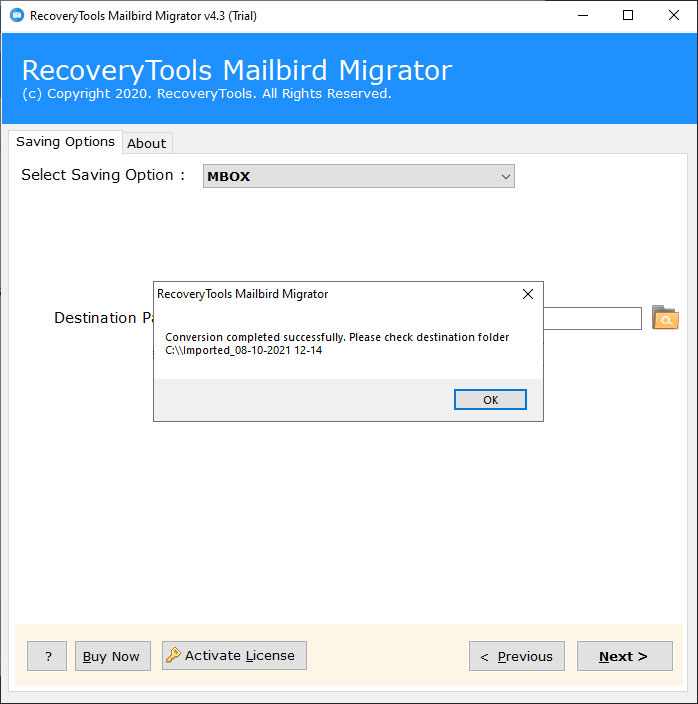How to Export Emails from Mailbird to Apple Mac Mail Client ?
Overview: Are you looking for a solution to transfer Mailbird emails to Apple Mail ? Or want to know how to export Mailbird emails to Mac Mail program on Apple computers ? If so, then your searches end’s here. In this post, you will find a method to move from Mailbird to Mac Mail directly. So, without wasting your time let’s start the process.
Mailbird is one of the popular email client applications after Microsoft Outlook. It provides all the benefits and many features to its clients. But there are lots of issues faced by many Mailbird users for the last few months. One of them is – Mailbird has never refreshed the interface with current innovations.
On another side, Apple Mail is a default email client application by Mac OS X edition. Apple Mac Mail has many features that can be useful for users. This is naturally preferred by Mac users, that’s why a lot of users keep using Apple Mail as their primary email client.
Let us understand why user need to migrate Mailbird email to Apple Mail client by user query.
“Hi, I am using Mailbird on my Windows desktop for office use. Recently I get a brand-new Mac Book Pro laptop from my Company. But the issue is Mailbird doesn’t support mac environment. That’s why I need to migrate Mailbird to Apple Mail client. Does anyone know how to move from Mailbird to Mac Mail client? Please Help Me.”
A Professional Solution – Mailbird to Apple Mail Transfer Tool
RecoveryTools Mailbird Migrator is an expert solution, which provides the conversion process to transfer Mailbird mailbox to Apple Mail or Mac Mail clients. The solution provides dual-mode – Auto or Manual to choose the mailbox data easily. It is the best and user-friendly interface that helps the users to export emails from Mailbird to Apple Mail easily. Download the solution now.
Get the Product:
Note: The trial edition of this application allows you to export 25 email messages from Mailbird to Apple Mail client. For more, you need to purchase the solution for lifetime use.
Steps to Migrate Mailbird to Apple Mail Client
- Launch the product on your machine.
- Select the Mailbird *.db files with dual options.
- Pick the Mailbox folders from the given list.
- Select the EMLX or MBOX option in the list.
- Start the conversion process to export Mailbird to Mac Mail.
How to Transfer Mailbird Emails to Apple Mail Program ?
- First of all, you need to download or install this application on your computer.
- Select the right option from the given mode. You can also choose the advance auto select option to find your Mailbird data automatically. Or you can choose manual options also.
- Select the Mailbird folders from the given list to move into Apple Mail.
- Choose the EMLX or MBOX option in the list of file saving options.
- Set the destination location path to save resultant data at user’s desired location.
- Start the process to export Mailbird emails to EMLX or MBOX format for Apple Mail or Mac Mail.
Top Advantages of Mailbird to Apple Mail Converter Tool
- Auto Mailbox Selection Function:
The solution provides an advanced selection option to choose Mailbird data automatically. If you already installed and configured the Mailbird email client on your computer. Then you can choose the “Convert Configured Mailbird Mailbox Data” option.
- Manual Selection Functions:
The program offers dual manual selection options – Select Files or Select Folders. These options allow you to select Mailbird mailbox in batch. The select files option allows you to pick the desired user mailbox files. Or the select folders option allows you to select multiple User mailboxes at once.
- Retains Original Email Properties & Folder Hierarchy:
Email Migration is certainly not a simpler process. The greater part of the clients loses their email properties during the process. However, utilizing this application, you will get the original mail properties with folder hierarchy. The product keeps all your email metadata like attach-files, date and time, email address, and so on.
- 100% Secure User Interface:
Also, the product gives a straightforward and simple UI panel where you can without much of a stretch exchange Mailbird emails to Apple Mail. The product never stores your database inside the panel or software database. It is an expertly tried application by numerous clients and labs.
- Install on Windows & Windows Server OS:
You can install this Mailbird to Apple Mail Converter on any Windows & Windows Server machine. The software can run on all Windows editions such as Windows Server 2019, Server 2016, Server 2012, Server 2008, Windows 11, Windows 10, Windows 8.1, Windows 8, Windows 7, etc.
Conclusion
In this article, we have discussed the way to move from Mailbird to Apple Mail or Mac Mail client. Here, we provide a solution that allows you to transfer Mailbird emails to Apple Mail directly. It also maintains your all email elements and mailbox folder hierarchy. While the process, it never loses any data or messages formatting. For more information, you can contact the support team.