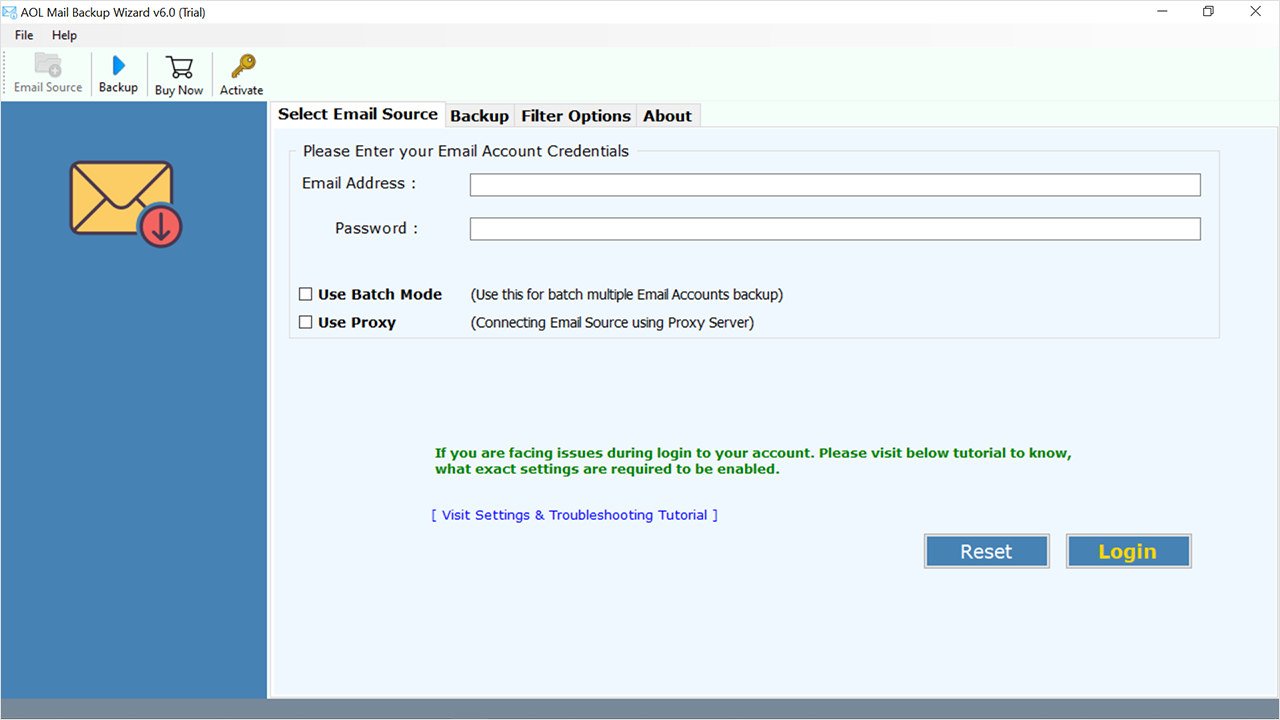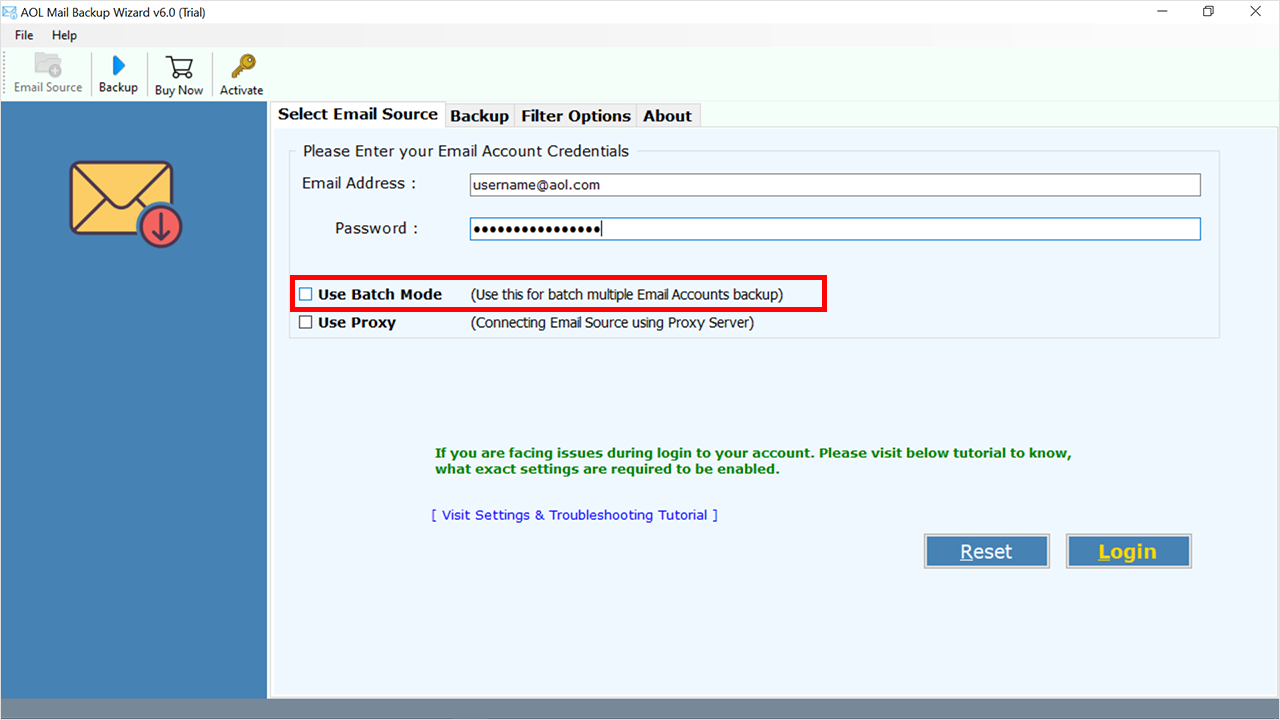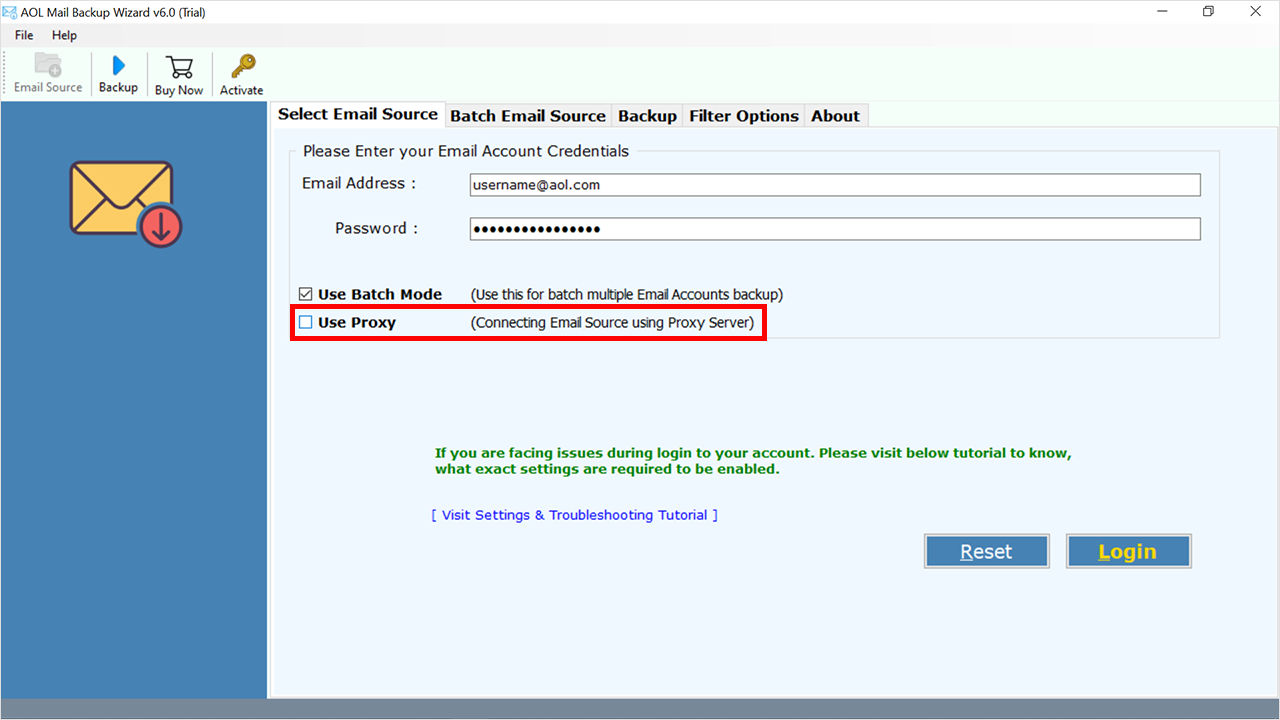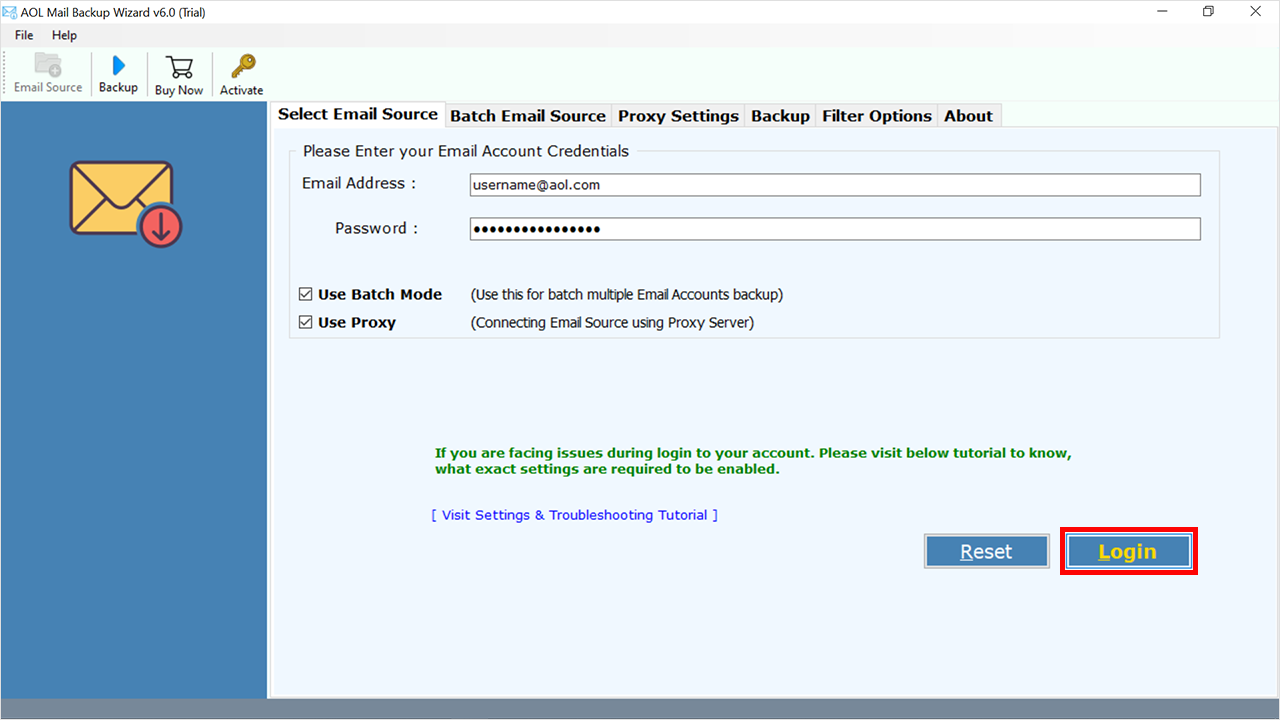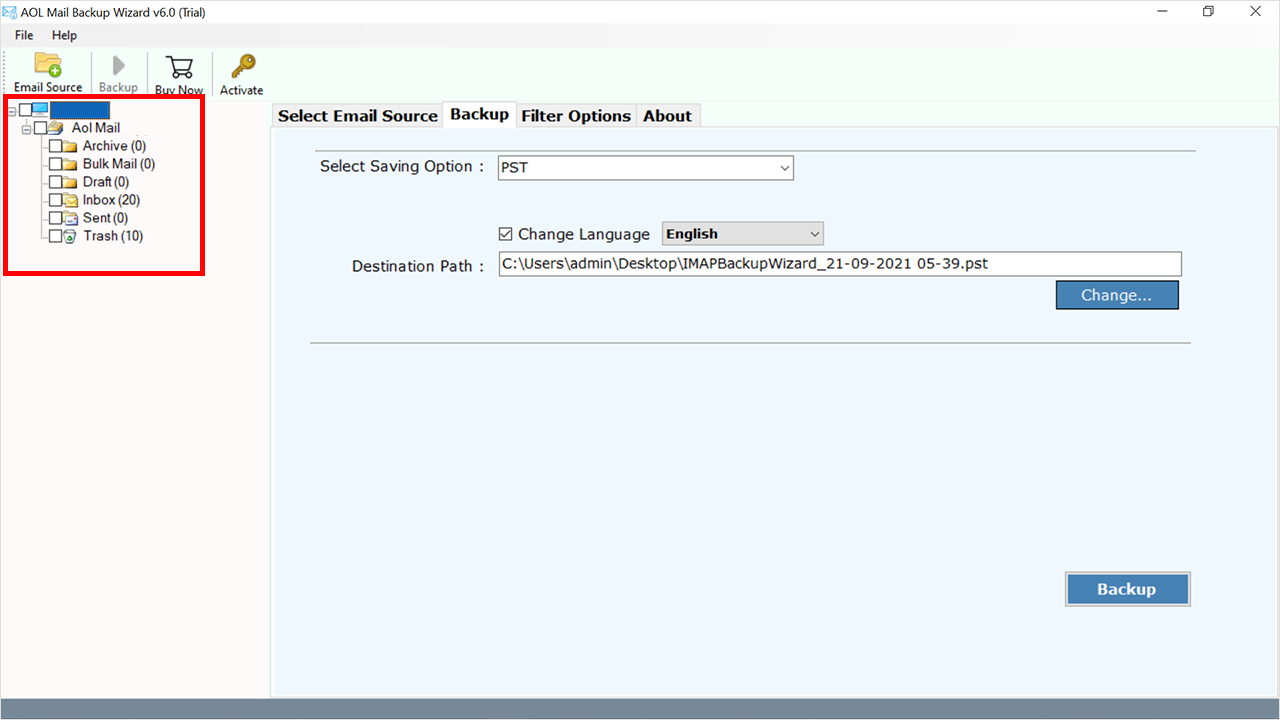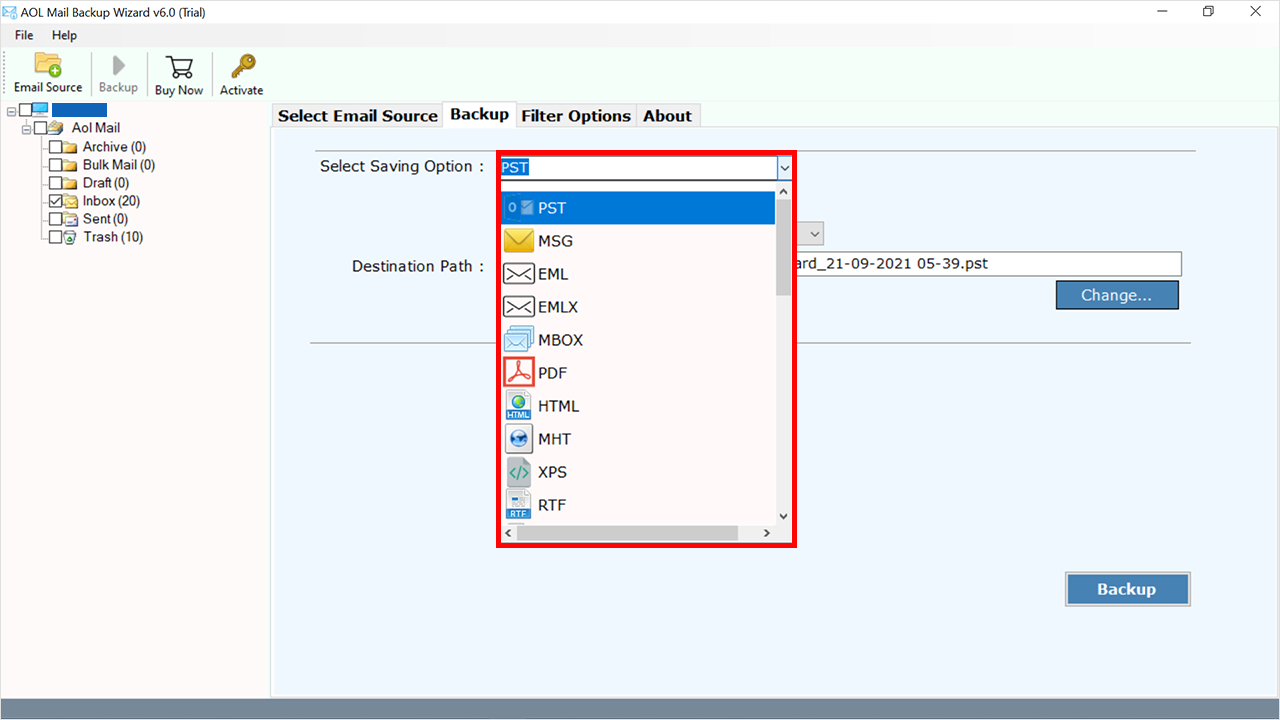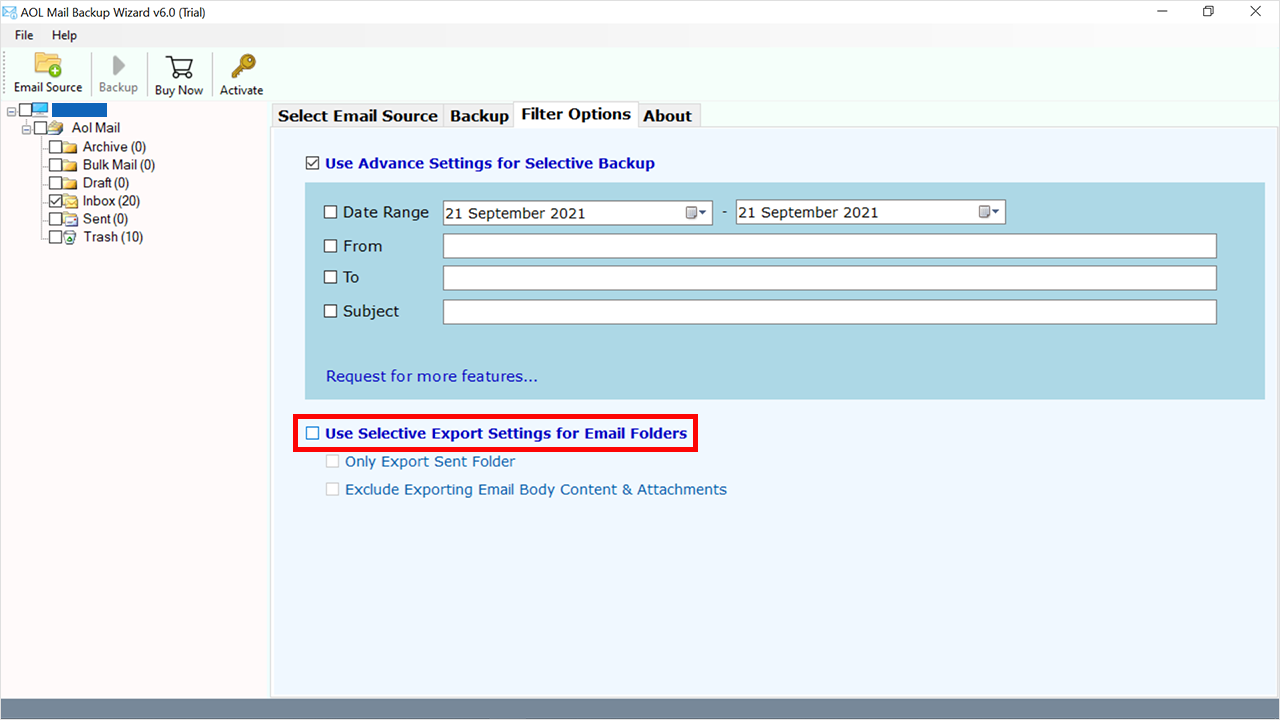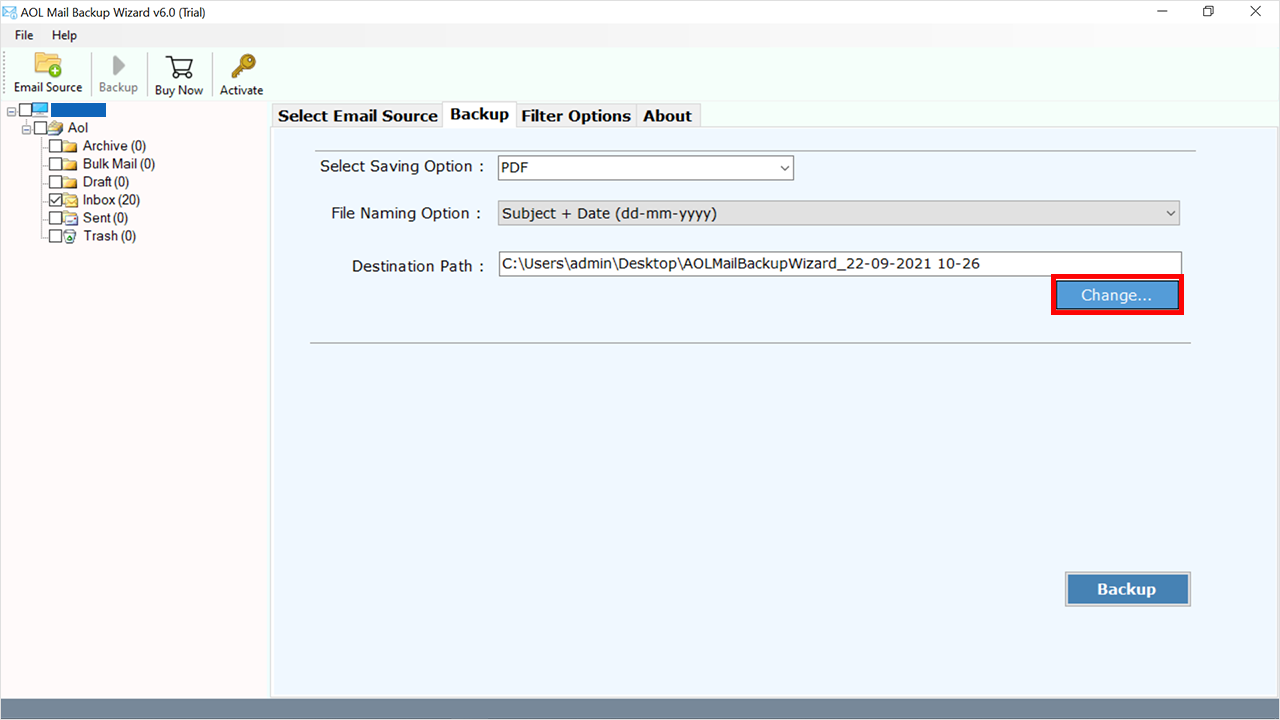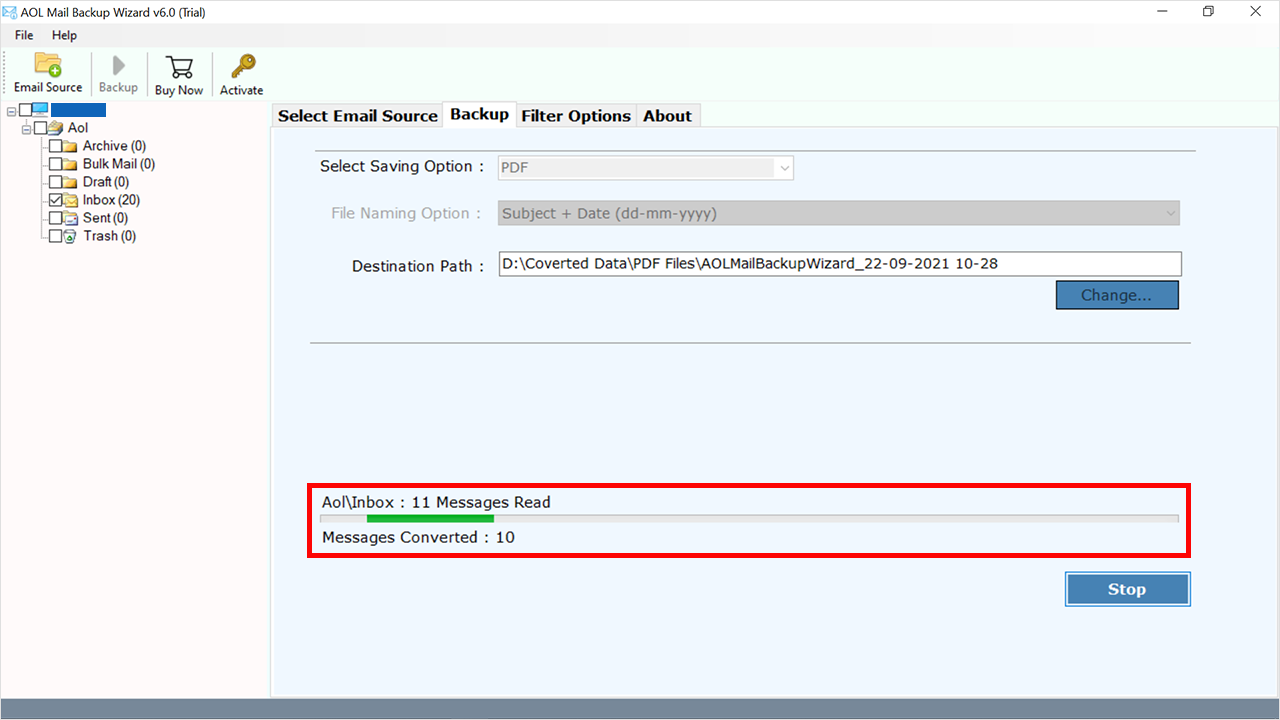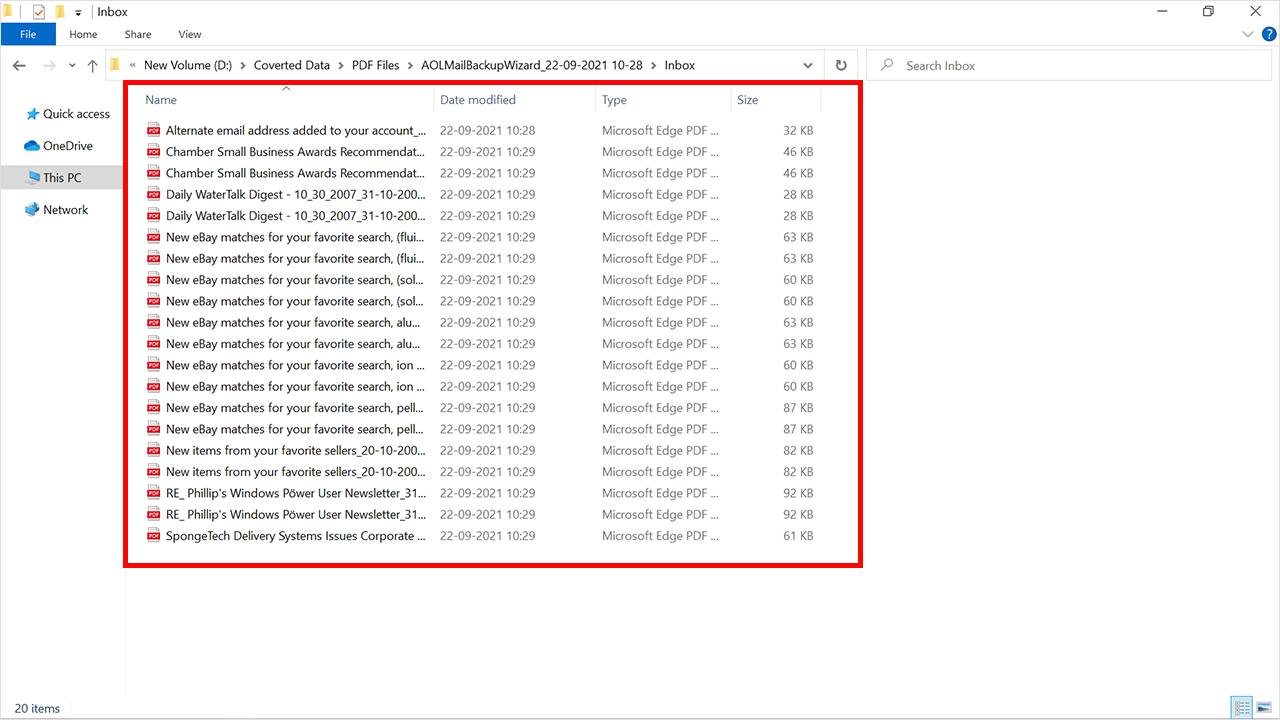How to Export Emails from AOL Mail to Text Format ?
In this blog, you will get to know how to export AOL email to text format quickly and completely. A huge number of users want to save multiple AOL emails to Word (DOC & DOCX) format. After reading this article, one can instantly know how to export AOL mail to HTML and other text formats. So, keep reading this post.
Most of us hear about AOL Mail (America Online), which is one of the most popular internet service providers in the world. It is one of the most important companies in history for its aggressive marketing strategy. But now it changes its business and provides web services for individuals and professionals.
Many AOL Mail users want to save their email messages in Text format as a backup copy. But AOL Mail doesn’t provide any option to export emails from AOL to Text format. Therefore, most of us use a simple copy and paste way to export email information in text form.
But this process takes time as an AOL Mail account will keep millions of email messages. Which you cannot extract through copy-paste process. Therefore, we need a proper solution to save AOL email to Text format. But before that, let’s understand the needs of Text format.
Reasons to Export AOL Email to Text Format
A text file is a simple ASCII file that contains information in plain text format. It is a digital file created through numbers, letters, symbols, formatting, etc. It is one of the best formats to store text without any issues. Therefore lots of users want to export AOL email to Text file. Some of the common reasons explained below:
- Simply Access Email Data: If you want a single format that can easily open with computers, mobiles, laptops, palmtops, and others. Then Text file is one of the best formats.
- Low Size and More Storage: One of the reasons to convert AOL mail to Text format is storage space or size. A text file can take only a few KB on computers. Because a plain text file takes a very less amount of size.
- Search Any Email Information Offline: If you want to access email information for offline use, then the Text format is one of the best. Because you can easily search specific emails in Windows by subject.
- Save Email as Text for Text Editors: There are lots of AOL mail user’s want to edit their email text. Therefore, first, they are looking for a solution to extract AOL mail to Text format.
A Simple Way – AOL Mail to Text Converter
RecoveryTools AOL Mail Backup Tool is the best solution in the online market. Because it provides several Text saving options which are not present in any other applications. So, now you can easily export AOL Email to Text, Word, DOC, DOCX, HTML, MHT, XPS, RTF, etc. Also, the best part of this application preserves all email text information. You can use this application to export multiple AOL mail accounts email to Text format.
Download the Solution on your Windows or Mac Computer:
Download for Windows Download for Mac
Note: This is a trial edition of this application that exports only few emails from AOL account to TXT format. For more, you need to buy this application for future use.
Steps to Export AOL Email to Word Document
- Launch the product on your PC.
- Select AOL and put account credentials.
- Select folders from the list to convert as Text.
- Choose required Text format from the list.
- Start process to export AOL email to Text file.
How to Save AOL Mail Emails to Text Format ?
- In primary step, you need to download this product on your system.
- Thereafter, you will see two advance options like Batch or Proxy Mode. The Batch offers to connect with multiple AOL mail accounts at a single time.
- Proxy option is used to connect with your AOL mail account from a proxy server.
- If you don’t want to choose these options, then directly put your AOL mail account details.
- Here, choose the required email folders from the list.
- Now select the Text format from the list of multiple options such as DOC, TXT, RTF, HTML, MHT, XPS, etc.
- Choose the additional filter options to export only selected emails by date, subject, time, etc.
- Select location path where you want to save exported text files.
- Press the next button to start the process to save AOL Emails to Text files.
- When the process is completed, then press the next button to end the procedure.
Similarly Read
Features and Advantage of this Application
- Extract Emails from Multiple AOL Mail Accounts: The solution has an advance feature called Batch mode. This option gives the facilities to choose multiple AOL account data at once. For that, just save your all accounts credentials in a CSV file and upload it to the interface panel.
- Connect with Proxy Server: This product have an inbuilt option to connect with your account through proxy server. Now, just press on the proxy server option and enter your address to easily connect with them.
- Simple & Easy to Understand Platform: With the large number of customers, who have come from multiple places, face many issues to understand the solution. That’s why we develop a platform where all types of users can easily operate and understand the process.
- Quite Fast Folder Analysis: After connecting with your AOL account, the solution quickly analyzes your mailbox folders. Thereafter, you can easily choose the required folders from the list.
- Completely Secure User Panel: It is a completely standalone application that does not require any third party plugging to export AOL Mail to text file. Also, there is no lack of security during the process. Because it was tested by many professional laboratories and users.
- Multiple Filter Options: This application provides several filter options which help us to export only required emails from AOL to Text file. You can easily use these filter options to export emails by date range, time, subject, and more.
- Mac or Windows Solution: You can easily install this application on your Windows as well as Mac Computers. Just download the right version of application on your computer.
Final Words
In this article, we have described how to export AOL email to text format. The complete process becomes easy with the help of a quick solution. The product best things it provides several saving options including multiple Text formats. So, you can easily export AOL mail to required text format without any issues. If you have any further issues, then contact the technical support team. Thank you for giving your time.