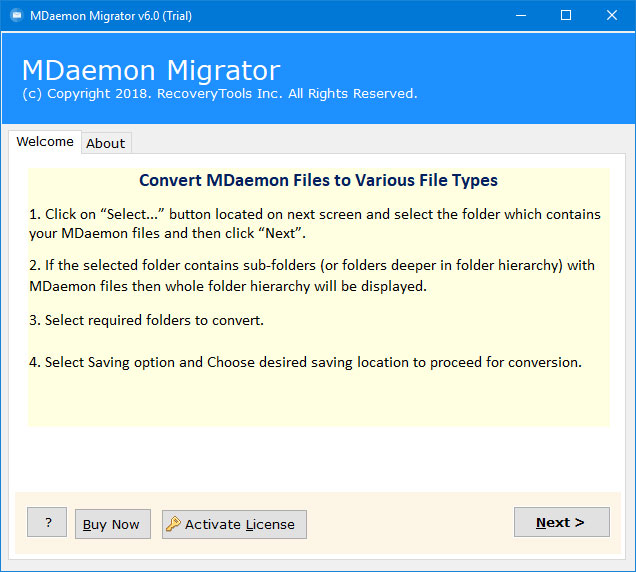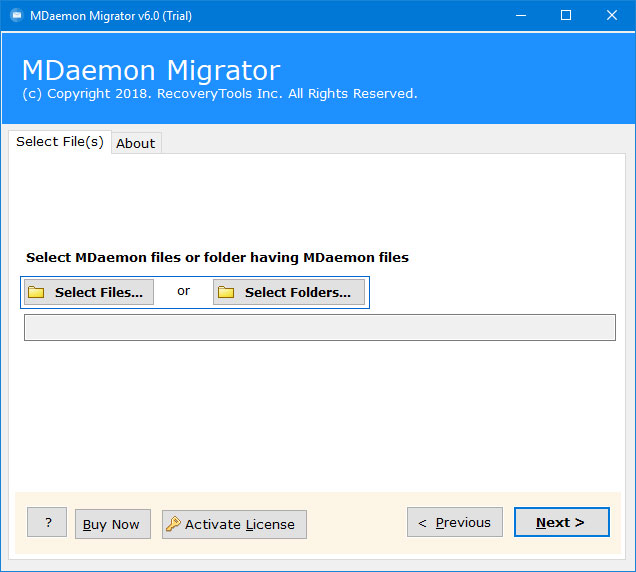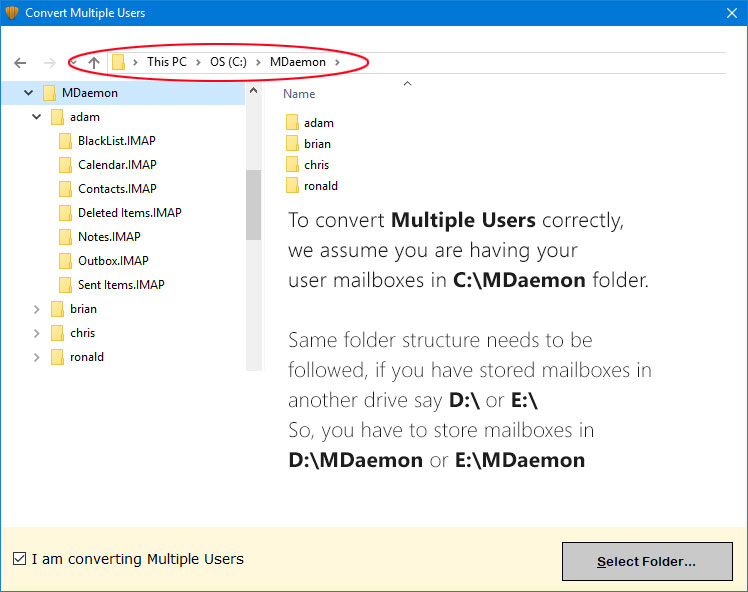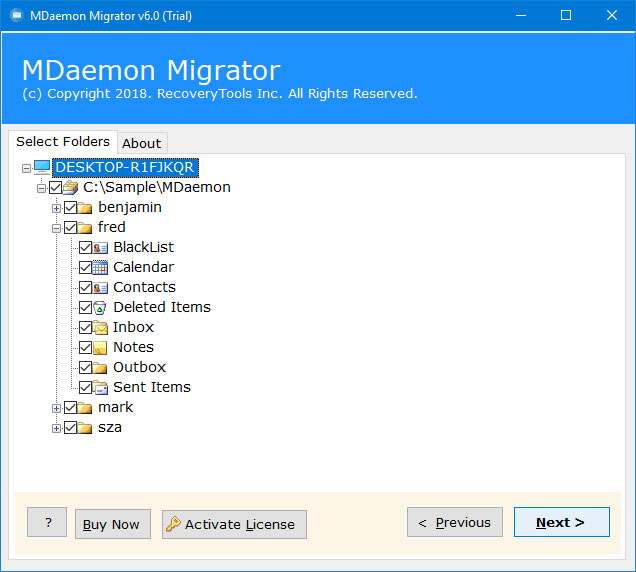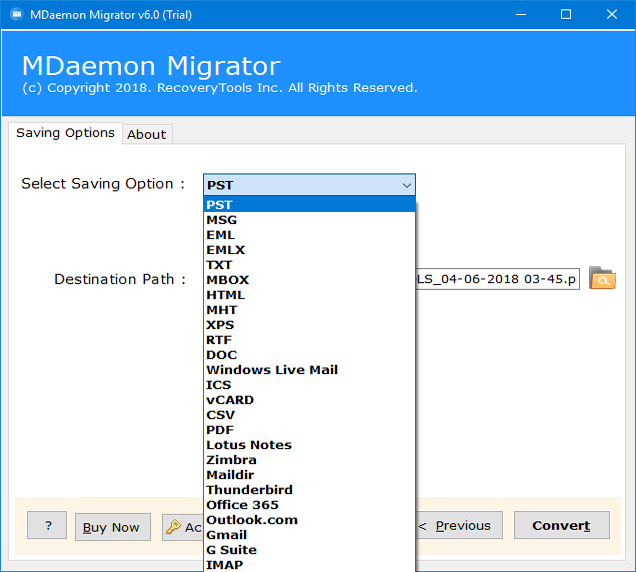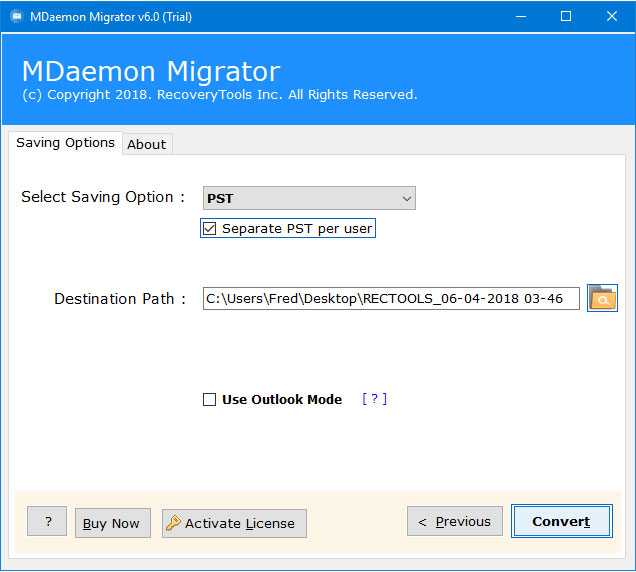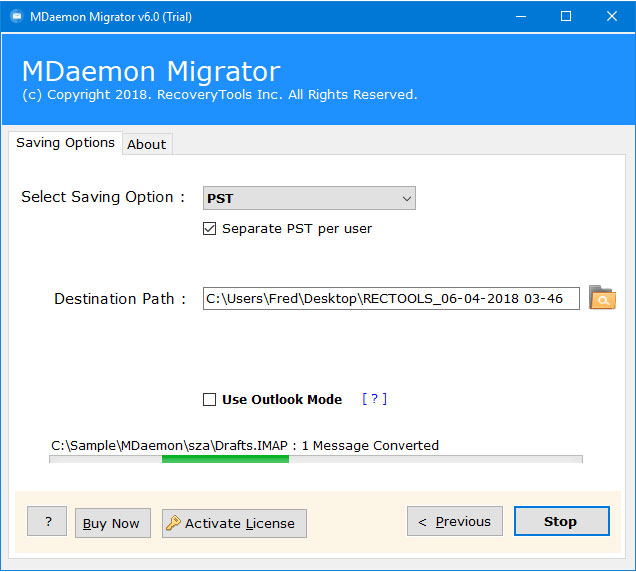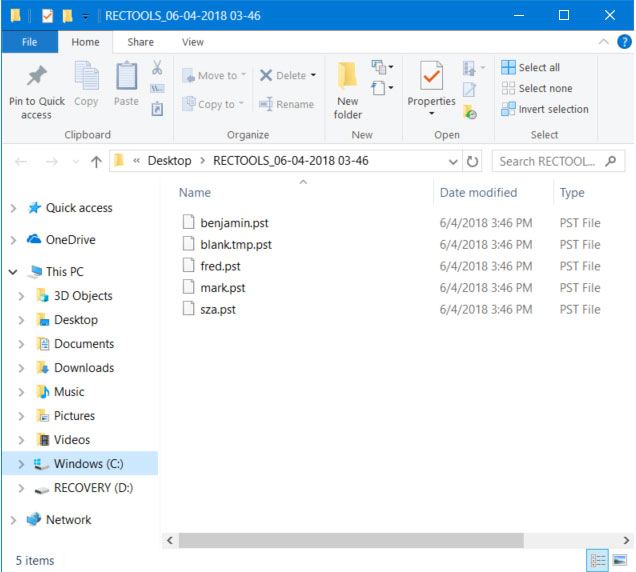How to Export MDaemon Emails to PST File Format ?
This article gives you a complete way how to convert MDaemon emails to PST file format. Once you export MDaemon to PST format, you can easily import MDaemon to Outlook client. Read the complete article to know more about MDaemon to PST Conversion process.
Did you know that 95% of online consumers in the US use email for communication and business? I believe that it is the best communication medium to provide personal and direct interaction. That’s why most email services and servers available in the world make email easier than before.
MDaemon is one of the most used email servers in the world after the Exchange Server. It is a cost-efficient email server that provides multiple services such as email encryption, email archiving, webmail, and more. It provides all organization levels but has many features that MDaemon doesn’t have.
Unlike MDaemon, PST is just an email storage file format that saves your complete mailbox items such as emails, contacts, journals, calendars, etc. Many Microsoft platform supports only PST file to store mailbox data such as Microsoft Outlook, Exchange Server, Outlook.com, etc.
Table of Content:
Our technical expert team gets queries daily from all over the World. The user wants to know how to convert MDaemon to PST format. So, let’s understand the reason when a user wants to export MDaemon to PST format.
Instant Solution: MDaemon to PST Converter
The best way to export MDaemon to PST format is by using MDaemon Migrator by RecoveryTools. The software allows you to export selected email folders from MDaemon to PST format. One can easily export multiple MDaemon user mailboxes to PST format. You can install this application on all editions of Microsoft Windows editions.
Free Download Software:
Download for Windows Purchase Now
Note: The free trial edition of this application exports only 25 emails per folder to PST format. For the unlimited conversion process, you need to purchase a licensed key to activate the software for lifetime use.
Steps to Convert MDaemon to PST File Format:
- Launch the software on Windows.
- Select MDaemon mailbox with dual options.
- Select only the folders to be exported in PST format.
- Pick ‘PST’ as export option and set the location path.
- Click on ‘Convert’ to export MDaemon to PST format.
How to Export MDaemon Emails to PST for Microsoft Platforms?
- Launch the software on your Windows computer.
- The software provides dual selection options.
- To convert multiple user mailboxes at once, select the Add folders option.
- Now, you need to choose the required email folders from the list.
- After that, select the PST file saving option in the list.
- The software also provides multiple additional options such as separate PST per user, destination location path, etc.
- Finally, click on the next button to export MDaemon to PST format.
- When the process is completed, the resultant location opens automatically.
Top Advantages of RecoveryTools MDaemon to PST Converter
- Batch Email Conversion Facilities:
The program comes with the batch migration feature. With the help of this option, users can easily convert multiple MDaemon user mailboxes into PST format at once.
- Convert MDaemon Emails with Attachments:
The utility gives the facility to convert MDaemon emails to PST format along with all the inserted attachments. It is not only used to convert MDaemon emails, but you can easily export all items including contacts & address book to PST format.
- Maintains All Email Properties:
The software keeps all your original email properties during the MDaemon to PST Conversion process. During the process, the software preserves all email elements such as attachments, addresses, subjects, images, etc.
- Completely Standalone Application:
The program is a fully standalone interface that never requires any third-party installation. So, you can use this application to convert MDaemon email to PST format without installing any plugins and utilities.
- Retains Email Folder Hierarchy Structure:
During the process, the software will preserve all email folder hierarchy structures after completing the process. So that, you will get the original folder structure without any issues.
- Support All Microsoft Windows:
The software supports all Microsoft Windows platforms. The tool works on Windows 10, 8.1, 8, 7, Server 2019, 2016, 2012, etc.
Common Asked Queries
Can I export MDaemon emails to PST for Outlook using this application?
Yes, you need to download the recommended solution to export MDaemon to PST format. The resultant data can easily import all editions of Microsoft Outlook without any issues. For more details, please read this article.
Does the software work on Linux computer?
No, the software supports only Windows Computer. You can access your Linux data with removable devices. For more information, contact us via live chat or email.
Can I export MDaemon emails to PST for Outlook.com?
Yes, this software allows you to export MDaemon to PST for Outlook.com account without any issues.
Does the software allow us to export selected emails from MDaemon to PST format?
Yes, the software provides you to choose the required folders from the list. So, you can export selected MDaemon folders to PST format using this solution.
Conclusion
The entire information is about how to convert MDaemon emails to PST format. Since there is no easy manual method to get the job done, we need to use RecoveryTools MDaemon to PST Converter tool. This application allows us to export selected and required mailbox folders from MDaemon to PST format. without any issues. You can try this application free of cost. For more information, purchase the license key to activate the software for lifetime use.