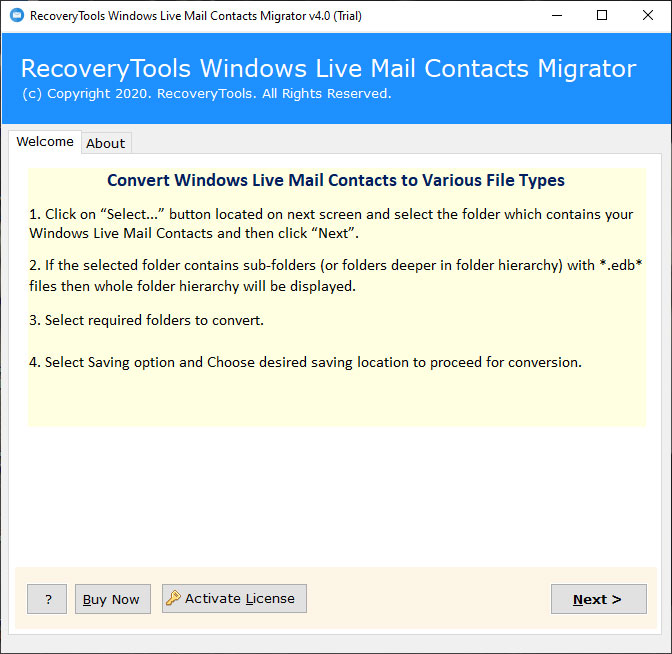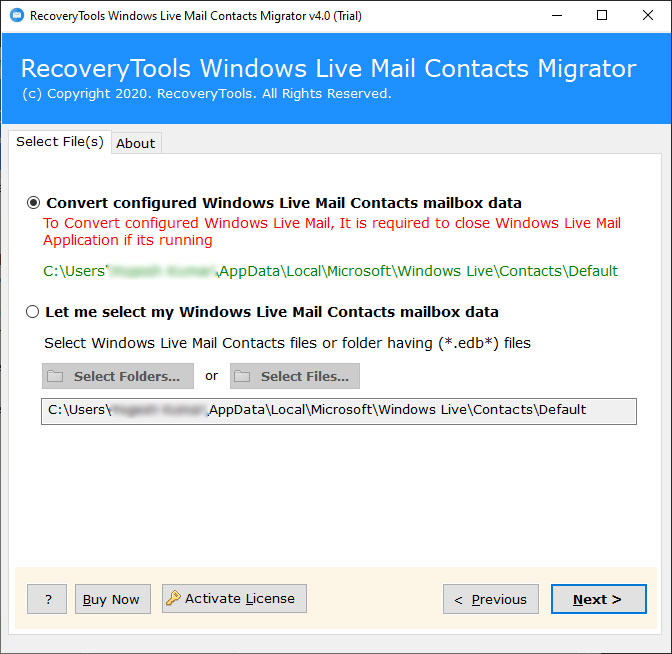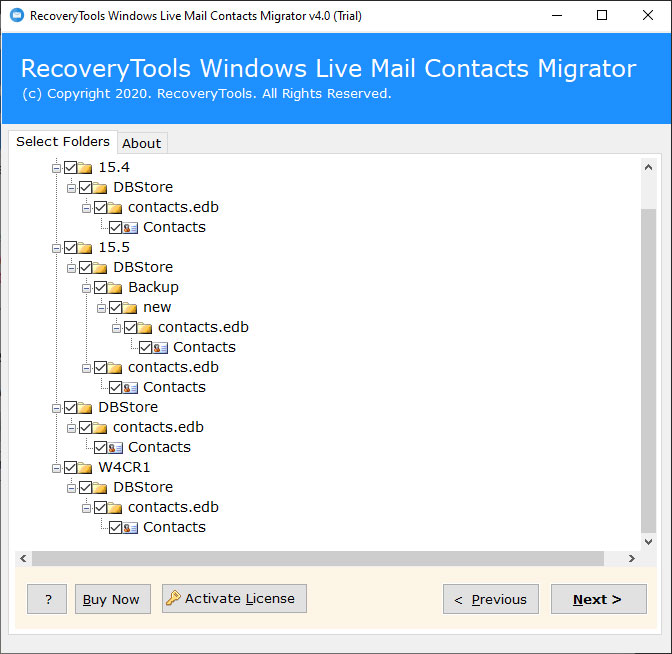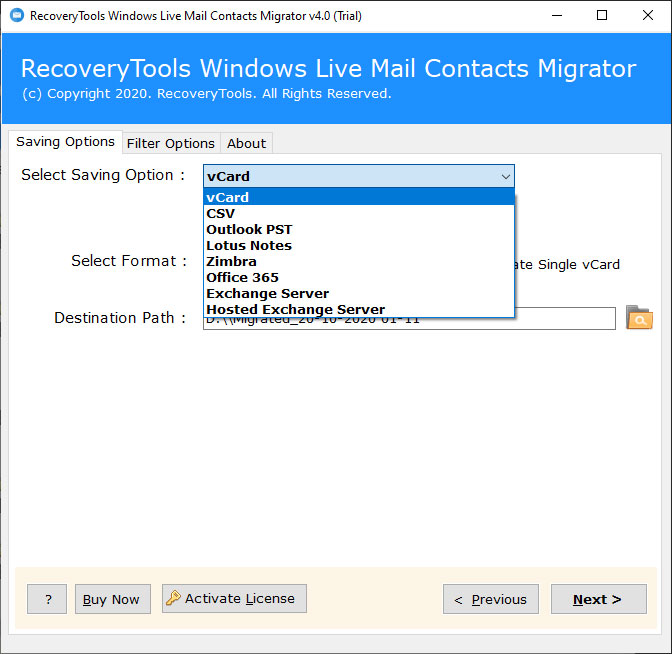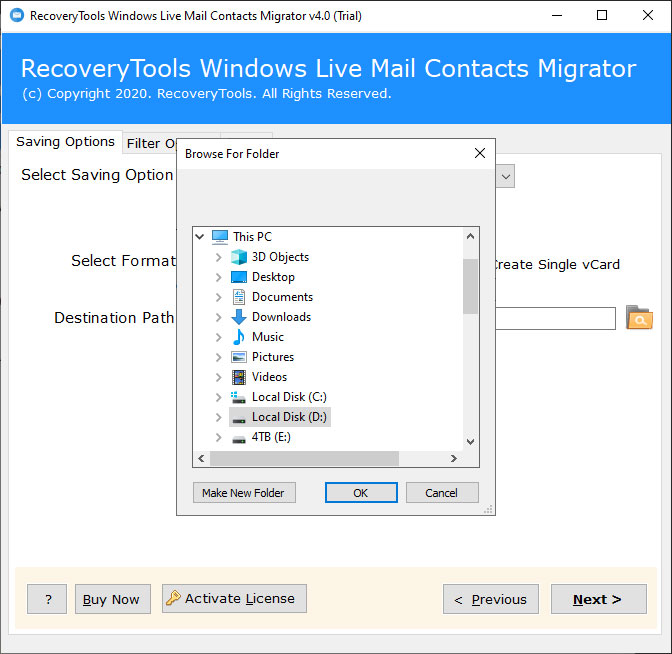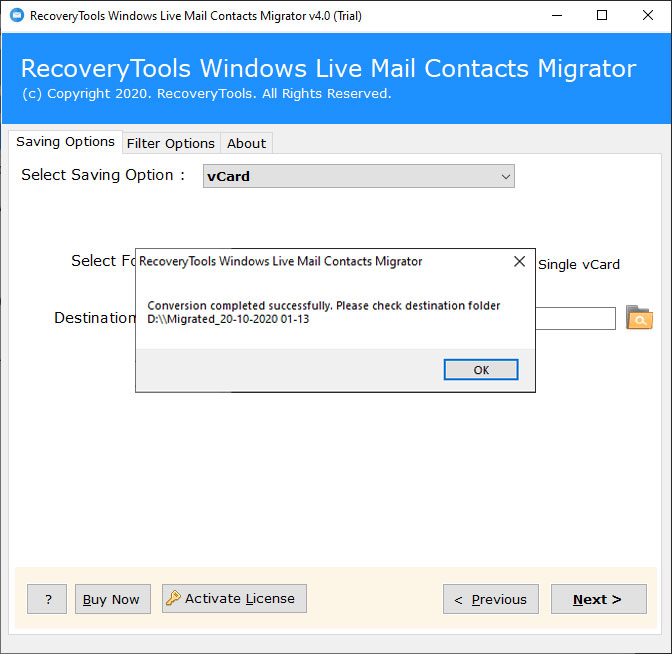Here’s a Simple Guide on How to Export Windows Live Mail Contacts to Outlook PST Format ?
For now, Windows Live Mail is an outdated email client. It is why its users keep looking for a solution to migrate their data like emails, contacts, and calendars to popular email platforms. In this guide, we will provide all the information for the user’s query “How can I export Windows Live Mail contacts to Outlook?”
You may have many great reasons to export Windows Live Mail Contacts to Outlook. One of them is Microsoft Outlook, an extremely popular desktop email client that allows you to store emails, contacts, calendars, and other information offline. To learn more about the process of exporting Windows Live Mail contacts to Outlook, read on.
Everything You Need to Know About Windows Live Mail and MS Outlook
There was a time when thousands used Windows Live Mail email client. It came as the standard application with the Windows operating system.
For those looking for Windows Live Mail contacts location on their computer, check the following:
Windows 10, 8.1, 8 Operating Systems: –
C:/User/ (User Name)/AppData/Local/Microsoft/Windows Live/Contacts/Default
Windows Vista, 7 Operating Systems: –
C:/User/ (User Name)/AppData/Local/Microsoft/Windows Live Contacts/[Guid]/DBStore
Windows XP Operating Systems: –
C:/Document and Settings/ (user name) /Local Settings/Application Data/Microsoft/Windows Live Contacts/[Guid]/DBStore
But, because the application shuts down, people are looking for alternatives to export data. What is better than MS Outlook? It is an all-rounder email client for both personal and business use. The desktop-application is simple-to-use. With each passing year, the email client gets updated with advanced features as per the user’s need.
Now, after all this discussion, let’s come to the main point of the blog on how to export Windows Live Mail contacts to Outlook.
All-Time Favourite Solution to Export Windows Live Mail Contacts to Outlook
RecoveryTools Windows Live Mail Contact Migrator is a purposely designed application to export Windows Live Mail Contacts to Outlook with information like name, email address, and more. With this solution, you can complete the entire task successfully without any external app installation. The following steps help you complete the task:
- Open the Windows Live Mail contacts to Outlook Converter tool.
- Select WLM Contacts .edb file through dual options.
- Choose PST as the direct saving for WLM to Outlook export.
- Set a location on your computer to get the results.
- Go to Next and begin exporting WLM contacts to Outlook.
It is this much simple and quick process. So, Windows Live Mail users you don’t need any skills or assistance to complete the full process.
How to Export Windows Live Mail Contacts to Outlook PST ?
Here we are explaining to you the detailed process to export Windows Live Mail Contacts to Outlook 2019, 2016, 2013, and more. The process is easy and fast. You can do the task following the given images and statements:
First of all, download and launch Windows Live Mail contacts to Outlook converter on the Windows platform. After that, follow the given instructions:
Open the program and go through the information mentioned in the opening window and click on Next.
Now, if you have Windows Live Mail running, choose the auto-locate option and select .ebd contact file or folder to continue. Otherwise, you can also pick the manual way.
Check the required contact file or folder and then click on the Next button.
Here in the saving option list, check PST for the export process.
Now, set a location in the destination path to get the results instantly after the process gets completed.
Click on the Convert button and wait for the task to get completed fully.
A Special Note:-
If you have to sort the contacts from Windows Live Mail by date range, from, to, subject, and more, click on the Filter options. It provides you a bundle of options to export from WLM to Outlook particularly.
Make A Free Trial Anytime
If you can’t make any decision, then go with the free trial edition of the software. Use it and export Windows Live Mail Contacts to Outlook account. The demo edition trial helps you export some Windows Live Mail contacts to Outlook perfectly. If convinced with the simple and fast working of the software, get the paid edition. It has many advanced features for the task.
The Key Feature of Windows Live Mail Contacts to Outlook Converter
Automatically locate WLM contact files: – The software provides an advanced option that can automatically detect Windows Live Mail contact files from the default location.
Dual manual selection options:-If there is no Windows Live Mail client in the system, you can select files with dual options. Then, the Select Folder option allows you to select batch contact files at once.
Maintain contact attributes:-When exporting Windows Live Mail contacts to Outlook, the software will maintain the contact attributes such as contact name, phone number, memo, address (home and business), contact image, etc.
Independent interface panel:-This software is a completely independent solution for exporting contacts from Windows Live Mail to Thunderbird.
Compatible with all MS Outlook Editions: – The software supports all versions of Microsoft Outlook 2019, 2016, 2103, 2010, 2007, etc.
Simple and consistent interface:-The software provides an easy-to-use interface for all types of users.
The Conclusion
Now, you know one of the fastest ways to export Windows Live contacts to Outlook with all respective information. In a few clicks, you can get all WLM contacts files or folders in the Outlook email client application. The process is simple and quick. It works without the installation of any external application.