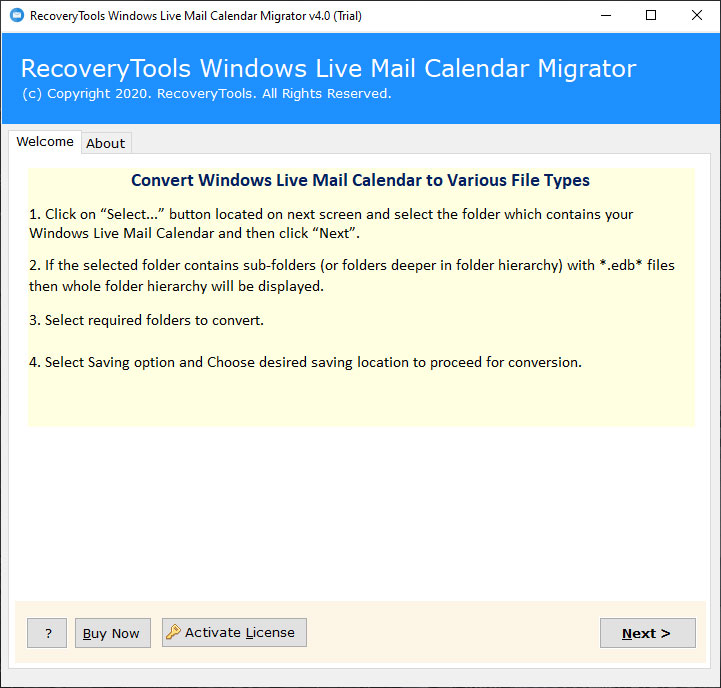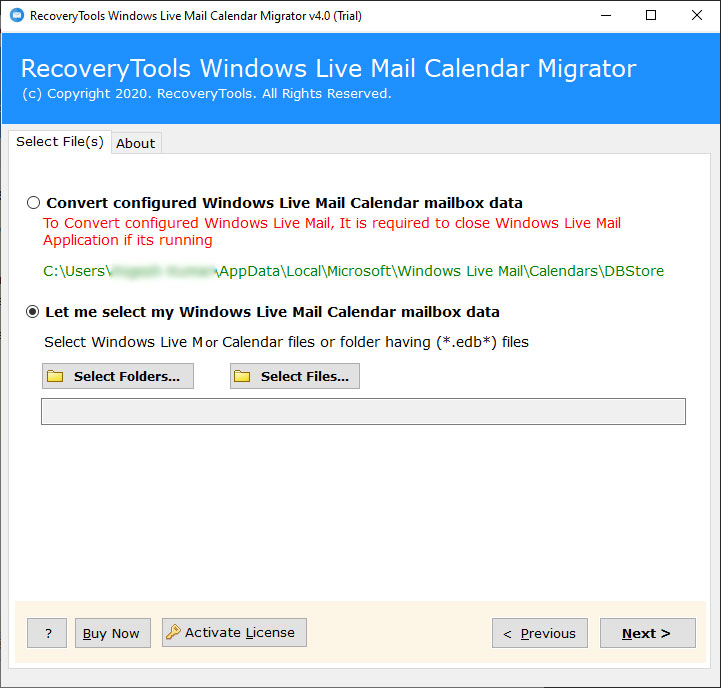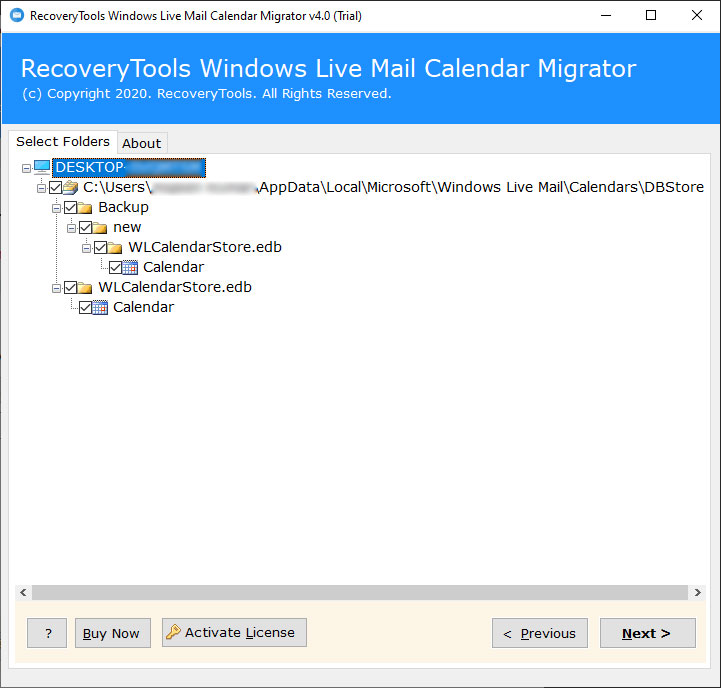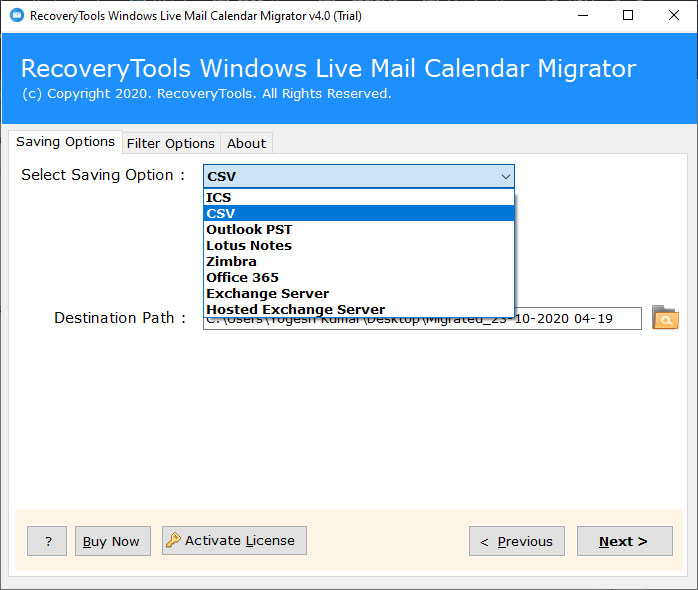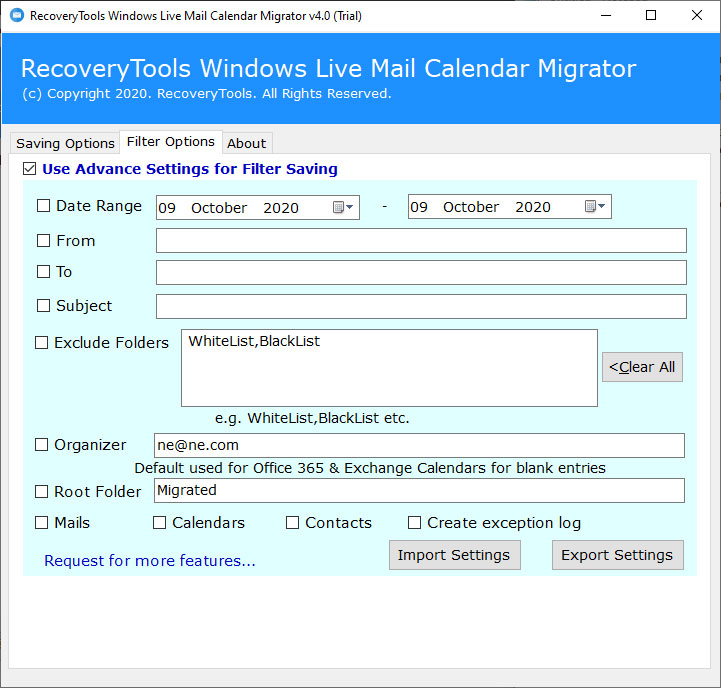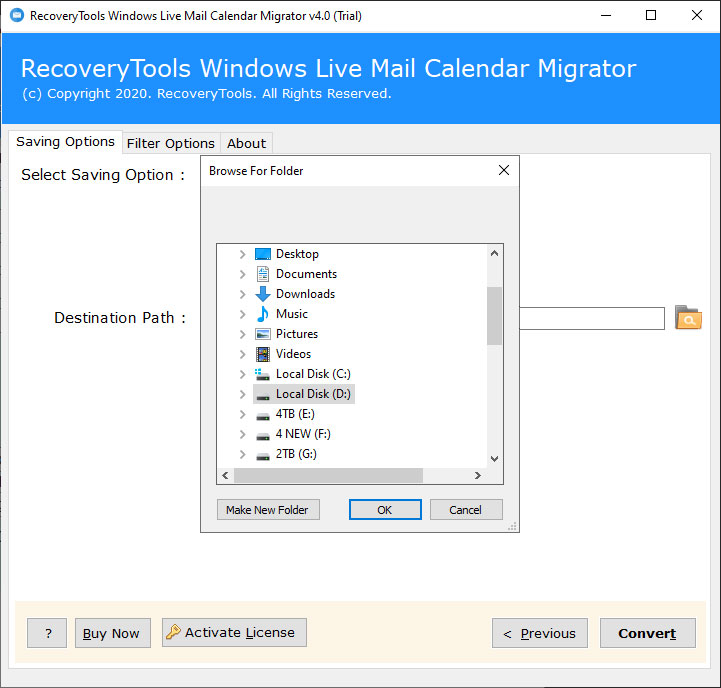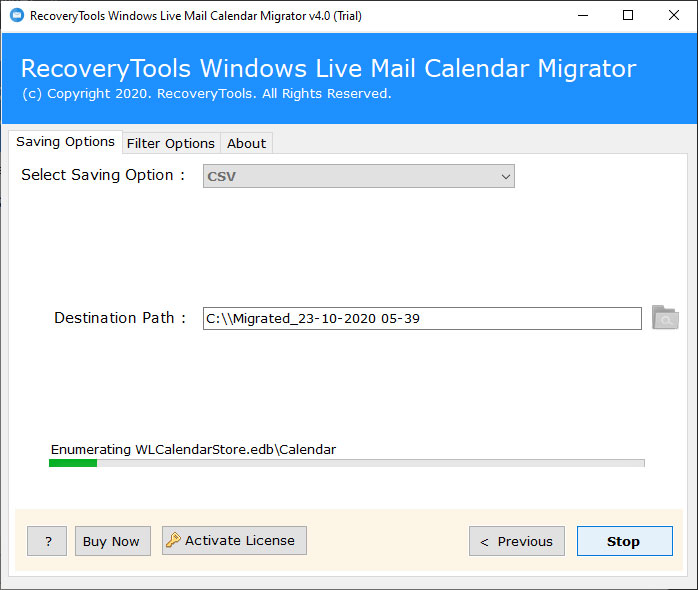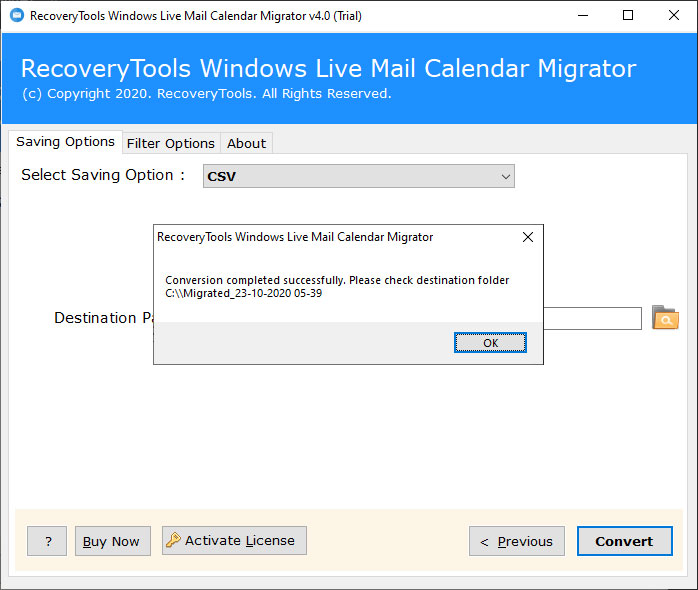How to Export Calendar from Windows Live Mail to Microsoft Excel ?
“My Windows Live Mail Client does not provide the option to share my calendars data in an Excel sheet. I need to send some tabular information to the customer with some important dates. Also, I was saving some information from Windows Live Mail Calendar to table format. I want to transfer Windows Live Mail calendar to Excel applications. Does anyone know how to export calendars from Windows Live Mail to Microsoft Excel ? Please help!!!!!”
Do you have a large number of Calendar data including events, reminders, meetings, start and end date, tasks, location, appointment, subjects, notes, etc. In your Windows Live Mail Client and looking for a direct method to export Windows Live Mail Calendar to Excel Sheet. If yes, then you are reading the right article. In this article, we will explain the best way to export Windows Live Mail Calendar to CSV format without affecting any information.
The calendar is one of the most prominent features in the Windows Live Mail client. By using this option, you can organize your appointments and many more things that can improve your workplace communication. But Windows Live Mail does not allow its users to export calendar information to Microsoft Excel. However, you can’t access WLM calendar data into Excel directly. For this, first you have to export Windows Live Mail calendar to CSV format. CSV File is used to save text data separated by comma.
RecoveryTools Windows Live Mail Calendar Migrator Tool allows you to export WLM Calendar to CSV format. After converted Calendar to CSV format, you can easily open Windows Live Mail Calendar data to Microsoft Excel, Google Sheets, LibreOffice, OpenOffice, etc. The software keeps all the details of Calendar during the migration process. It is a complete Windows-based application.
How to Export Windows Live Mail Calendar to CSV ?
Follow the below-given step by step process: –
- Run WLM Calendar to CSV utility on Windows.
- Choose Auto-locate and manual selection options.
- Select the required Windows Live Mail Calendar Files.
- Pick CSV file format and set destination location path.
- Click on the next button to Export Windows Live Mail Calendar to CSV.
Common Reasons Why We Need to Export Windows Live Mail Calendar to Excel
- Microsoft Excel provides multiple analytical tools to analyze a large amount of data without any issues.
- If you are looking for a solution to get all Windows Live Mail calendar details in one place. Then export Windows Live Mail Calendar to CSV format for Microsoft Excel. Using Excel Sheet, you can easily view and manage your Calendar records.
- Using Microsoft Excel, you can now work with a team on a single spreadsheet with multiple users.
- With Microsoft Excel, users can easily arrange Calendar data without any issues. So, if you want to arrange Windows Live Mail Calendar, then export as Excel CSV format.
- Excel allows business users to unlock their data capability, using formulas in a grid of cells.
- After converting Windows Live Mail Calendars to Excel, you can access the Calendar data to multiple platforms and devices.
How to Transfer Windows Live Mail Calendar to Microsoft Excel – Complete Guide
First, download the software on your Windows Computer and follow the below steps: –
Launch the software and read all the instructions before start Calendar to Excel Transfer process.
After that, locate your Windows Live Mail calendar files with auto-locate mode and select calendar files with dual selection options.
Thereafter, choose the required calendar files in the user interface panel.
After that, select the desired CSV option from the list of file saving options.
Thereafter, you can also select the advance filter options to extract required Calendar data to Excel.
After that, set the destination location path according to the user requirements.
Thereafter, click on the next button to export Windows Live Mail Calendar to CSV for Excel.
After that, the software pop-up a completion box. Here, press OK button to Proceed.
Features of Export Windows Live Mail Calendar to CSV Tool
Automatically Search Windows Live Mail Calendar Files: – RecoveryTools Windows Live Mail Calendar to Excel CSV Tool allows you to automatically locate your WLM calendar files from the default location. So, now you can easily search all the calendar files without facing any complications.
Batch Export Multiple Windows Live Mail Profile Calendar Data: – The software allows its users to perform the batch conversion of multiple Profile calendar data at once. Using this option, you can easily export multiple calendar account data in a single place.
Keep All Windows Live Mail Calendar Items: – While exporting Windows Live Mail Calendar to CSV for Excel, the program keeps all meta properties such as appointments, events, meetings, etc.
Advance Selective Filter Options to Extract Only Required Data: – The program required some advance options to extract only required calendar data. Now, you can export Windows Live Mail Calendar data by date range, by subject, by exclude folder, etc.
Simple and Consistent Interface for All Users: – The program comes with a simple and consistent interface. Both types of users technical and non-technical can easily use this application without any guidance.
Support All Variants of Microsoft Excel: – After completing the process, one can easily open converted data with any editions of Microsoft Excel such as Excel 2019, Excel 2016, Excel 2013, Excel 2010, Excel 2007, etc.
Secure and Standalone Interface: – The software is 100% secure that never saves any data inside the interface and software database. Also, there is no need to install any other application to export Windows Live Mail Calendar to Excel CSV format.
Use Application on All Microsoft Windows OS: – The software supports all editions of Microsoft Windows such as Windows 10, 8.1, 8, 7, Server 2019, 2016, 2012, 2008, etc.
Frequently Asked Queries
Can I install this application on Windows Server 2016 machine ?
Yes, the software supports all variants of Microsoft Windows including Windows Server editions.
Does the software allow me to export only selected calendar from Windows Live Mail to Excel ?
Yes, you can extract only selected calendar data with multiple advance filter options.
I am not aware of the location of the calendar files. Is there any way to locate the Windows Live Mail Calendar files ?
Yes, the software provides an auto-locate option to automatically search your calendar files. You need to enable the “Convert configured Windows Live Mail calendar mailbox data” option.
Conclusion
In this post, we have discussed the ways to export Windows Live Mail Calendar to Excel Sheet by CSV format. If you are one of them who is looking for the same, then read this article carefully. The company offers a trial edition of this application that exports only a few calendar information to CSV format. For unlimited conversion, you need to purchase the licensed edition of this utility. If you have any issues with the software and its process, contact us on live support chat or mail us at the official email address.