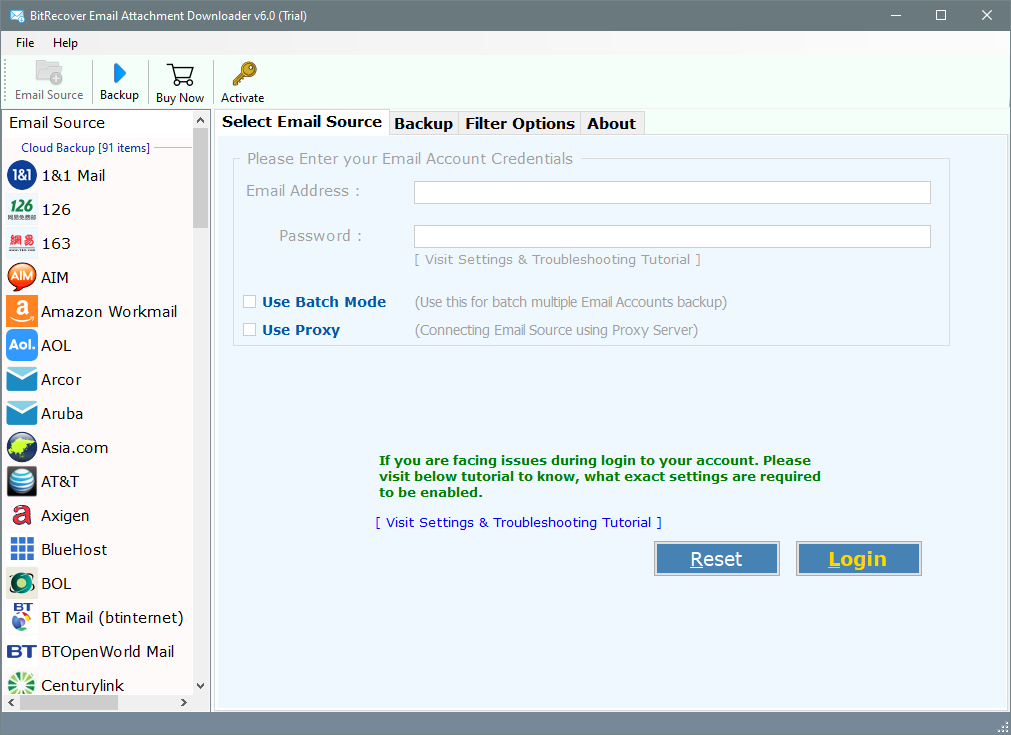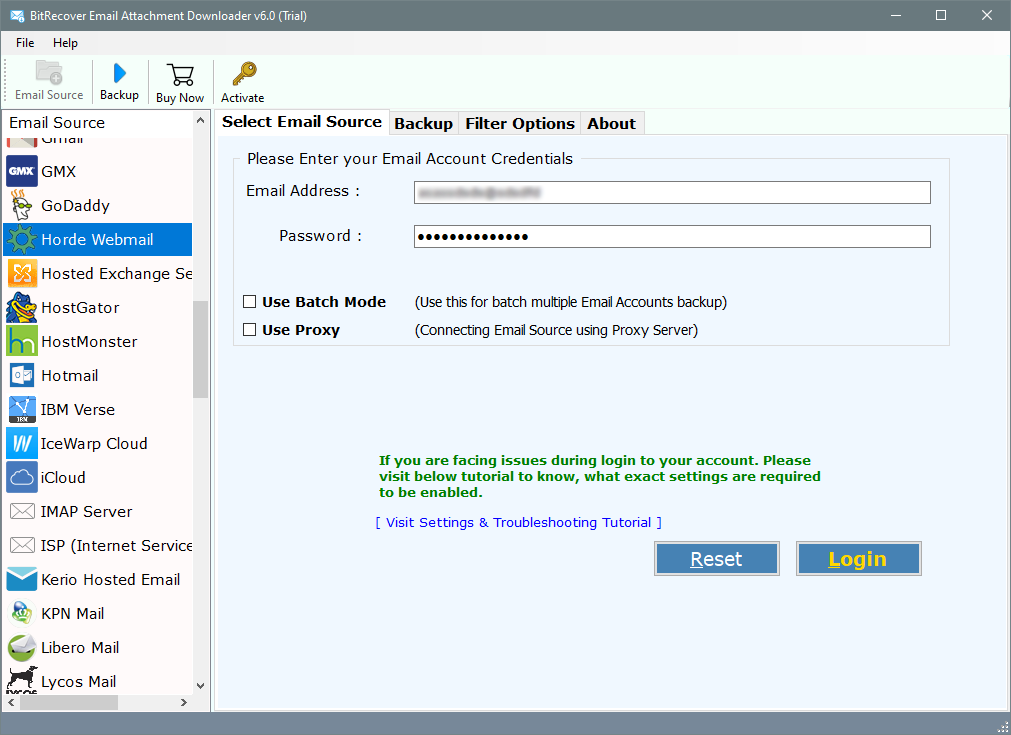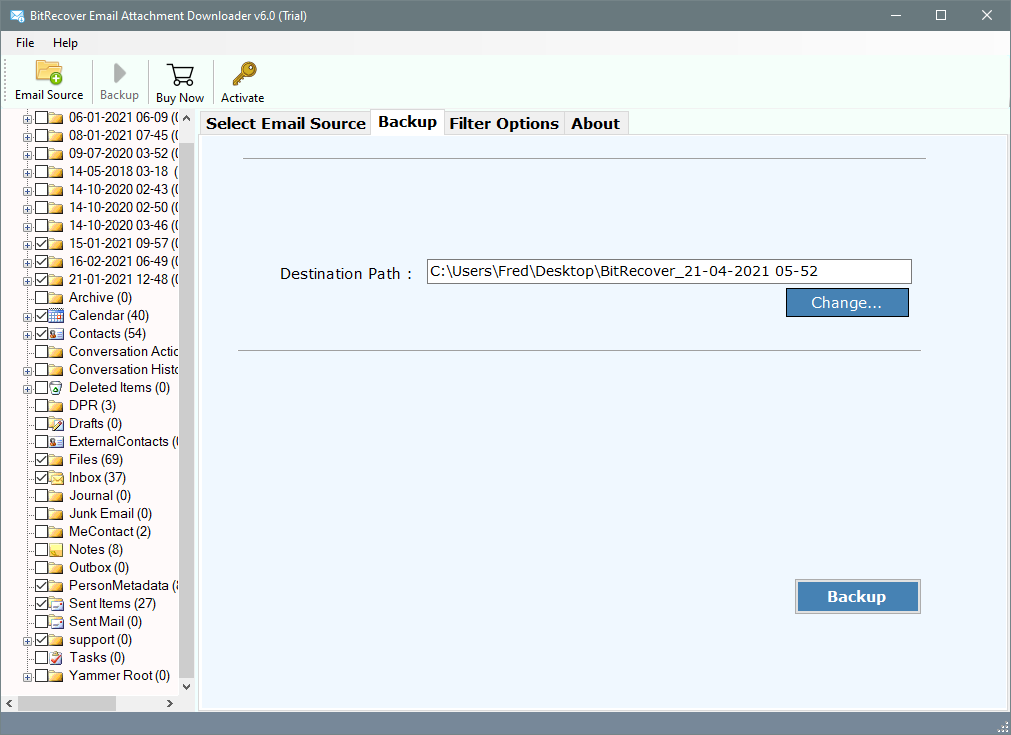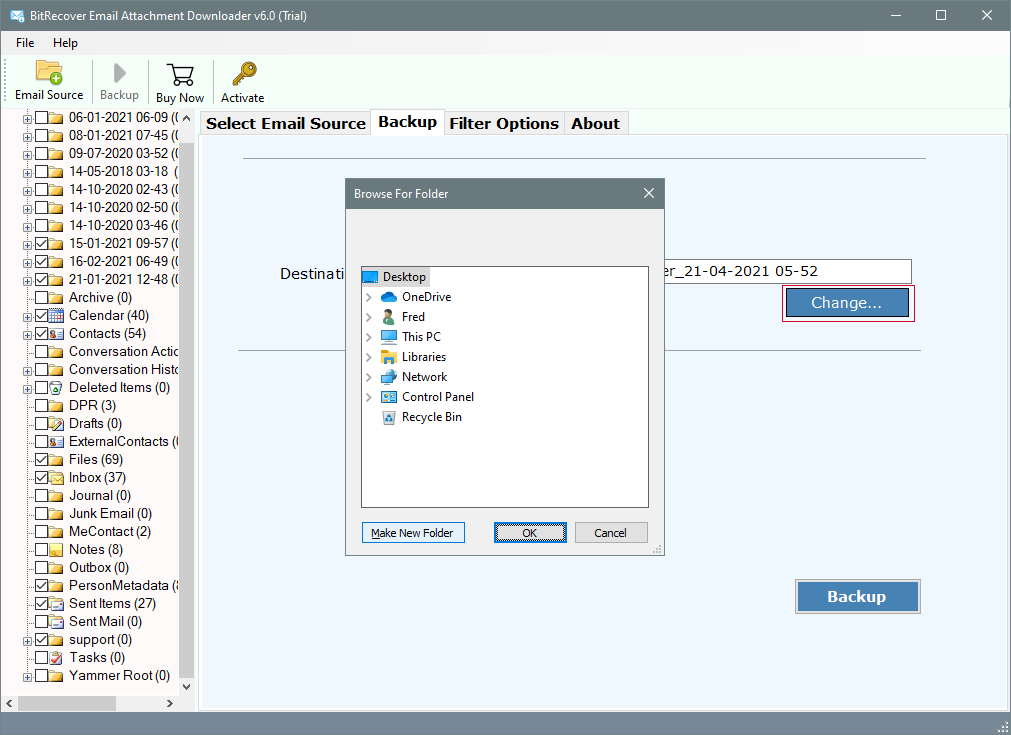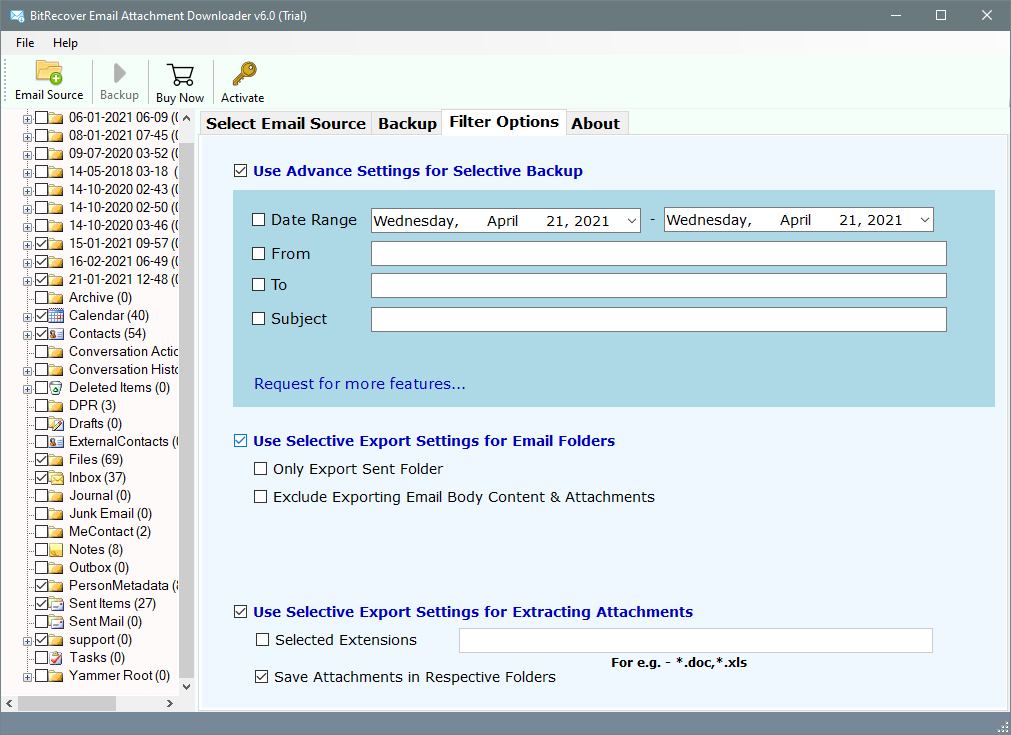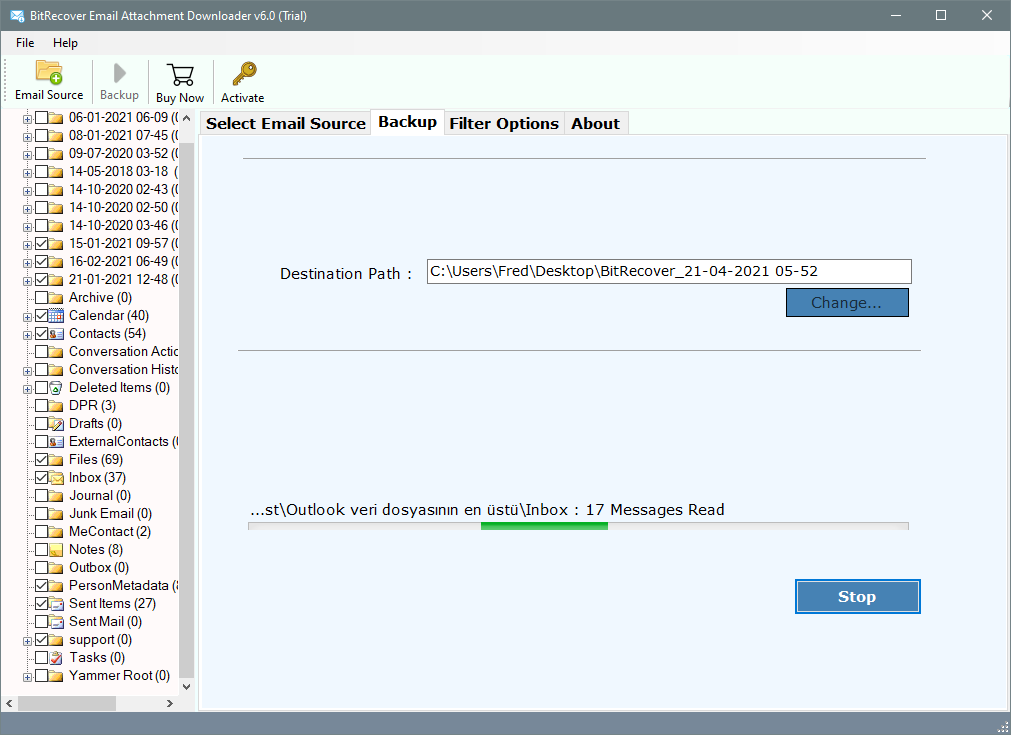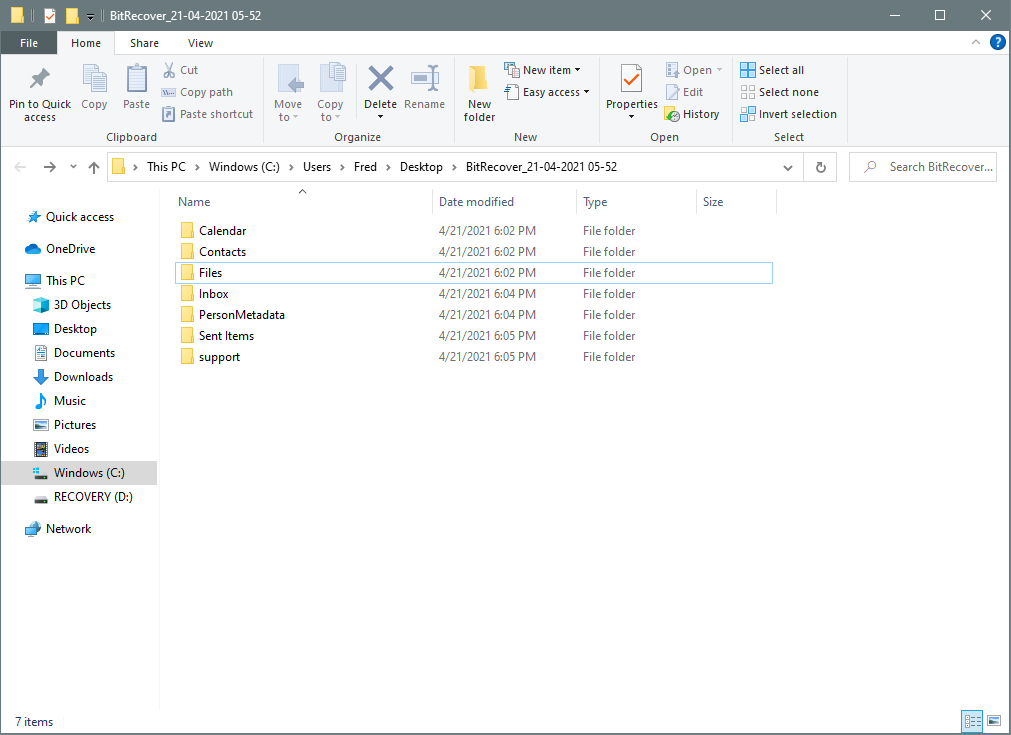How to Download Horde Webmail Attachment Files?
The Scenario:
As a user of Horde Mail webmail user, I know how complex it is to extract attachments from email, especially from Sent items. By default, Horde is not configured to store attachments for messages you send. When a message appears in the Sent folder, Horde indicates that the attachment has been removed from the message.
Moreover, it is somehow impossible to download Horde email attachment at once from the desired folder. It allows extract Horde email attachment one at a time. This is also the primary problem Horde webmail users face during the attachment extraction needs.
The Need for Professional Solution to Download Horde Email Attachments:
As mentioned above, Horde webmail uses faces many challenges when downloading email attachments from the account. Some of them are:
Horde Attachment Downloader – The Instant & Powerful Solution
The best and automatic way to download attachments from Horde emails is using the best RecoveryTools Email Attachment Extractor. It helps the user easily save Horde message attachments from all mailboxes irrespective of file size limitation and format. The process of this attachment extraction is easy and quick. Fill in the Horde Mail login credentials and choose the mailbox to download the attachment. Also, you can download Horde emails to multiple savings like Exchange and more.
Tap on the Download Link to get the solution easily.:
Download for Windows Download for Mac
Free Trial Available: The user can take a trial of the software free edition without submitting any payment details. The free trial allows extracting attachments from the first 25 emails from each mailbox and saving them to local storage. It is an entirely straightforward and fast process. After that, switch to the licensed edition of the software and download unlimited attachments from Horde folders without any changes in the properties.
3 Simple Steps to Save Horde Mail Attachments
- Open the software, select Horde Mail from the source list, and enter credentials.
- Choose the required mailbox to extract the Horde attachment and tap on Filter Options.
- Enable use the export setting option to extract attachment and hit the Backup button.
The software downloads all the attachments from the selected Horde Mail folder without any changes in some time. It is a 100% safe and quick method!
Learn About the Noteworthy Features of Horde Email Attachment Downloader Tool
The best software to extract bulk attachments from Horde Mail comes with various remarkable features. Check out the below point.
- This application can preserve all the properties of Horde attachments while downloading the process.
- User can extract attachments of all file type such as .jpg, .png, .txt, .doc, .docx, .pdf, .zip, etc.
- The software helps the user with batch mode to extract attachments from multiple Horde accounts.
- It also helps the user to extract attachments from selective folders such as sent, inbox, and more.
- The user will get the freedom to save Horde Mail attachments at the desired location on the system.
- The Horde Attachment extraction toolkit comes with various valuable filters for the user’s need.
- This application is designed to download attachments from the Horde mailbox in both Windows & Mac OS.
- It is a completely risk-free application and provides final results without any modifications.
- The application is a standalone solution and doesn’t require any other installation for the process.
Solved: Know How to Download Horde Attachments Step-by-Step
Find the complete working procedure of the automatic Horde Mail attachment extraction toolkit in the below steps.
- Firstly, start the Horde Attachment Download toolkit on a Windows machine.
- Select Horde Mail from the source list and enter the email address and password of the profile. Then, hit Login.
- Please check the advance Mode “Batch and Proxy to download attachments from multiple Horde profiles by uploading the CSV file.
- Mark the checkbox of the required Horde Mail folder from your account for the attachment extraction process.
- Now, set a desired location on the system to save the extracted Horde Mail attachment. To modify the location, tap on the Change button.
- Go to Filter Options; here are various advanced settings to save Horde email attachments. Check the use selective export setting for extracting attachments and enter the desired extension for downloading.
- At last, tap on the Backup button and analyze the live email attachment extraction from Horde folders.
- After the process is completed, the software opens the resultant folder at the user-defined location, so access all attachment files.
Users Commonly Asked Questions:
Query 1: I have more than 20 thousand emails in my Horde webmail account. I want to extract only attachment files with a .pdf extension. How can I do this easily?
Solution: Yes, Don’t worry. Download the software helps to extract attachments from any extension file such as PDF. So, enable the required filter option and meet your requirements.
Query 2:Can I use the software on my Mac OS X?
Solution: Yes, Yes, you can download the Horde Mail attachment extractor toolkit on any Mac OS edition easily.
Query 3: I want to download only the attachments from the Sent folder. Does your tool allows to do so?
Solution: Yes, You can download the attachment files from any specific Horde Mail folder.
The Conclusion
The above guide explains the simple solution to extract attachments from Horde Mail with no limitations on file size and format. It also shows the best method to download Horde Mail attachments.