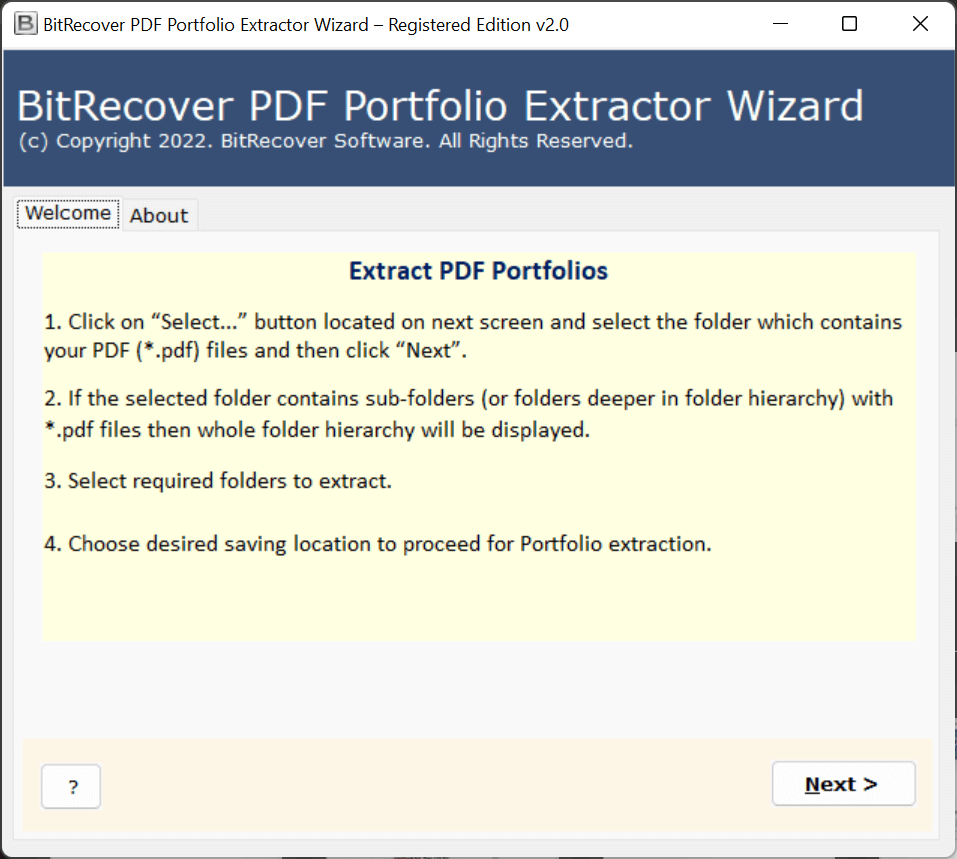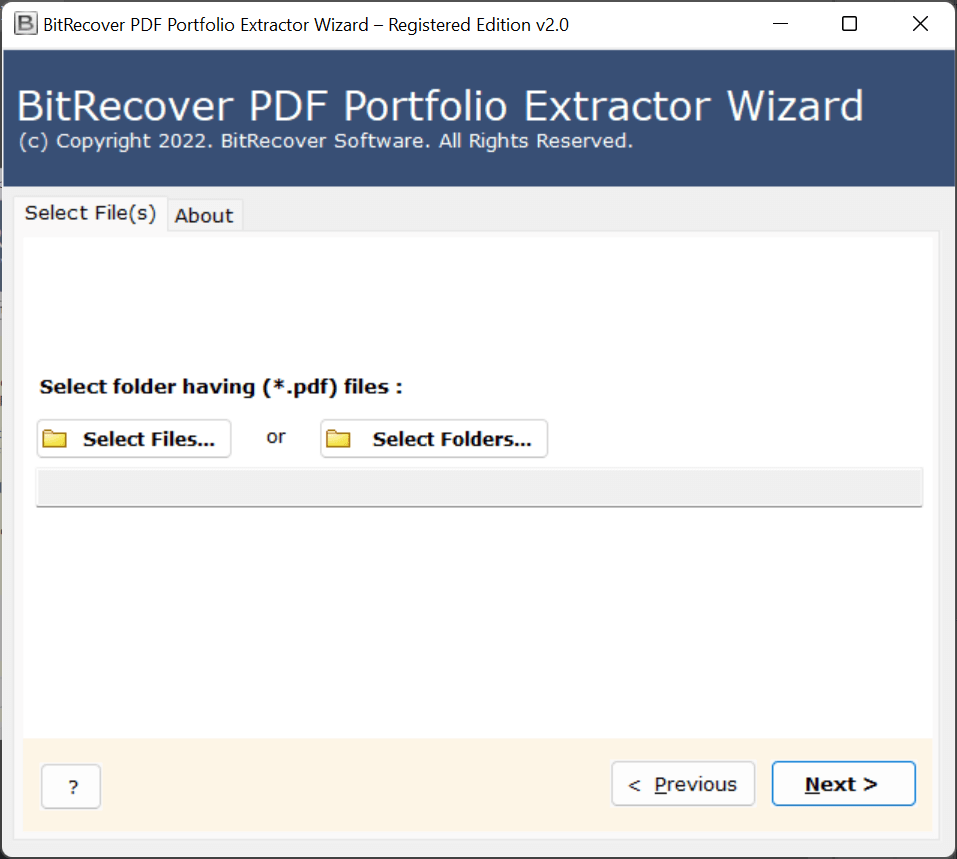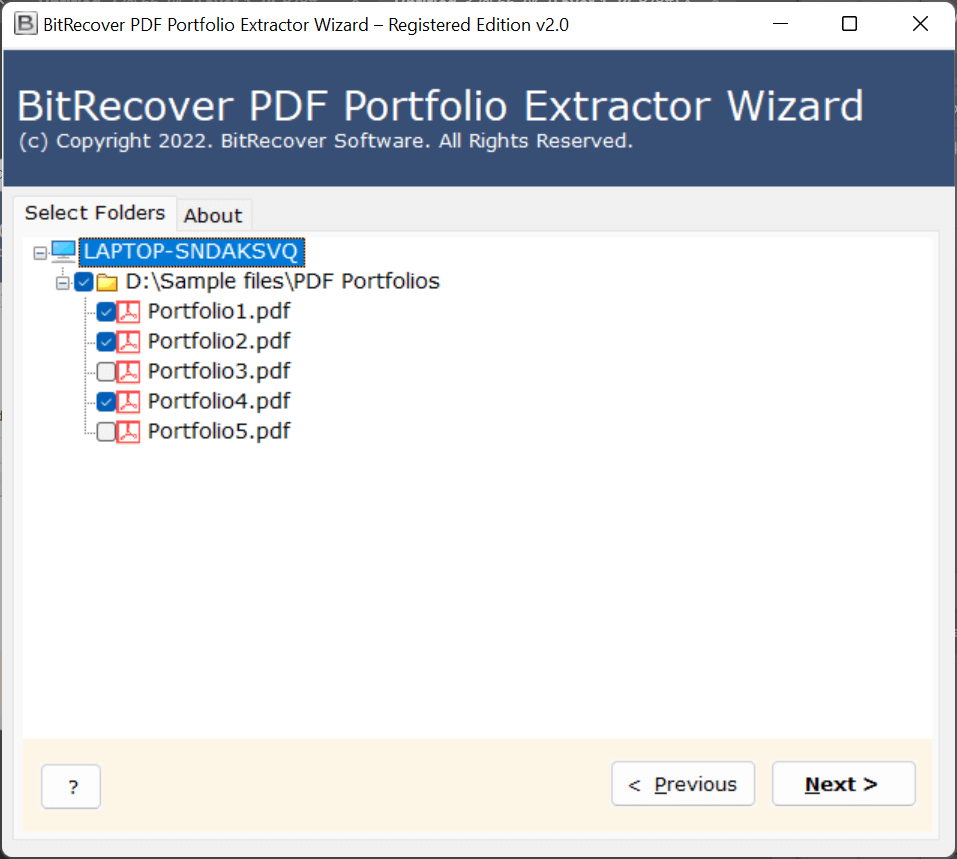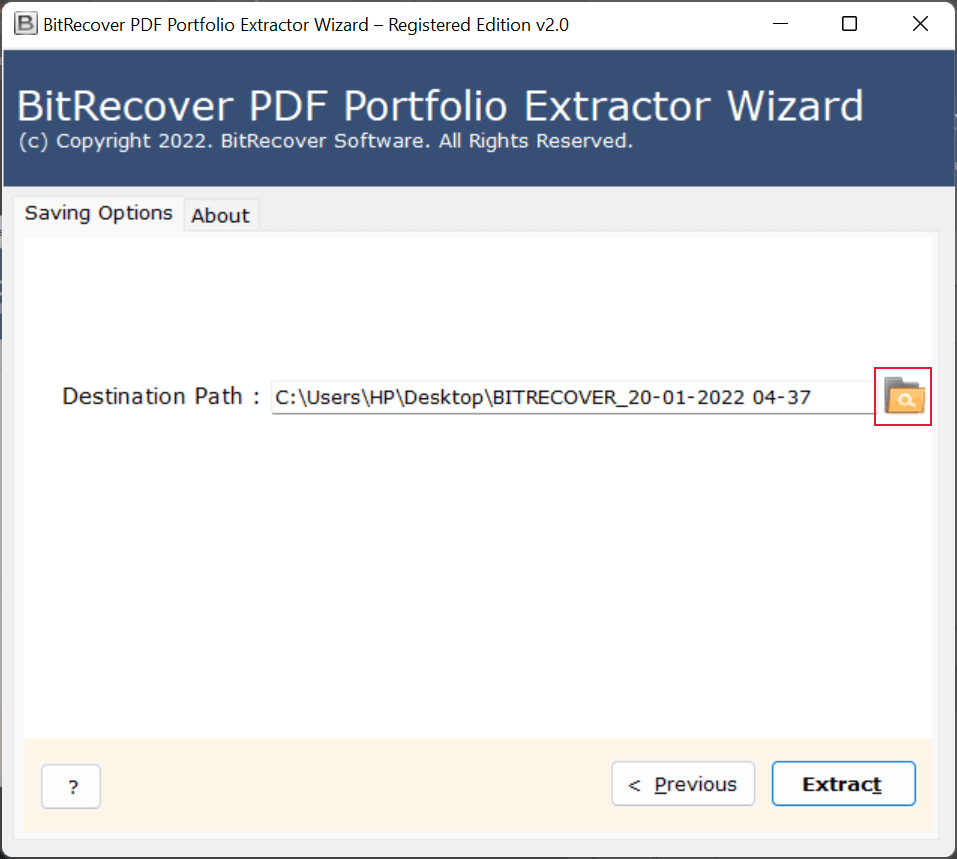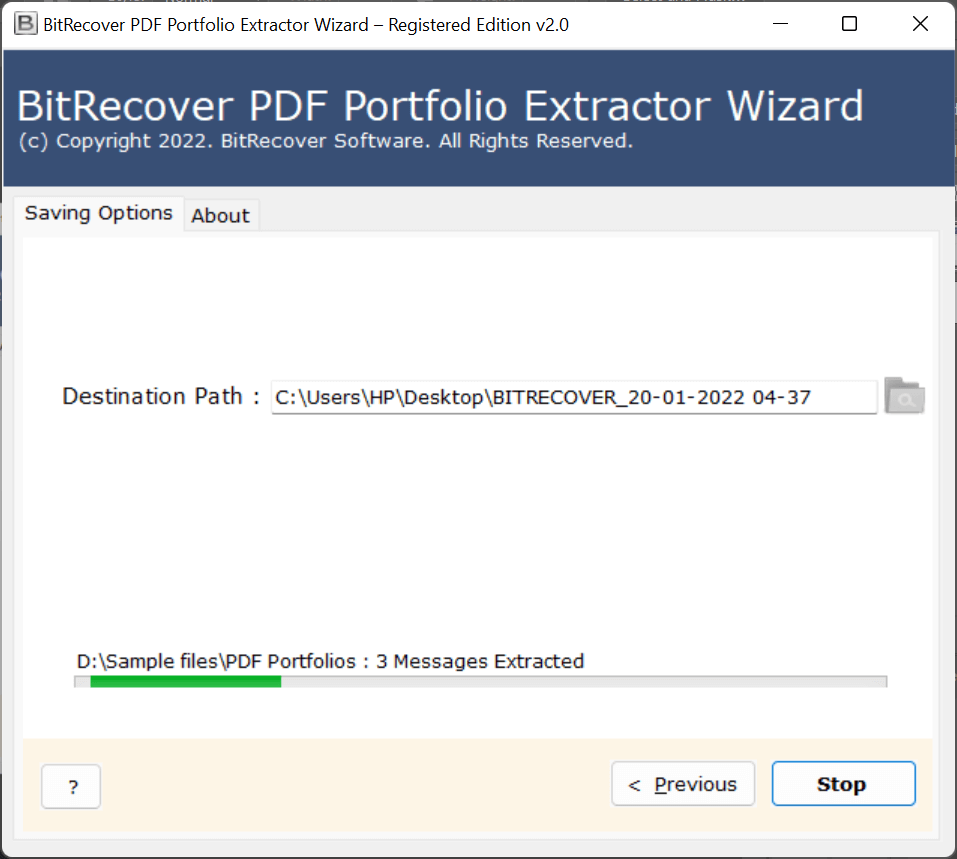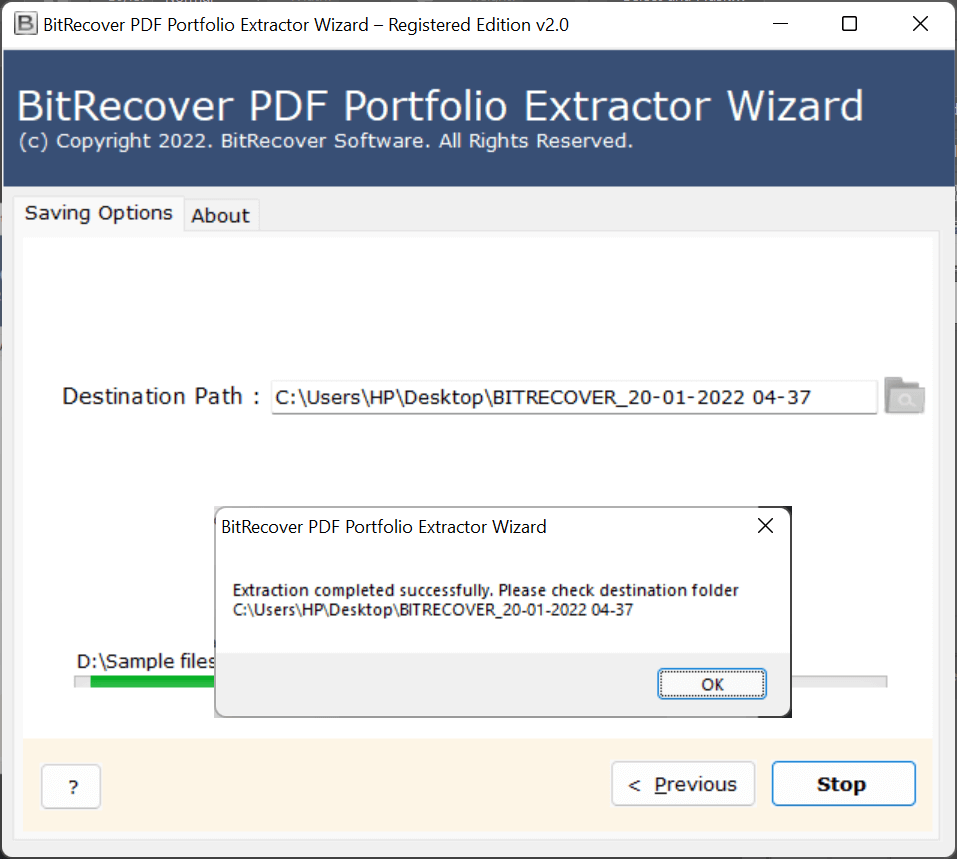How to Extract Files from PDF Portfolio in Batch ?
Overview: Are looking for a way to extract all files from PDF Portfolio ? Or do you want to download all attached files from PDF Portfolio in just a few clicks? And you are still confused, how to do it professionally? Didn’t you try the other solutions to get all those files into a new folder? Don’t worry at all! We have given you the best solution here. Read this post completely.
Adobe PDF files allow you to create a single file that includes ZIP, RAR, PDF, text, TXT, DOC, images, and many other files. This file is called PDF Portfolio Format. One PDF portfolio file can contain a huge number of files.
It is versatile and flexible in nature. You can without a very remarkable stretch deal access it on different platforms and devices. But there are many programs and platforms not support to view PDF Portfolio Attachment Files.
That’s why a huge number of clients looking for a solution to extract all files from PDF Portfolio. One such query explains below:
“How can I move, add, export or remove all files from PDF Portfolio format without using Adobe Acrobat? In fact, I received several PDF files from the client. In these files we have several text files that I needed separately. So, I need a step-by-step guide or advice to extract all files from portfolio with metadata. Any help is highly appreciated!”
Advance Solution: PDF Portfolio File Extractor
RecoveryTools PDF Portfolio Files Extractor is one of the best tools that you can give you 100% accurate results. The tool is the most renowned in terms of its ability to extract and save PDF Portfolio files in the desktop location. Download this application for your Windows and Windows Server computers.
Get it Now on your Computer:
Note: The trial version is available for testing only. You can easily extract documents from PDF Portfolio with limits. Download it without filling in the form or details.
Steps to Extract Files from PDF Portfolio
- Get the application on your computer first.
- Select Files with dual mode of choice.
- Mark only those files which have files.
- Set the resultant path to save extracted files.
- Start the process to extract PDF portfolio files.
How to Export All Files from PDF Portfolio Format ?
- First, you need to download the solution on your Server or Workstation computers.
- Select the required PDF files with dual options.
- Choose only those PDFs which have attached files.
- Now, you can choose the resultant path to save converted data at the user location.
- Start the process to extract all files from PDF portfolio format.
- Press the ok button to end the process.
Top Benefits of Using PDF Portfolio File Extractor
- Dual Way to Load PDF Portfolio Files:
The solution gives two options to load your PDFs in the panel. The first one is “Select Files”, this option helps you to choose only required files from the same location. Another one is “Select Folders”, this is the advanced option that allows you to choose a folder containing all PDFs and sub-folder PDFs at once.
- Save Extracted Data at User Path:
The solution gives the freedom of its clients to choose any destination location where they want to save output data. By default, it saves all extracted files at the desktop location with the company folder. You can easily change or modify the location path according to the requirement. For more information, you can take the export help.
- Windows Reasonable Application:
PDF Portfolio Files Extractor by RecoveryTools is a completely Windows upheld program. You can without a doubt offer this application on your Windows Server machines. In all honesty, it holds each and every one of the latest deliveries, including Windows 11.
- Demo Version Available:
One can easily download the trial edition of this application without filling in the form or details. RecoveryTools doesn’t require any personal details of their clients to use its products. Also, you can use this version to understand the process without purchasing the key
Conclusion
In this post, we explained a solution for huge queries about Extract Files from PDF Portfolio format. If you have an issue, then read this post and get the solution in a few minutes. Here, we discuss all the methods which can easily understand by non-technical clients. Otherwise, you can also take the help of our technical expert through chat or email process. Thank you for reading the post.