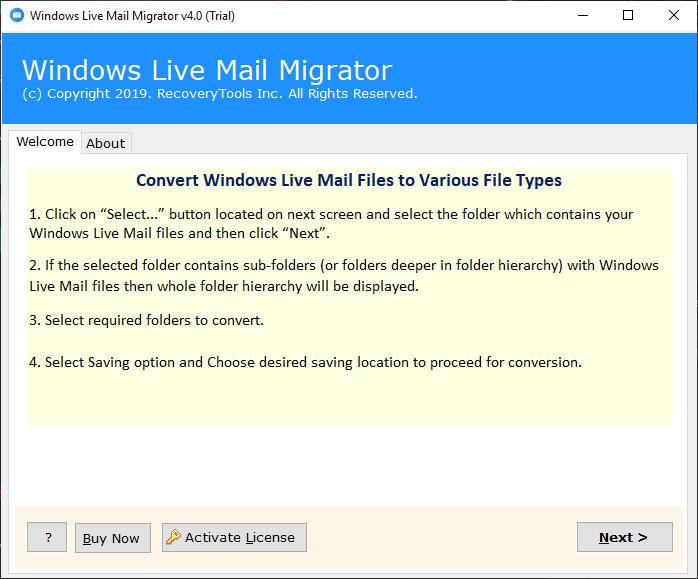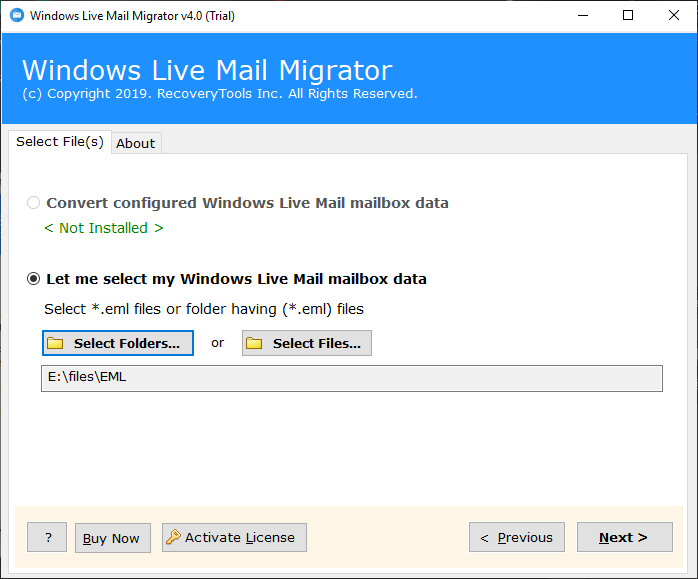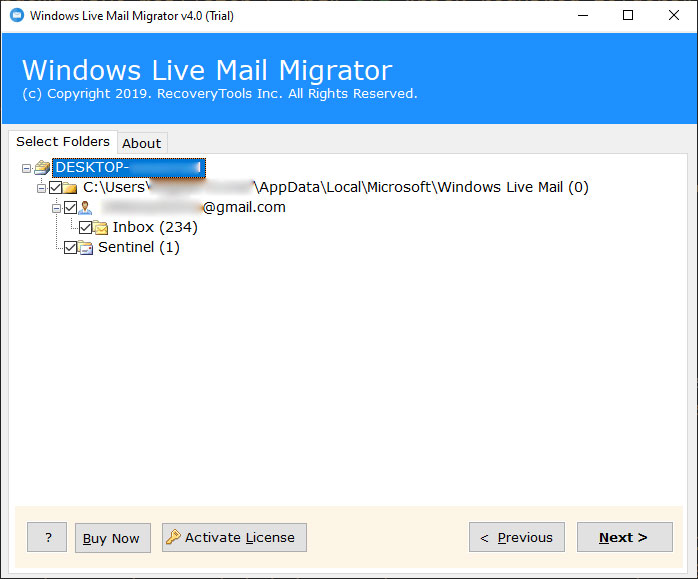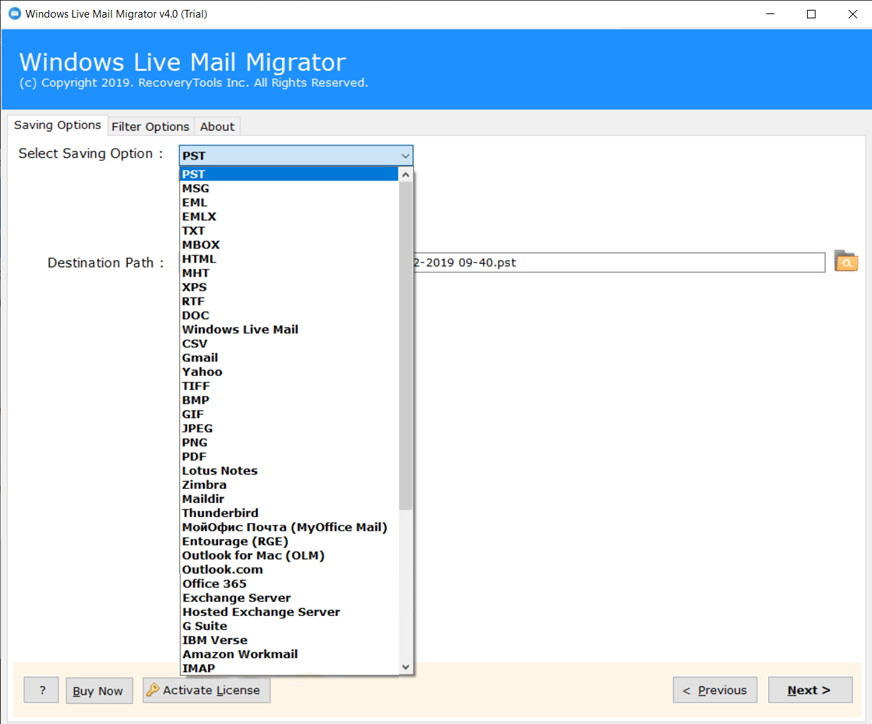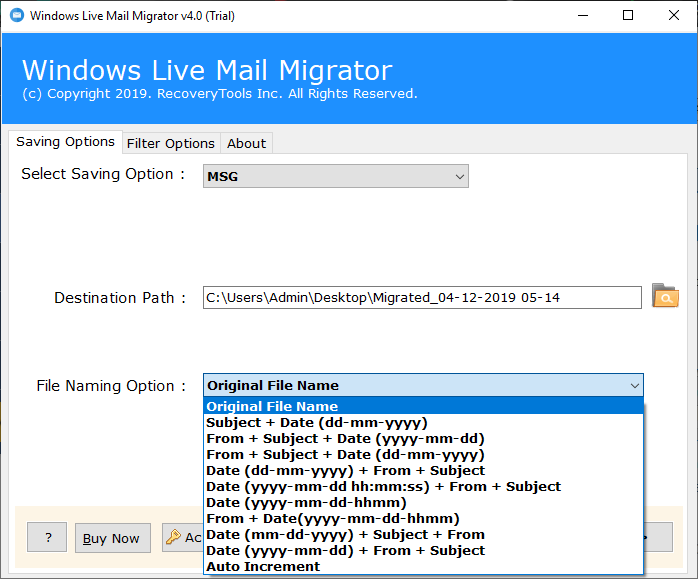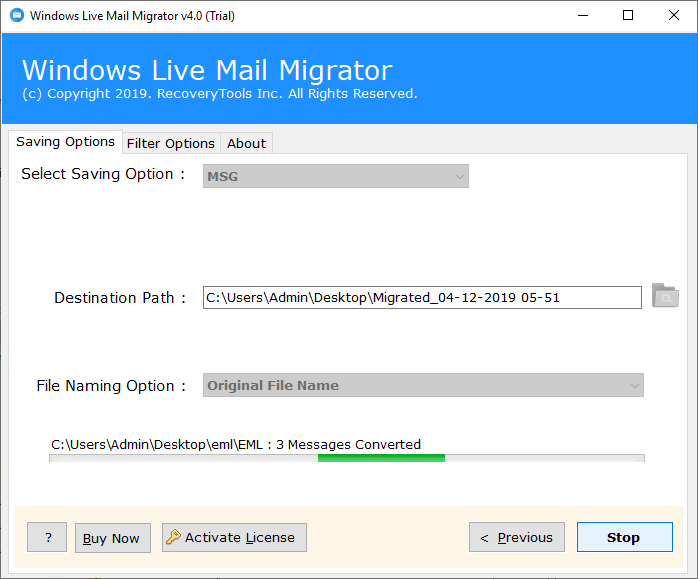How to Recover Emails from Windows Live Mail Crash ?
Are you here to find a solution to recover emails from Windows Live Mail crash? Do you ever face situations like your Windows Live mail not responding while opening or sending emails? Don’t worry we will help you. In this blog, we are going to discuss how to export data from crashed Windows Live Mail.
“Hi, I am a Windows Live Mail user from a very long time. Recently while creating a new email message unexpectedly my WLM application crashed. After that, I can’t open or access my email data. Can anyone please help me to recover my crashed Windows Live Mail email. I have a lot of important data on it. Thanks in advance.”
Nowadays several similar queries are appearing in the technical queries. Are you facing issues like this Windows Live Mail is not responding, WLM crashes when opening, sending, or creating a new email, Suddenly the application got closed & not able to open?
Secure Solution to Export Data from Crashed Windows Live Mail
Best RecoveryTools Windows Live Mail migrator Tool is an expert software solution. It enables the direct conversion of your Windows Live Mail data from the crashed application. Also, it provides an advanced feature that automatically detects & recovers emails from the configured account even at the time of Windows Live Mail crash. So you don’t need to waste your time searching for the mailbox location.
The utility comes up with various saving options. It will help the user to convert & secure email data after recover emails from Windows Live Mail crash. The software facilitates the instant conversion of Windows Live Mail to different email clients or services without any special requirements. The below-given step-by-step procedure will help you clarify all your doubts & recover Windows Live Mail data from the crashing issue. Then, Let’s get started !!!
How to Export Emails from Crashed Windows Live Mail?
Follow these simple steps to recover emails from Windows Live Mail crash issues & securely covert different formats.
- Install & run Windows Live Mail migrator on your system.
- Then, select the “Convert configured Outlook mailbox data” & hit Next.
- After that select the required email data that you want to export data from crashed Windows Live Mail.
- Then choose the desired saving option to convert recovered email data.
- After that, browse the saving location and apply the “File Naming Option” as per your need.
- Lastly, click on the “Next” icon to start the procedure.
Features of Windows Live Mail to IBM Verse Migrator
- Automatically loads the WLM data: The software can automatically load the windows live mail data from the default storage location with “Convert Configured Windows Live Mail Mailbox Data” . also users can upload data manually by using “Select Files” and “Select Folders” options.
- Batch Conversion: The utility converts bulk Windows Live Mail data in batch mode. It helps the user to save their time & effort.
- Data integrity: It always ensures to recover & transfer the recovered data without creating any type of modification.
- Preserve All Properties: The utility recover emails from crashed Windows Live Mail by maintaining all the associated properties & folder structure as it was.
- Multiple Saving Option: Users can secure their data in their desired format or in desired email clients. It doesn’t need any special requirements to export emails from Windows Live Mail crashes.
- Windows Compatibility: Windows Live Mail migrate is fully compatible with all the versions Windows operating system including Windows 11, Windows 10, Windows 8 & previous versions.
Also Read: How to Migrate Windows Live Mail to G Suite?
Export Data from Crashed Windows Live Mail – FAQ
Yes, this software supports all versions of the Windows Live Mail application. So you can recover emails from Windows Live Mail crash without considering the version.
Final Words
In the above blog, we explained how to recover emails from Windows Live Mail crash through step by step solution. You can make use of the above-mentioned software solution to recover & convert emails from the crashed Windows Live Mail application. It will help you to secure your Windows Live Mail mailbox in your desired format.