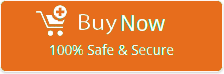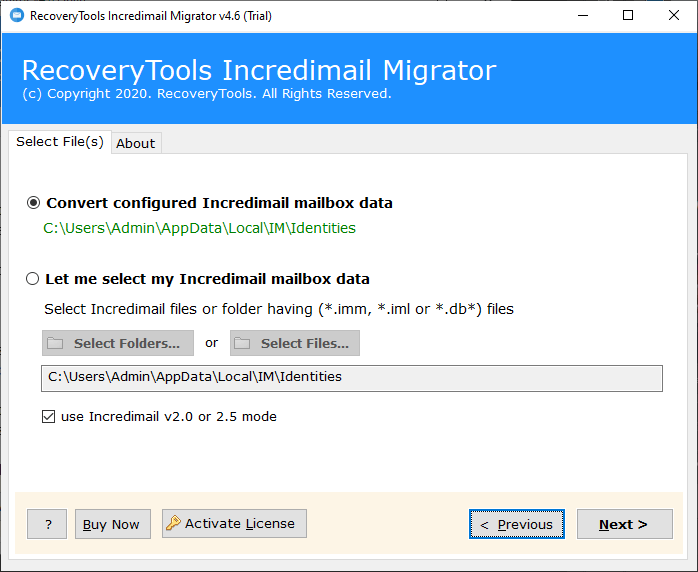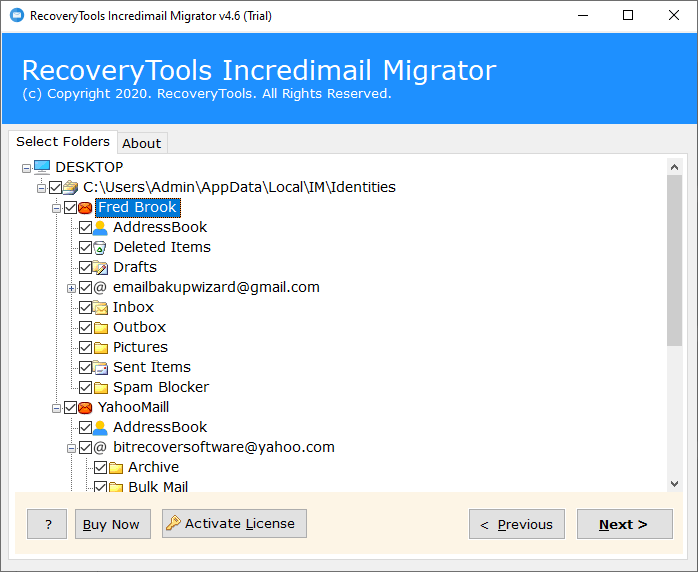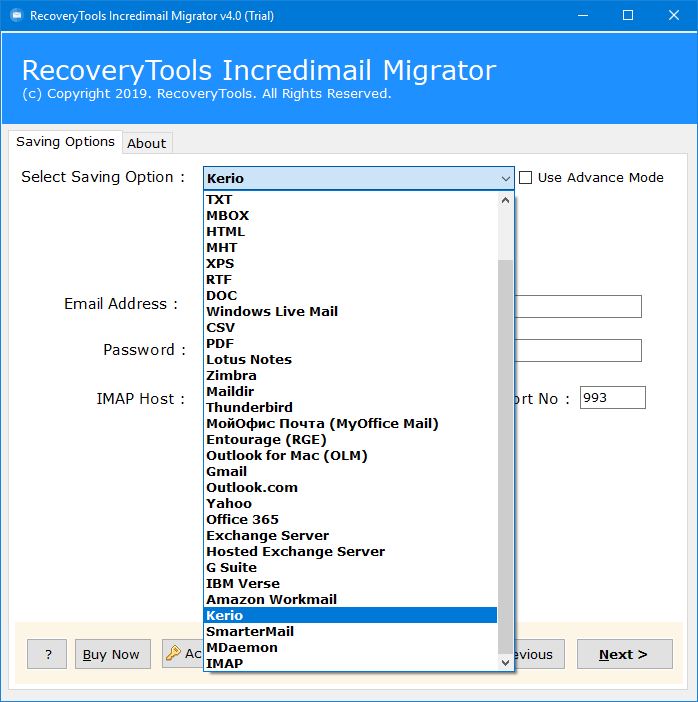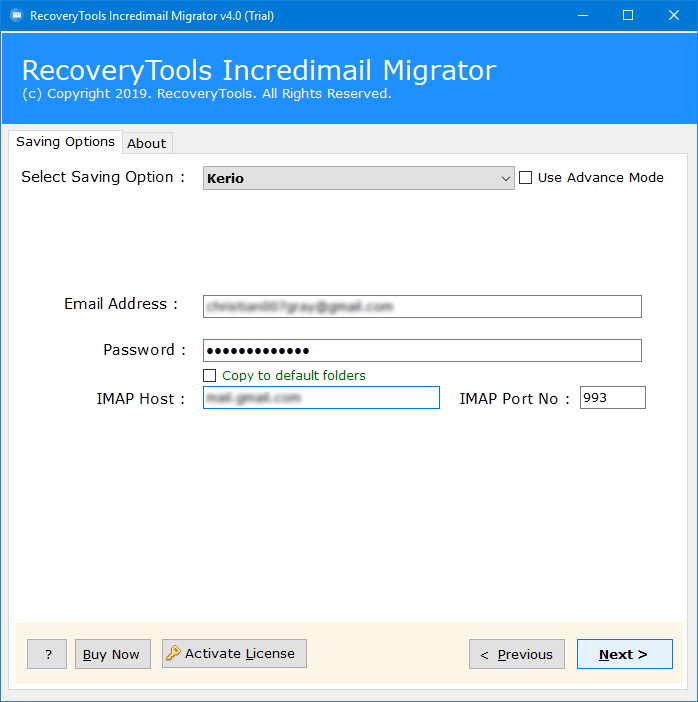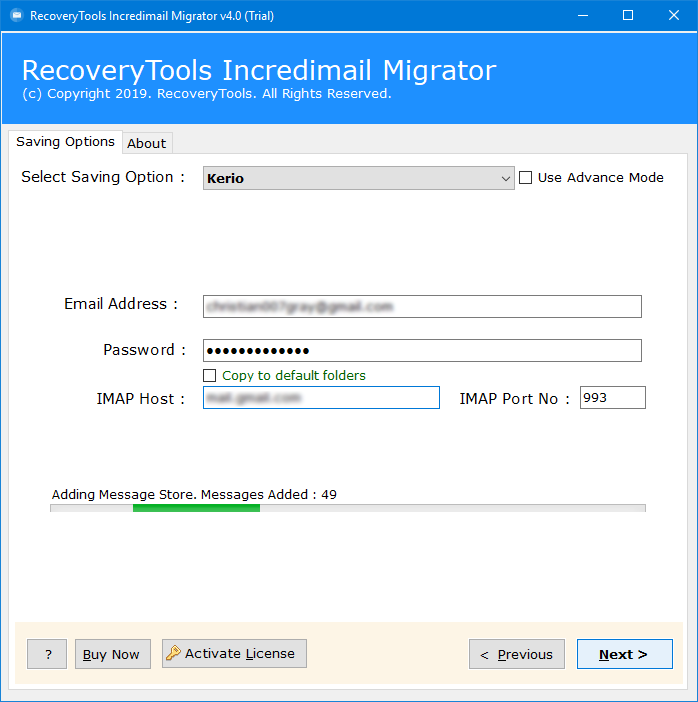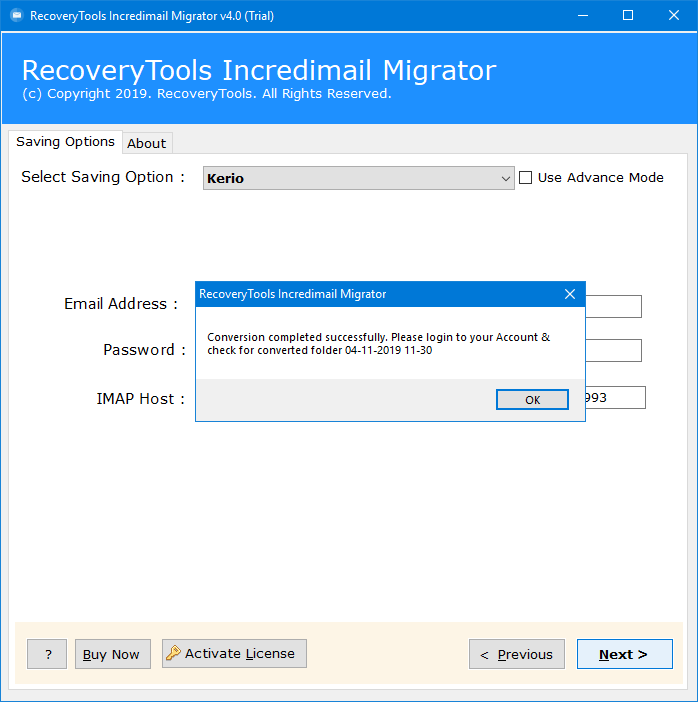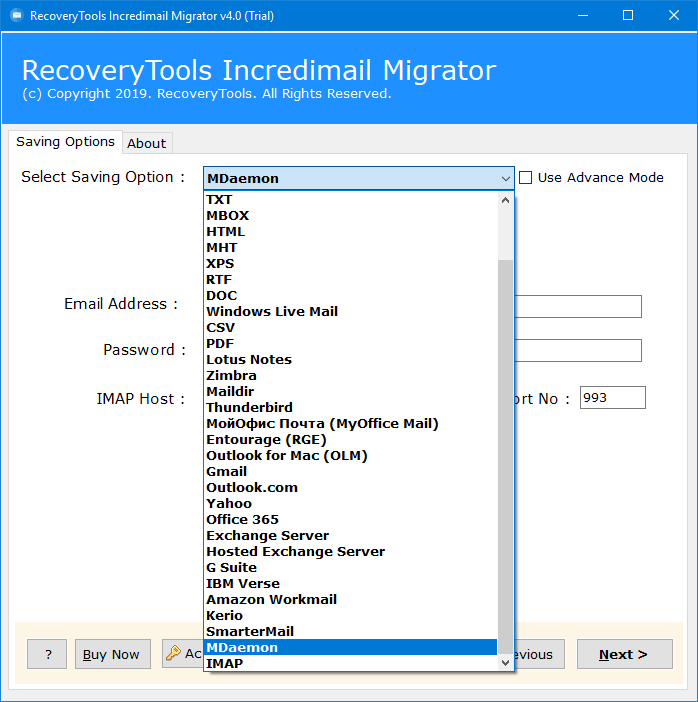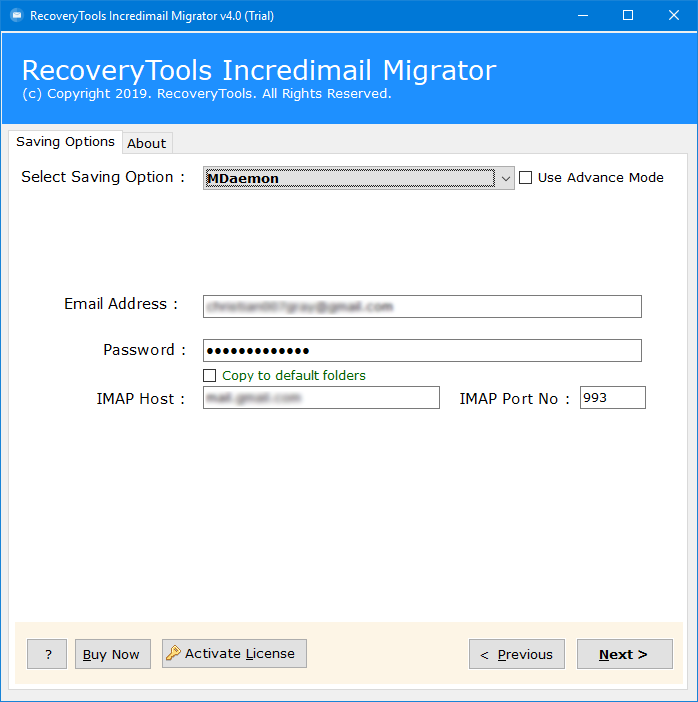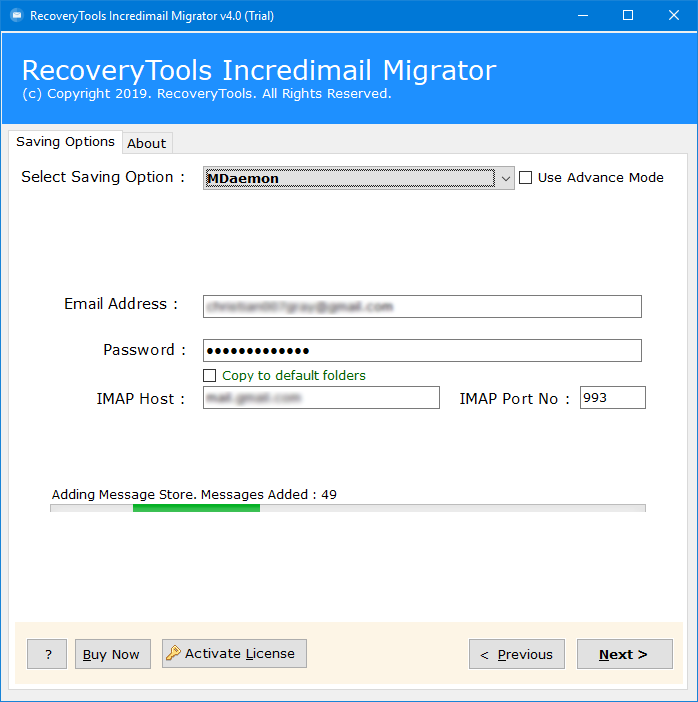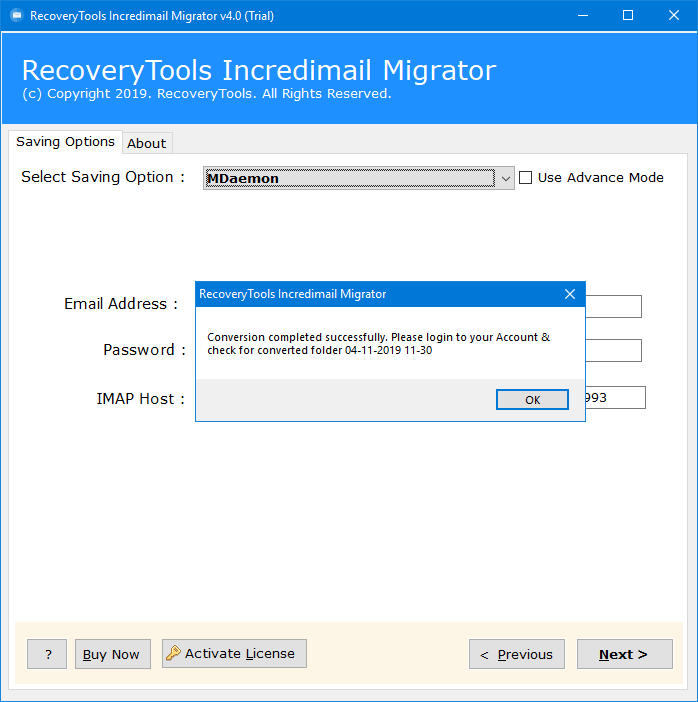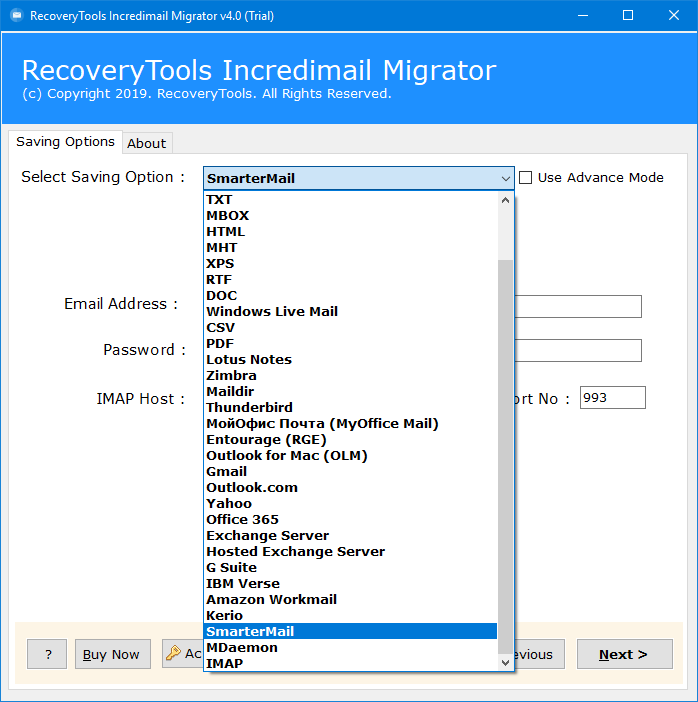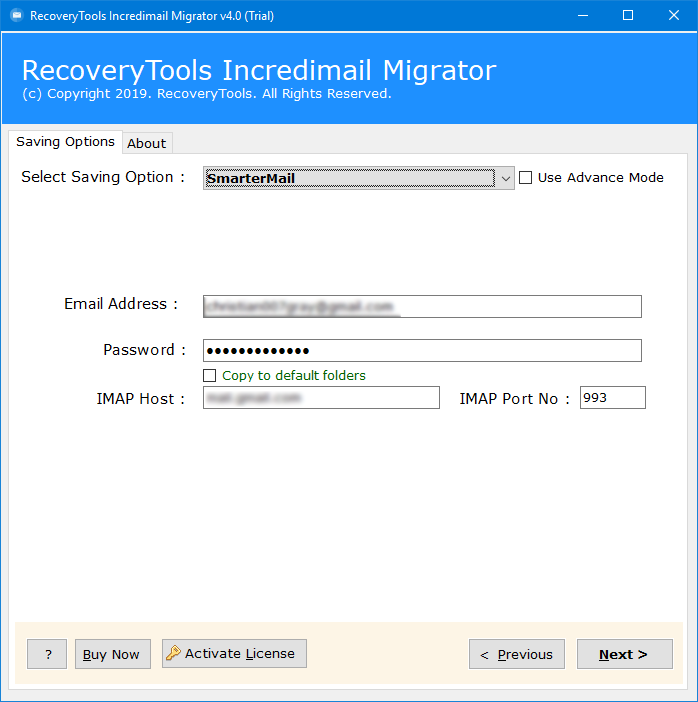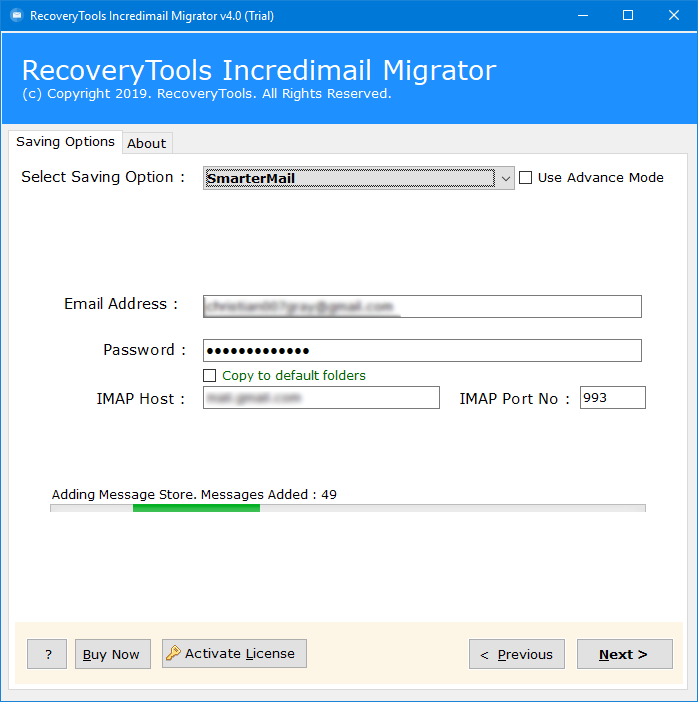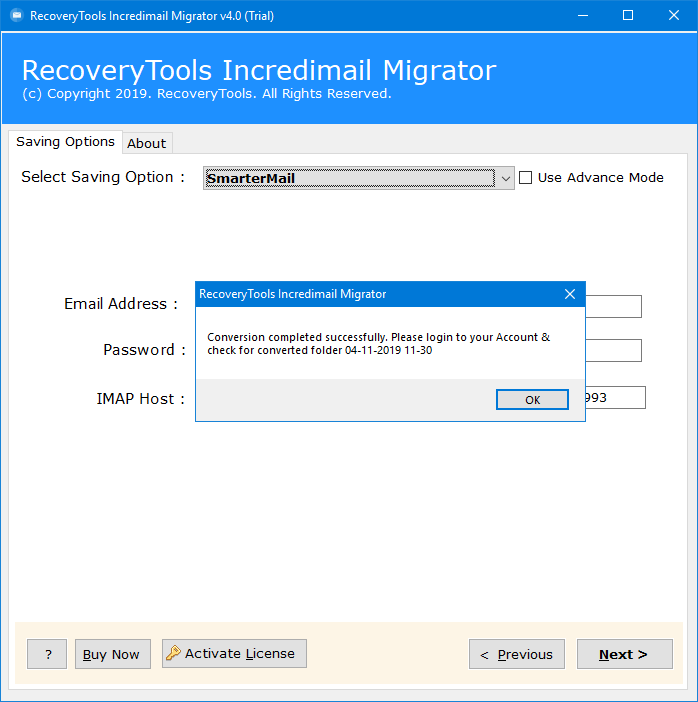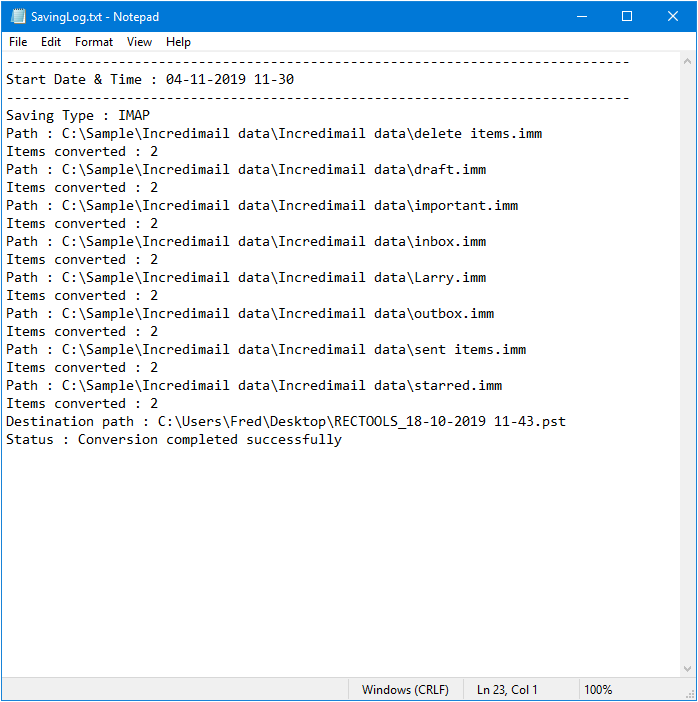How to Migrate IncrediMail to Mail Server (Kerio, SmarterMail, MDaemon) ?
this article learn how to migrate IncrediMail to Mail Server programs. Quickly switch IncrediMail to Kerio, IncrediMail to SmarterMail or IncrediMail to MDaemon account. Take help of IncrediMail Mail Migration software which provides users a direct option to export IncrediMail Emails, Contacts & other Items stored in IMM, IML or DB files to Kerio, SmarterMail or MDaemon programs.
Free Download IncrediMail to Mail Server Migration Program:
Use IncrediMail to Mail Sever Migration software which enables the users to easily migrate IncrediMail emails to various Email Server programs. One can import IncrediMail to Kerio Mail Server, IncrediMail to SmarterMail Mail Server or IncrediMail to MDaemon Mail Server with this amazing software. The best thing about this utility is that it provides direct option to do so. No technical knowledge is required necessary to migrate IncrediMail emails to Mail Server programs. There are thousands of users who wants to get one such amazing solution.
Read More Solutions:
- How to Import IncrediMail to Gmail Account?
- How to Migrate IncrediMail 2.0 to Office 365?
- How to Transfer IncrediMail Emails to Exchange Server?
- How to Convert IncrediMail Mailboxes to Outlook PST Format?
We all know that it is not an easy task to switch from IncrediMail to Mail Server Webmail accounts. But still there is a large number of masses who wanted to get this surprisingly amazing toolkit. In order to store or access your emails on more than one computer or program, then it has become very necessary for the users migrate IncrediMail emails to various email Server programs. This task can be done with the help of amazing RecoveryTools IncrediMail Migrator software.
How to Migrate IncrediMail to Kerio Mail Server?
- Run IncrediMail to Kerio Converter software & Load IncrediMail mailbox items in its panel by dual ways.
- Choose all required IncrediMail (IML, IMM, DB) Folders listed in software panel.
- Select Kerio option from the list of 30+ Saving options.
- Enter details of your Kerio Mail Server account like Username, Password, & Kerio Mail Server Name.
- Analyze live process of IncrediMail to Kerio migration directly in software panel.
- After conversion process finished successfully, the utility will display a confirmation message box. Click on OK button to confirm & exit from here.
By following the above steps, one can quickly import IncrediMail emails to Kerio Webmail account.
How to Export IncrediMail to MDaemon Mail Server?
- Run IncrediMail to MDaemon Converter software & Load IncrediMail mailbox items in its panel by dual ways.
- Choose all required IncrediMail (IML, IMM, DB) Folders listed in software panel.
- Select MDaemon option from the list of 30+ Saving options.
- Enter details of your MDaemon Mail Server account like Username, Password, & MDaemon Mail Server Name.
- Analyze live process of IncrediMail to MDaemon migration directly in software panel.
- After conversion process finished successfully, the utility will display a confirmation message box. Click on OK button to confirm & exit from here.
By following the above steps, one can quickly import IncrediMail emails to MDaemon Webmail account.
How to Export IncrediMail to SmarterMail Mail Server?
- Run IncrediMail to SmarterMail Converter software & Load IncrediMail mailbox items in its panel by dual ways.
- Choose all required IncrediMail (IML, IMM, DB) Folders listed in software panel.
- Select SmarterMail option from the list of 30+ Saving options.
- Enter details of your SmarterMail Mail Server account like Username, Password, & SmarterMail Mail Server Name.
- Analyze live process of IncrediMail to SmarterMail migration directly in software panel.
- After conversion process finished successfully, the utility will display a confirmation message box. Click on OK button to confirm & exit from here.
- In the end, the software will generate a SavingLog report which will include all the important information regarding the migration like Start Date & Time, Items Converted, Source File Path, Destination Folder location or conclusion of the process.
By following the above steps, one can quickly import IncrediMail emails to SmarterMail Webmail account.
Major Features of IncrediMail to Mail Server Migration software:
The above described utility provides unlimited advantages to its users in terms of its speed & accuracy. There is no file size limitation imposed among the users while using this state-of-the-art application. Some of the major features & benefits which are provided by this amazing utility are listed below. Just took a quick glance on them:
- The software is available in different language packs. It will help the non-English users to understand working of the application.
- One can convert single user IncrediMail mailboxes or multiple users IncrediMail mailbox items in batch mode.
- The utility is capable to protect the on-disk System Folder Hierarchy of mailboxes. It comes up with Copy to Default Folder It will preserve the on-disk System Folder Hierarchy of mailboxes.
- The software creates a SavingLog.txt report which will include all the important information regarding IncrediMail to Email Server Migration.
- It is a completely standalone utility that means, it is not a necessary condition to have IncrediMail Email Client installed in your PC for the conversion.
- The software is capable to load IncrediMail mailbox items from default configured IncrediMail Profile location. The option is only available if you have successfully installed & configured IncrediMail program in your PC.
- The utility will preserve all the Metadata & formatting of emails while converting IncrediMail emails to Kerio, MDaemon or SmarterMail Webmail Server.
- One can run this amazingly smart solution on all latest versions of Microsoft Window OS devices i.e. Windows 10, Win 8.1, Win 8, Win 7, Win XP, Win Vista etc. for both 32-bit & 64-bit OS
The Verge: The above article successfully explains the working of IncrediMail to Mail Server migration process. There is no need of having any advanced technical knowledge to understand the working of IncrediMail to Kerio, IncrediMail to MDaemon, IncrediMail to SmarterMail software. The software can be run on all latest versions of Microsoft Windows program. During the trial version, the utility will only export first 25 emails completely free of cost.