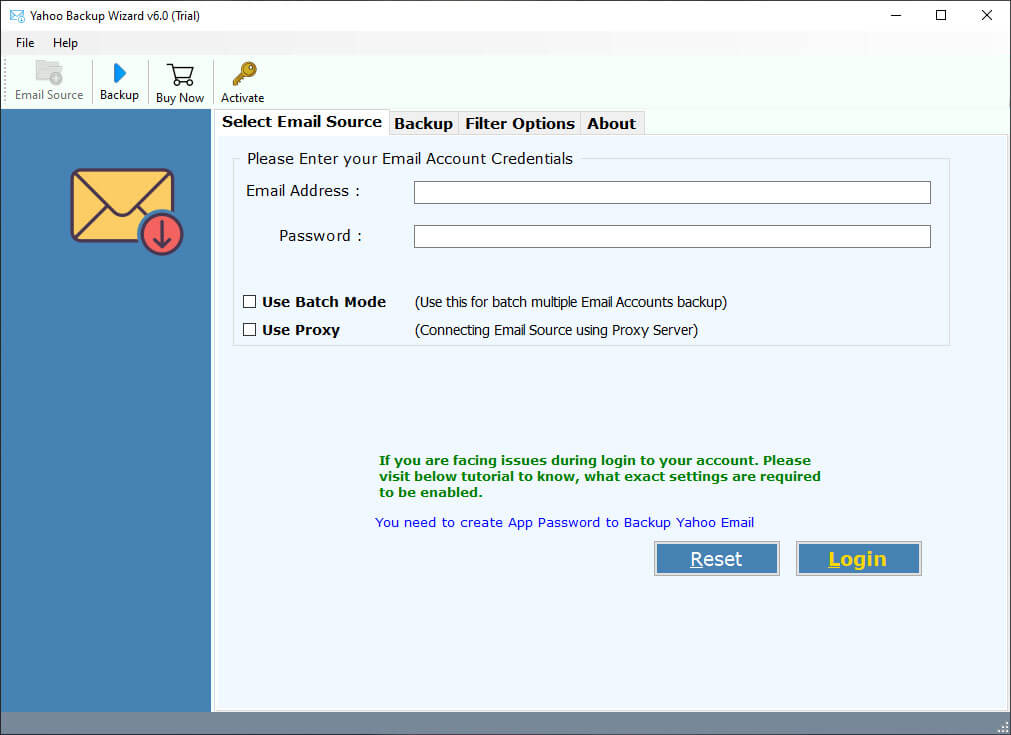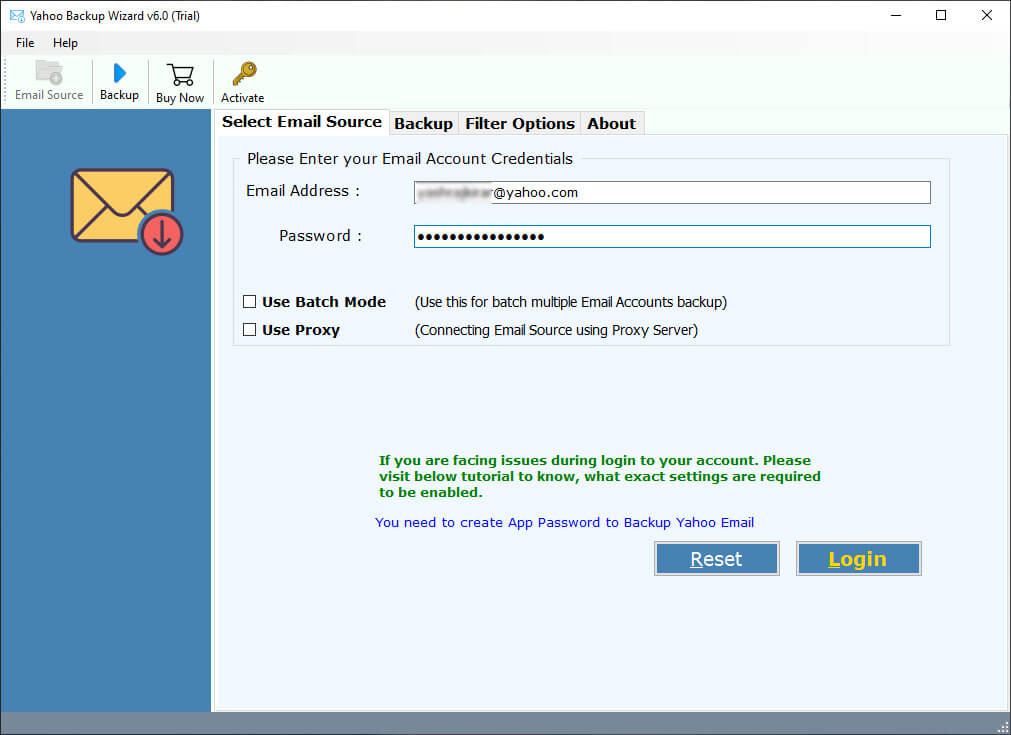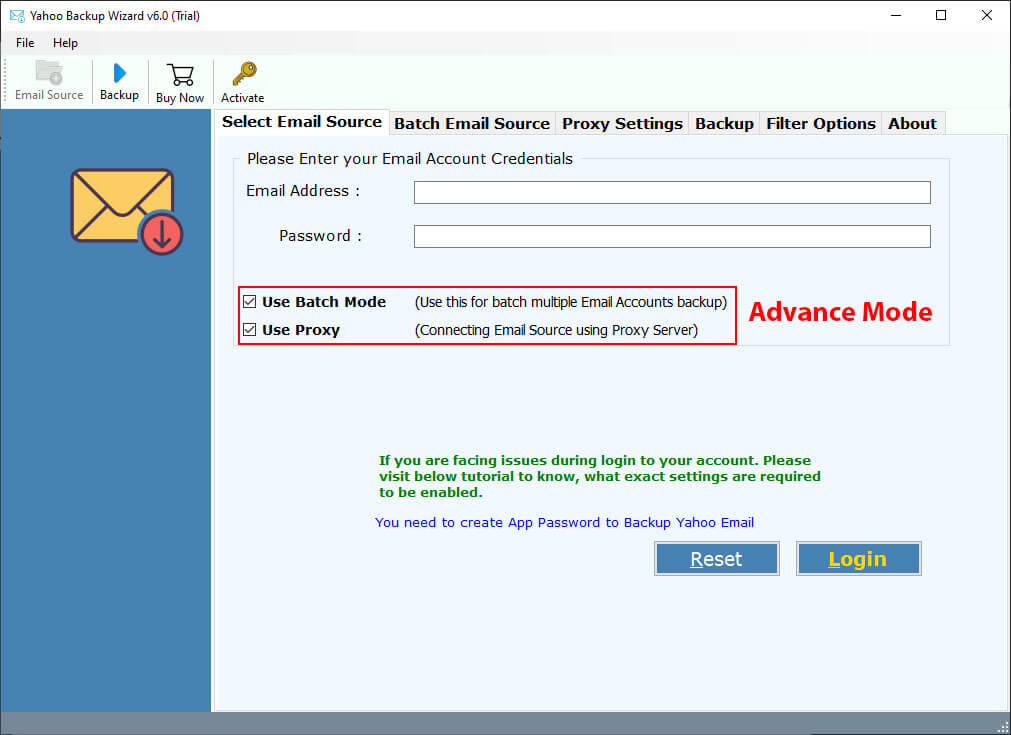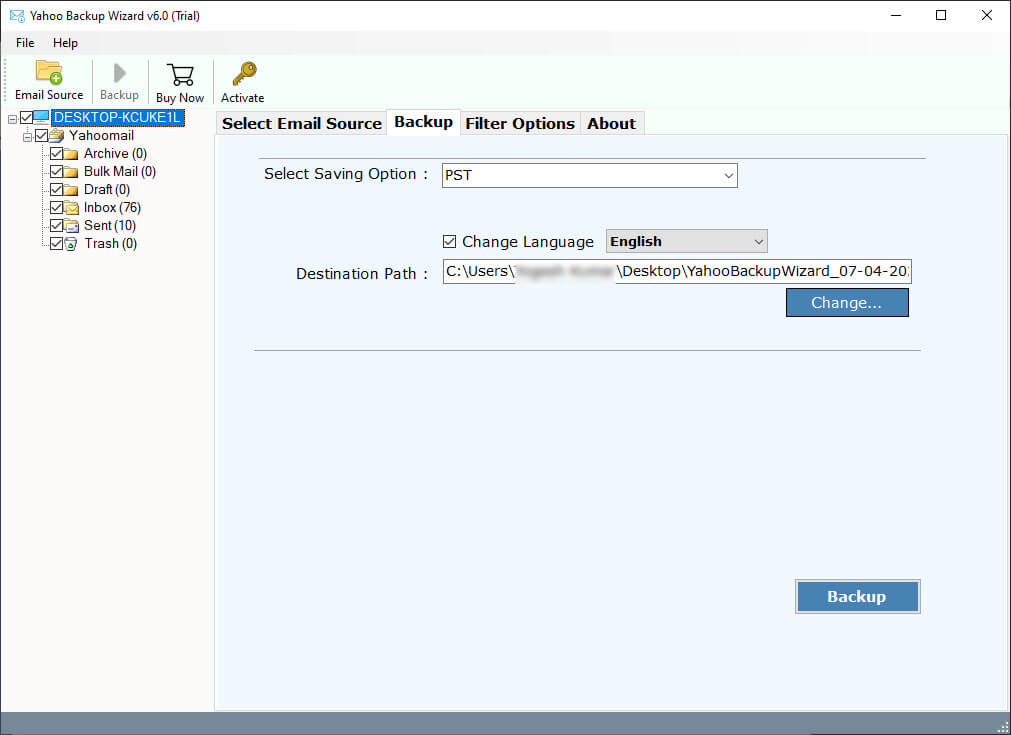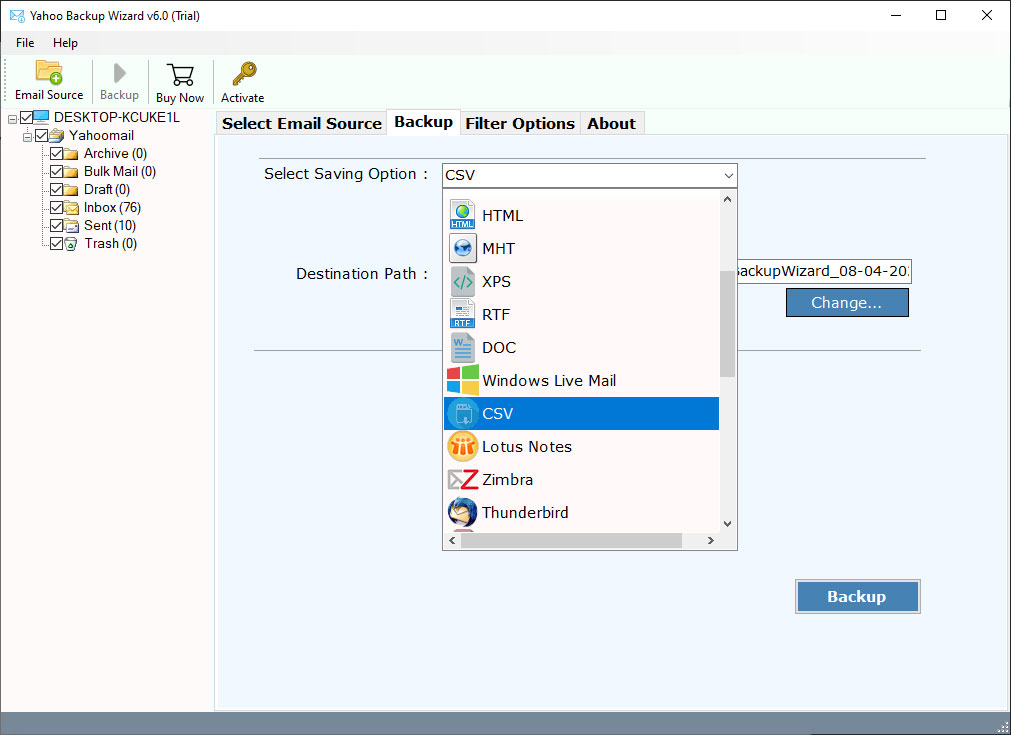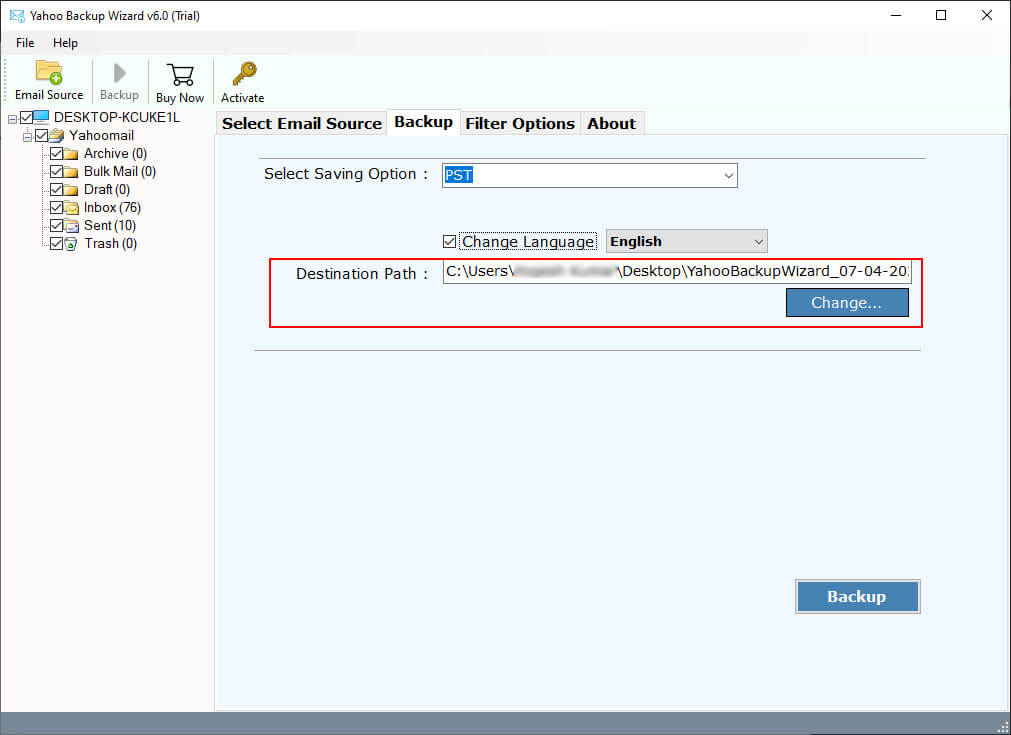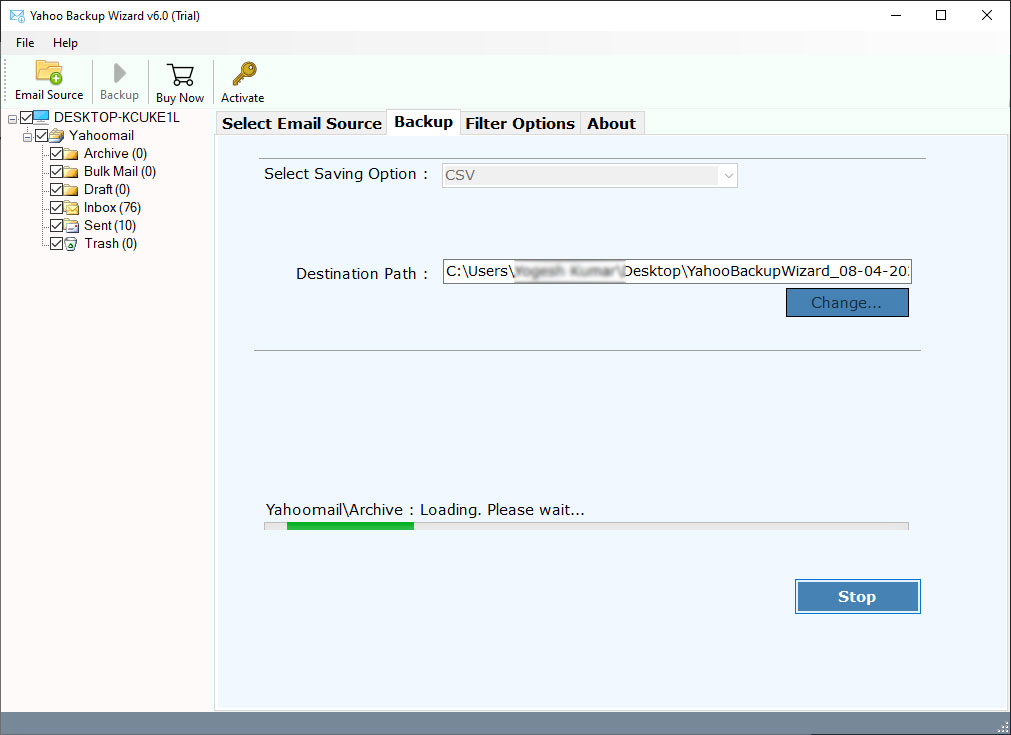How to Transfer Emails from Yahoo Mail to Excel Sheet ?
Overview: Are you one of those who want to export emails from Yahoo Mail to Excel ? Or want to manage Yahoo Mail emails in Excel 2021, 2019, 2016, 2013, 2010, 2007, etc. If your answer is YES! Then you are reading right article. In this post, you will learn the process of exporting emails from Yahoo Mail to Excel workbook easily. So, stay with us to know more.
- How to Export Yahoo Emails to Excel ?
- Can I transfer email data from Yahoo Mail to Excel ?
- How to export email addresses from Yahoo to Excel with Date ?
- Can I Export Emails from Yahoo to Google Sheet format ?
Well, both platforms (Yahoo Mail and Excel) are different. Yahoo Mail is a webmail account for sending and receiving emails. And Excel is a spreadsheet program that is used to count & calculate numbers data.
As you know Yahoo Mail is the third largest webmail service in the world. That’s why many users have a Yahoo mail account. But, these days, users are looking for a solution to extract email messages from Yahoo to Excel. Because they want to manage their email data in an Excel sheet.
Instant Solution: Yahoo to Excel Extractor
Resolve all these types of problems using our RecoveryTools Yahoo Backup Tool. This application gives the facilities to export Yahoo emails to Excel CSV file. You can use this application to extract multiple Yahoo Mail account mailboxes to Excel file at once. The software supports all editions of Microsoft Windows and Mac operating systems.
Download from Here:
Download for Windows Download for Mac
Note: This is a trial edition of this application to export only few emails from Yahoo to Excel. For complete mailbox extraction, you need to purchase the software key.
Steps to Export Emails from Yahoo to Excel
Follow the given step by step procedure:
- Launch the software on your computer.
- Enter Yahoo Mail account credentials.
- Choose the required email folders from the list.
- Select CSV option and set resultant location path.
- Click on the next to export Yahoo Emails to Excel.
How to Export Yahoo Emails to Excel 2021, 2019, 2016, 2013 ?
- Launch the software on your Windows and Mac Computers.
- Enter your Yahoo Mail account credentials in the user interface panel.
- Choose the Batch mode option if you need to transfer multiple Yahoo mailboxes to Excel.
- Select the required Yahoo Mail folders from the list.
- Choose the CSV option in the list of file saving options.
- Set the location path to save the resultant Excel file at user desired path.
- Click on the next to start Yahoo Mail to Excel Export process.
- When the process is finished, the program will inform you by a message. Open your Microsoft Excel edition and access Yahoo emails offline for good.
Top Advantages of Yahoo to Excel Email Extractor Tool
- Batch option available for exporting multiple Yahoo Mail account emails to Excel file.
- Advance filter options available to extract only required emails from Yahoo to Excel.
- During the process, the software keeps email properties and elements in original format.
- Use this application to extract email addresses from Yahoo Mail account easily.
- Perform the Yahoo Mail folder email extraction process. You can export only selected Yahoo folder emails to Excel file.
- The software comes with a simple and consistent graphical user interface, which makes it easy to use the platform.
- It is a 100% Secure user interface that never stores your credentials in the software caches.
- The product is professionally developed and delivers results with total accuracy.
- Download the software on your Windows as well as Mac computers / laptops.
Common Asked Queries
Can I use this application to export email addresses from Yahoo to Excel ?
Yes, the software extract complete mailbox data including email addresses from Yahoo to Excel.
Can I use this application on my Windows Server 2016 Computer ?
Yes, the software supports all editions of Microsoft Windows as well as Windows Server editions. So, you can easily install and use this application on your Windows Server 2016 computer.
Does the software maintain email properties during the process ?
Yes, the software keeps all your Yahoo mail email data after complete the process.
Can I use this application on my Mac laptop ?
Yes, you need to download the Mac version of this application to export Yahoo emails to Excel file.
Conclusion
In the above article, we have explained the complete process to export Yahoo emails to Excel file. If you want to access your Yahoo emails in Excel 2021, 2019, 2016, 2013, 2010, 2007, 2003, 2002, etc. Then download the RecoveryTools Solution on your computer. You can also try the demo edition of this application before investing your money. You can also contact us via live chat or email process if you have any issues.