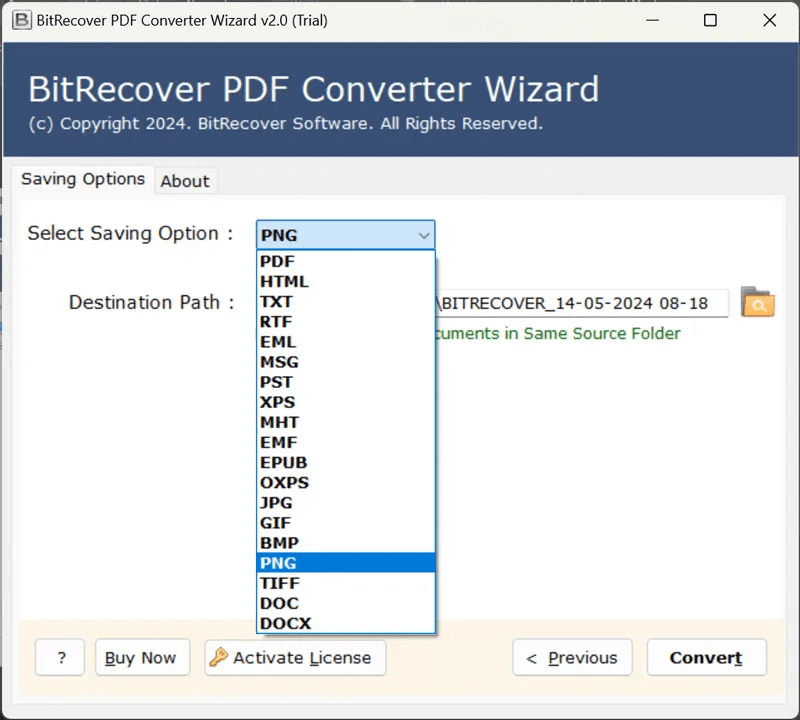How to Save PDF as ePUB in Bulk? Step by Step Procedure
Are you looking to save PDF as ePUB to enhance your readability experience? Changing PDF documents into formats like ePUB allows for better readability across various devices and more interactive features. Whether you are a student, reader or publisher, this conversion can be beneficial for you. In this article, we will introduce the top-notch methods with step by step guidance to easily export PDF to ePUB. Keep reading.
Today, file formats contain diverse information, hence PDF and ePUB files are one of them. PDF and ePUB are two popular formats for documents and e-books. While PDFs are known for its formatting and accessibility across different devices and platforms, ePUBs are favored for their adaptability for different screen sizes and reader preferences.
The necessity to save PDF as ePUB is significant to enhance reading experience, particularly for keen e-book readers. Hence in this guide we will explore the reasons, challenges, definitions and various procedures to export PDF to ePUB. Let’s begin.
Reasons to Save PDF as ePUB
As discussed, the significance to export PDF to ePUB is necessary for several users. In the following points we have discussed a few reasons why a user want to convert PDF file to ePUB format:
- EPUB formats adjust the sizes of the PDF for texts to fit any screen thereby improving the readability no matter the device.
- When using EPUB, font size and color, text, background, navigation tables, bookmarks, and internal links can be adjusted.
- Like all other ebook formats, EPUBs are comparatively smaller in size than PDFs, thus occupying less space on the device.
- Moreover, another reasons to save PDF as ePUB is, compared to PDFs, EPUB can read multimedia components like audio, video, and interactive ones as well.
- EPUB preserves interactivity in the form of formatting and layout, which makes for a vivid experience to the viewers.
Learn About PDF and ePUB Files
Know the differences between PDF and ePUB to understand how to save PDF as ePUB in a more clear manner.
| Features | ePUB | |
|---|---|---|
| File Extension | .epub | |
| Content Layout | Fixed | Editable |
| Device Compatibility | Adobe | Microsoft |
| Consistent across devices | Limited or require specific editing app | Adaptable to screen size |
| Interactive Features | Limited | Extensive (audio, video, font etc.) |
| Accessibility | Generally harder to navigate | Better navigation (chapters, etc.) |
| File Size | Usually Larger | Usually Smaller |
How to Export PDF to ePUB Manually?
- First, open Google Drive and click New > File Upload > Choose the PDF file.
- Tap the Open button, then select an Upload option.
- After this, click Upload to save PDF as ePUB format.
- Now, right-click on the uploaded PDF file in Google Drive.
- Select Open With > Google Docs.
- Tap on File > Download, and choose EPUB publication (.ePUB).
Inefficiencies of Manual Process
- The first issue concerning the user is the ability to open the PDF file using the Google Docs application. First, you have to share the PDF through Google Drive and open the uploaded file with Google Docs.
- Another reservation worth mentioning is that one cannot save PDFs as EPUB in bulk simultaneously, which makes it tiring when dealing with multiple files.
- In addition, the text and graphics coordinates of the original layout may not be recognized correctly when importing into a new PDF.
Hence, several problems are associated with the manual approach, including time consumption, replication of tasks, and information transformation one by one.
Elite Approach to Save PDF as ePUB in Bulk Instantly
Download and install the RecoveryTools PDF Converter tool for the best way to export PDF to EPUB. This safe and secure offline PDF to ePUB converter saves multiple PDF documents to EPUB format without needing any additional apps.
Features of PDF to ePUB Converter
Select PDF Files Easily: The software lets you manually choose the PDF files you need to convert from a folder. There’s a console to check these files before converting.
Multiple Saving Options: You can save the converted files in different ways. Save them in the same source folder, local storage, or an external storage device securely.
Offline Use: This PDF to ePUB converter works completely offline. You don’t need an internet connection, and it doesn’t rely on any third-party apps.
Supports Many Formats: The software can save PDF as ePUB and over 18 different file formats, ensuring accuracy and effectiveness. Formats include RTF, EML, MSG, PST, XPS, MHT, EMF, EPUB, OXPS, JPG, GIF, BMP, PNG, TIFF, DOC, and more.
Conclusion
By using the given methods and following the above steps, you can easily save PDF as ePUB. Several approaches are still available in the market to export PDF to ePUB such as online PDF to ePUB converter tools, but we suggested the top ones that are safe and secure for our users. You can use the manual method incase if you have only a few PDF documents to change into ePUB. Hence for bulk conversion you should prefer the automated professional’s trusted solution that provides lots of useful features.