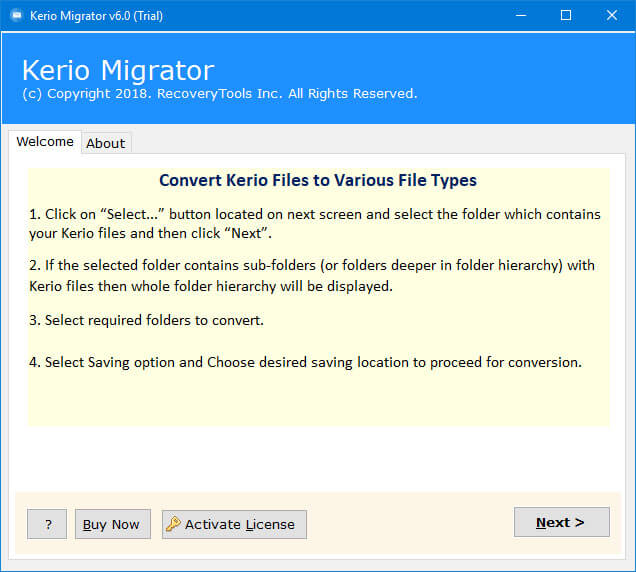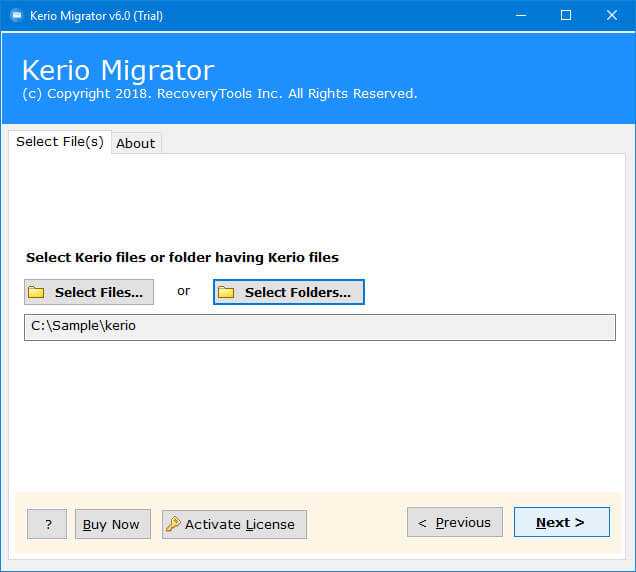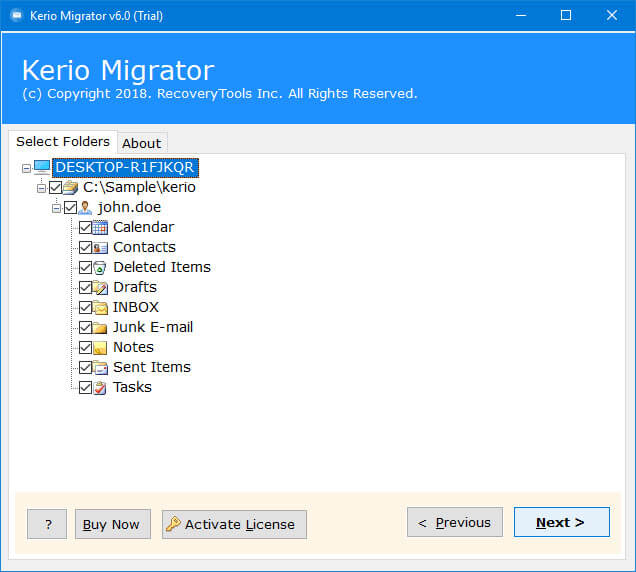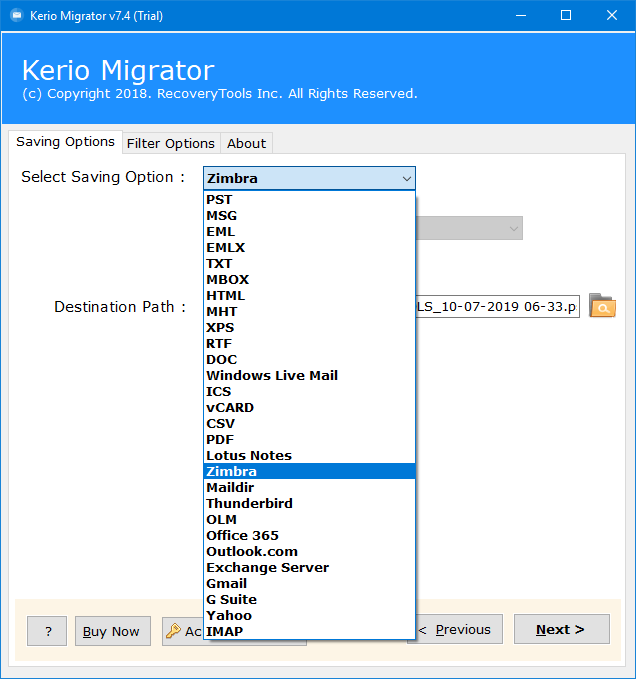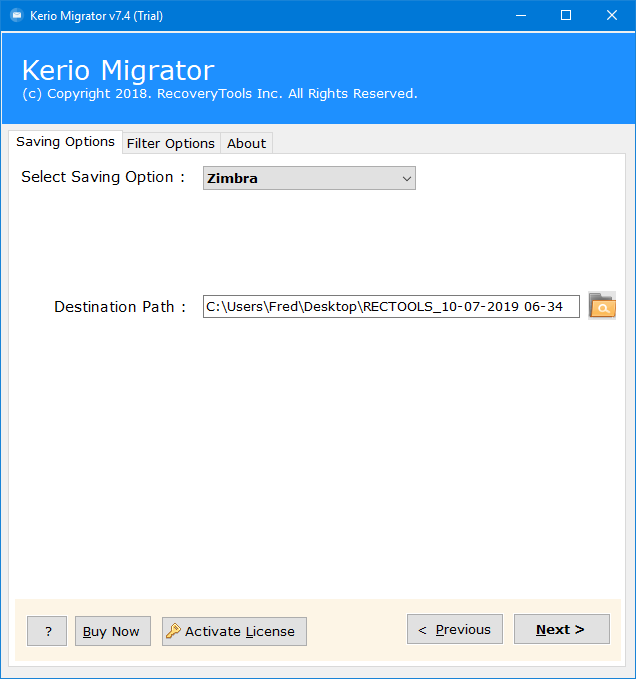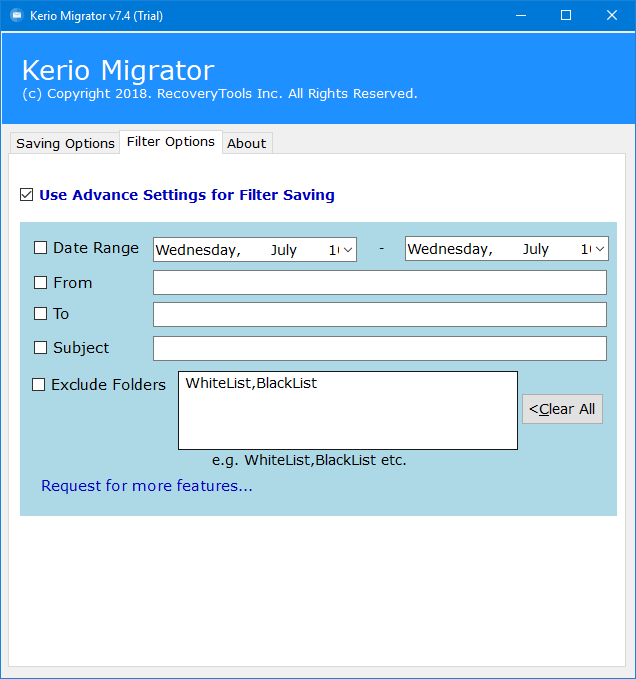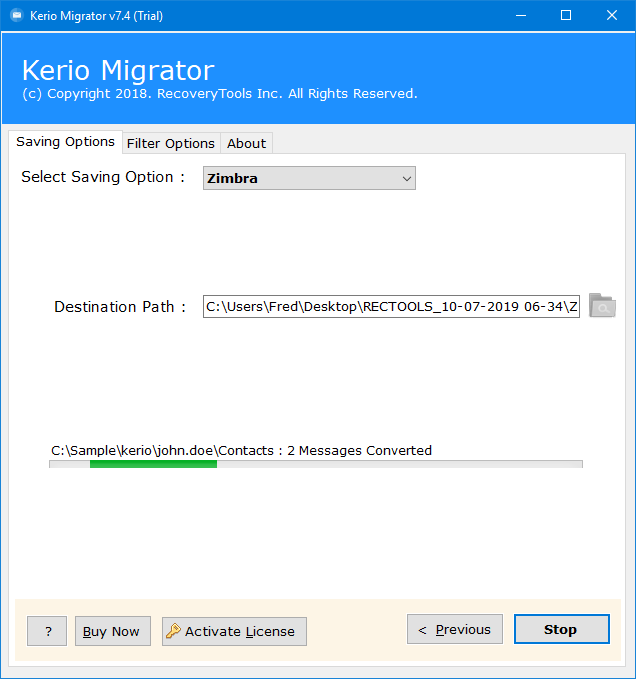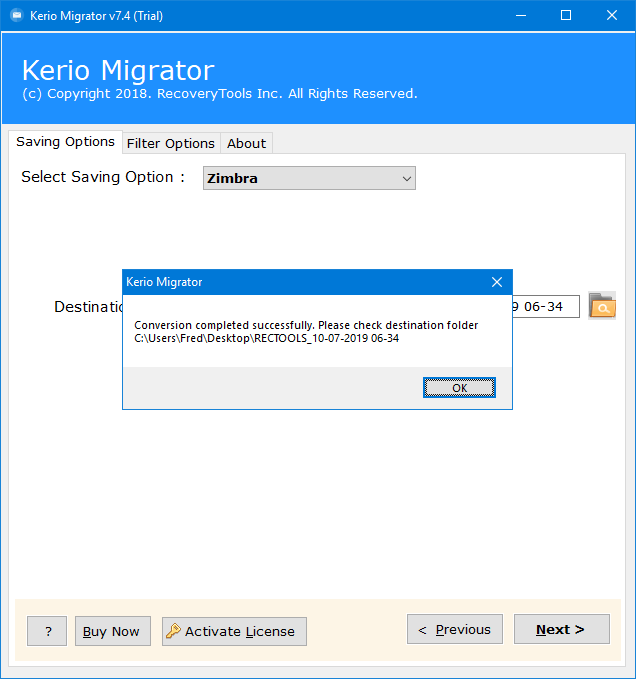How to Migrate Kerio Mail Server to Zimbra Desktop?
Overview: In this article, we get to know about Kerio to Zimbra Migration process in a simplified manner. One can export Kerio Connect Emails, Contacts, Calendars to Zimbra TGZ file format. Best toolkit to migrate Kerio to Zimbra Desktop by creating TGZ archives (ZSC supported).
One of the best things about Kerio to Zimbra Converter software is that it does not require Zimbra Desktop installation in your PC to perform the conversion. It is a completely standalone application available at the present time. Just grab it from the next section.
I want to move emails from Kerio Mail Server to the Zimbra account. I had tried many applications but still unable to do so. Kindly suggest to me any solution that will help me to deal with the same.
- Adam Hanewald
Yes, it is possible to migrate Kerio to a Zimbra account easily. You need to install a professional toolkit that will help you to do so.
Read More Solutions:
Quick Solution: Kerio Connect to Zimbra Converter
One of the best ways to perform this task is by using a powerful RecoveryTools Kerio Migrator. This toolkit provides the users an option to migrate Kerio emails to Zimbra Desktop. It will create a TGZ file, as Zimbra only supports importing emails as TGZ.
Trial Limitation: The trial version of Kerio Connect to Zimbra Converter software will enable the users to export the first 25 emails from each folder completely free of cost. It will provide users dual method to load the Kerio Connect mailboxes in the application panel using Select Kerio Files or Kerio Folder.
Steps to Migrate Kerio to Zimbra Desktop:
- First, launch the toolkit on your machine.
- Load Kerio mailboxes with dual selection methods.
- Select only the required Kerio mailbox folders.
- Choose the Zimbra option from the list of saving options.
- Setup options & click the Next button to start the process.
Amazing Features of Kerio Mail Server to Zimbra Migration Tool
This utility is designed with advanced algorithms to provide users unlimited benefits. It is a complete package to migrate all the Kerio mailbox items to Zimbra including emails, contacts, & calendars. Users can also apply advanced filter settings to perform the conversion of selective items. One can apply these filters on the basis of To, From, Date Range, or Subject of the Kerio Messages.
Here are some of the highlighted features of this toolkit:
- Batch convert Multiple Kerio users mailboxes to Zimbra Desktop.
- Successfully migrate all items from Kerio to Zimbra including emails, contacts, calendars, etc.
- Export Kerio emails to all versions & editions of Zimbra Desktop & Zimbra Webmail.
- The tool supports the conversion of all types of attachment files like documents, image files, text files, excel sheets, PDFs, Zip files, etc. embedded with the emails.
- No Zimbra installation is needed to perform the Kerio to Zimbra Migration process as it is completely standalone program.
- This software will allow the users to save resultant TGZ files at user’s desired location.
- Also, it will not make any changes to the original metadata & properties of Zimbra emails.
- There is no need to have any advanced technical knowledge to use this software as it can be used by any novice user.
- If you face any problem during the migration, users can connect with our team of experts 24*7 through Live Chat / Email / Phone support.
- The utility offers migration of only selective mailboxes. You only need to apply the filter settings to do so.
- Also, it is the safest solution to migrate Kerio Connect mailboxes to a Zimbra account.
How to Migrate Kerio Connect to Zimbra Email Client?
This is an amazing solution to migrate Kerio mailboxes to Zimbra email client. The overall working of this software is very easy & simple. Also, you do not need to have any advanced technical knowledge to perform the migration. Just follow these simple steps to better understand its overall working:
- Install & Run Kerio to Zimbra Converter tool & read all Important instructions.
- Load Kerio Mailboxes in the application panel from source location.
- Choose the Kerio Connect Mailboxes & Folders in its panel.
- Now, choose Zimbra option from the list of 30+ Saving options.
- Setup Kerio to Zimbra Migration option in its panel.
- Users can also apply Filters Settings to perform the conversion.
- Now, click on Next button & analyze the Conversion process in software panel.
- Once process completed successfully click on OK button to Confirm & Exit.
The After Work:
Once the process finished successfully, users will obtain the TGZ files at output location.
So, import the TGZ files into your Zimbra Desktop to successfully migrate Kerio mailboxes into Zimbra.
The Conclusion:
In this article we get to know about one of the best solutions to export Kerio Mail Server to Zimbra. The utility saves a lot of time while doing migration of Kerio to Zimbra. Also, the software maintains Kerio email or Kerio Mailbox Metadata properties and attributes while uploading data from Kerio to Zimbra TGZ file.