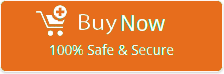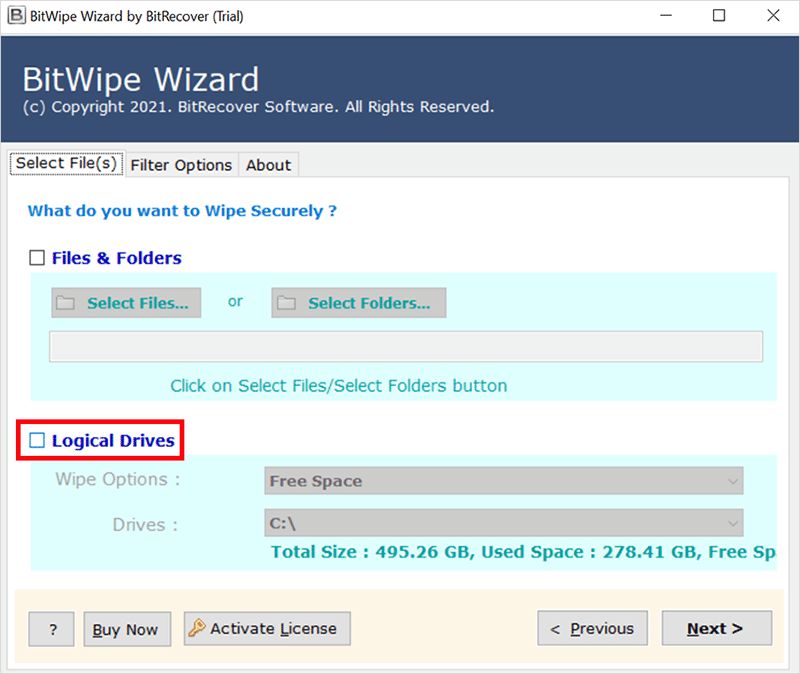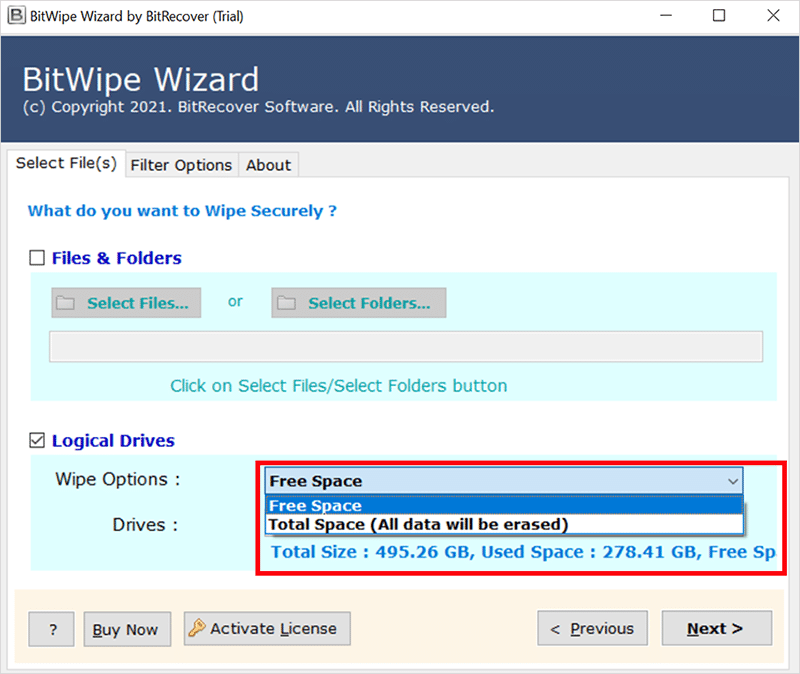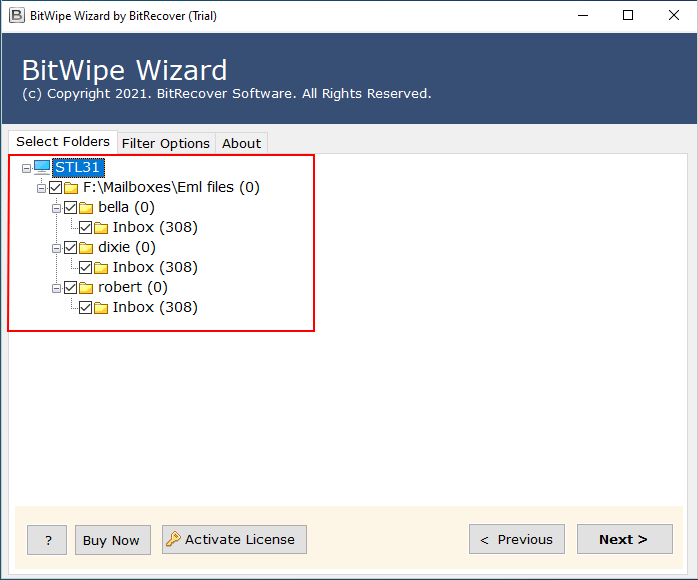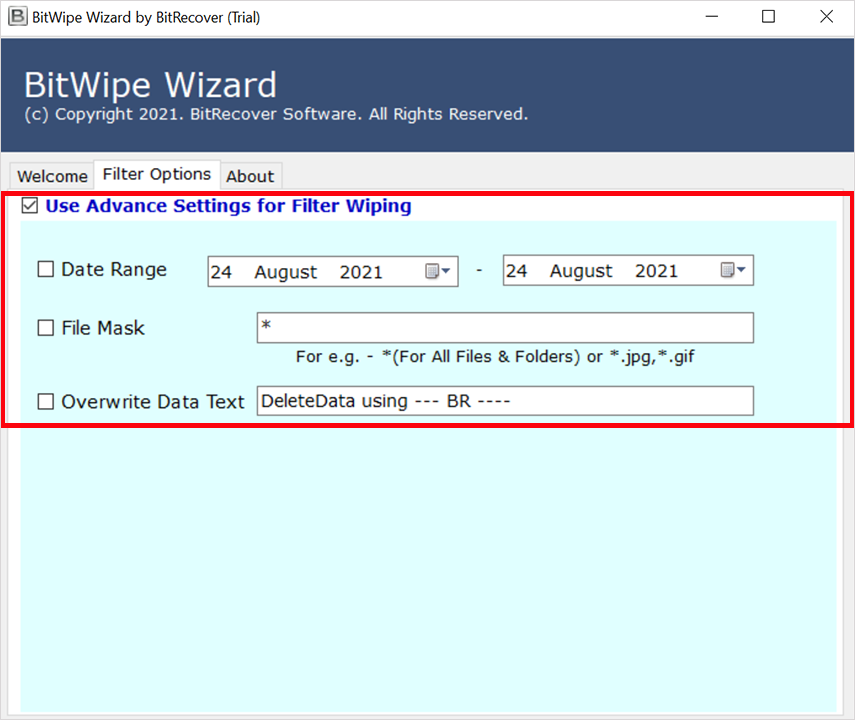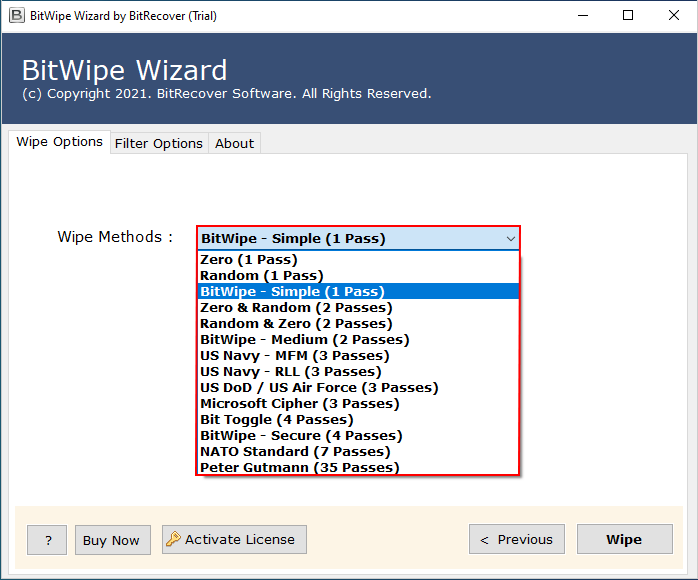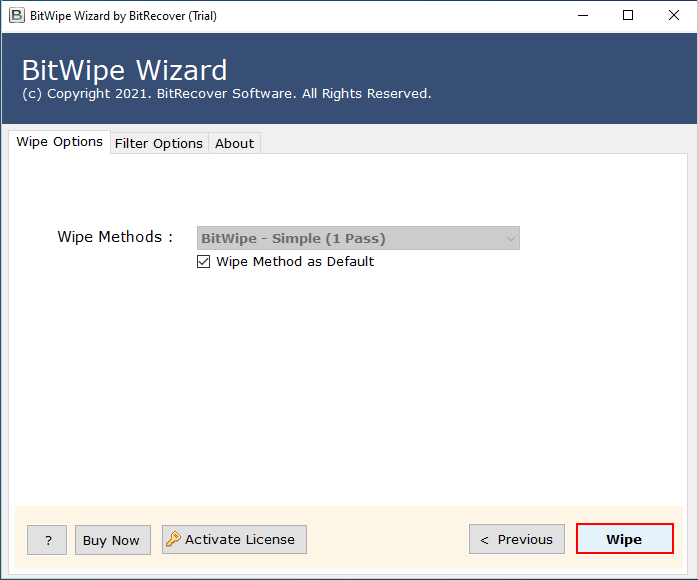How to Wipe Unused Hard Drive Space on Windows?
Note: This article discusses how to wipe unused Hard Drive Space on Windows.
Did you know that when you remove data from your hard disk, they are likely recoverable using software such as Data Recovery Software? Follow the instructions below to delete the unused space on your hard drive if you’re selling or donating your computer and don’t want your previous data to be recoverable.
Before discussing the solution, let’s examine what happens when files are deleted.
What Happens When You Simply Delete Files?
When you delete a file from your computer, the only thing that goes away is a reference to it in the master file table. Even though Windows will not really know where the file is, the file is still on your hard drive. This is due to the fact that, as previously stated, you are just eliminating the indexes and linkages to the data and instructing Windows that it has authority to overwrite that section of the hard drive.
Therefore, until the data is overwritten, it is recoverable with the proper tools and knowledge. The tools or an expert hacker can scan the hard drive for the files and recover the linkages and indexes so that Windows can once again view the data. If you are selling or otherwise disposing of a computer, you should safely erase the unused space on the hard drive so that the contents cannot be retrieved.
How to Wipe Unused Hard Drive Space?
RecoveryTools Data Wipe Software is the most trusted, reliable, and secure programs for deleting files. It can delete deleted files that are still in unused space. The software uses complex algorithms to get rid of data that has been deleted. Aside from unused space, the software deletes files and folders, browser histories, application and system traces, and other unimportant data on your PC. Also, the software wipe junk files without affecting any of the installed programs or the operating system. It is the best solution to wipe unused Hard Drive space on Windows computer.
How to Wipe Unused Space using This Professional Software?
Download, install, and run this unused space wiping software.
Here, you will get dual mode such as choose Files / Folders or Logical Drive. Choose the option as per the need.
Now, you have to choose the free space option. After that, select drive and click on Next button.
The software loads all the folders on the left panel. Choose the require folders of your Hard Drive and click on Next button.
Also, you will get the advance filter options. Apply the filters as per the need.
Now, from the wipe methods, choose any method.
Finally, click on Wipe button to start wiping unused Hard Drive Space.
Please Note: Before using this program, it is recommended to create a backup copy. Once the delete your files, they cannot be recovered.
Have A Look At the Eye-Catching Functionalities of the Software
- Due to the very simple user interface, one can easily use this application to wipe unused Hard Drive space. The assistance of a technical professional is not required.
- It includes extensive security and analysis features to assist you achieve your data cleansing goals. This very secure data deletion program wipes all traces of data while leaving the disc operational.
- The app allows 10+ Wipe techniques to securely wipe empty space, including Zero, Random, Wipe File – Simple, Zero & Random, Random & Zero, Wipe File – Medium, and other approaches.
- With this app, you can also wipe permanently wipe files from USB Flash Drive, wipe SSD completely, permanently wipe browsing history, and more.
- The hard drive wipe program displays a Saving log erasing overview after overwriting the data on the storage device to check that the data has been erased.
Let’s Conclude the Guide
In today’s article, we mentioned the best software to wipe unused Hard Drive space on Windows. The solution given is safe and secure from any form of risk. So, if you don’t want that someone else access your confidential data, then erase it fully before providing them.
Also, it is encouraged to try the trial edition first. The free demo edition of the software lets you to examine the tools operating and features before investing anything.