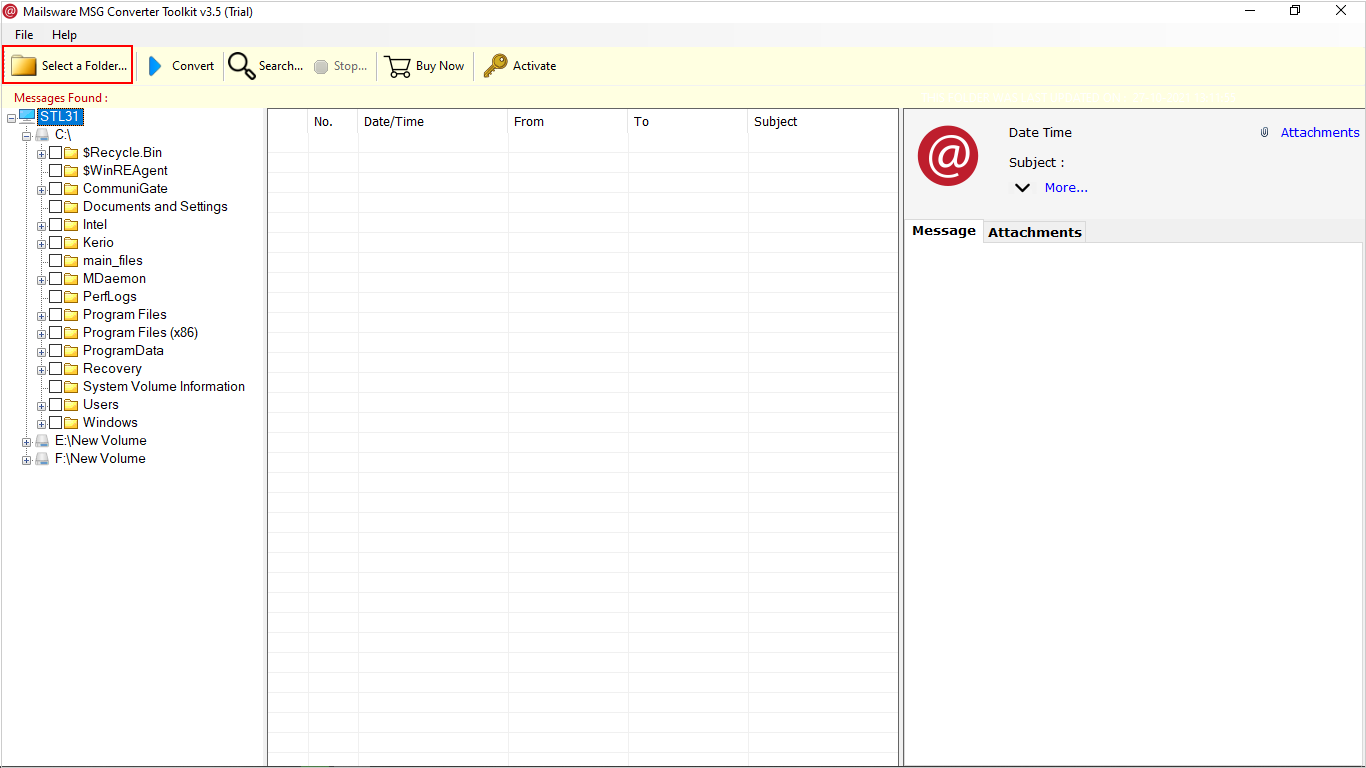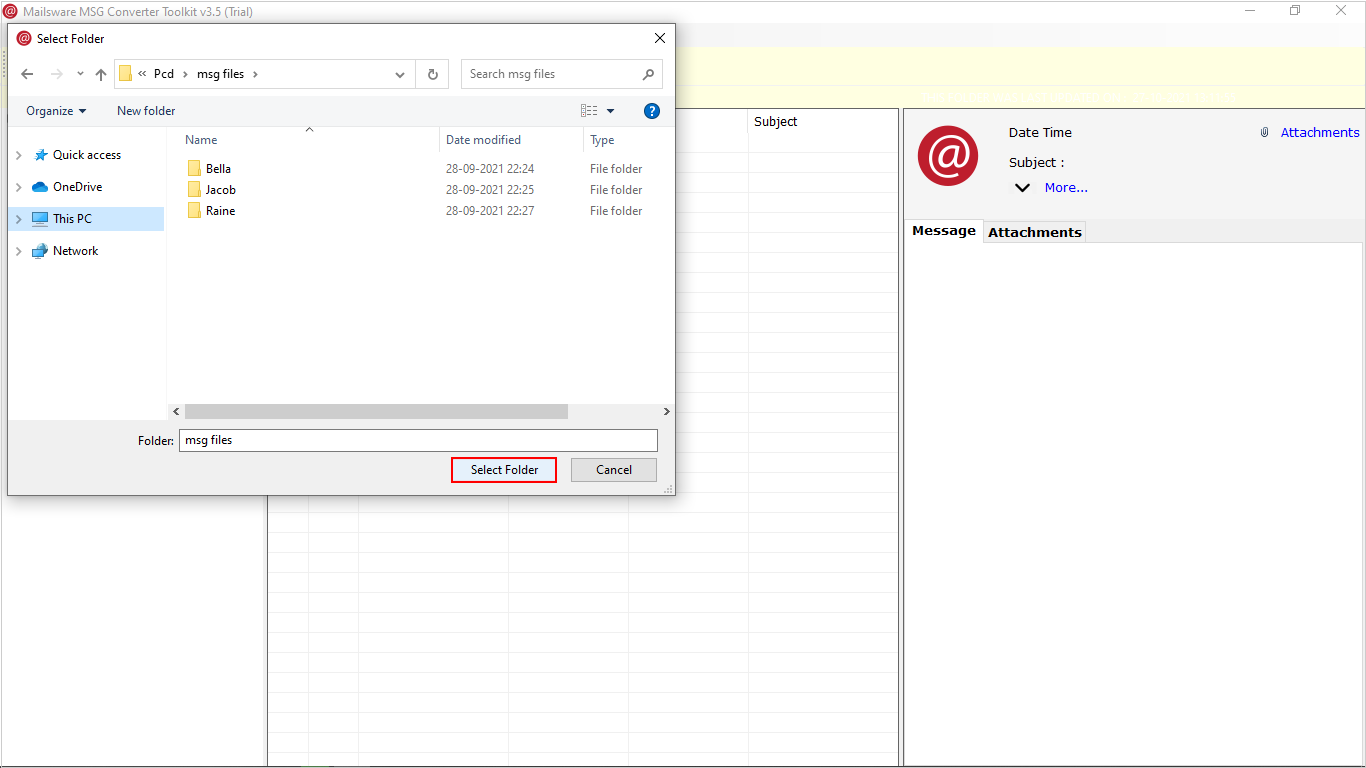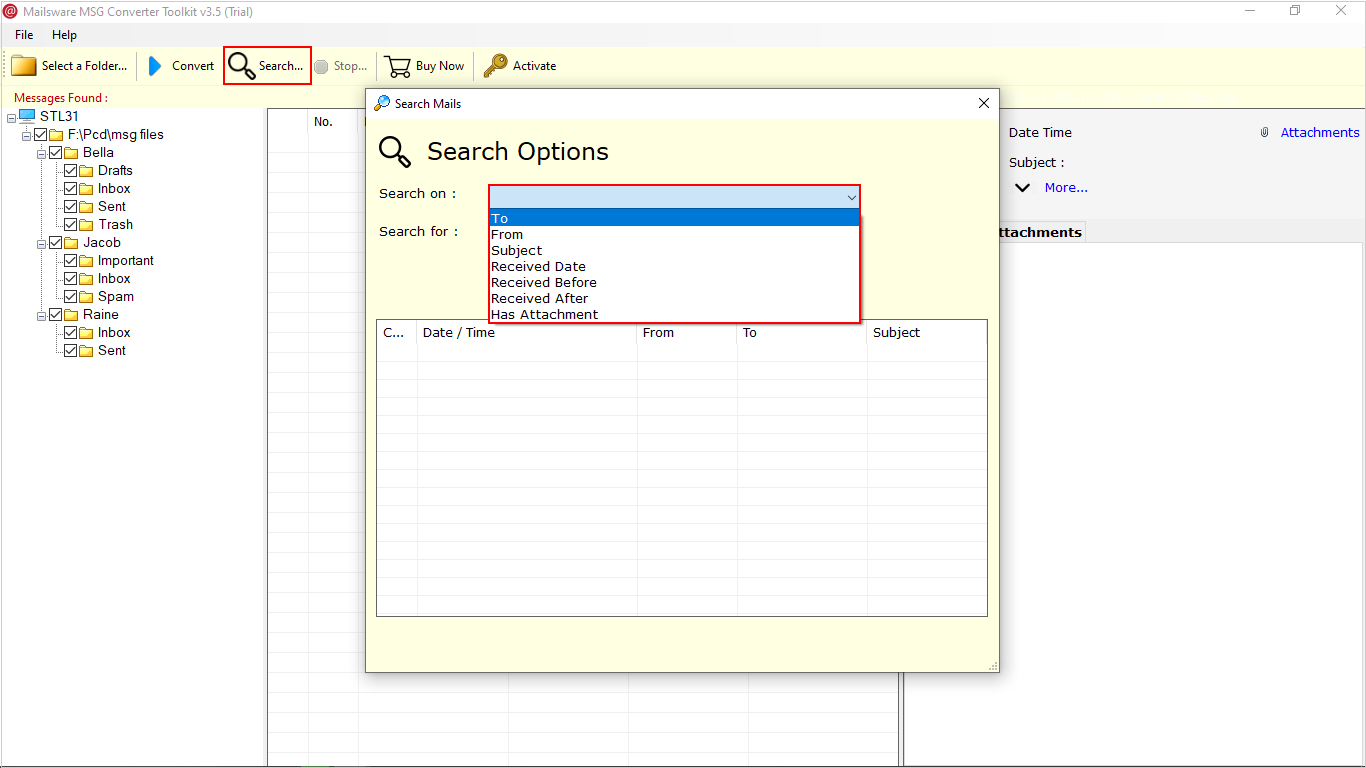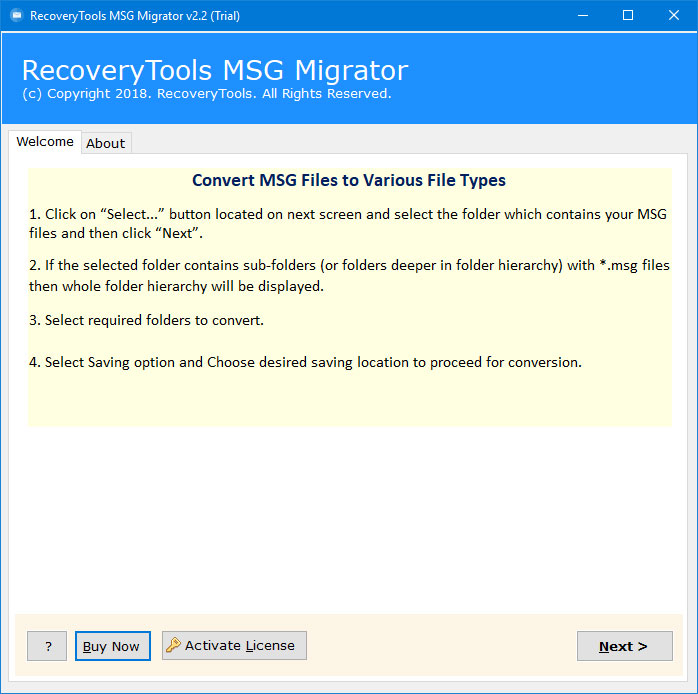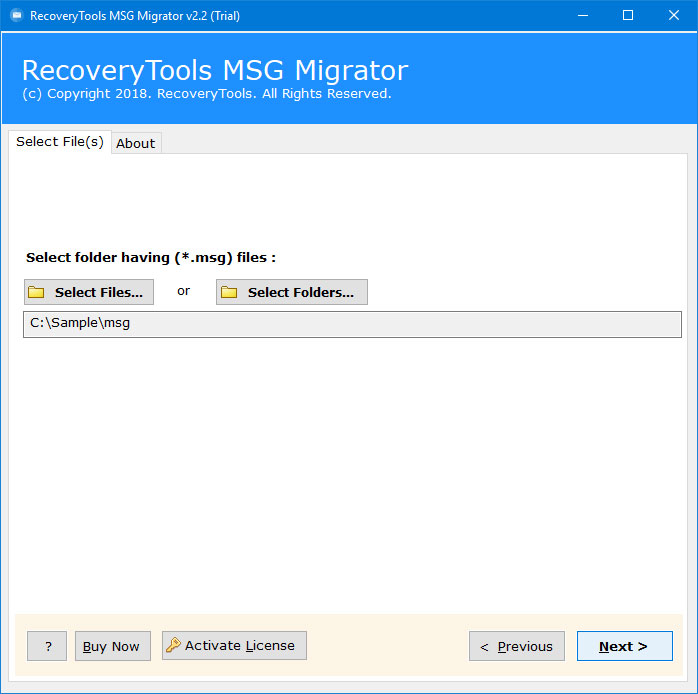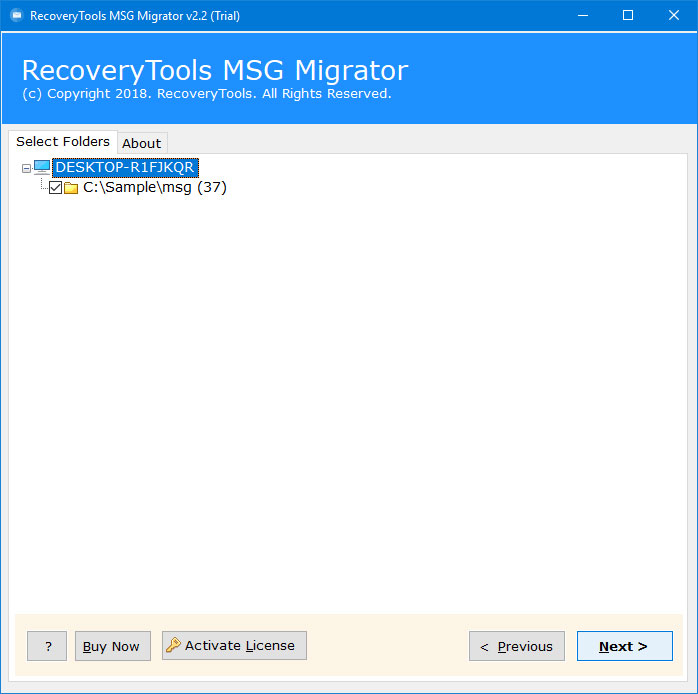How to Open RPMSG File without Outlook? Complete Guide
Summary: This blog will teach you how to open RPMSG file with Outlook installation. RPMSG file format stands for restricted-permission message and most users don’t know how to open RPMSG file without Outlook. But don’t worry, in this write-up, we are going to mention a complete step-by-step guide with all the information to view RPMSG file.
About RPMSG File
Outlook email clients use RPMSG format to secure file data, which means the contents of the RPMSG file are encrypted and only some of the selected users can view it. As we all know, Outlook provides one of the best features to use and Information Right Management (IRM) is one of them. It helps users to protect all emails and it restricts for sharing and forwarding of emails.
Requirement for RPMSG Viewer to Access Data
- Maybe users have important or legal data in the file, and they want to extract that data into DOC or PDF file format so that they know how to open RPMSG file without Outlook account.
- Users don’t have installed and connected Outlook email client to view the RPMSG file data. Most users don’t have the budget to subscribe to an Outlook profile.
- Or maybe users want to extract data from RPMSG files to keep a backup for future safety in a standard format.
“Hi, I am a manager in an IT company and one of our employees left the office who had a large amount of RPMSG files now we want to view that data, but we don’t know how to open a RPMSG file. Can anyone suggest to me the best RPMSG viewer tool?”
So here we have mentioned both reasons and user queries for better understanding. Now let’s come to the main point to open RPMSG file without Outlook installation.
Steps to Open RPMSG File without Outlook
- Step 1: Install and run RPMSG viewer tool.
- Step 2: Import RPMSG files and folders.
- Step 3: Check needed folders & subfolders.
- Step 4: Choose the desired saving format.
- Step 5: Choose the path and apply filters.
- Step 6: Hit on the Convert icon to view RPMSG file.
How to Open RPMSG File without Outlook for Free?
There is no manual method available to view RPMSG file data because this file format has crucial data that have encrypted data. So, it is good to use professional software for your data safety.
Download the RecoveryTools MSG Viewer Software to open RPMSG file without Outlook account. This software has been created with highly advanced algorithms, which makes it the first preference of users and experts for free.
How to View and Read RPMSG File in Bulk?
- Install and start the RPMSG viewer tool on your system successfully.
- Click on the Select a Folder…. Option to upload needed data files and folders.
- After that, all the folders and subfolders will appear on the panel.
- Now, users can access the needed email and view the data on the right preview panel.
- Click on the Attachments tab to analyze and download them using Save All Attachments
- You can use the Search tab to find any specific email by Subject, Time, Date, Attachment, etc.
Pro Version to Open RPMSG File without Outlook
If you want to extract complete data from RPMSG file after viewing the data, then you should download and install the RecoveryTools MSG Converter Tool. Our pro version provides 30+ saving options to convert RPMSG file to PDF, PST, HTML, MHT, DOC, TXT, and other formats to open RPMSG file without Outlook.
It offers numerous upgraded features and filters to save your emails selectively as per choice. Also, you can use the trial version of this tool for free to analyze the features, before investing your money.
Why Advanced RPMSG File Viewer Tool?
We are using the professional solution because it comes with some advanced tools, and also our data is safe with this tool. some of the amazing features are given below:
- Dual Option allows users to upload single or multiple files and folders at once without having any file size limitations using the Select Files and Select Folders option.
- After importing all the folders and subfolders, users can check the needed data files from the panel as per need, which saves users time and energy.
- This RPMSG viewer tool offers 30+ saving types to save your resultant data into PST, MSG, EML, EMLX, DOC, TXT, HTML, MHT, RTF, PNG, Gmail, G Suite, Office 365, Thunderbird, Zimbra, Yahoo Mail, etc.
- Also, it comes with an advanced filter option, which allows users to open RPMSG file without Outlook selective data via Bcc, Cc, To, From, Date Range, Subject, etc. And users can easily remove unwanted and empty files. Also, from the uploaded data.
- Change Language option allows users to map their folders and install this tool into their desired languages including English (Default), Spanish, German, Dutch, Finnish, Norwegian, French, etc.
- Also, the RPMSG viewer tool provides a file naming option to manage your single email formats like EML, EMLX, DOC, TXT, MSG, etc.
- Users can download and install the solution on both Mac & Windows machines including Windows 11 and all other versions. Same for Mac versions.
How Can I Open RPMSG File without Outlook?
- Download and install the RPMSG viewer tool on your system and hit the OK button after reading all the instructions.
- Upload your single and multiple files and folders using the Select Files and Select Folders buttons and hit the Next icon.
- Check the needed folders and subfolders from the panel, which you want to read.
- After that, hit on the Select Saving Option and choose the needed saving type from the list.
- Go to the Filter Options tab and apply the advanced filter option to open the RPMSG file selectively.
- Enable the advanced modes like Change Language, and File Naming Option options as per needed.
- Select the destination to save your resultant data using the Browse (Folder) button.
- Click on the Next or Convert button to view RPMSG file in another format.
- Lastly, after the successful process, a confirmation message will appear, and click on the OK button.
Also Read: How to Open NST File in Outlook Account?
How to Prevent from Not Opening RPMSG File?
- Check Corruption: Corruption issues and errors are common with Outlook data files. So, check whether your file is corrupted or not.
- Outlook Configuration: Also, verify that your Outlook is configured or not properly with the subscribed account.
- Update Version: If you are trying to open an RPMSG file in Outlook, then make sure you are using an updated version of Outlook.
- Microsoft Information Protection: If your RPMSG file is protected by Azure Information Protection, then make sure you have all permissions and your Azure Information Protection is configured properly on your device.
FAQ’s for RPMSG Viewer for Free
- Q1: How do I view RPMSG files without Outlook?
Ans: You can use the RecoveryTools RPMSG Viewer for Free to view your RPMSG file data.
- Q2: Is a .RPMSG file safe?
Ans: Yes, the .rpmsg file is completely safe and secure. Because of the encryption only selected users can access it with permission.
- Q3: Is this RPMSG viewer free?
Ans: Yes, it’s a completely free solution to view your RPMSG file data, there are no hidden charges.
Time to Say Goodbye
After receiving many user queries on how to open RPMSG file without Outlook, we have come up with this write-up. Here we mentioned the best and advanced solution the RecoveryTools RPMSG viewer. This tool can easily analyze your data from RPMSG files in bulk. If you want to extract data into another format, then use the pro version.